docker安装es-header及相关问题解决
安装es-header
docker pull mobz/elasticsearch-head:5
docker run --restart=always --name elasticsearch-head -di -p 9100:9100 docker.io/mobz/elasticsearch-head:5
es-header密码访问
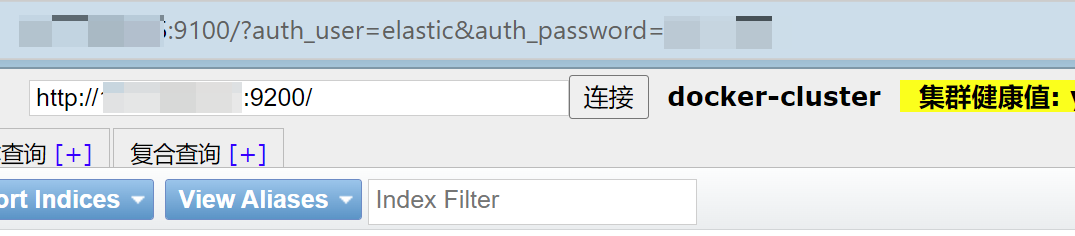
浏览器输入http://[ip]:9100/?auth_user=xxx&auth_password=xxx
连接框框内输入你es的地址:http://[ip]:9200/
遇到的问题:
es跨域问题
新增配置: config/elasticsearch.yml
# 是否支持跨域,默认为false
http.cors.enabled: true
# 当设置允许跨域,默认为*,表示支持所有域名,如果我们只是允许某些网站能访问,那么可以使用正则表达式。比如只允许本地地址。 /https?:\ /\ /localhost(:[0-9]+)?/
http.cors.allow-origin: "*"
# 跨域允许设置的头信息,默认为X-Requested-With,Content-Type,Content-Length
http.cors.allow-headers: Authorization,X-Requested-With,Content-Type,Content-Length
es header数据浏览点击没反应,接口406 Not Acceptable
tips:vim 显示行号:
:set nu取消行号显示::set nonu
- 进入 es-head 安装目录;
- cd _site/
- 编辑 vendor.js 共有两处
6886行
contentType:"application/x-www-form-urlencoded"修改为contentType: "application/json;charset=UTF-8"
7573行var inspectData = s.contentType === "application/x-www-form-urlencoded" &&修改为var inspectData = s.contentType === "application/json;charset=UTF-8" && - 重启容器后刷新浏览器验证。
参考链接:
[1] https://blog.csdn.net/csdn_chenhao/article/details/108983272
[2] https://blog.csdn.net/qq_46480020/article/details/112709170
[3] https://blog.csdn.net/catoop/article/details/103737698


