Qt 5.13 编译 qtopcua 源码
编译环境
- Windows 10
- Qt 5.13.2
- MinGW 7.3.0
编译
(1)编译前,请先确保本机已安装了 Perl。
下载地址:Strawberry Perl for Windows
(2)点击屏幕左下角的 Windows 图标,在打开的开始菜单栏中,找到 Qt 5.13.2 目录,启动命令行。

(3)下载 qtopcua 源码。
git clone https://github.com/qt/qtopcua.git -b 5.13.2(4)先导航到 qtopcua 目录,创建一个 build 目录,用于存放待会编译完的代码,再导航到到 build 目录。
cd qtopcua && mkdir build && cd build(5)构建。
qmake ..(6)编译。
mingw32-make编译这一步可能会比较花时间,请耐心等待。
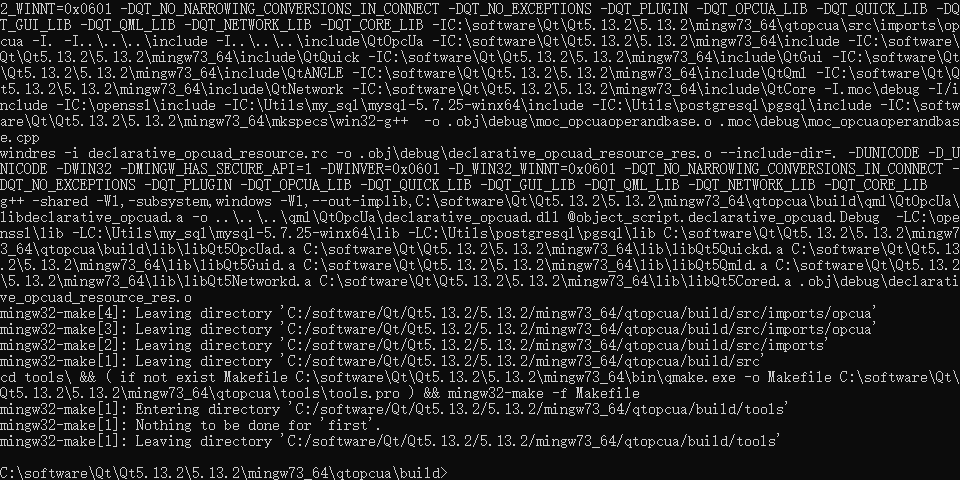
(7)安装。
mingw32-make install测试
(1)打开 Qt Creator,随便创建一个项目,在生成的 .pro 文件中,添加以下代码:
QT += opcua(2)在 mainwindow.cpp 文件中,编写创建客户端的代码。
#include "mainwindow.h"
#include "ui_mainwindow.h"
#include <QOpcUaProvider>
#include <QOpcUaClient>
MainWindow::MainWindow(QWidget *parent)
: QMainWindow(parent)
, ui(new Ui::MainWindow)
{
ui->setupUi(this);
QOpcUaProvider provider;
QOpcUaClient *opcuaClient = nullptr;
opcuaClient = provider.createClient("open62541");
if(opcuaClient)
{
qDebug() << "客户端创建成功!";
}
}
MainWindow::~MainWindow()
{
delete ui;
}(3)Qt 5 版本的 qtopcua 库参考文档:Qt OPC UA Overview | Qt OPC UA 5.15.13




 浙公网安备 33010602011771号
浙公网安备 33010602011771号