maven的基本使用
- 去官网下载安装
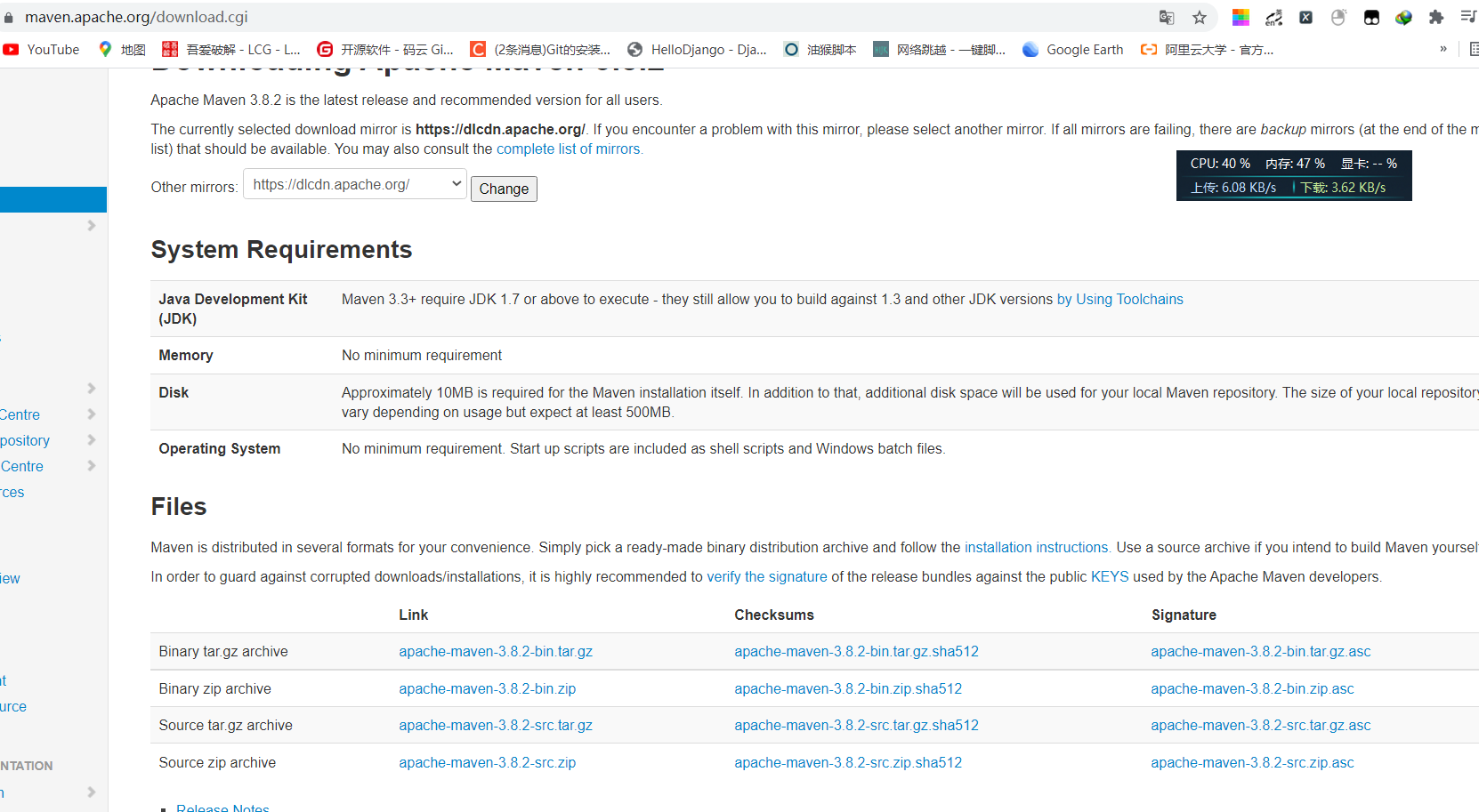
- 配置环境变量
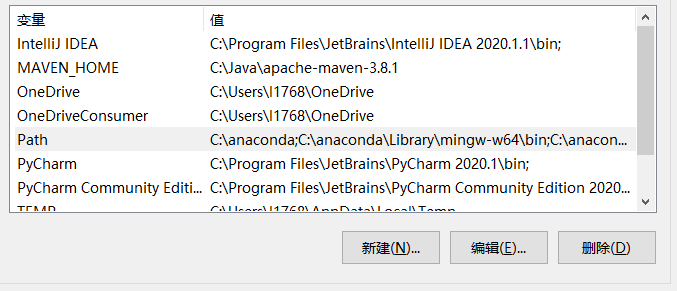
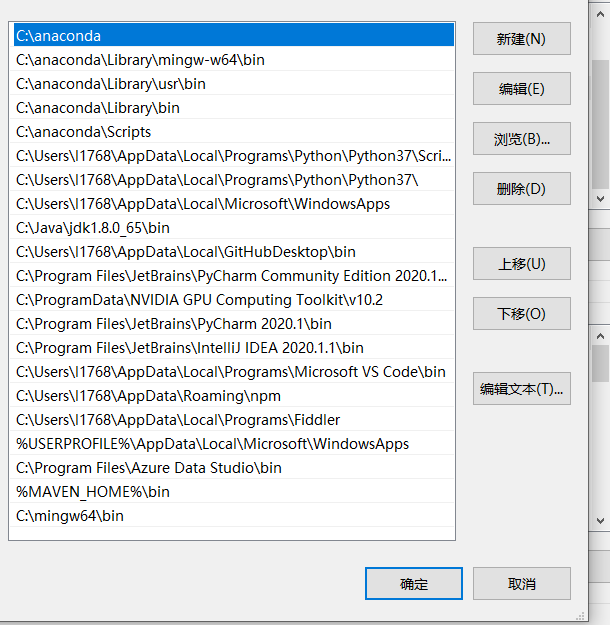
- 设置本地仓库存放的路径
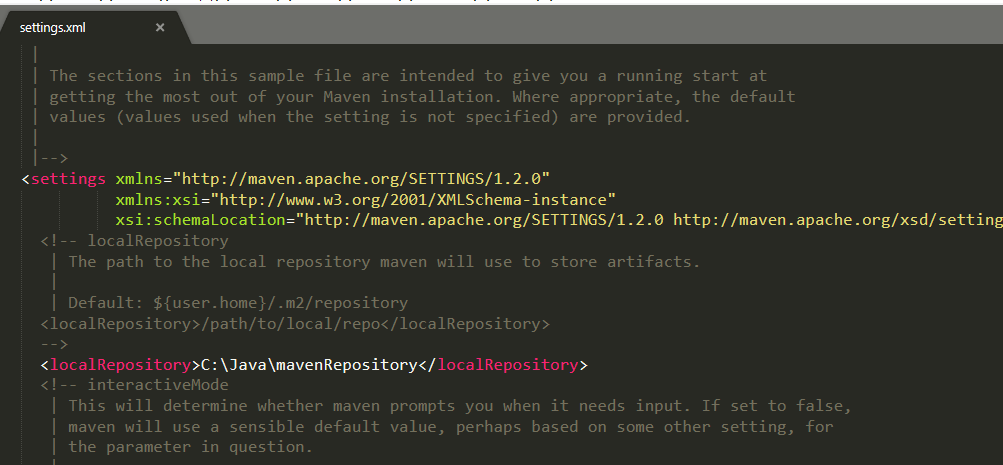
- 设置阿里镜像源
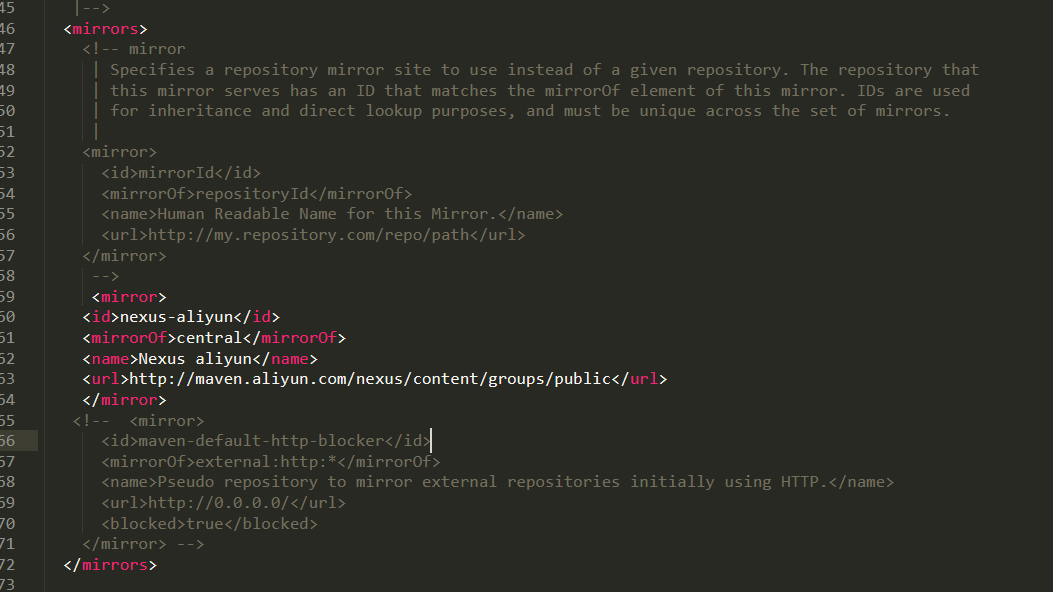
- idea中maven的基本使用
5.1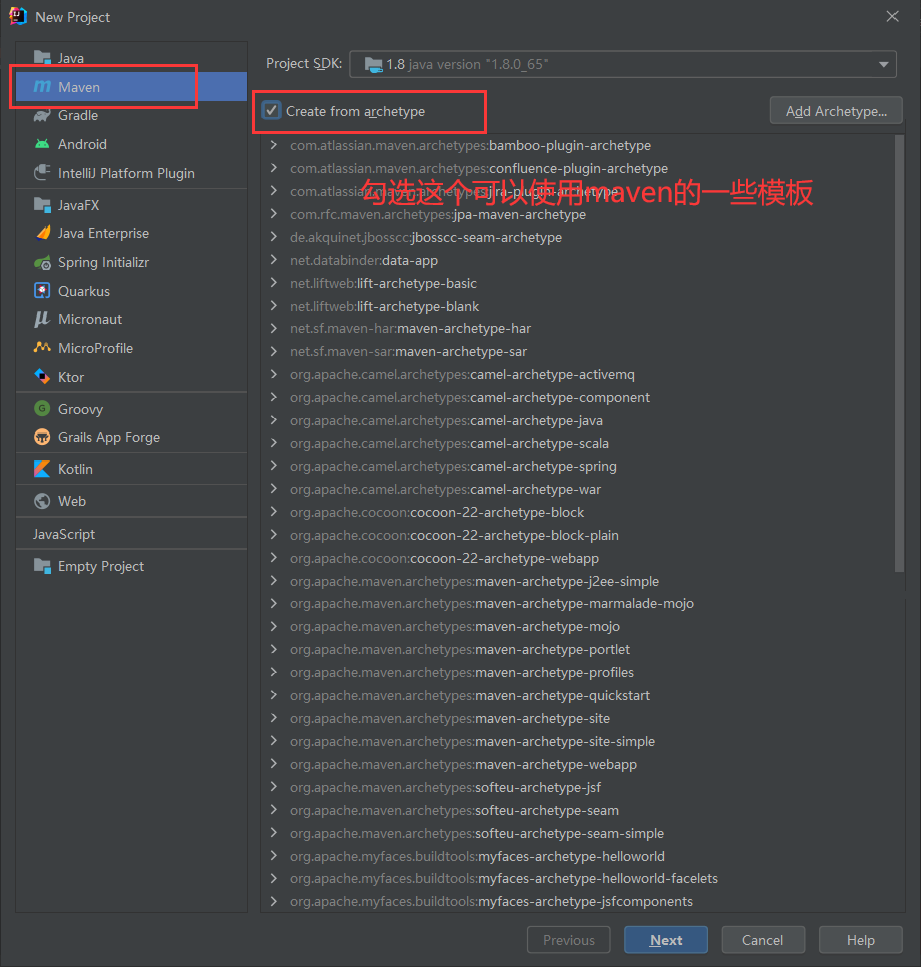
5.2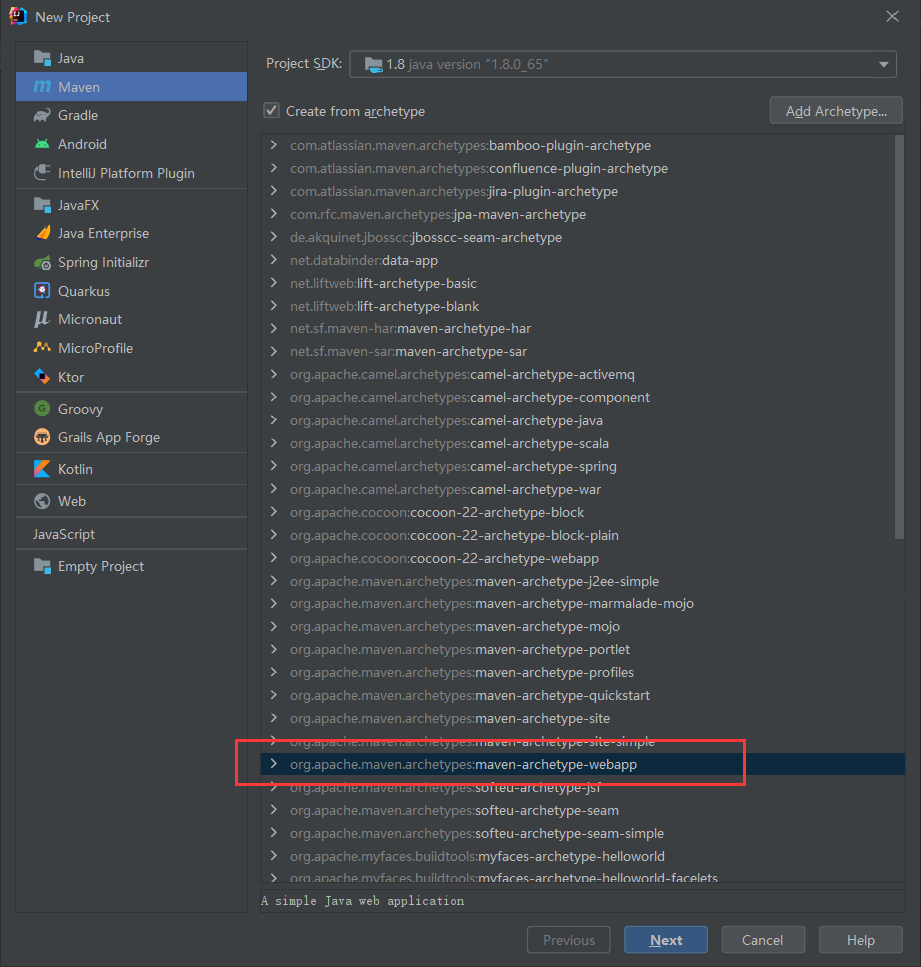
5.3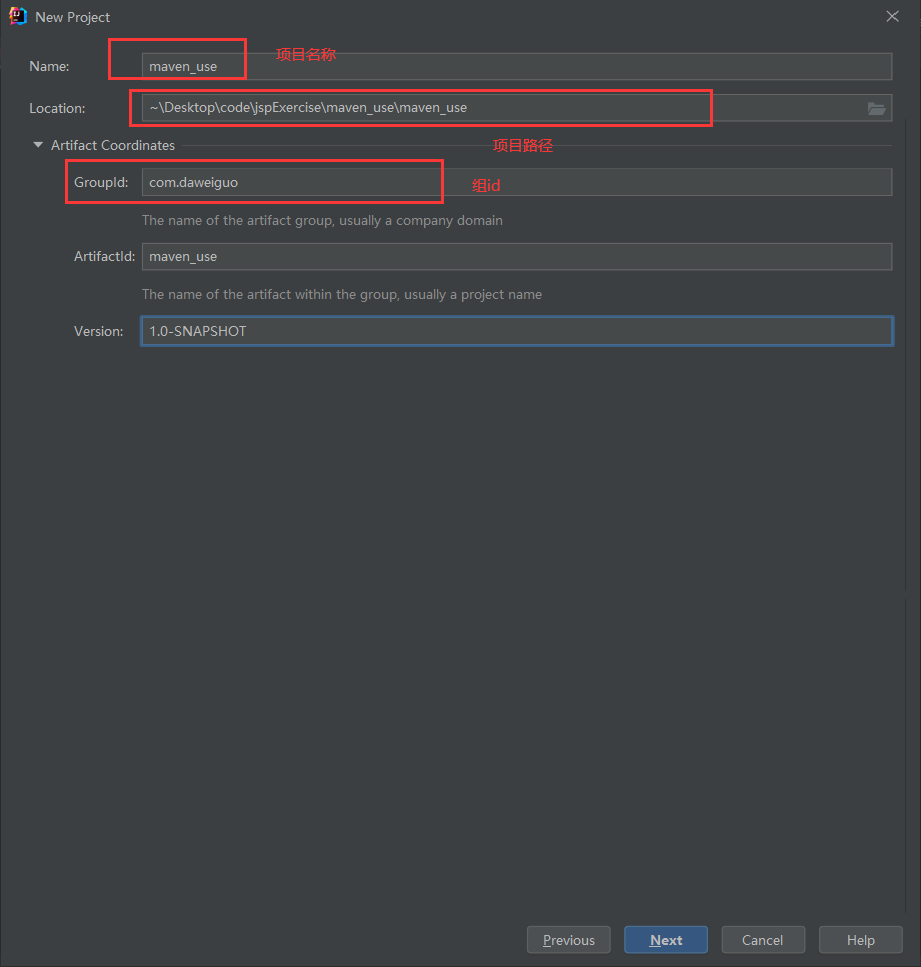
5.4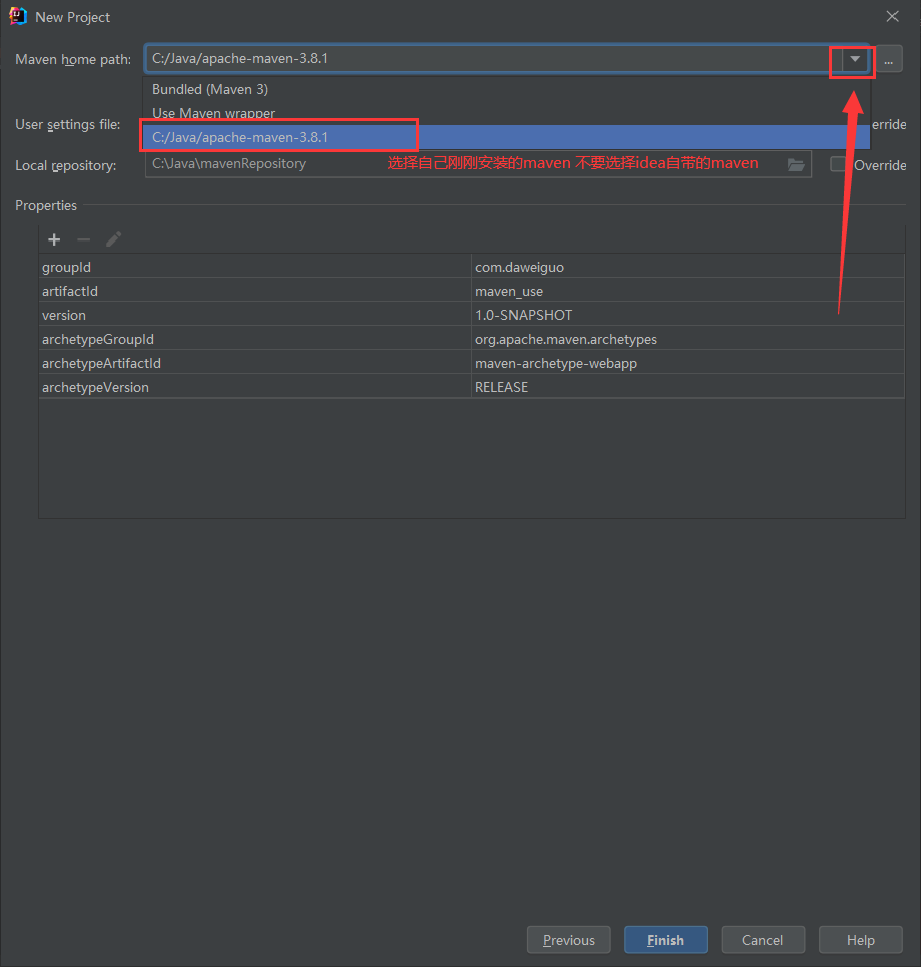
5.5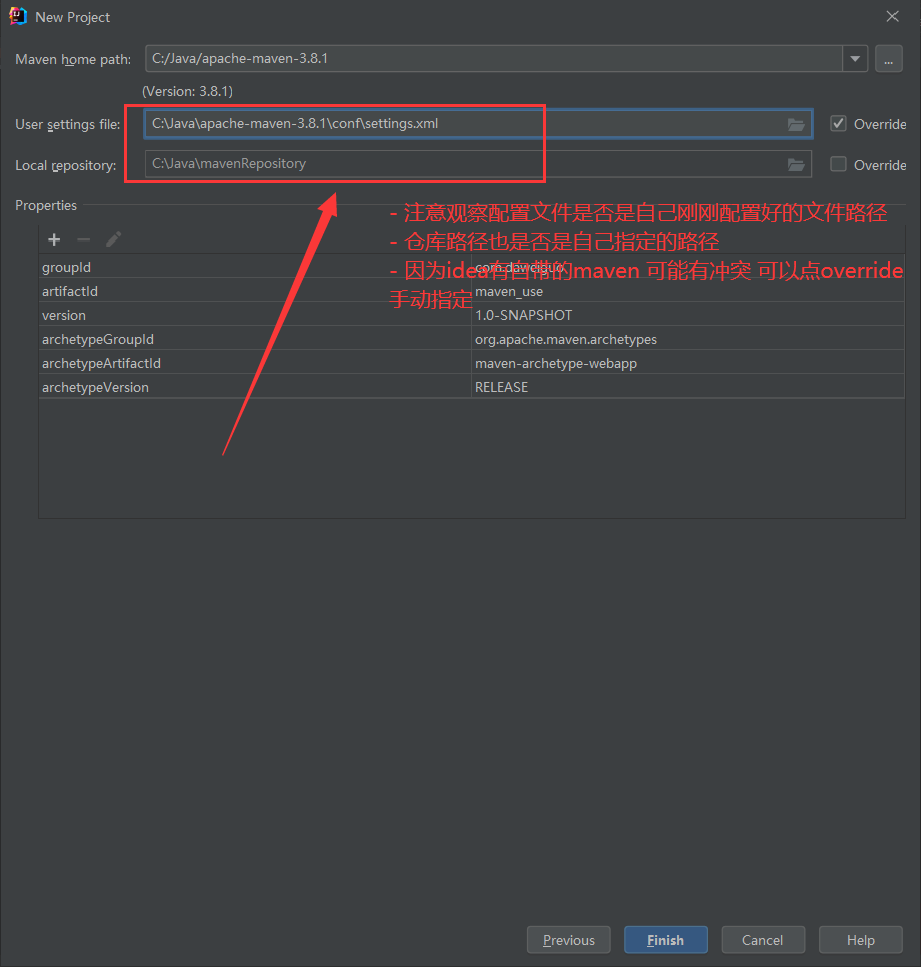
5.6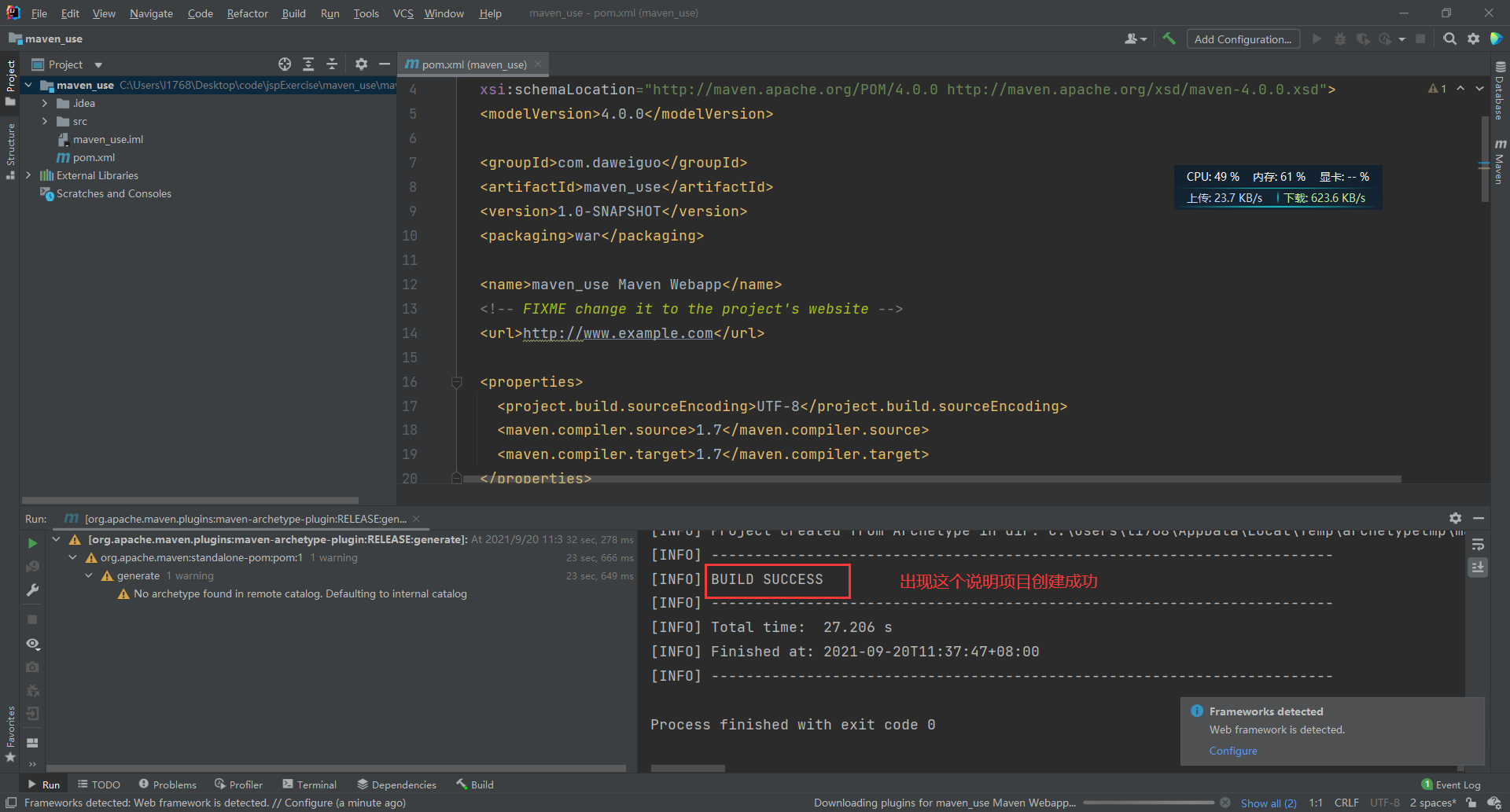
5.7 项目创建成功后,记得看一下设置中idea中maven的设置,因为有的项目idea会默认使用自带的maven
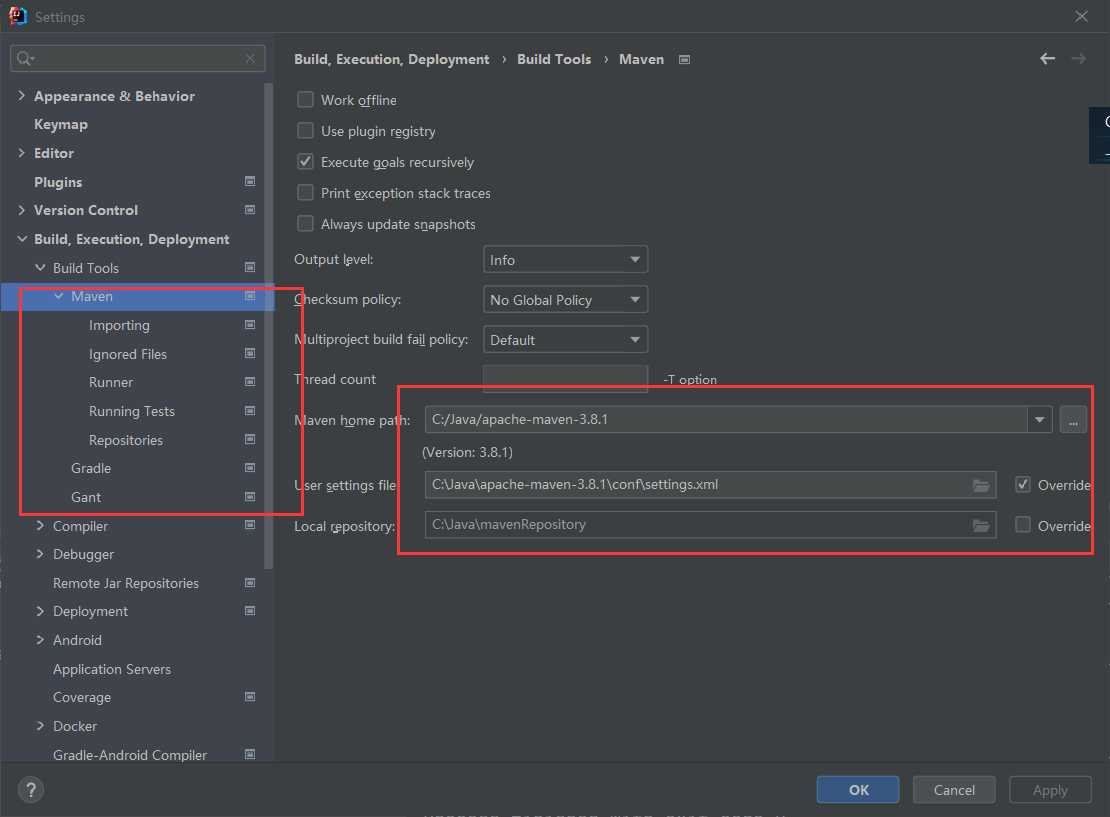
5.8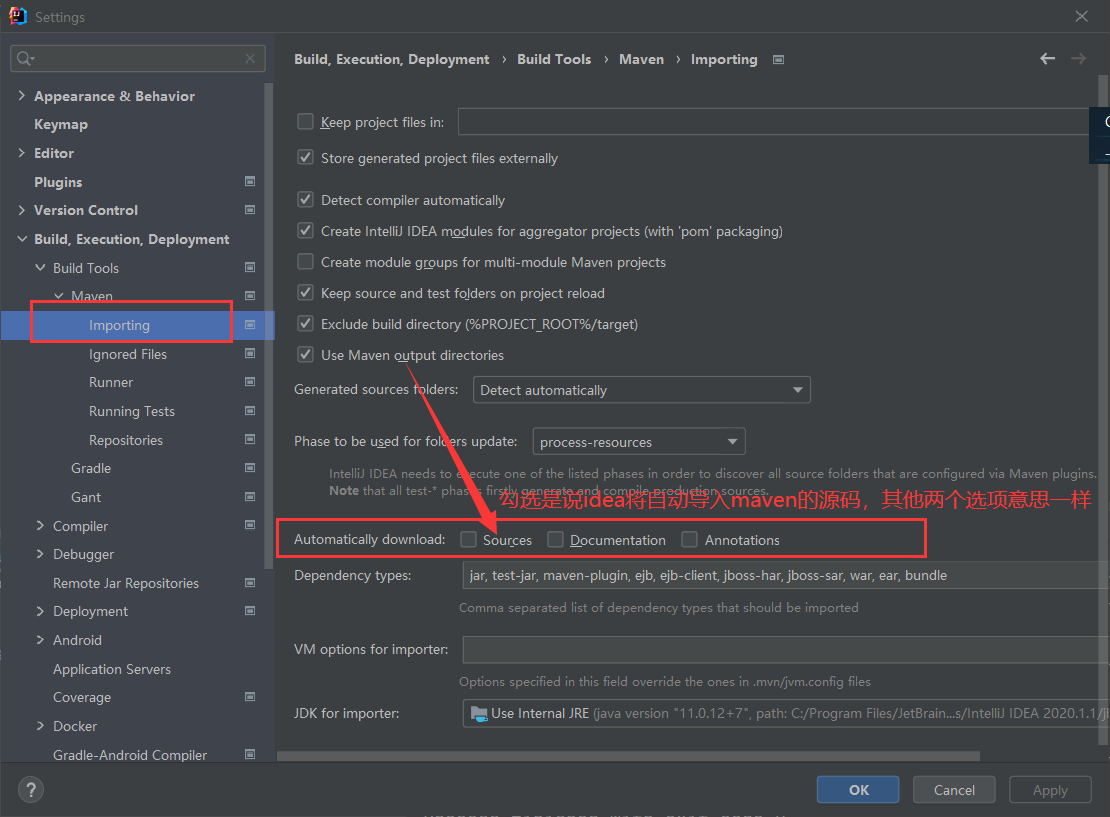
5.9 不使用maven的模板创建maven项目
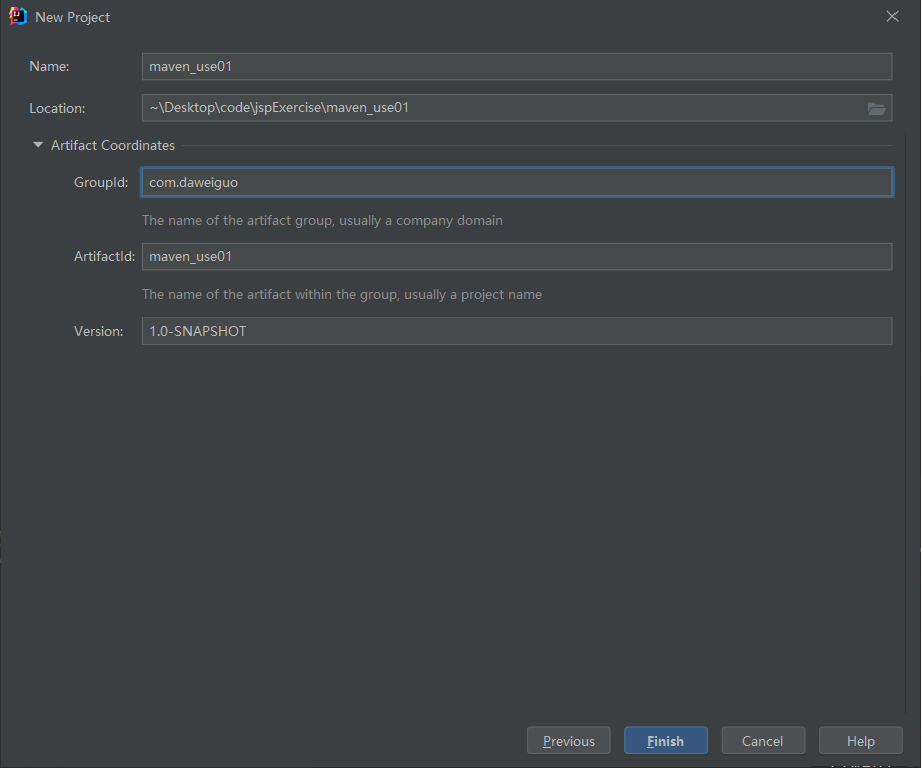
5.10
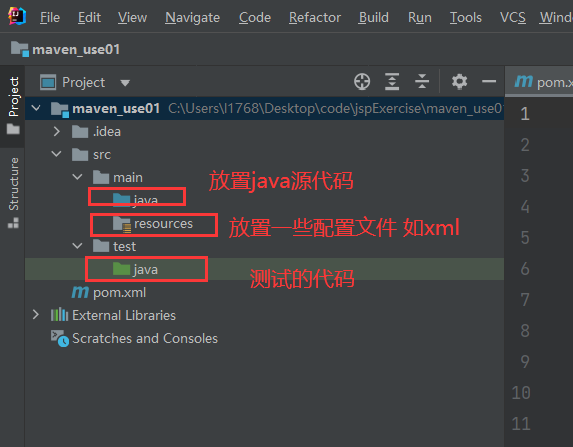
5.11 在之前用模板创建的maven的javaweb项目中补全文件夹
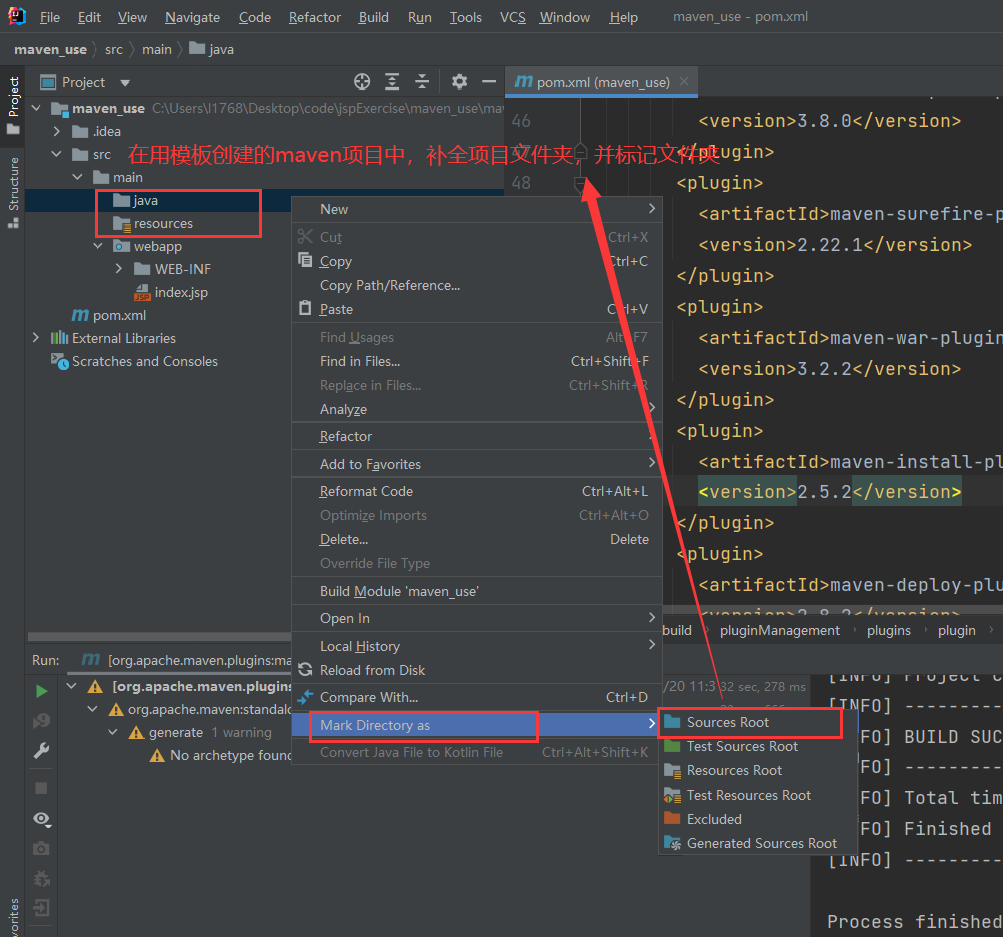
- 配置tomcat
6.1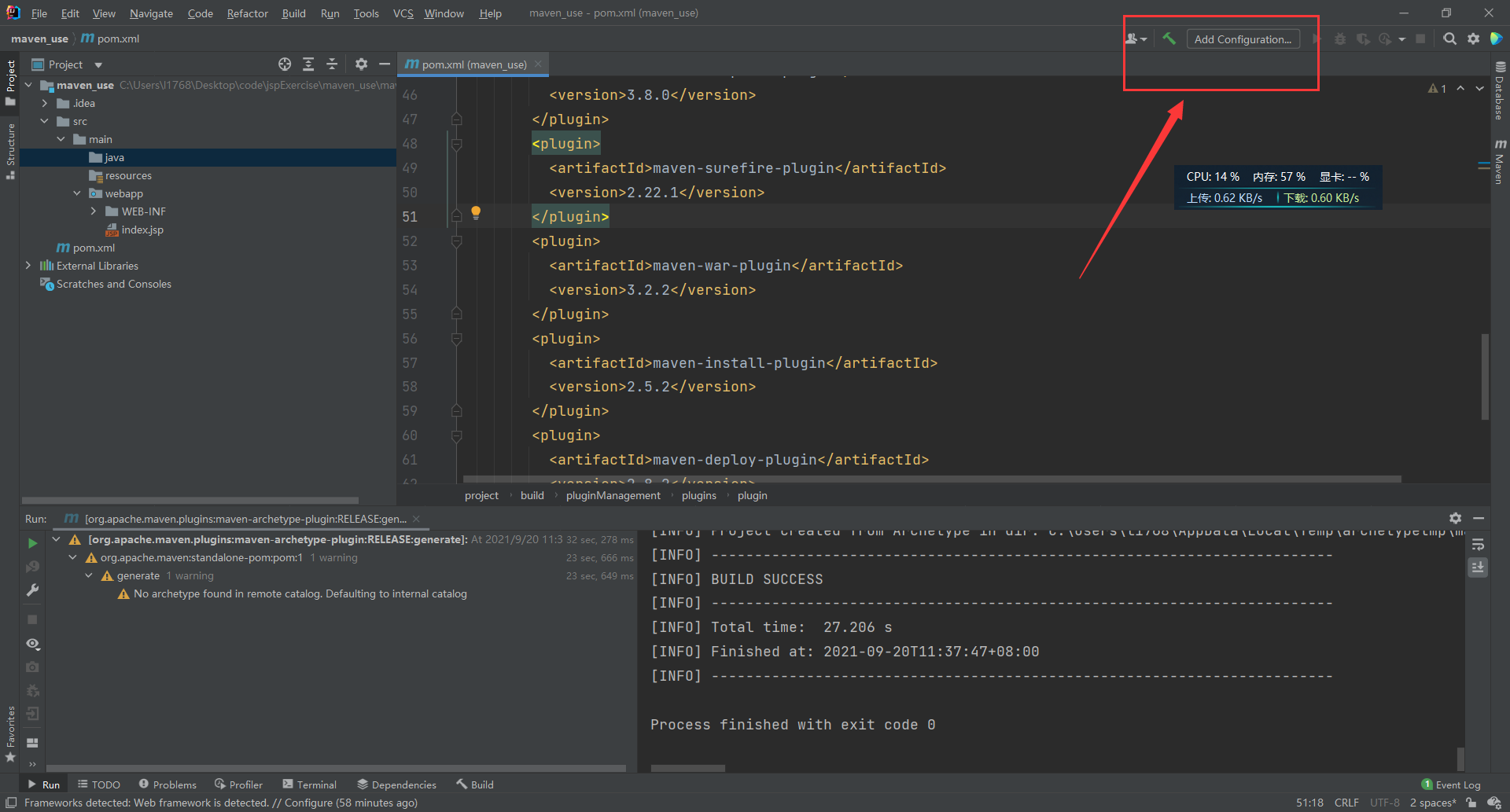
6.2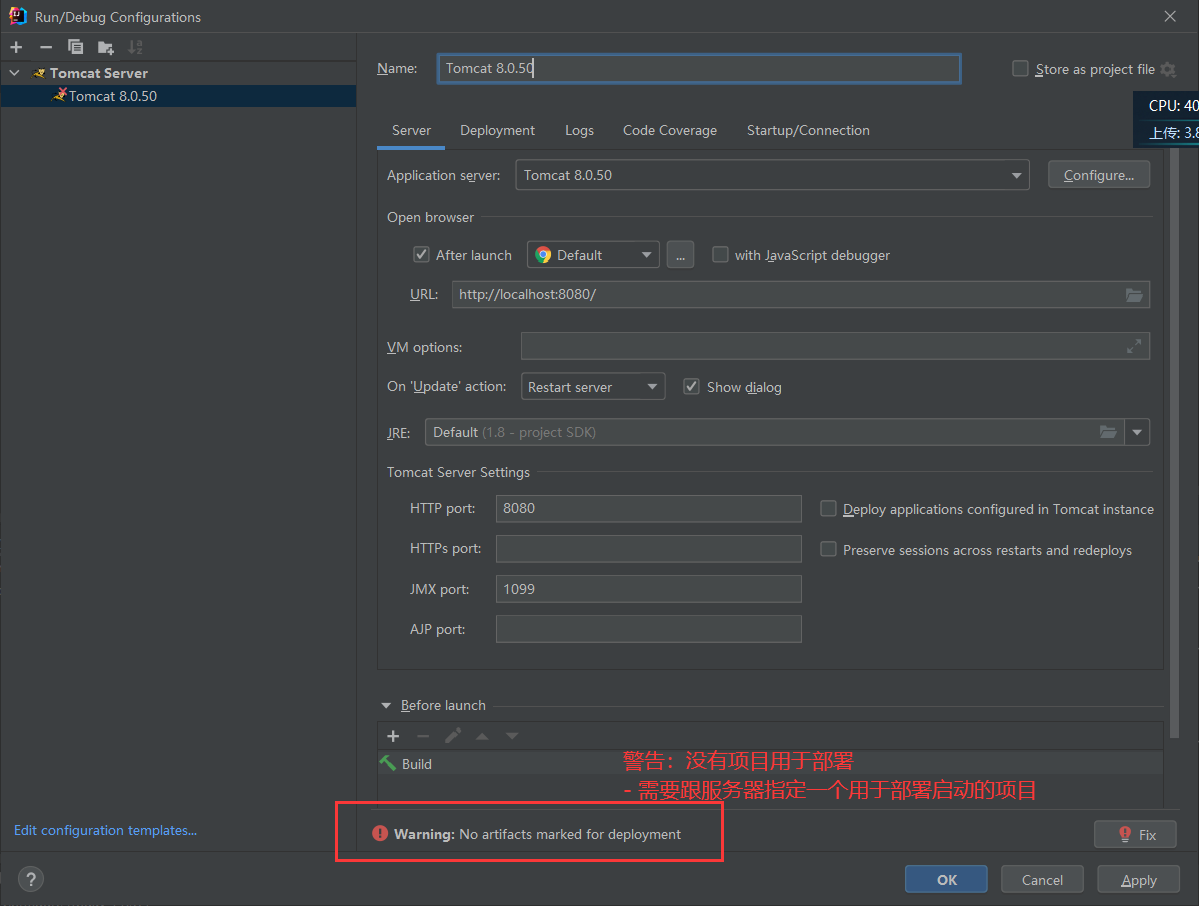
6.3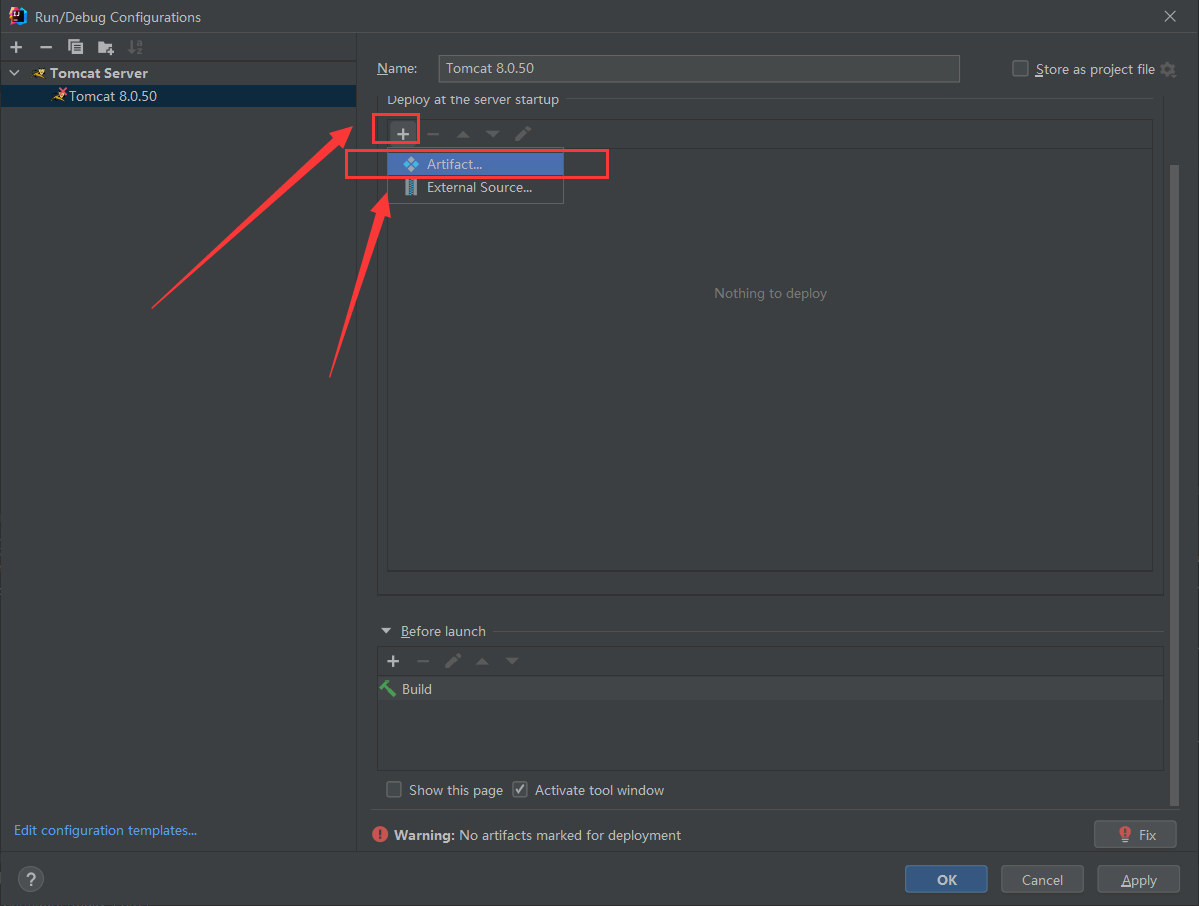
6.4 选择第一个即可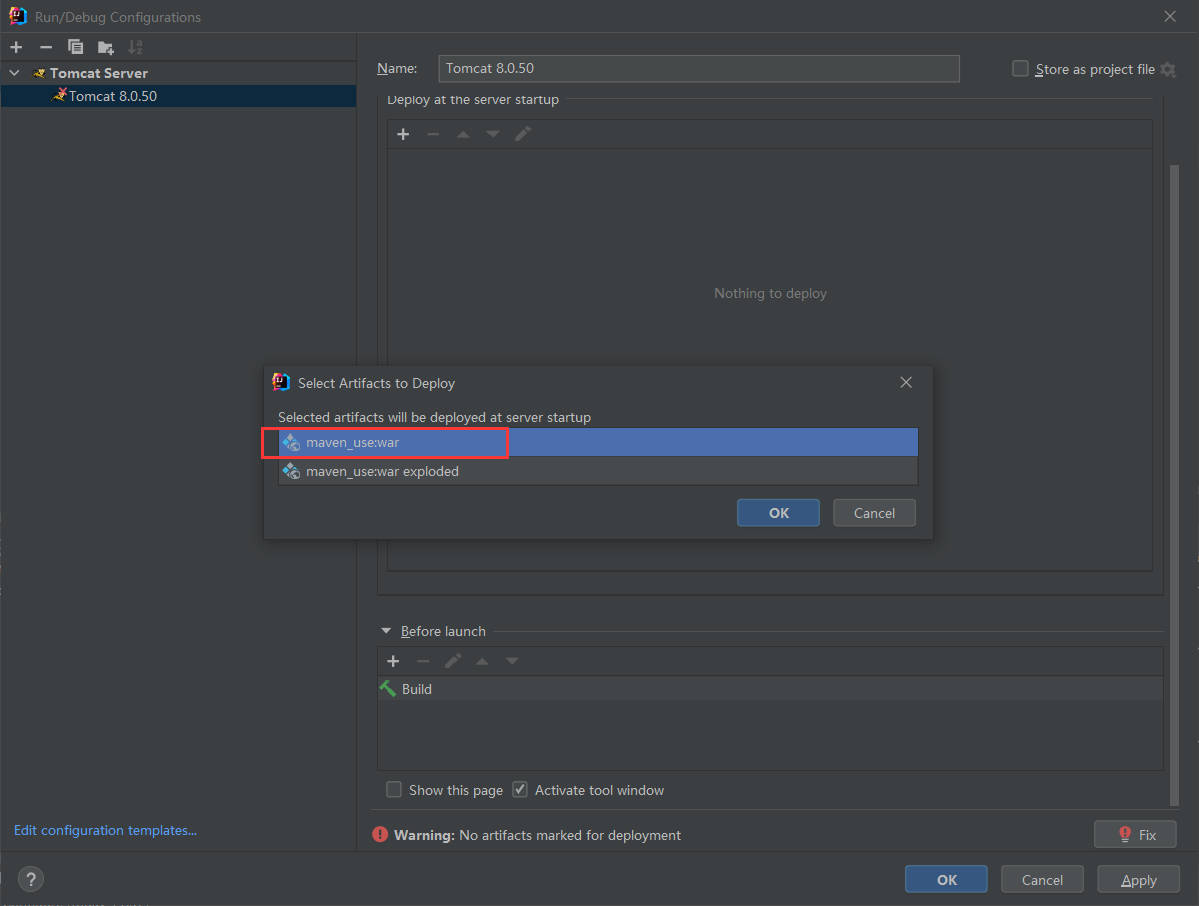
6.5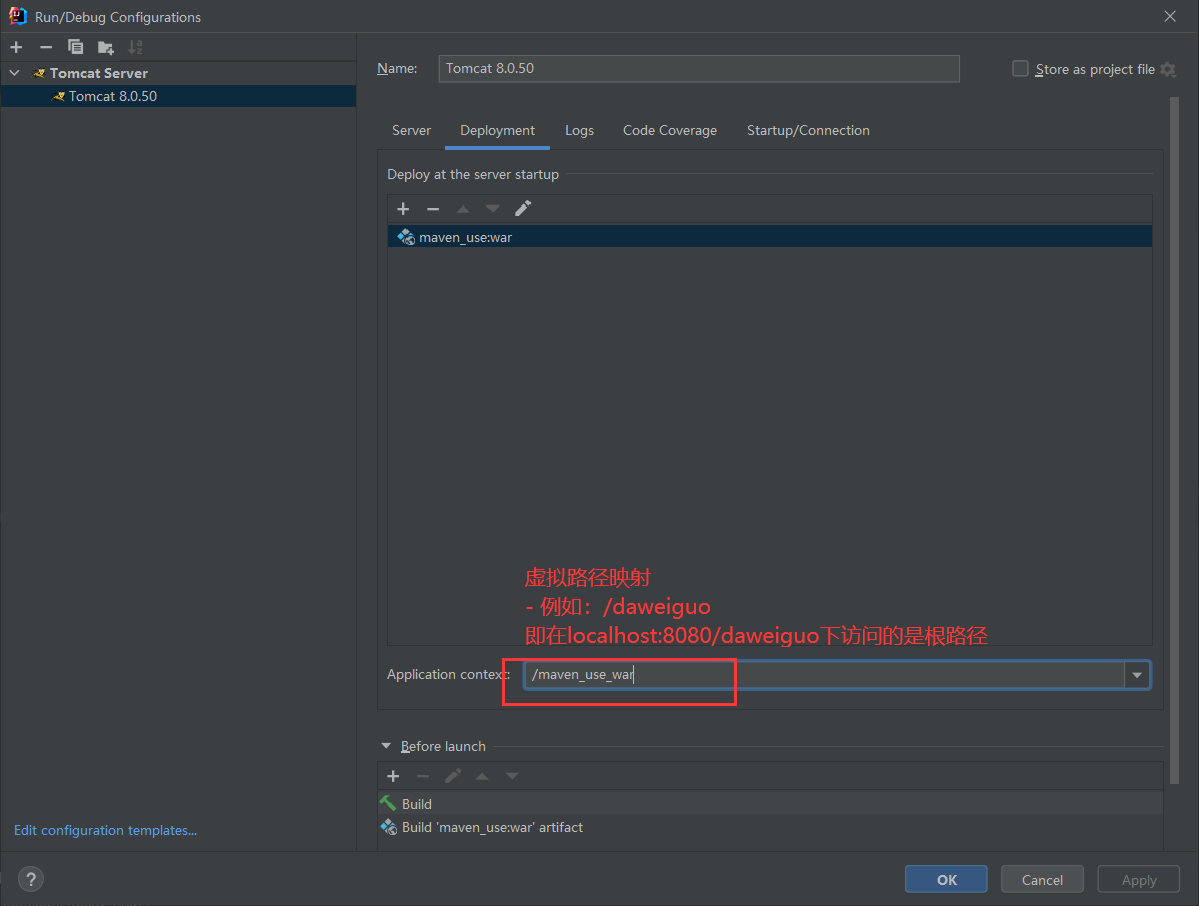
6.6
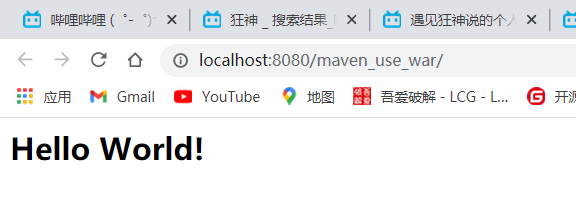
- idea中maven窗口
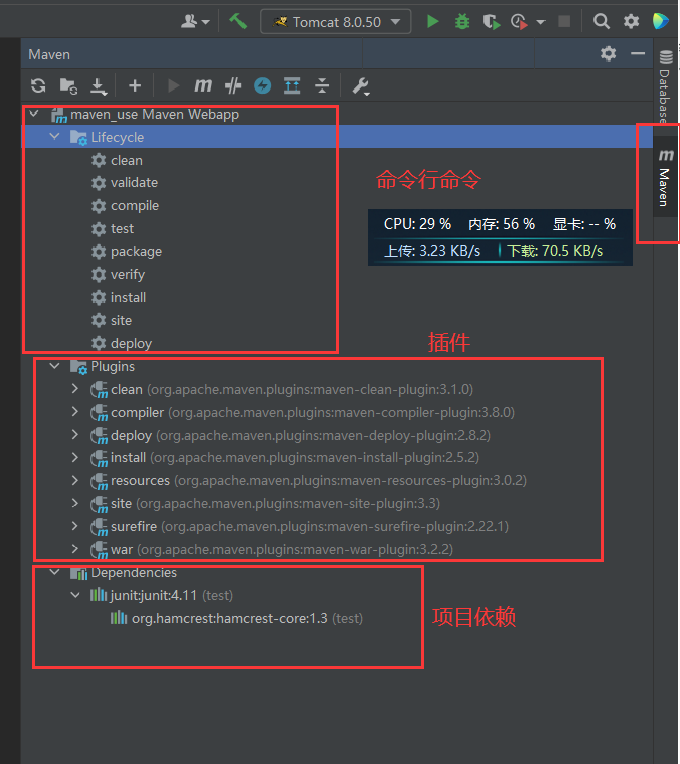
- pom核心文件
<?xml version="1.0" encoding="UTF-8"?>
<!-- maven版本和头文件 -->
<project xmlns="http://maven.apache.org/POM/4.0.0" xmlns:xsi="http://www.w3.org/2001/XMLSchema-instance"
xsi:schemaLocation="http://maven.apache.org/POM/4.0.0 http://maven.apache.org/xsd/maven-4.0.0.xsd">
<modelVersion>4.0.0</modelVersion>
<!--这里就是我们配置的gav -->
<groupId>com.daweiguo</groupId>
<artifactId>maven_use</artifactId>
<version>1.0-SNAPSHOT</version>
<!-- 打包方式-->
<!-- jar是java应用-->
<!-- war是javaweb应用-->
<packaging>war</packaging>
<name>maven_use Maven Webapp</name>
<!-- FIXME change it to the project's website -->
<url>http://www.example.com</url>
<!--配置-->
<properties>
<!-- 项目的默认构建编码 -->
<project.build.sourceEncoding>UTF-8</project.build.sourceEncoding>
<!-- 编码版本 -->
<maven.compiler.source>1.7</maven.compiler.source>
<maven.compiler.target>1.7</maven.compiler.target>
</properties>
<!-- 项目依赖-->
<dependencies>
<dependency>
<groupId>junit</groupId>
<artifactId>junit</artifactId>
<version>4.11</version>
<scope>test</scope>
</dependency>
</dependencies>
<!-- 项目构建用的东西-->
<build>
<!-- 在build中配置resources,来配置我们资源导出失败的问题-->
<resources>
<resource>
<directory>src/main/resources</directory>
<excludes>
<exclude>**/*.properties</exclude>
<exclude>**/*.xml</exclude>
</excludes>
<filtering>false</filtering>
</resource>
<resource>
<directory>src/main/java</directory>
<includes>
<include>**/*.properties</include>
<include>**/*.xml</include>
</includes>
<filtering>false</filtering>
</resource>
</resources>
<finalName>maven_use</finalName>
<pluginManagement><!-- lock down plugins versions to avoid using Maven defaults (may be moved to parent pom) -->
<plugins>
<plugin>
<artifactId>maven-clean-plugin</artifactId>
<version>3.1.0</version>
</plugin>
<!-- see http://maven.apache.org/ref/current/maven-core/default-bindings.html#Plugin_bindings_for_war_packaging -->
<plugin>
<artifactId>maven-resources-plugin</artifactId>
<version>3.0.2</version>
</plugin>
<plugin>
<artifactId>maven-compiler-plugin</artifactId>
<version>3.8.0</version>
</plugin>
<plugin>
<artifactId>maven-surefire-plugin</artifactId>
<version>2.22.1</version>
</plugin>
<plugin>
<artifactId>maven-war-plugin</artifactId>
<version>3.2.2</version>
</plugin>
<plugin>
<artifactId>maven-install-plugin</artifactId>
<version>2.5.2</version>
</plugin>
<plugin>
<artifactId>maven-deploy-plugin</artifactId>
<version>2.8.2</version>
</plugin>
</plugins>
</pluginManagement>
</build>
</project>
“热爱是所有的理由和答案”。

