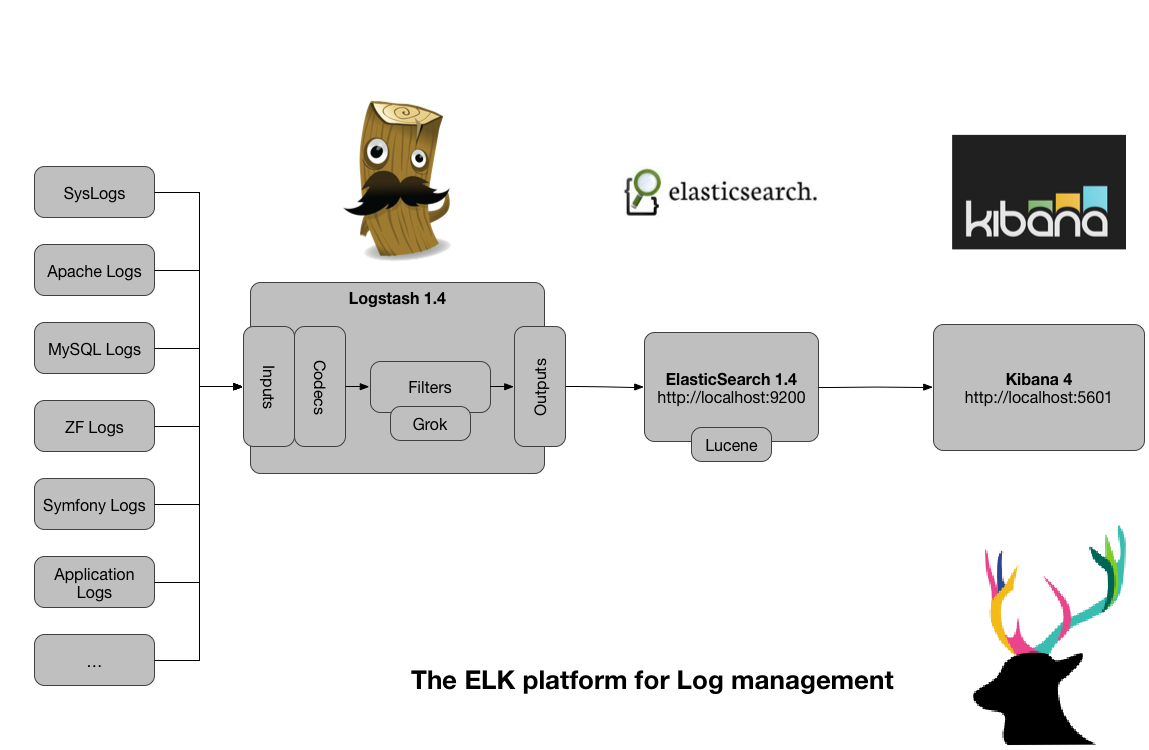原文地址:https://wsgzao.github.io/post/elk/
另外可以参考:https://www.digitalocean.com/community/tutorials/how-to-install-elasticsearch-logstash-and-kibana-elk-stack-on-ubuntu-14-04
前言
Elasticsearch + Logstash + Kibana(ELK)是一套开源的日志管理方案,分析网站的访问情况时我们一般会借助Google/百度/CNZZ等方式嵌入JS做数据统计,但是当网站访问异常或者被攻击时我们需要在后台分析如Nginx的具体日志,而Nginx日志分割/GoAccess/Awstats都是相对简单的单节点解决方案,针对分布式集群或者数据量级较大时会显得心有余而力不足,而ELK的出现可以使我们从容面对新的挑战。
- Logstash:负责日志的收集,处理和储存
- Elasticsearch:负责日志检索和分析
- Kibana:负责日志的可视化
ELK(Elasticsearch + Logstash + Kibana)
更新记录
2015年08月31日 - 初稿
阅读原文 - http://wsgzao.github.io/post/elk/
扩展阅读
CentOS 7.x安装ELK(Elasticsearch+Logstash+Kibana) - http://www.chenshake.com/centos-install-7-x-elk-elasticsearchlogstashkibana/
Centos 6.5 安装nginx日志分析系统 elasticsearch + logstash + redis + kibana - http://blog.chinaunix.net/xmlrpc.php?r=blog/article&uid=17291169&id=4898582
logstash-forwarder and grok examples - https://www.ulyaoth.net/threads/logstash-forwarder-and-grok-examples.32413/
三斗室 - http://chenlinux.com/
elastic - https://www.elastic.co/guide
LTMP索引 - http://wsgzao.github.io/index/#LTMP
组件预览
JDK - http://www.oracle.com/technetwork/java/javase/downloads/index.html
Elasticsearch - https://www.elastic.co/downloads/elasticsearch
Logstash - https://www.elastic.co/downloads/logstash
Kibana - https://www.elastic.co/downloads/kibana
redis - http://redis.io/download
设置FQDN
创建SSL证书的时候需要配置FQDN
1
|
|
服务端
Java
1
|
cat /etc/redhat-release
|
Elasticsearch
1
|
|
Kibana
1
|
|