[macOS] macOS下使用charles抓包android的https请求
其实,关于在macOS下怎样抓包https的请求,网上已经有一大堆教程,可自行google,那些教程也基本都是正确的,但为什么还是抓android的https请求不行呢?
找了很久,终于发现了这个问题!
Android7.0 之后默认不信任用户添加到系统的CA证书!!!
To provide a more consistent and more secure experience across the Android ecosystem, beginning with Android Nougat, compatible devices trust only the standardized system CAs maintained in AOSP.(文档链接)
那怎么办呢?
一、官方解决方案(需修改代码)
官方文档:https://developer.android.google.cn/training/articles/security-config.html
详细演示:https://blog.csdn.net/mrxiagc/article/details/75329629
二、将抓包软件的证书安装成系统证书(需ROOT)
系统证书目录:/system/etc/security/cacerts/
其中的每个证书的命名规则如下:
<Certificate_Hash>.<Number>
文件名是一个Hash值,而后缀是一个数字。
文件名可以用下面的命令计算出来:
openssl x509 -subject_hash_old -in <Certificate_File>
后缀名的数字是为了防止文件名冲突的,比如如果两个证书算出的Hash值是一样的话,那么一个证书的后缀名数字可以设置成0,而另一个证书的后缀名数字可以设置成1
操作步骤:
1. 将抓包软件的证书用上述命令计算出 Hash 值,将其改名并复制到系统证书目录
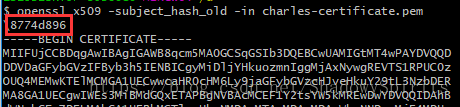
2. 此时你应该可以在 设置->安全->加密与凭据->信任的凭据 的系统标签页看到你新加入的证书,将其启用即可顺利抓包
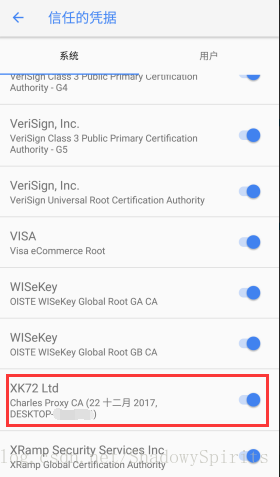
Have fun with Charles!





