ingress-nginx 安装配置
对外暴露集群服务
前面我们学习了在 Kubernetes 集群内部使用 kube-dns 实现服务发现的功能,那么我们部署在 Kubernetes 集群中的应用如何暴露给外部的用户使用呢?我们知道可以使用 NodePort 和 LoadBlancer 类型的 Service 可以把应用暴露给外部用户使用,除此之外,Kubernetes 还为我们提供了一个非常重要的资源对象可以用来暴露服务给外部用户,那就是 Ingress。对于小规模的应用我们使用 NodePort 或许能够满足我们的需求,但是当你的应用越来越多的时候,你就会发现对于 NodePort 的管理就非常麻烦了,这个时候使用 Ingress 就非常方便了,可以避免管理大量的端口。
Ingress 其实就是从 Kuberenets 集群外部访问集群的一个入口,将外部的请求转发到集群内不同的 Service 上,其实就相当于 nginx、haproxy 等负载均衡代理服务器,可能你会觉得我们直接使用 nginx 就实现了,但是只使用 nginx 这种方式有很大缺陷,每次有新服务加入的时候怎么改 Nginx 配置?不可能让我们去手动更改或者滚动更新前端的 Nginx Pod 吧?那我们再加上一个服务发现的工具比如 consul 如何?貌似是可以,对吧?Ingress 实际上就是这样实现的,只是服务发现的功能自己实现了,不需要使用第三方的服务了,然后再加上一个域名规则定义,路由信息的刷新依靠 Ingress Controller 来提供。
Ingress Controller 可以理解为一个监听器,通过不断地监听 kube-apiserver,实时的感知后端 Service、Pod 的变化,当得到这些信息变化后,Ingress Controller 再结合 Ingress 的配置,更新反向代理负载均衡器,达到服务发现的作用。其实这点和服务发现工具 consul、 consul-template 非常类似。
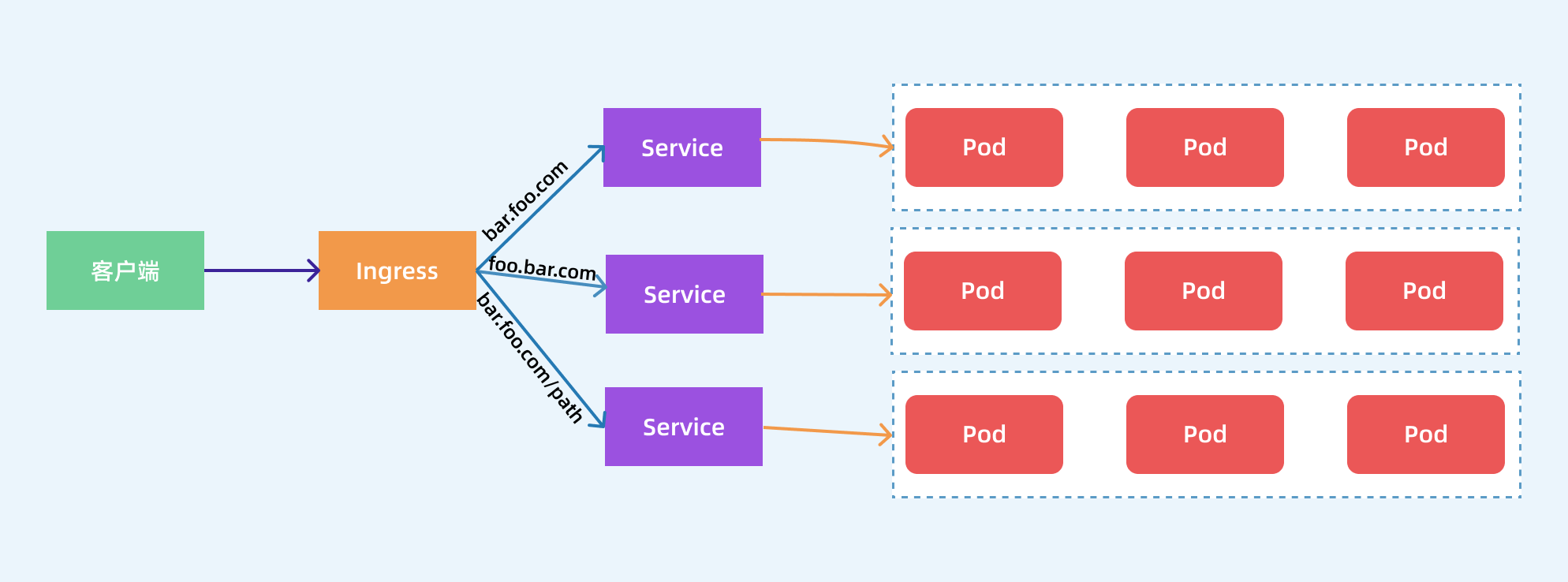
现在可以供大家使用的 Ingress Controller 有很多,比如 traefik、nginx-controller、Kubernetes Ingress Controller for Kong、HAProxy Ingress controller,当然你也可以自己实现一个 Ingress Controller,现在普遍用得较多的是 traefik 和 nginx-controller,traefik 的性能较 nginx-controller 差,但是配置使用要简单许多,我们这里会重点给大家介绍 nginx-controller 以及 traefik 的使用。
安装
NGINX Ingress Controller 是使用 Kubernetes Ingress 资源对象构建的,用 ConfigMap 来存储 Nginx 配置的一种 Ingress Controller 实现。
要使用 Ingress 对外暴露服务,就需要提前安装一个 Ingress Controller,我们这里就先来安装 NGINX Ingress Controller,由于 nginx-ingress 所在的节点需要能够访问外网,这样域名可以解析到这些节点上直接使用,所以需要让 nginx-ingress 绑定节点的 80 和 443 端口,所以可以使用 hostPort 来进行访问,当然对于线上环境来说为了保证高可用,一般是需要运行多个 nginx-ingress 实例的,然后可以用一个 nginx/haproxy 作为入口,通过 keepalived 来访问边缘节点的 vip 地址。
边缘节点
所谓的边缘节点即集群内部用来向集群外暴露服务能力的节点,集群外部的服务通过该节点来调用集群内部的服务,边缘节点是集群内外交流的一个Endpoint。
安装 helm
export helmversion=3.7.2
wget https://get.helm.sh/helm-v${helmversion}-linux-amd64.tar.gz
tar -xvf helm-v${helmversion}-linux-amd64.tar.gz
mv linux-amd64/helm /usr/bin/
helm completion bash
# 将输出的文件拷贝到 ``/etc/bash_completion.d/helm.sh`` 文件中
source /etc/bash_completion.d/helm.sh
安装 ingress-nginx
helm repo add ingress-nginx https://kubernetes.github.io/ingress-nginx
helm repo update
helm pull ingress-nginx/ingress-nginx --version 3.40.0
tar -xvf ingress-nginx-3.40.0.tgz
备份并修改 values.yaml
主要修改内容如下:
- 注释 digest
- 修改 dnsPolicy 为 ClusterFirstWithHostNet
- 修改 hostNetwork 为 true
- 修改 publishService.enabled 为 false
- 修改 kind 为 DaemonSet
- 新增 nodeSelector 的标签 ingress: "true"
- 修改 service.enable 为 false
- 修改 defaultBackend.enabled 为 true
controller:
name: controller
image:
registry: k8s.gcr.io
image: ingress-nginx/controller
tag: "v0.50.0"
#digest: sha256:f46fc2d161c97a9d950635acb86fb3f8d4adcfb03ee241ea89c6cde16aa3fdf8
pullPolicy: IfNotPresent
runAsUser: 101
allowPrivilegeEscalation: true
existingPsp: ""
containerName: controller
containerPort:
http: 80
https: 443
config: {}
configAnnotations: {}
proxySetHeaders: {}
addHeaders: {}
dnsConfig: {}
hostname: {}
dnsPolicy: ClusterFirstWithHostNet
reportNodeInternalIp: false
allowSnippetAnnotations: true
hostNetwork: true
hostPort:
enabled: false
ports:
http: 80
https: 443
electionID: ingress-controller-leader
ingressClass: nginx
ingressClassResource:
enabled: false
default: false
parameters: {}
podLabels: {}
podSecurityContext: {}
sysctls: {}
publishService:
enabled: false
pathOverride: ""
scope:
enabled: false
namespace: "" # defaults to .Release.Namespace
configMapNamespace: "" # defaults to .Release.Namespace
configMapNamespace: "" # defaults to .Release.Namespace
annotations: {}
udp:
configMapNamespace: "" # defaults to .Release.Namespace
annotations: {}
maxmindLicenseKey: ""
extraArgs: {}
extraEnvs: []
kind: DaemonSet
annotations: {}
labels: {}
updateStrategy: {}
minReadySeconds: 0
affinity: {}
nodeSelector:
ingress: "true"
kubernetes.io/os: linux
livenessProbe:
httpGet:
path: "/healthz"
port: 10254
scheme: HTTP
initialDelaySeconds: 10
periodSeconds: 10
successThreshold: 1
failureThreshold: 5
readinessProbe:
httpGet:
path: "/healthz"
port: 10254
scheme: HTTP
initialDelaySeconds: 10
periodSeconds: 10
successThreshold: 1
failureThreshold: 3
healthCheckPath: 
