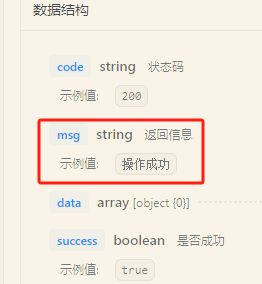apifox接口说明编写小技巧
1. 更新日志
<details>
<summary>更新日志</summary>
<details>
<summary>2024年5月29日</summary>
1.
</details>
</details>
2. 给字段加示例
模型的字段是可以加示例值的,比如:
点击查看json
{
"type": "object",
"properties": {
"code": {
"type": "string",
"title": "状态码",
"examples": [
"200"
],
"mock": {
"mock": "200"
}
},
"msg": {
"type": "string",
"mock": {
"mock": "操作成功"
},
"examples": [
"操作成功"
],
"title": "返回信息"
},
"data": {
"type": "object",
"properties": {
"records": {
"type": "array",
"items": {
"type": "object",
"properties": {
"id": {
"type": "string",
"title": "主键id"
}
},
"x-apifox-orders": [
"id"
],
"required": [
"id"
]
}
},
"total": {
"type": "integer",
"mock": {
"mock": "1"
}
},
"size": {
"type": "integer",
"mock": {
"mock": "10"
}
},
"current": {
"type": "integer",
"mock": {
"mock": "1"
}
},
"pages": {
"type": "integer",
"mock": {
"mock": "1"
}
}
},
"required": [
"records",
"total",
"size",
"current",
"pages"
],
"x-apifox-orders": [
"records",
"total",
"size",
"current",
"pages"
]
},
"success": {
"type": "boolean",
"mock": {
"mock": "true"
},
"examples": [
"true"
],
"title": "是否成功"
}
},
"required": [
"code",
"msg",
"data",
"success"
],
"x-apifox-orders": [
"code",
"msg",
"data",
"success"
],
"title": "基础分页返回"
}
,
"examples": [
"示例值"
]
效果如下: