解决微信小程序登录与发布的一些问题
解决微信小程序的问题
图片在电脑上显示但在手机上却无法显示的问题
要使用的是本地图片,不想把图片上传到网络再通过https的方式解决,解决方法如下:
1.image src中的图片地址对英文字母大小写敏感,必须确认大小写对得上;
2.图片大小问题。本地图片要小于10KB才能顺利在真机上显示。
为什么图片只在本地调试的时候显示,手机预览和发布后 图片都不显示了!
微信小程序中,图片名不能出现中文,图片路径不能出现中文。
之前用户未授权过时,调用wx.getUserInfo会调出授权框;但现在在用户未授权过时调用该接口,会直接走fail方法。
要使用上述button来请求用户授权。
<button open-type="getUserInfo"></button>
<button wx:if="{{canIUse}}" open-type="getUserInfo"
bindgetuserinfo="bindGetUserInfo">授权登录</button>
<view wx:else>请升级微信版本</view>
index.js
Page({
data: {
//判断小程序的API,回调,参数,组件等是否在当前版本可用。
canIUse: wx.canIUse('button.open-type.getUserInfo')
},
onLoad: function() {
// 查看是否授权
wx.getSetting({
success: function(res){
if (res.authSetting['scope.userInfo']) {
wx.getUserInfo({
success: function(res) {
console.log(res.userInfo)
//用户已经授权过
}
})
}
}
})
},
bindGetUserInfo: function(e) {
console.log(e.detail.userInfo)
if (e.detail.userInfo){
//用户按了允许授权按钮
} else {
//用户按了拒绝按钮
}
}
})
官方宣布,如果提审的小程序出现「启动即要求授权」和「强制要求授权」的情况,将会无法通过审核。
button 组件的 open-type 属性赋予了新的有效值 getUserInfo
// 加载微信用户信息
// wx.getUserInfo({
// success: res => {
// console.log("wx获取 用户信息", res.userInfo);
// wx.setStorageSync("avatarUrl", res.userInfo.avatarUrl);
// wx.setStorageSync("nickName", res.userInfo.nickName);
// }
// });
wx.request({
url: 'http://',
method: 'POST',
header: {
Authorization: "Basic ",
'Content-Type': 'application/x-www-form-urlencoded', // 默认值
},
data: {
mobile: 'w@' + res.code,
grant_type: 'mobile',
},
success: function(res) {
console.log("button 成功", res.data);
console.log("button token 成功", res.data.access_token);
wx.setStorageSync("token", res.data.access_token);
wx.showModal({
title: '提示',
content: '模态弹窗',
success: function(res) {
if (res.confirm) {
console.log('用户点击确定')
} else {
console.log('用户点击取消')
}
}
})
onLoad: function () {
var that = this;
if (app.globalData.userInfo) {
this.setData({
userInfo: app.globalData.userInfo
})
} else if (this.data.canIUse) {
// 由于 getUserInfo 是网络请求,可能会在 Page.onLoad 之后才返回
// 所以此处加入 callback 以防止这种情况
app.userInfoReadyCallback = res => {
this.setData({
userInfo: res.userInfo
})
}
} else {
// 在没有 open-type=getUserInfo 版本的兼容处理
wx.getUserInfo({
success: res => {
app.globalData.userInfo = res.userInfo
this.setData({
userInfo: res.userInfo
})
that.checkSettingStatu();
},
fail: function () {
wx.showModal({
title: '用户未授权',
content: '如需正常使用该小程序功能,请按确定并在授权管理中选中“用户信息”,然后点按确定。最后再重新进入小程序即可正常使用。',
showCancel: false,
success: function (resbtn) {
if (resbtn.confirm) {
wx.openSetting({
success: function success(resopen) {
// 获取用户数据
that.checkSettingStatu();
}
});
}
}
})
}
})
}
}
// onload里面调用授权
checkSettingStatu: function (cb) {
var that = this;
// 判断是否是第一次授权,非第一次授权且授权失败则进行提醒
wx.getSetting({
success: function success(res) {
var authSetting = res.authSetting;
if (isEmptyObject(authSetting)) {
//第一次
} else {
// 没有授权的提醒
if (authSetting['scope.userInfo'] === false) {
wx.showModal({
title: '用户未授权',
content: '如需正常使用该小程序功能,请按确定并在授权管理中选中“用户信息”,然后点按确定。最后再重新进入小程序即可正常使用。',
showCancel: false,
success: function (res) {
if (res.confirm) {
wx.openSetting({
success: function success(res) {
console.log()
}
});
}
}
})
} else if (authSetting['scope.userInfo'] === true) {
//该处用户获取用户的一些授权信息
if (that.data.userInfo) {
var nickname = that.data.userInfo.nickName;
var gender = that.data.userInfo.gender
//性别 0:未知、1:男、2:女
if (gender == 1) {
gender = "True"
} else if (gender == 2) {
gender = "False"
} else {
gender = "True"
}
}
}
}
}
})
}
// 用于检测 当前授权的状态
简单的获取信息用于显示
<open-data type="userNickName"></open-data>
<open-data type="userAvatarUrl"></open-data>
<button open-type="getUserInfo">
获取用户信息

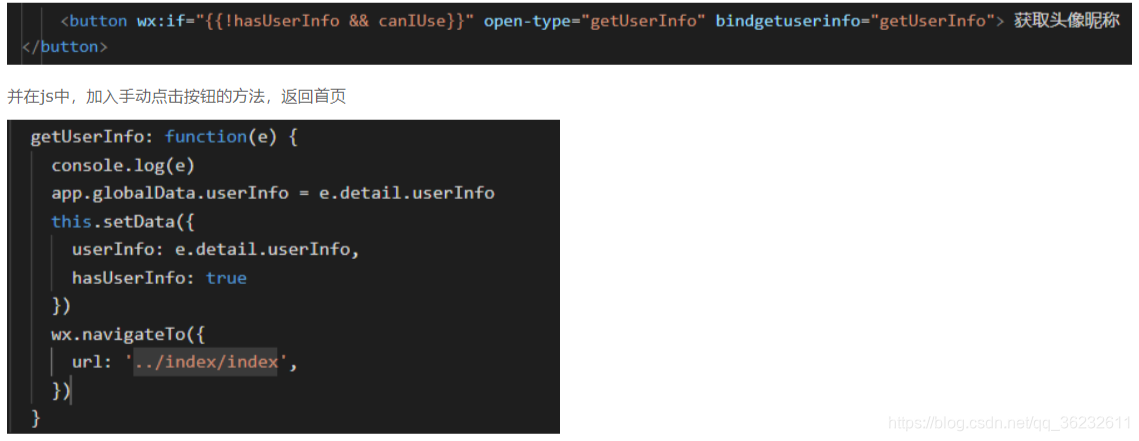
在页面加载后调用wx.getSetting方法可以获取当前用户的设置
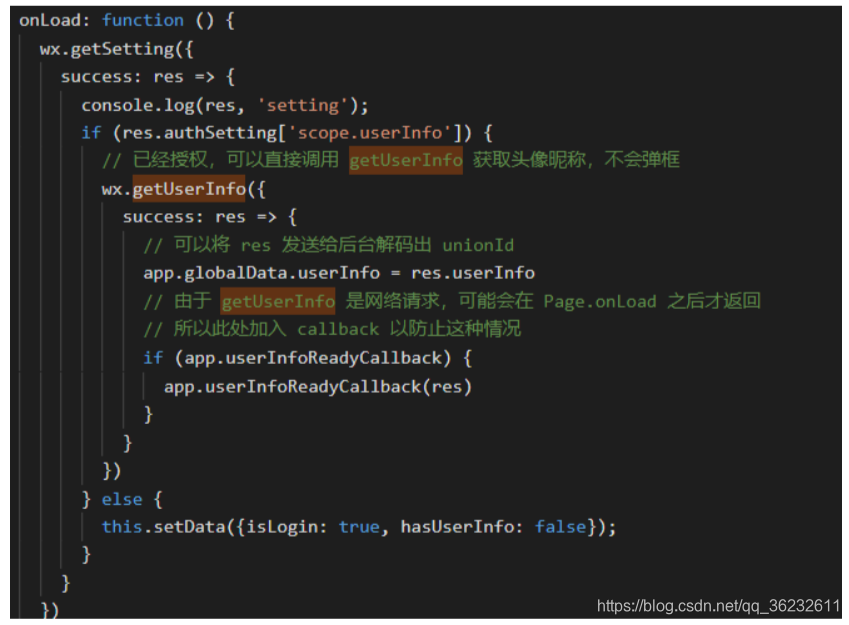

wx.showModal({
title: '提示',
content: '模态弹窗',
success: function (res) {
if (res.confirm) {
console.log('用户点击确定')
}else{
console.log('用户点击取消')
}
}
})
新的调整之后 这个wx.getUserInfo()便不再出现授权弹窗了,需要使用button做引导~
<button wx:if="{{canIUse}}" open-type="getUserInfo" bindgetuserinfo="bindGetUserInfo">授权登录</button>
<view wx:else>请升级微信版本</view>
//js
Page({
data: {
canIUse: wx.canIUse('button.open-type.getUserInfo')
},
onLoad: function() {
// 查看是否授权
wx.getSetting({
success: function(res){
if (res.authSetting['scope.userInfo']) {
// 已经授权,可以直接调用 getUserInfo 获取头像昵称
wx.getUserInfo({
success: function(res) {
console.log(res.userInfo)
}
})
}
}
})
},
bindGetUserInfo: function(e) {
console.log(e.detail.userInfo)
}
})
<!-- 如果只是展示用户头像昵称,可以使用 <open-data /> 组件 -->
<open-data type="userAvatarUrl"></open-data>
<open-data type="userNickName"></open-data>
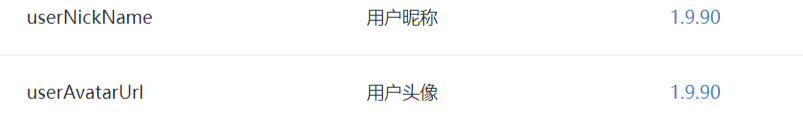
//index.js
//获取应用实例
const app = getApp()
Page({
data: {
motto: 'Hello World',
userInfo: {},
hasUserInfo: false,
getUserInfoFail:false,
canIUse: wx.canIUse('button.open-type.getUserInfo')
},
//事件处理函数
bindViewTap: function() {
wx.navigateTo({
url: '../logs/logs'
})
},
onShow:function(){
this.login();
},
onLoad: function () {
if (app.globalData.userInfo) {
console.log(1)
this.setData({
userInfo: app.globalData.userInfo,
hasUserInfo: true
})
} else if (this.data.canIUse){
console.log(2)
// 由于 getUserInfo 是网络请求,可能会在 Page.onLoad 之后才返回
// 所以此处加入 callback 以防止这种情况
app.userInfoReadyCallback = res => {
console.log(12)
app.globalData.userInfo = res.userInfo
this.setData({
userInfo: res.userInfo,
hasUserInfo: true
})
}
} else {
console.log(3)
// 在没有 open-type=getUserInfo 版本的兼容处理
wx.getUserInfo({
success: res => {
app.globalData.userInfo = res.userInfo
this.setData({
userInfo: res.userInfo,
hasUserInfo: true
})
},
fail:res=>{
console.log(4);
this.setData({
getUserInfoFail:true
})
}
})
}
},
getUserInfo: function(e) {
console.log(5);
console.log(e)
if(e.detail.userInfo){
app.globalData.userInfo = e.detail.userInfo
this.setData({
userInfo: e.detail.userInfo,
hasUserInfo: true
})
}else{
this.openSetting();
}
},
login: function () {
console.log(111)
var that = this
// if (typeof success == "function") {
// console.log(6);
// console.log('success');
// this.data.getUserInfoSuccess = success
// }
wx.login({
success: function (res) {
var code = res.code;
console.log(code);
wx.getUserInfo({
success: function (res) {
console.log(7);
app.globalData.userInfo = res.userInfo
that.setData({
getUserInfoFail: false,
userInfo: res.userInfo,
hasUserInfo: true
})
//平台登录
},
fail: function (res) {
console.log(8);
console.log(res);
that.setData({
getUserInfoFail: true
})
}
})
}
})
},
//跳转设置页面授权
openSetting: function () {
var that = this
if (wx.openSetting) {
wx.openSetting({
success: function (res) {
console.log(9);
//尝试再次登录
that.login()
}
})
} else {
console.log(10);
wx.showModal({
title: '授权提示',
content: '小程序需要您的微信授权才能使用哦~ 错过授权页面的处理方法:删除小程序->重新搜索进入->点击授权按钮'
})
}
}
})
版权声明: 本博客所有文章除特别声明外,均采用 CC BY-NC-SA 3.0 许可协议。转载请注明出处!


 浙公网安备 33010602011771号
浙公网安备 33010602011771号