h5制作微信朋友圈点击大图
需要做一个类似微信朋友圈点击照片显示大图, 并且可以左右滑动查看其它图片的效果.
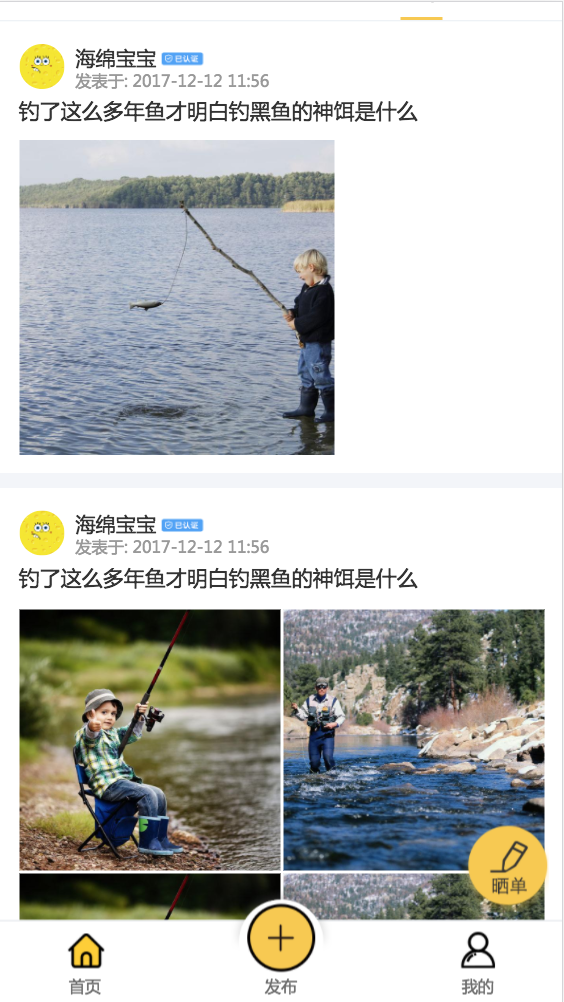

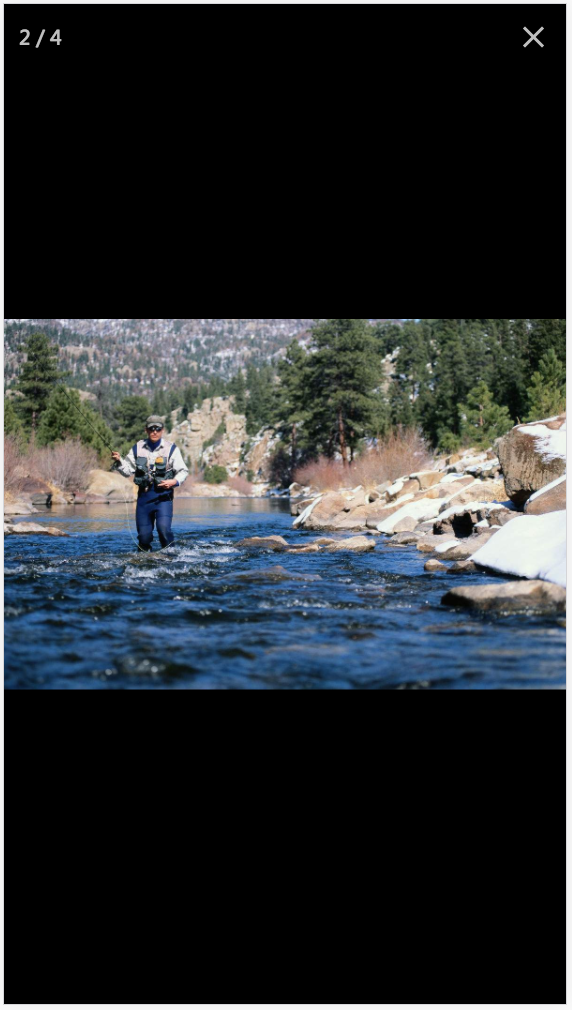
在网上学习了很多例子, 最终决定根据提供在路上的愚人同学的demo的来修改.
首先是photoswipe插件. 可以在github下载.
使用方法:
1. 先引入相关的js和css
<link rel="stylesheet prefetch" href="css/photoswipe.css">
<link rel="stylesheet prefetch" href="css/default-skin/default-skin.css">
<script src="js/photoswipe.js"></script>
<script src="js/photoswipe-ui-default.min.js"></script>
2. 加入pswp模板
实现这个组件, 需要在页面上用到一套pswp的class, 里面包含了点击大图时底下的蒙版, 还有左右滑动的控件, 以及大图的container, 总之就是必须要有的一套dom结构. 由于坐着没有把它写到js里, 所以要自己手动添加到需要打开图片的html页面里. 也可以自己封装起来.
它在图片尚未打开相册前没有任何行为, 所以直接加在页面中完全没问题.最好是加在页面的最底部最后一个div的后面. 不在任何一个有页面行为的div里. 我这次是把封在了一个js里加在了最后面即之前
<!-- Root element of PhotoSwipe. Must have class pswp. -->
<div class="pswp" tabindex="-1" role="dialog" aria-hidden="true">
<!-- Background of PhotoSwipe.
It's a separate element as animating opacity is faster than rgba(). -->
<div class="pswp__bg"></div>
<!-- Slides wrapper with overflow:hidden. -->
<div class="pswp__scroll-wrap">
<!-- Container that holds slides.
PhotoSwipe keeps only 3 of them in the DOM to save memory.
Don't modify these 3 pswp__item elements, data is added later on. -->
<div class="pswp__container">
<div class="pswp__item"></div>
<div class="pswp__item"></div>
<div class="pswp__item"></div>
</div>
<!-- Default (PhotoSwipeUI_Default) interface on top of sliding area. Can be changed. -->
<div class="pswp__ui pswp__ui--hidden">
<div class="pswp__top-bar">
<!-- Controls are self-explanatory. Order can be changed. -->
<div class="pswp__counter"></div>
<button class="pswp__button pswp__button--close" title="Close (Esc)"></button>
<button class="pswp__button pswp__button--share" title="Share"></button>
<button class="pswp__button pswp__button--fs" title="Toggle fullscreen"></button>
<button class="pswp__button pswp__button--zoom" title="Zoom in/out"></button>
<!-- element will get class pswp__preloader--active when preloader is running -->
<div class="pswp__preloader">
<div class="pswp__preloader__icn">
<div class="pswp__preloader__cut">
<div class="pswp__preloader__donut"></div>
</div>
</div>
</div>
</div>
<div class="pswp__share-modal pswp__share-modal--hidden pswp__single-tap">
<div class="pswp__share-tooltip"></div>
</div>
<button class="pswp__button pswp__button--arrow--left" title="Previous (arrow left)">
</button>
<button class="pswp__button pswp__button--arrow--right" title="Next (arrow right)">
</button>
<div class="pswp__caption">
<div class="pswp__caption__center"></div>
</div>
</div>
</div>
</div>
3.调整样式结构
在需要点击放大的图片画廊上, 加入如下结构
<div class="my-gallery clearfix" data-pswp-uid="1">
<figure><div>
<a href="images/share-0.jpeg" data-size="">
<img class="lazy" src="images/share-0.jpeg">
</a></div>
<figcaption style="display:none;">这里可以加入图片描述</figcaption>
</figure>
<figure><div>
<a href="images/share-0.jpeg" data-size="">
<img class="lazy" src="images/share-0.jpeg">
</a></div>
<figcaption style="display:none;">这里可以加入图片描述</figcaption>
</figure>
<figure><div>
<a href="images/share-0.jpeg" data-size="">
<img class="lazy" src="images/share-0.jpeg">
</a></div>
<figcaption style="display:none;">这里可以加入图片描述</figcaption>
</figure>
</div>
.my-gallery和底下入figure的样式自己根据需要在样式表中完成就可以了, 没有任何限制. 这里展示的是图片小图状态时的样式
.my-gallery里面的data-pswp-uid是一个唯一的值, 每个.my-gallery结构里都不一样
其中,标签里的是原图, 里面还有一项data-size的设置,是必须要有的. 如果缺少这个属性, 就无法成功. 我这里的data-size是用jQuery函数将它设置成了自动适应图片的宽高. 如果前端在展示大图的时候有切图的需要, 也可以将它固定写死在页面上. 如 data-size="600x700". 注意我这里写的是x不是*号
4. 调用photoswipe.js
我这里是直接在demo上拿来用了. 唯一的区别就是, 我多加了一个宽高的取值.就是自动给data-size赋值, 使得图片打开时是自适应的.
//图片画廊插件
document.writeln("<!-- Root element of PhotoSwipe. Must have class pswp. -->");
document.writeln("<div class=\"pswp\" tabindex=\"-1\" role=\"dialog\" aria-hidden=\"true\">");
document.writeln("");
document.writeln(" <!-- Background of PhotoSwipe.");
document.writeln(" It\'s a separate element as animating opacity is faster than rgba(). -->");
document.writeln(" <div class=\"pswp__bg\"><\/div>");
document.writeln("");
document.writeln(" <!-- Slides wrapper with overflow:hidden. -->");
document.writeln(" <div class=\"pswp__scroll-wrap\">");
document.writeln("");
document.writeln(" <!-- Container that holds slides.");
document.writeln(" PhotoSwipe keeps only 3 of them in the DOM to save memory.");
document.writeln(" Don\'t modify these 3 pswp__item elements, data is added later on. -->");
document.writeln(" <div class=\"pswp__container\">");
document.writeln(" <div class=\"pswp__item\"><\/div>");
document.writeln(" <div class=\"pswp__item\"><\/div>");
document.writeln(" <div class=\"pswp__item\"><\/div>");
document.writeln(" <\/div>");
document.writeln("");
document.writeln(" <!-- Default (PhotoSwipeUI_Default) interface on top of sliding area. Can be changed. -->");
document.writeln(" <div class=\"pswp__ui pswp__ui--hidden\">");
document.writeln("");
document.writeln(" <div class=\"pswp__top-bar\">");
document.writeln("");
document.writeln(" <!-- Controls are self-explanatory. Order can be changed. -->");
document.writeln("");
document.writeln(" <div class=\"pswp__counter\"><\/div>");
document.writeln("");
document.writeln(" <button class=\"pswp__button pswp__button--close\" title=\"Close (Esc)\"><\/button>");
document.writeln("");
// document.writeln(" <button class=\"pswp__button pswp__button--share\" title=\"Share\"><\/button>"); //分享按钮
document.writeln("");
document.writeln(" <button class=\"pswp__button pswp__button--fs\" title=\"Toggle fullscreen\"><\/button>");
document.writeln("");
document.writeln(" <button class=\"pswp__button pswp__button--zoom\" title=\"Zoom in\/out\"><\/button>");
document.writeln("");
document.writeln(" <!-- Preloader demo http:\/\/codepen.io\/dimsemenov\/pen\/yyBWoR -->");
document.writeln(" <!-- element will get class pswp__preloader--active when preloader is running -->");
document.writeln(" <div class=\"pswp__preloader\">");
document.writeln(" <div class=\"pswp__preloader__icn\">");
document.writeln(" <div class=\"pswp__preloader__cut\">");
document.writeln(" <div class=\"pswp__preloader__donut\"><\/div>");
document.writeln(" <\/div>");
document.writeln(" <\/div>");
document.writeln(" <\/div>");
document.writeln(" <\/div>");
document.writeln("");
document.writeln(" <div class=\"pswp__share-modal pswp__share-modal--hidden pswp__single-tap\">");
document.writeln(" <div class=\"pswp__share-tooltip\"><\/div>");
document.writeln(" <\/div>");
document.writeln("");
document.writeln(" <button class=\"pswp__button pswp__button--arrow--left\" title=\"Previous (arrow left)\">");
document.writeln(" <\/button>");
document.writeln("");
document.writeln(" <button class=\"pswp__button pswp__button--arrow--right\" title=\"Next (arrow right)\">");
document.writeln(" <\/button>");
document.writeln("");
document.writeln(" <div class=\"pswp__caption\">");
document.writeln(" <div class=\"pswp__caption__center\"><\/div>");
document.writeln(" <\/div>");
document.writeln("");
document.writeln(" <\/div>");
document.writeln("");
document.writeln(" <\/div>");
document.writeln("");
document.writeln("<\/div>");
/*打开画廊photoswipe*/
$(function(){
window.onload=function(){
auto_data_size();
};
//晒单大图宽度自适应
function auto_data_size(){
var imgss= $("figure img");
$("figure img").each(function() {
var imgs = new Image();
imgs.src=$(this).attr("src");
var w = imgs.width,
h =imgs.height;
$(this).parent("a").attr("data-size","").attr("data-size",w+"x"+h);
})
};
// auto_data_size();
var initPhotoSwipeFromDOM = function(gallerySelector) {
// 解析来自DOM元素幻灯片数据(URL,标题,大小...)
// (children of gallerySelector)
var parseThumbnailElements = function(el) {
var thumbElements = el.childNodes,
numNodes = thumbElements.length,
items = [],
figureEl,
linkEl,
size,
item,
divEl;
for(var i = 0; i < numNodes; i++) {
figureEl = thumbElements[i]; // <figure> element
// 仅包括元素节点
if(figureEl.nodeType !== 1) {
continue;
}
divEl = figureEl.children[0];
linkEl = divEl.children[0]; // <a> element
size = linkEl.getAttribute('data-size').split('x'); //预览大图的图片大小
// 创建幻灯片对象
item = {
src: linkEl.getAttribute('href'),
w: parseInt(size[0], 10),
h: parseInt(size[1], 10)
};
if(figureEl.children.length > 1) {
// <figcaption> content
item.title = figureEl.children[1].innerHTML;
}
if(linkEl.children.length > 0) {
// <img> 缩略图节点, 检索缩略图网址
item.msrc = linkEl.children[0].getAttribute('src');
}
item.el = figureEl; // 保存链接元素 for getThumbBoundsFn
items.push(item);
}
return items;
};
// 查找最近的父节点
var closest = function closest(el, fn) {
return el && ( fn(el) ? el : closest(el.parentNode, fn) );
};
// 当用户点击缩略图触发
var onThumbnailsClick = function(e) {
e = e || window.event;
e.preventDefault ? e.preventDefault() : e.returnValue = false;
var eTarget = e.target || e.srcElement;
// find root element of slide
var clickedListItem = closest(eTarget, function(el) {
return (el.tagName && el.tagName.toUpperCase() === 'FIGURE');
});
if(!clickedListItem) {
return;
}
// find index of clicked item by looping through all child nodes
// alternatively, you may define index via data- attribute
var clickedGallery = clickedListItem.parentNode,
childNodes = clickedListItem.parentNode.childNodes,
numChildNodes = childNodes.length,
nodeIndex = 0,
index;
for (var i = 0; i < numChildNodes; i++) {
if(childNodes[i].nodeType !== 1) {
continue;
}
if(childNodes[i] === clickedListItem) {
index = nodeIndex;
break;
}
nodeIndex++;
}
if(index >= 0) {
// open PhotoSwipe if valid index found
openPhotoSwipe( index, clickedGallery );
}
return false;
};
// parse picture index and gallery index from URL (#&pid=1&gid=2)
var photoswipeParseHash = function() {
var hash = window.location.hash.substring(1),
params = {};
if(hash.length < 5) {
return params;
}
var vars = hash.split('&');
for (var i = 0; i < vars.length; i++) {
if(!vars[i]) {
continue;
}
var pair = vars[i].split('=');
if(pair.length < 2) {
continue;
}
params[pair[0]] = pair[1];
}
if(params.gid) {
params.gid = parseInt(params.gid, 10);
}
return params;
};
var openPhotoSwipe = function(index, galleryElement, disableAnimation, fromURL) {
var pswpElement = document.querySelectorAll('.pswp')[0],
gallery,
options,
items;
items = parseThumbnailElements(galleryElement);
// 这里可以定义参数
options = {
barsSize: {
top: 100,
bottom: 100
},
fullscreenEl : false,
shareButtons : false,
// shareButtons: [
// {id:'wechat', label:'分享微信', url:'#'},
// {id:'weibo', label:'新浪微博', url:'#'},
// {id:'download', label:'保存图片', url:'{{raw_image_url}}', download:true}
// ],
// define gallery index (for URL)
galleryUID: galleryElement.getAttribute('data-pswp-uid'),
getThumbBoundsFn: function(index) {
// See Options -> getThumbBoundsFn section of documentation for more info
var thumbnail = items[index].el.getElementsByTagName('img')[0], // find thumbnail
pageYScroll = window.pageYOffset || document.documentElement.scrollTop,
rect = thumbnail.getBoundingClientRect();
return {x:rect.left, y:rect.top + pageYScroll, w:rect.width};
}
};
// PhotoSwipe opened from URL
if(fromURL) {
if(options.galleryPIDs) {
// parse real index when custom PIDs are used
for(var j = 0; j < items.length; j++) {
if(items[j].pid == index) {
options.index = j;
break;
}
}
} else {
// in URL indexes start from 1
options.index = parseInt(index, 10) - 1;
}
} else {
options.index = parseInt(index, 10);
}
// exit if index not found
if( isNaN(options.index) ) {
return;
}
if(disableAnimation) {
options.showAnimationDuration = 0;
}
// Pass data to PhotoSwipe and initialize it
gallery = new PhotoSwipe( pswpElement, PhotoSwipeUI_Default, items, options);
gallery.init();
};
// loop through all gallery elements and bind events
var galleryElements = document.querySelectorAll( gallerySelector );
for(var i = 0, l = galleryElements.length; i < l; i++) {
galleryElements[i].setAttribute('data-pswp-uid', i+1);
galleryElements[i].onclick = onThumbnailsClick;
}
// Parse URL and open gallery if it contains #&pid=3&gid=1
var hashData = photoswipeParseHash();
if(hashData.pid && hashData.gid) {
openPhotoSwipe( hashData.pid , galleryElements[ hashData.gid - 1 ], true, true );
}
};
// execute above function
initPhotoSwipeFromDOM('.my-gallery');
// $(".my-gallery>figure>div").each(function(){
// $(this).height($(this).width());
// });
})
因为借鉴了大量的别人的代码, 如果有问题的话请告知我, 我会删掉.



