微服务持续集成--项目代码上传到Gitlab;从Gitlab拉取项目源码;提交到SonarQube代码审查
一、微服务持续集成(1)——项目代码上传到 Gitlab
在IDEA操作即可,参考之前的步骤。包括后台微服务和前端web网站代码
1、登录到 Gitlab,创建两个新项目:前、后端项目
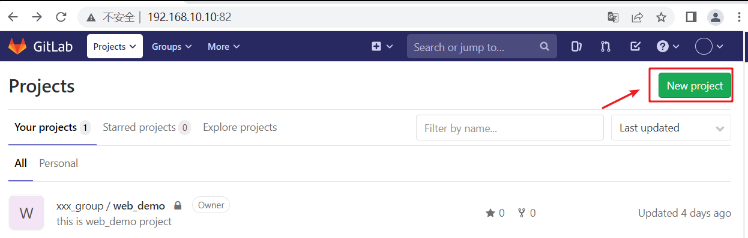
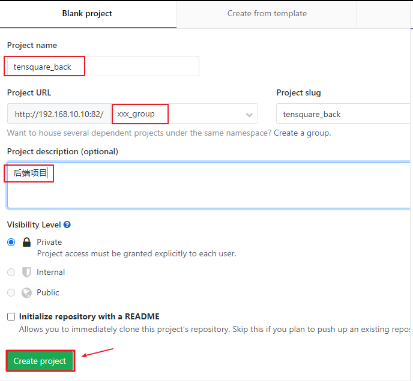
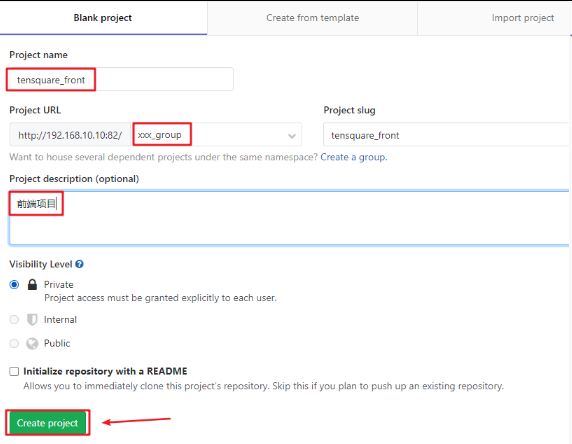
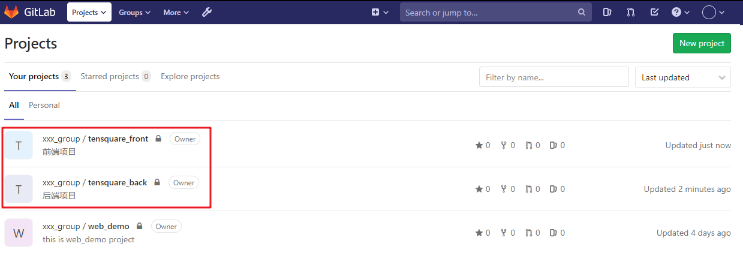
2、先做后端提交,后端项目先提交给本地 git
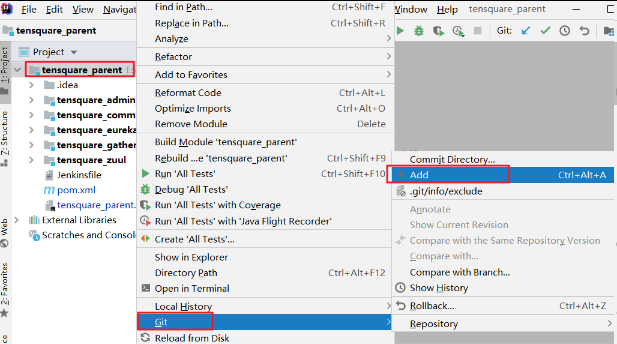
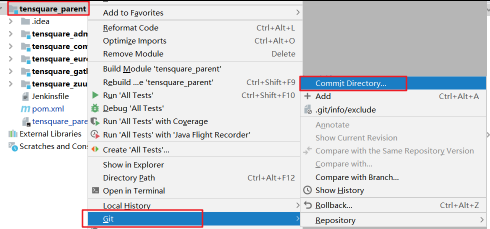
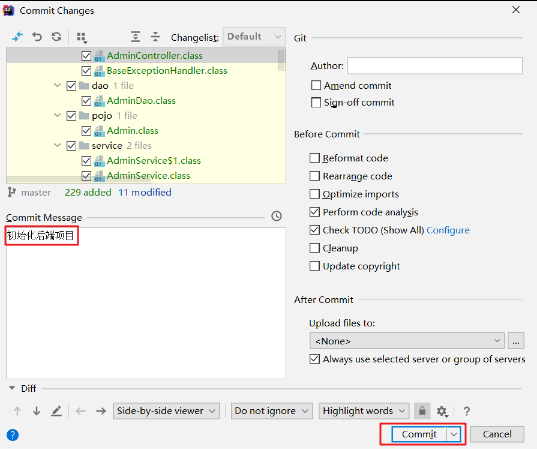
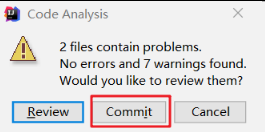
3、新定义远程仓库地址
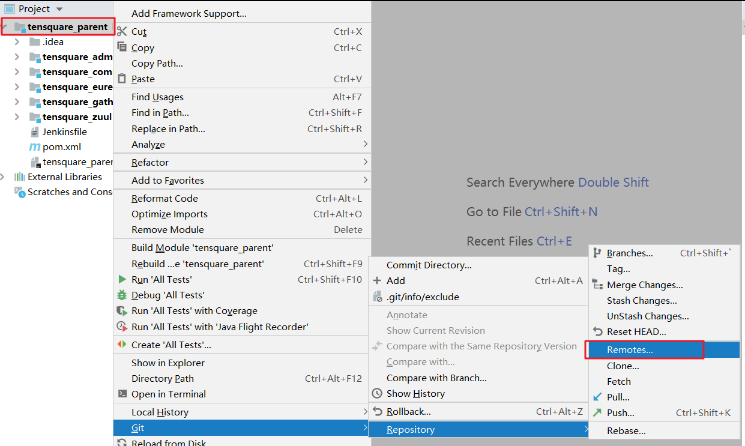
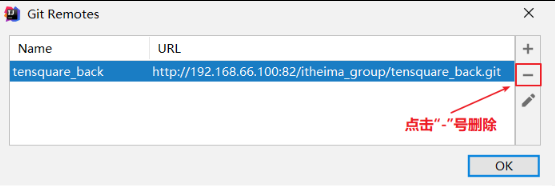
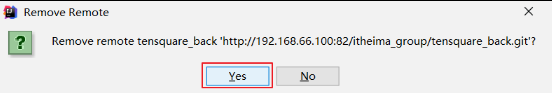
4、复制 gitlab中tensquare_back 项目中 http 的 URL
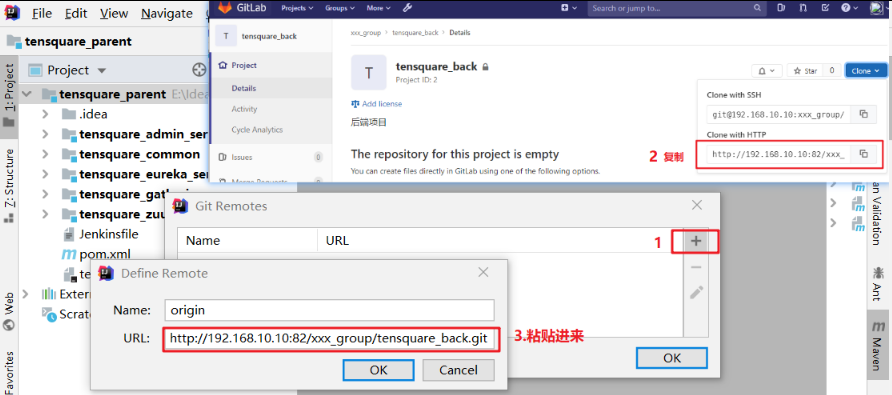
5、提交代码
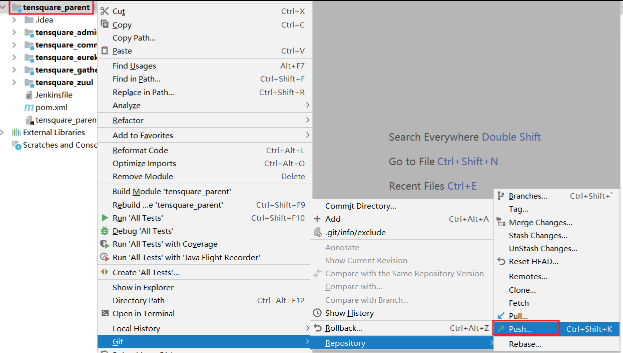
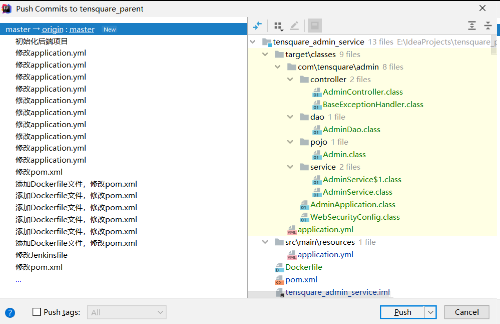
6、提交完成后,查看 gitlab
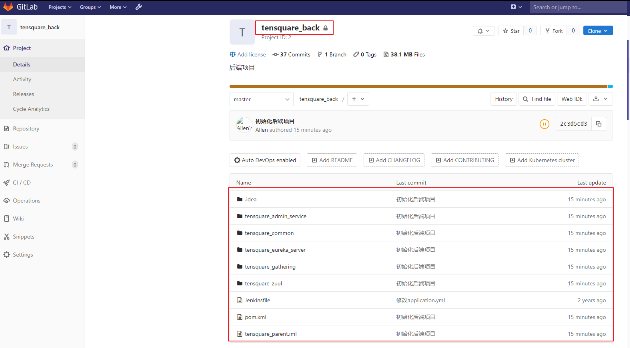
之前创建过的 Dockerfile(之前导入进来的) 删掉,重新创建
Windows 本地安装 TortoiseGit(小乌龟)用来提交前端项目代码
TortoiseGit(小乌龟)+ 中文汉化包
TortoiseGit-2.13.0.1-64bit.msi
TortoiseGit-LanguagePack-2.13.0.0-64bit-zh_CN.msi
链接:https://pan.baidu.com/s/1rY4emhv2JOSwP_OkXPdyPw
提取码:09ho
1、安装 TortoiseGit(小乌龟)
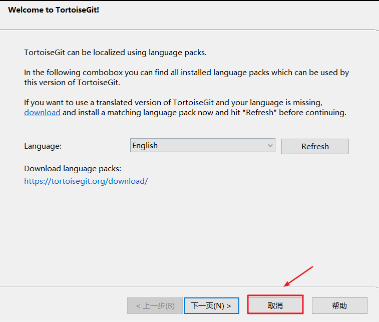
2、安装中文汉化包
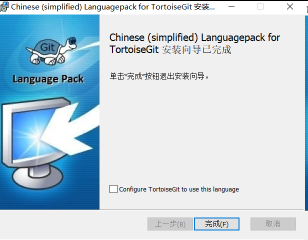
桌面鼠标右击会出现
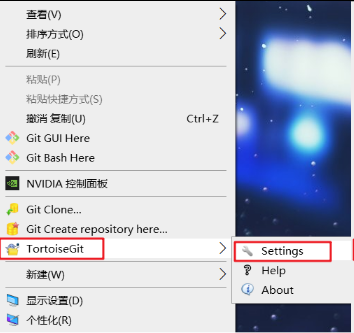
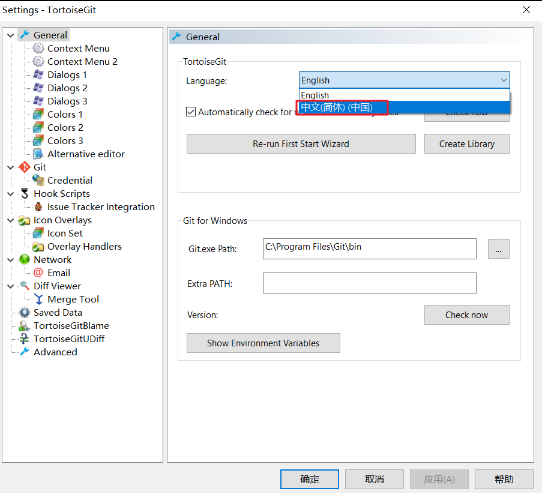
3、右击小乌龟 git 打开设置提交远程URL(前端项目的URL)

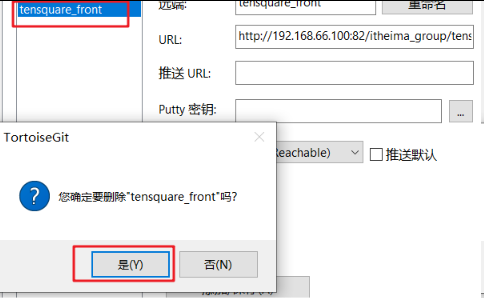
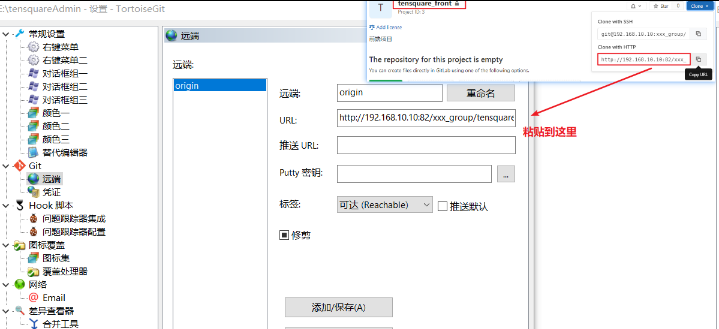
4、把前端项目 tensquare 推送到 gitlab

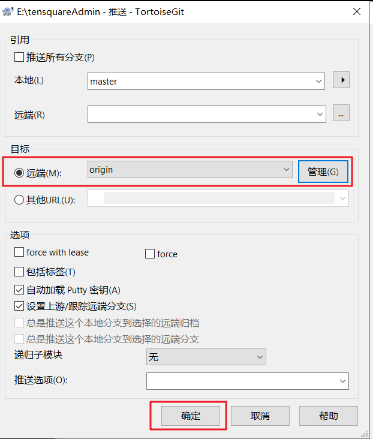
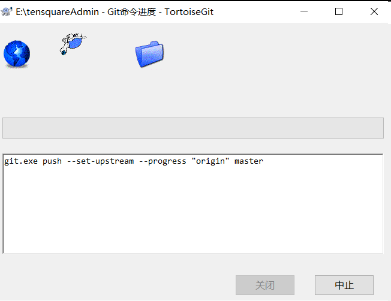

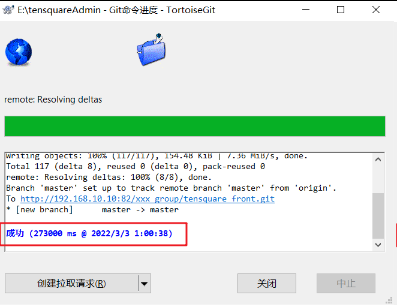
5、查看 gitlab 的 tensquare_front 项目
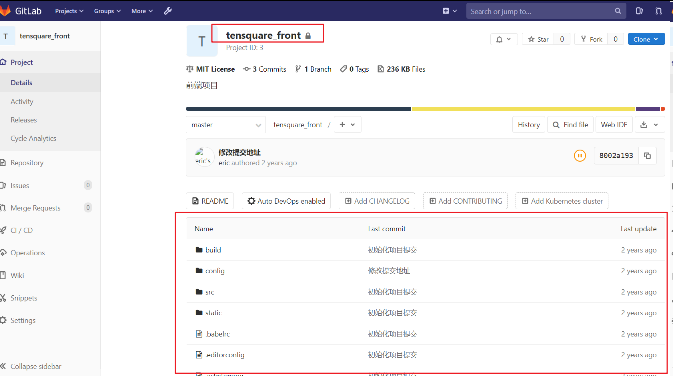
二、微服务持续集成(2)——从Gitlab拉取项目源码
1、新建 item

Pipeline script:脚本放在Jenkins本地
Pipeline script from SCM:脚本放在 idea 项目下以一个 Jenkinsfile 文件形式去存在
(1)下面演示一下脚本式的 Jenkinsfile 文件

2、创建 Jenkinsfile 文件
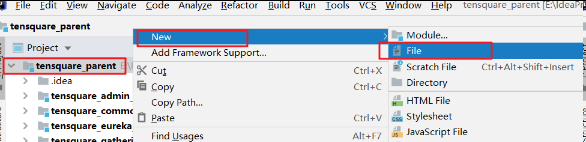
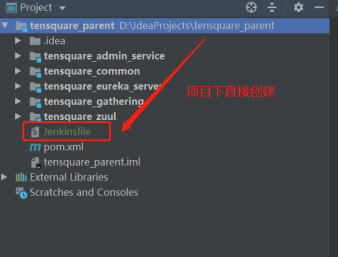
把上面复制的模板粘贴Jenkinsfile文件中,不要的内容删掉
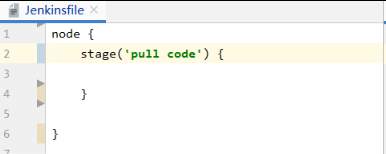
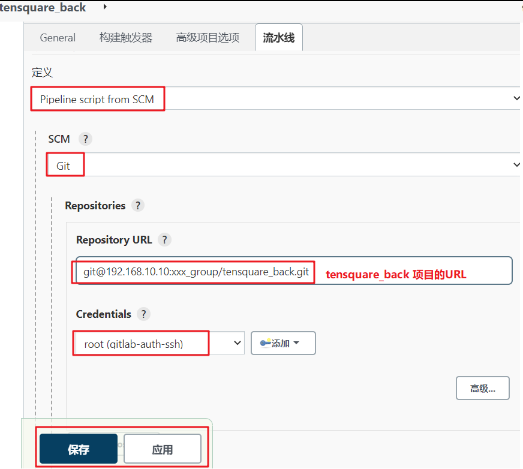
点击配置

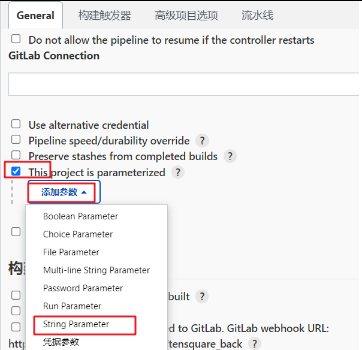

点击配置→流水线语法(在最底部)
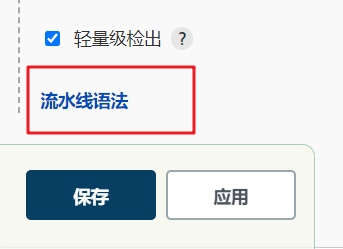
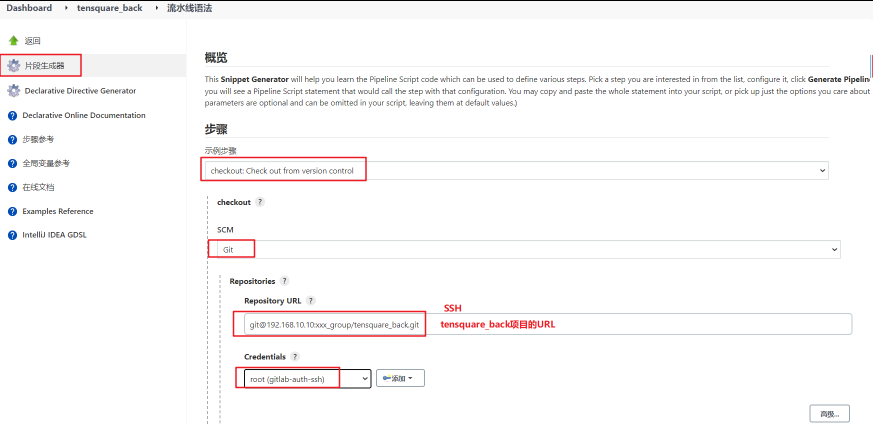
点击生成流水线脚本
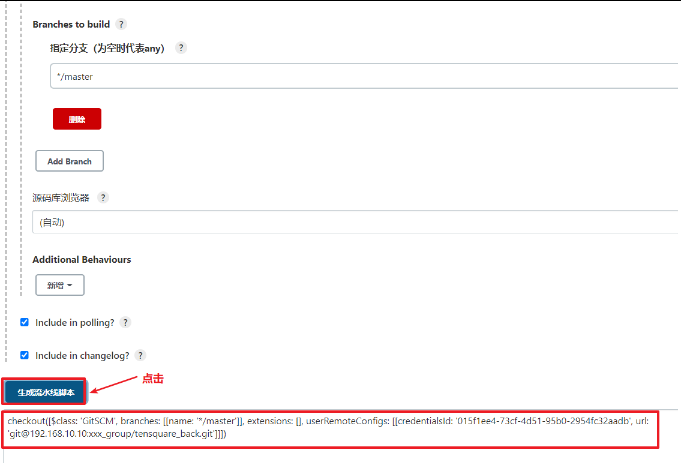
Jenkinsfile 脚本内容
//git的凭证 def git_auth="015f1ee4-73cf-4d51-95b0-2954fc32aadb" //git的URL def git_url="git@192.168.10.10:xxx_group/tensquare_back.git" node { stage('pull code') { checkout([$class: 'GitSCM', branches: [[name: "*/${branch}"]], extensions: [], userRemoteConfigs: [[credentialsId: "${git_auth}", url: "${git_url}"]]]) } }
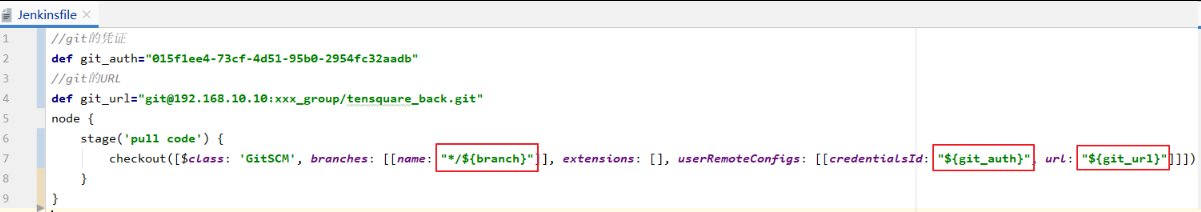 3、提交
3、提交
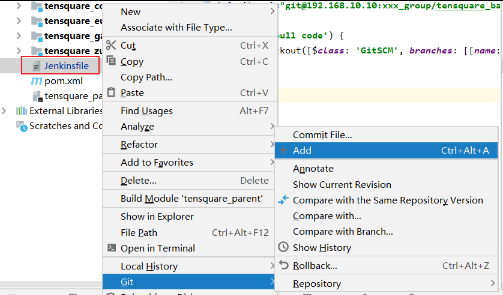
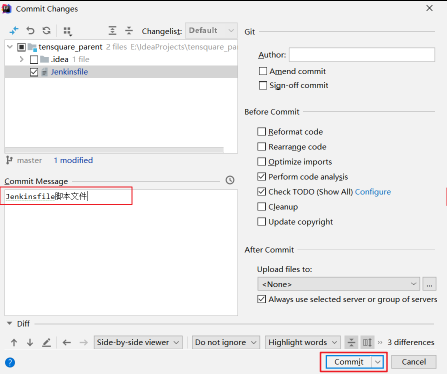
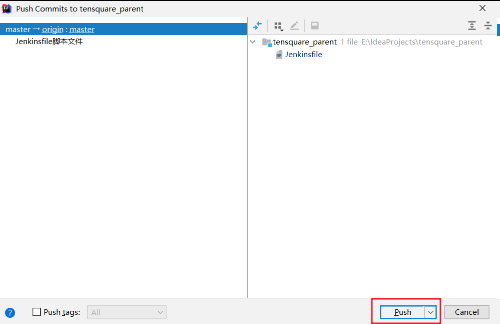
4、在 Gitlab上查看
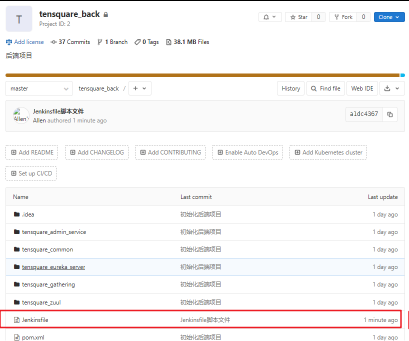
5、开始构建项目
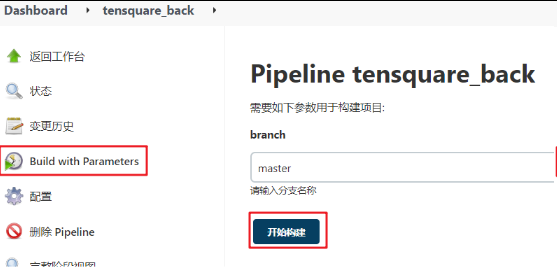
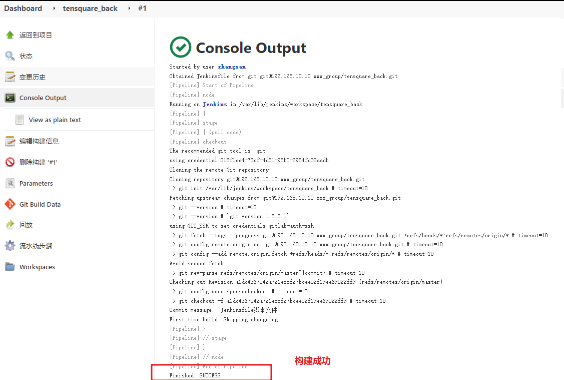
6、在 Jenkins 服务器上查看构建的项目
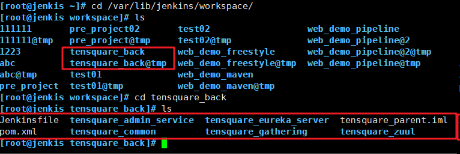
三、微服务持续集成(3)——提交到SonarQube代码审查
1、创建项目,并设置参数
(1)创建 tensquare_back 项目,添加一个选择参数
配置 → 添加参数 → Choice Parameter
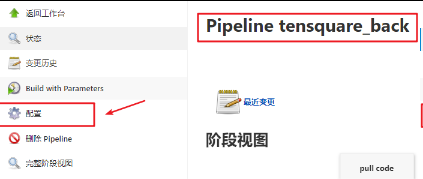

project_name
tensquare_eureka_server
tensquare_zuul
tensquare_admin_service
tensquare_gathering
注册中心
服务网关
认证中心
活动微服务
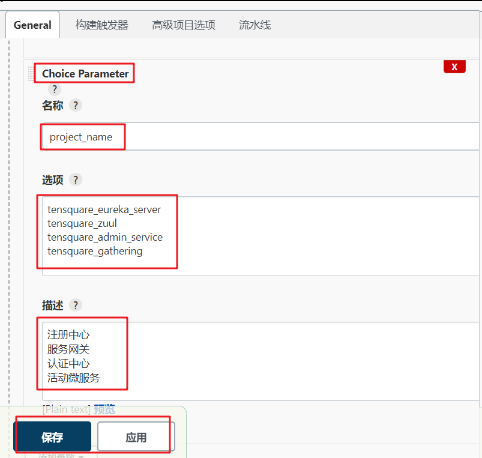
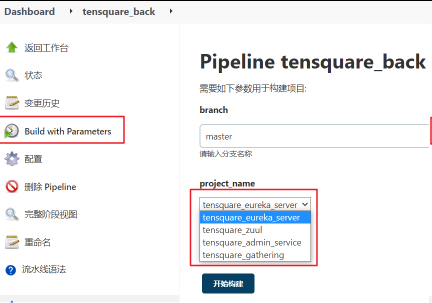
2、每个项目的根目录下添加 sonar-project.properties
这个 sonar-project.properties 脚本文件(导入时就有),它本身是需要自己新建的
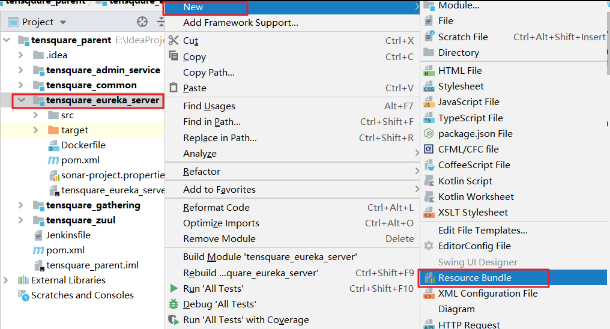
tensquare_eureka_server:
# must be unique in a given SonarQube instance sonar.projectKey=tensquare_eureka_server # this is the name and version displayed in the SonarQube UI. Was mandatory prior to SonarQube 6.1. sonar.projectName=tensquare_eureka_server sonar.projectVersion=1.0 # Path is relative to the sonar-project.properties file. Replace "\" by "/" on Windows. # This property is optional if sonar.modules is set. sonar.sources=. sonar.exclusions=**/test/**,**/target/** sonar.java.binaries=. sonar.java.source=1.8 sonar.java.target=1.8 #sonar.java.libraries=**/target/classes/** # Encoding of the source code. Default is default system encoding sonar.sourceEncoding=UTF-8
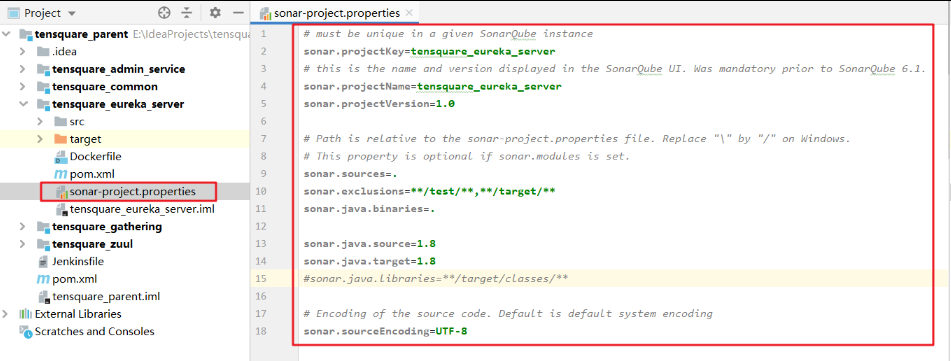 tensquare_zuul
tensquare_zuul
# must be unique in a given SonarQube instance sonar.projectKey=tensquare_zuul # this is the name and version displayed in the SonarQube UI. Was mandatory prior to SonarQube 6.1. sonar.projectName=tensquare_zuul sonar.projectVersion=1.0 # Path is relative to the sonar-project.properties file. Replace "\" by "/" on Windows. # This property is optional if sonar.modules is set. sonar.sources=. sonar.exclusions=**/test/**,**/target/** sonar.java.binaries=. sonar.java.source=1.8 sonar.java.target=1.8 #sonar.java.libraries=**/target/classes/** # Encoding of the source code. Default is default system encoding sonar.sourceEncoding=UTF-8
tensquare_admin_service
# must be unique in a given SonarQube instance sonar.projectKey=tensquare_admin_service # this is the name and version displayed in the SonarQube UI. Was mandatory prior to SonarQube 6.1. sonar.projectName=tensquare_admin_service sonar.projectVersion=1.0 # Path is relative to the sonar-project.properties file. Replace "\" by "/" on Windows. # This property is optional if sonar.modules is set. sonar.sources=. sonar.exclusions=**/test/**,**/target/** sonar.java.binaries=. sonar.java.source=1.8 sonar.java.target=1.8 #sonar.java.libraries=**/target/classes/** # Encoding of the source code. Default is default system encoding sonar.sourceEncoding=UTF-8
tensquare_gathering
# must be unique in a given SonarQube instance sonar.projectKey=tensquare_gathering # this is the name and version displayed in the SonarQube UI. Was mandatory prior to SonarQube 6.1. sonar.projectName=tensquare_gathering sonar.projectVersion=1.0 # Path is relative to the sonar-project.properties file. Replace "\" by "/" on Windows. # This property is optional if sonar.modules is set. sonar.sources=. sonar.exclusions=**/test/**,**/target/** sonar.java.binaries=. sonar.java.source=1.8 sonar.java.target=1.8 #sonar.java.libraries=**/target/classes/** # Encoding of the source code. Default is default system encoding sonar.sourceEncoding=UTF-8
注意:修改 sonar.projectKey 和 sonar.projectName ,一定要和所在的项目名称一致
3、修改 Jenkinsfile 构建脚本
//git的凭证 def git_auth="015f1ee4-73cf-4d51-95b0-2954fc32aadb" //git的URL def git_url="git@192.168.10.10:xxx_group/tensquare_back.git" node { stage('pull code') { checkout([$class: 'GitSCM', branches: [[name: "*/${branch}"]], extensions: [], userRemoteConfigs: [[credentialsId: "${git_auth}", url: "${git_url}"]]]) } stage('check code') { //定义SonarQubeScanner工具 def scannerHome = tool 'sonar-scanner' //引用SonarQube系统环境 withSonarQubeEnv('sonarqube') { sh """ cd ${project_name} ${scannerHome}/bin/sonar-scanner """ } } }
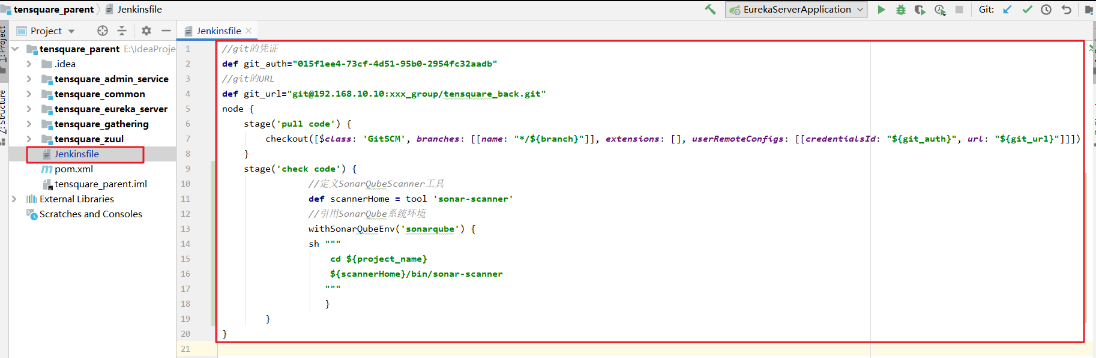
4、提交到 gitlab
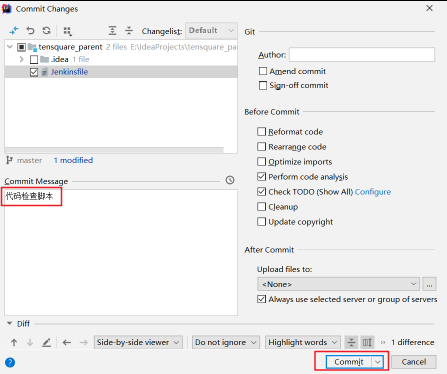
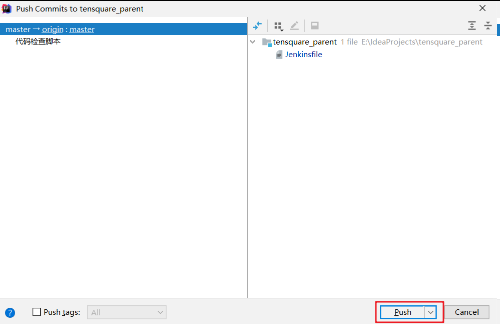
5、构建 tensquare_eureka_server 项目进行代码检查
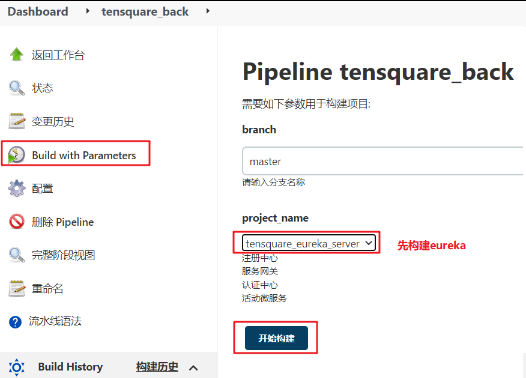
检查结果
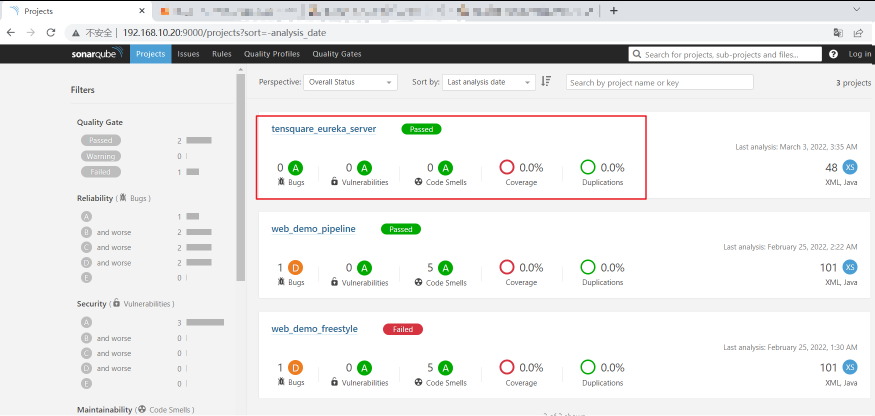
6、随后把服务网关、认证中心和活动微服务构建,都进行检查
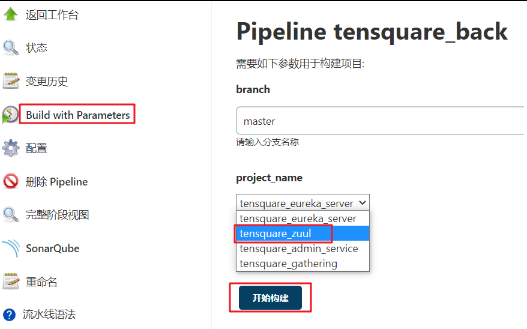
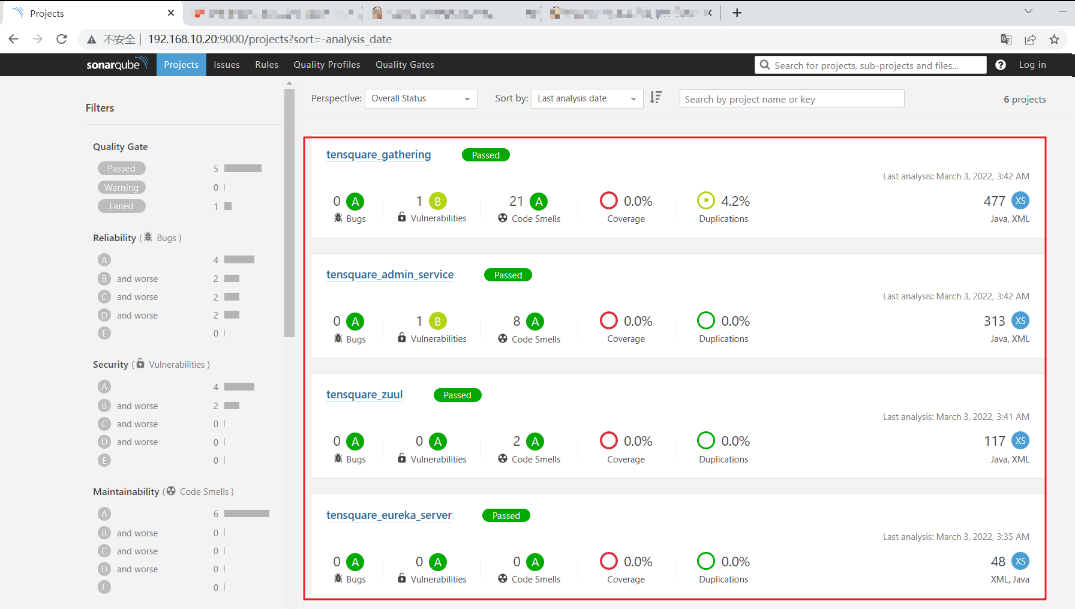
感谢您的阅读,如果您觉得阅读本文对您有帮助,请点一下“推荐”按钮。本文欢迎各位转载,但是转载文章之后必须在文章页面中给出作者和原文连接。




【推荐】国内首个AI IDE,深度理解中文开发场景,立即下载体验Trae
【推荐】编程新体验,更懂你的AI,立即体验豆包MarsCode编程助手
【推荐】抖音旗下AI助手豆包,你的智能百科全书,全免费不限次数
【推荐】轻量又高性能的 SSH 工具 IShell:AI 加持,快人一步
· 分享一个免费、快速、无限量使用的满血 DeepSeek R1 模型,支持深度思考和联网搜索!
· 25岁的心里话
· 基于 Docker 搭建 FRP 内网穿透开源项目(很简单哒)
· ollama系列01:轻松3步本地部署deepseek,普通电脑可用
· 按钮权限的设计及实现