screw简单生成数据库说明文档
创建一个maven项目
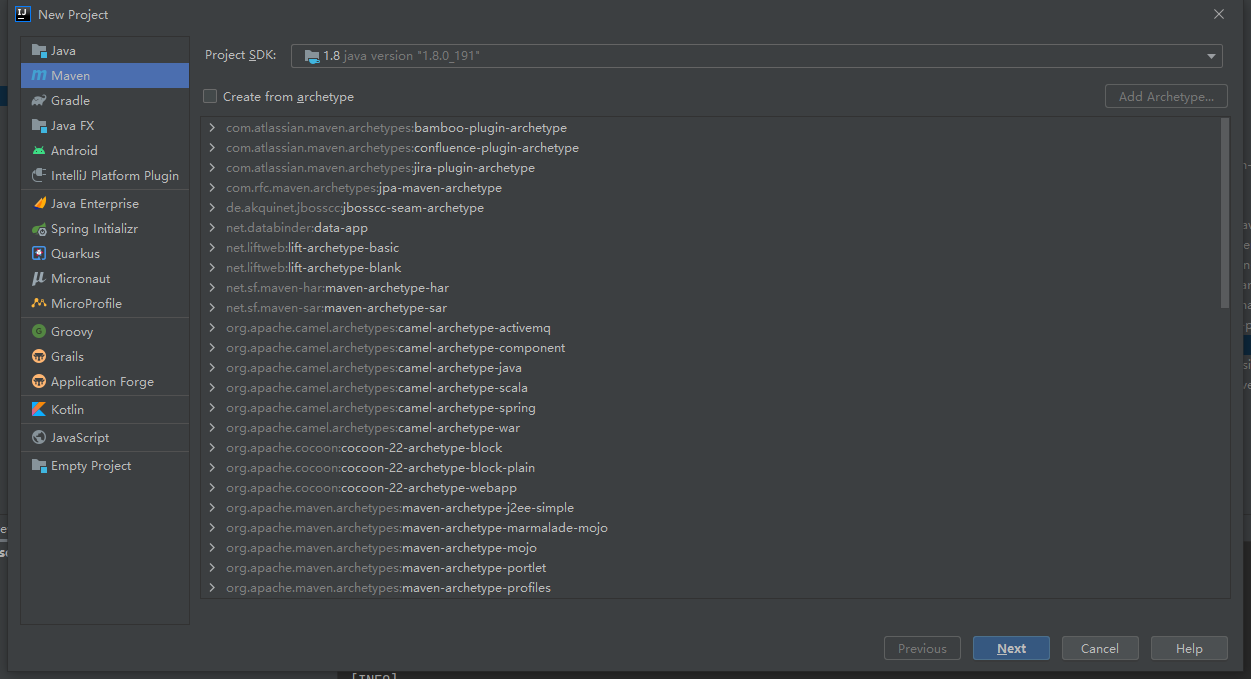
在pox.xml文件配置如下信息
<?xml version="1.0" encoding="UTF-8"?>
<project xmlns="http://maven.apache.org/POM/4.0.0"
xmlns:xsi="http://www.w3.org/2001/XMLSchema-instance"
xsi:schemaLocation="http://maven.apache.org/POM/4.0.0 http://maven.apache.org/xsd/maven-4.0.0.xsd">
<modelVersion>4.0.0</modelVersion>
<groupId>org.example</groupId>
<artifactId>getDatabaseExplain</artifactId>
<version>1.0-SNAPSHOT</version>
<build>
<plugins>
<plugin>
<groupId>cn.smallbun.screw</groupId>
<artifactId>screw-maven-plugin</artifactId>
<version>1.0.5</version>
<dependencies>
<!-- https://mvnrepository.com/artifact/cn.smallbun.screw/screw -->
<dependency>
<groupId>cn.smallbun.screw</groupId>
<artifactId>screw</artifactId>
<version>1.0.5</version>
<type>pom</type>
</dependency>
<!-- https://mvnrepository.com/artifact/com.zaxxer/HikariCP -->
<dependency>
<groupId>com.zaxxer</groupId>
<artifactId>HikariCP</artifactId>
<version>4.0.3</version>
</dependency>
<!-- https://mvnrepository.com/artifact/mysql/mysql-connector-java -->
<dependency>
<groupId>mysql</groupId>
<artifactId>mysql-connector-java</artifactId>
<version>8.0.25</version>
</dependency>
</dependencies>
<configuration>
<!-- 数据库相关配置-->
<driverClassName>com.mysql.cj.jdbc.Driver</driverClassName>
<jdbcUrl>jdbc:mysql://127.0.0.1:3306/database</jdbcUrl>
<username>database_user</username>
<password>database_passwd</password>
<!-- scrw配置-->
<fileType>HTML</fileType><!--文件类型 可以是HTML和WORD-->
<title>数据库文档</title>><!--标题-->
<fileName>数据库说明</fileName>><!--文档名称 如果为空 则采取[数据名称-描述-版本]作为文件名称-->
<description>数据库表结构说明</description>><!--描述-->
<version>${project.version}</version>><!--版本-->
<openOutputDir>false</openOutputDir>><!--打开文件输出目录-->
<produceType>freemarker</produceType>><!--生成模板-->
</configuration>
<executions>
<execution>
<phase>compile</phase>
<goals>
<goal>run</goal>
</goals>
</execution>
</executions>
</plugin>
</plugins>
</build>
</project>
刷一下maven依赖
双击screw:run 即可在doc目录下生成对于的文档
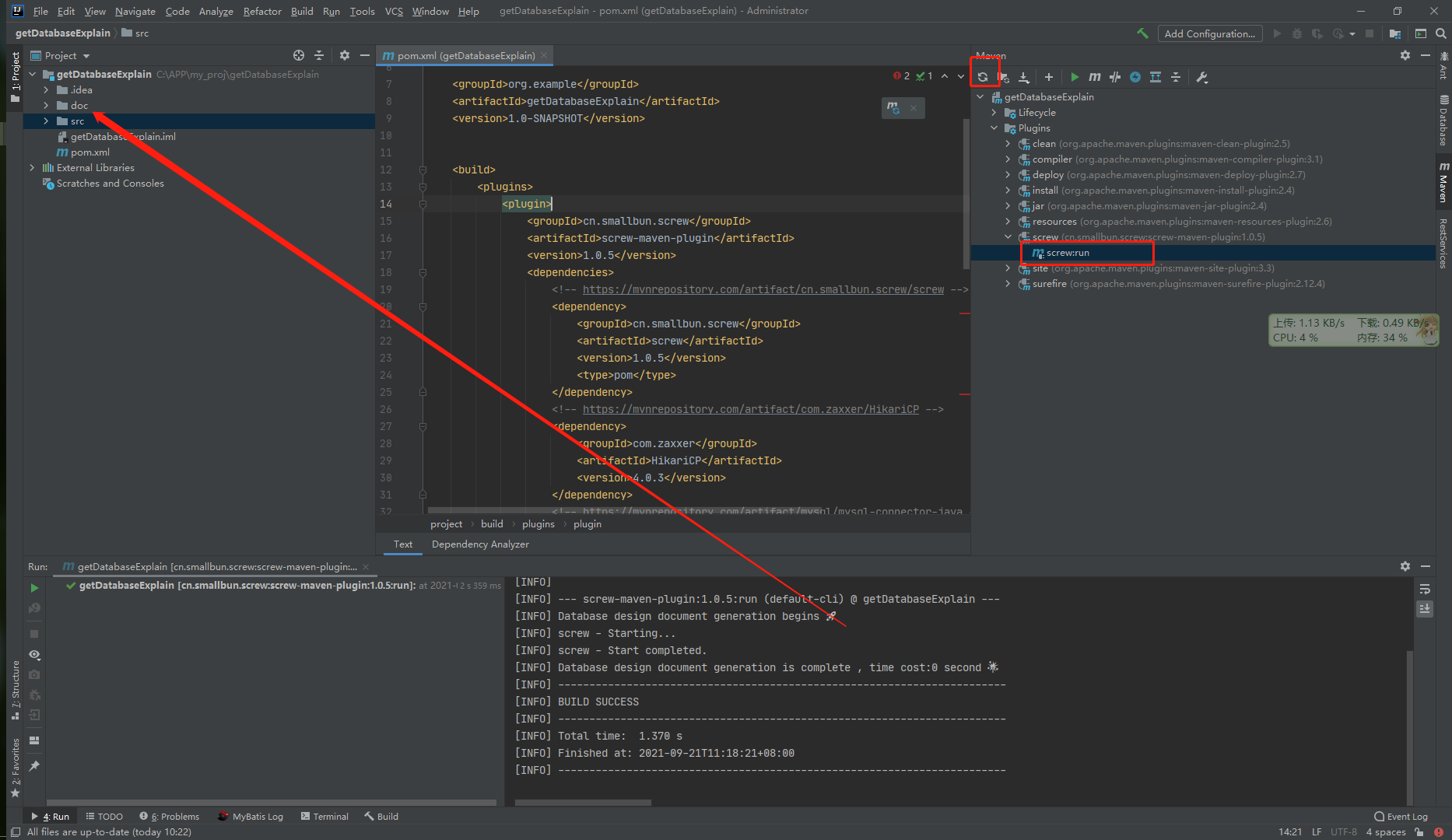
惜秦皇汉武,略输文采;唐宗宋祖,稍逊风骚。
一代天骄,成吉思汗,只识弯弓射大雕。
俱往矣,数风流人物,还看今朝



 浙公网安备 33010602011771号
浙公网安备 33010602011771号