handsontable合并表头
想在页面中做类似excel的操作,发现handsontable符合要求。
然后发现这个文章
http://blog.csdn.net/wynan830/article/details/9054195
该作者扩展了handsontable实现了多表头。
发现原作者链接失效了,handsontable.removeRow.js
(function (Handsontable) { "use strict"; /** * Handsontable RemoveRow plugin. See `demo/buttons.html` for example usage * This plugin is not a part of the Handsontable build (to use it, you must load it after loading Handsontable) * See `test/removeRowSpec.js` for tests */ function removeRow() { var eventManager = Handsontable.eventManager(this); function bindMouseEvents() { var instance = this; eventManager.addEventListener(instance.rootElement, 'mouseover', function (e) { if(checkRowHeader(e.target)) { var element = getElementFromTargetElement(e.target); if (element) { var btn = getButton(element); if (btn) { btn.style.display = 'block'; } } } }); eventManager.addEventListener(instance.rootElement, 'mouseout', function (e) { if(checkRowHeader(e.target)) { var element = getElementFromTargetElement(e.target); if (element) { var btn = getButton(element); if (btn) { btn.style.display = 'none'; } } } }); // instance.rootElement.on('mouseover.removeRow', 'tbody th, tbody td', function () { // getButton(this).show(); // }); // // instance.rootElement.on('mouseout.removeRow', 'tbody th, tbody td', function () { // getButton(this).hide(); // }); } var getElementFromTargetElement = function (element) { if (element.tagName != 'TABLE') { if (element.tagName == 'TH' || element.tagName == 'TD') { return element; } else { return getElementFromTargetElement(element.parentNode); } } return null; }; var checkRowHeader = function (element) { if (element.tagName != 'BODY') { if (element.parentNode.tagName == 'TBODY') { return true; } else { element = element.parentNode; return checkRowHeader(element); } } return false; }; function unbindMouseEvents() { eventManager.clear(); } function getButton(td) { var btn = td.querySelector('.btn'); if (!btn) { var parent = td.parentNode.querySelector('th.htRemoveRow'); if (parent) { btn = parent.querySelector('.btn'); } } return btn; } this.init = function () { var instance = this; var pluginEnabled = !!(instance.getSettings().removeRowPlugin); if (pluginEnabled) { bindMouseEvents.call(this); Handsontable.Dom.addClass(instance.rootElement, 'htRemoveRow'); } else { unbindMouseEvents.call(this); Handsontable.Dom.removeClass(instance.rootElement, 'htRemoveRow'); } }; this.beforeInitWalkontable = function (walkontableConfig) { var instance = this; /** * rowHeaders is a function, so to alter the actual value we need to alter the result returned by this function */ var baseRowHeaders = walkontableConfig.rowHeaders; walkontableConfig.rowHeaders = function () { var pluginEnabled = !!(instance.getSettings().removeRowPlugin); var newRowHeader = function (row, elem) { var child , div; while (child = elem.lastChild) { elem.removeChild(child); } elem.className = 'htNoFrame htRemoveRow'; if (row > -1) { div = document.createElement('div'); div.className = 'btn'; div.appendChild(document.createTextNode('x')); elem.appendChild(div); eventManager.addEventListener(div, 'mouseup', function () { instance.alter('remove_row', row); }); } }; return pluginEnabled ? Array.prototype.concat.call([], newRowHeader, baseRowHeaders()) : baseRowHeaders(); }; } } var htRemoveRow = new removeRow(); Handsontable.hooks.add('beforeInitWalkontable', function (walkontableConfig) { htRemoveRow.beforeInitWalkontable.call(this, walkontableConfig); }); Handsontable.hooks.add('beforeInit', function () { htRemoveRow.init.call(this) }); Handsontable.hooks.add('afterUpdateSettings', function () { htRemoveRow.init.call(this) }); })(Handsontable);
handsontable.removeRow.css
/**
* Handsontable RemoveRow extension. See `demo/buttons.html` for example usage
*/
.handsontable.htRemoveRow th.htRemoveRow {
text-align: center;
}
.handsontable.htRemoveRow th.htRemoveRow .btn {
background-color: #BBB;
border-radius: 9px;
padding: 0 6px 0 6px;
color: #FFF;
cursor: pointer;
font-size: 11px;
font-weight: bold;
display: none;
margin: 0 auto;
width: 10px;
}
.handsontable.htRemoveRow th.htRemoveRow .btn:hover {
background-color: #777;
}
同时添加了removeRowPlugin属性,作用是在每行前面显示一个删除按钮执行删除操作。
我的页面中不需要删除,因此把removeRowPlugin设置为false。但是表头出现了错行。
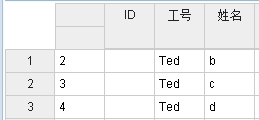
查看生成的html发现,表头中多了一列:<th class="htNoFrame htRemoveRow"></th>。
在css中添加
.handsontable th.htNoFrame.htRemoveRow {
width:0px
}
不起作用。PS:我添加的这个CSS写法是不是有问题?
在jquery.handsontable.js里原作者添加了treeToth函数,处理多表头
原代码为:
datastr += '<tr>'; datastr += '<th class="htNoFrame htRemoveRow"></th>'; datastr += '<th ></th>';
可见没有判断是否需要显示删除按钮列
修改为:
datastr += '<tr>';
if (userSettings.removeRowPlugin != null && userSettings.removeRowPlugin) {
datastr += '<th class="htNoFrame htRemoveRow"></th>';
}
datastr += '<th ></th>';



