使用用户名密码或ssl证书获取zabbix-api token,批量操作管理zabbix-server
个人博客地址
概述
Zabbix API 允许你以编程方式检索和修改 Zabbix 的配置,并提供对历史数据的访问。它广泛用于:
- 创建新的应用程序以使用Zabbix;
- 将Zabbix与第三方软件集成;
- 自动执行常规任务。
Zabbix API 是基于 Web 的API,作为 Web 前端 的一部分提供。它使用 JSON-RPC 2.0 协议,这意味着两点:
- 该 API 包含一组独立的方法;
- 客户端和 API 之间的请求和响应使用 JSON 格式进行编码
环境
zabbix-api
open-ssl
python3.6
requests
安装
sudo apt install zabbix-api
sudo apt install open-ssl
pip3 install requests
api使用方法
在访问 Zabbix 中的任何数据之前,你需要登录并获取身份认证 token。这可以使用user.login方法完成。
zabbix_url='http://10.0.3.108:6588/api_jsonrpc.php' zabbix_user = "Admin" zabbix_pass = "passwd" head={"Content-Type":"application/json"} operate = ZabbixOperates(zabbix_url,zabbix_user,zabbix_pass) data = { "jsonrpc":"2.0", "method":"user.login", "params":{ "user":self.user, "password":self.pwd }, "id":1 } res =requests.post(zabbix_url,headers=head,json=data) token = res.json()['result']
获取host列表,这里我们可以筛选自己所需的属性
data={ "jsonrpc": "2.0", "method":"host.get", "params": { "output": [ "hostid", "host", "interfaceid" ], "selectInterfaces": [ "interfaceid", "ip" ] }, "id":1, "auth":token } res = requests.post(zabbix_url,json=data) for host in value['result']: print(host) print('-------------------------------------------------------------')
得到以下输出
dark@dark:~/python$ /usr/bin/python3 /home/ghost/python/zabbix-api/host.py {'hostid': '10084', 'host': 'Zabbix server', 'interfaces': [{'interfaceid': '1', 'ip': '127.0.0.1'}]} ------------------------------------------------------------------------------ {'hostid': '10318', 'host': 'zabbix-agent', 'interfaces': [{'interfaceid': '2', 'ip': '10.0.3.108'}]} ------------------------------------------------------------------------------ {'hostid': '10319', 'host': 'Juniper-10.0.3.1', 'interfaces': [{'interfaceid': '3', 'ip': '10.0.3.1'}]} ------------------------------------------------------------------------------ {'hostid': '10320', 'host': 'ju_route', 'interfaces': [{'interfaceid': '4', 'ip': '10.0.0.1'}]} ------------------------------------------------------------------------------
使用item.create来创建item,我们需要使用以上获取到的hostid interfaceid属性
data={ "jsonrpc": "2.0", "method": "item.create", "params": { "name": 1.1.1.1-restime, "key_": ping_restime[1.1.1.1], "hostid": "10318", "type": 0, "value_type": 0, "interfaceid": "2", "delay": '20s', 'history': '90d', 'trends': '365d', 'units': "ms", 'lifetime': '30d', }, "auth": token, "id": 3 } if 'result' in value: for host in value['result']: if isinstance(host,dict): for k,v in host.items(): print(k,v) else: print(host) print('------------------------------------------------------------------------------') elif 'error' in value: print(value['error'])
创建成功后会返回itemid,如果key存在会返回错误信息,可以做下异常处理
dark@dark:~/python$ /usr/bin/python3 /home/ghost/python/zabbix-api/host.py {'itemids': ['32918']} dark@dark:~/python$ /usr/bin/python3 /home/ghost/python/zabbix-api/host.py {'code': -32602, 'message': 'Invalid params.', 'data': 'Item with key "ping_pkloss[1.1.1.1]" already exists on "zabbix-agent".'}
简单的操作就是这样,如果客户端使用证书加密码登录,只需要在requests.post附带证书信息就行
功能封装
为了日常工作使用起来更为便捷,我们对这些功能做下封装
zabbixoperates.py
只做了host.get和item.create模块,其他模块可根据日常添加习惯进行定义
import requests class ZabbixOperates: def __init__(self,zabbix_url,zabbix_user,zabbix_pass,verify_file=None,ssl_pem=None,ssl_key=None): self.zabbix_url = zabbix_url self.user=zabbix_user self.pwd=zabbix_pass self.verify_file,self.ssl_pem,self.ssl_key=verify_file,ssl_pem,ssl_key self.head={"Content-Type":"application/json"} self.token = self.get_token() def get_token(self): data = { "jsonrpc":"2.0", "method":"user.login", "params":{ "user":self.user, "password":self.pwd }, "id":1 } res = requests.post(self.zabbix_url,headers=self.head,json=data,verify=self.verify_file,cert=(self.ssl_pem,self.ssl_key)) return res.json()['result'] def reuqest(self,data): res = requests.post(self.zabbix_url,json=data,verify=self.verify_file,cert=(self.ssl_pem,self.ssl_key)) # self.show(res.json()) return(res.json()) def show(self,value,filter=None): if 'result' in value: for host in value['result']: if isinstance(host,dict): if filter: for k in filter: v = host[k] if k in host else None print(k,v) else: for k,v in host.items(): print(k,v) else: print(host) print('------------------------------------------------------------------------------') elif 'error' in value: print(value['error']) #通用方法 def operate(self,data): return self.reuqest(data) #根据日常工作习惯自定义模板 def get_host(self): data={ "jsonrpc": "2.0", "method":"host.get", "params": { "output": [ "hostid", "host", "interfaceid" ], "selectInterfaces": [ "interfaceid", "ip" ] }, "id":1, "auth":self.token } return self.reuqest(data) def get_item(self,*value): hostid,key=value data = { "jsonrpc": "2.0", "method": "item.get", "params": { "output": "extend", "hostids": hostid, "search": { "key_": key }, "sortfield": "name" }, "auth": self.token, "id": 1 } return self.reuqest(data) def create_item(self,*value): hostid,interfaceid,name,key,units=value data={ "jsonrpc": "2.0", "method": "item.create", "params": { "name": name, "key_": key, "hostid": hostid, "type": 0, "value_type": 0, "interfaceid": interfaceid, "delay": '20s', 'history': '90d', 'trends': '365d', 'units': units, 'lifetime': '30d', }, "auth": self.token, "id": 3 } return self.reuqest(data) def get_graph(self,*value): hostid = value data = { "jsonrpc": "2.0", "method": "graph.get", "params": { "output": "extend", "hostids": hostid, "sortfield": "name", "selectGraphItems":'gitemid', }, "auth": self.token, "id": 1 } return self.reuqest(data)
使用方法
from zabbixoperates import ZabbixOperates if __name__ == '__main__': verify_file = '/home/ghost/ghost.pem' ssl_pem = '/home/ghost/ghost.pem' ssl_key = '/home/ghost/ghost.key' zabbix_url='https://ex.zabbix.com/api_jsonrpc.php' zabbix_user = "Admin" zabbix_pass = "passwd" operate = ZabbixOperates(zabbix_url,zabbix_user,zabbix_pass,verify_file,ssl_pem,ssl_key) #获取host operate.get_host() #创建item for host in ['1.1.1.1','2.2.2.2']: operate.create_item('10318','2',host+'-restime','ping_restime[%s]'%host,'ms') operate.create_item('10318','2',host+'-pkloss','ping_pkloss[%s]'%host,'%') #原始数据,通过operate方法执行 data={ "jsonrpc": "2.0", "method": "item.get", "params": { "output": "extend", "hostids": "11148", "search": { "key_": "ping_" }, "sortfield": "name" }, "auth": operate.token, "id": 1 } operate.operate(data)
确认结果
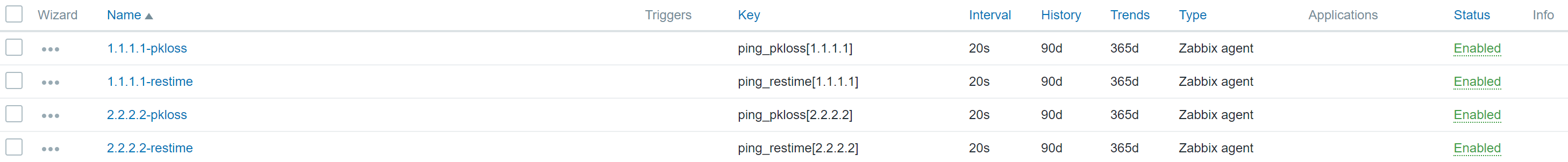
以驱魔为理想,为生计而奔波



 浙公网安备 33010602011771号
浙公网安备 33010602011771号