在platformIO点亮ESP32S3板载RGB灯
建项目
新建platformIO项目,配置如下,Board先选dev module,进去之后再改

项目创建完成以后将platformio.ini修改为以下内容
点击查看代码
[env:esp32dev]
platform = https://github.com/tasmota/platform-espressif32/archive/refs/heads/IDF44/ESP32-S3.zip
board = esp32-s3-devkitc-1
framework = arduino
写测试代码
查原理图可知板载RGB有1个,引脚分别为IO5、IO6和IO7
将以下代码填入至main.cpp
点击查看代码
/*
* @Author: Dapenson
* @Date: 2022-04-14 11:14:04
* @LastEditors: Dapenson
* @LastEditTime: 2022-04-14 11:20:48
* @FilePath: \S3-rgb-demo\src\main.cpp
* @Description:
*
* Copyright (c) 2022 by Dapenson, All Rights Reserved.
*/
#include <Arduino.h>
void light_rgb(int r, int g, int b);
// ============================================================
void setup()
{
pinMode(5, OUTPUT);
pinMode(6, OUTPUT);
pinMode(7, OUTPUT);
}
void loop()
{
light_rgb(255, 0, 0);
delay(1000);
light_rgb(0, 255, 0);
delay(1000);
light_rgb(0, 0, 255);
delay(1000);
}
// 点亮rgb灯
void light_rgb(int r, int g, int b)
{
analogWrite(5, r);
analogWrite(6, g);
analogWrite(7, b);
}
上传测试
点击上传按钮或按Ctrl+Alt+u快捷键进行上传
上传后终端会显示下载资源包和进度
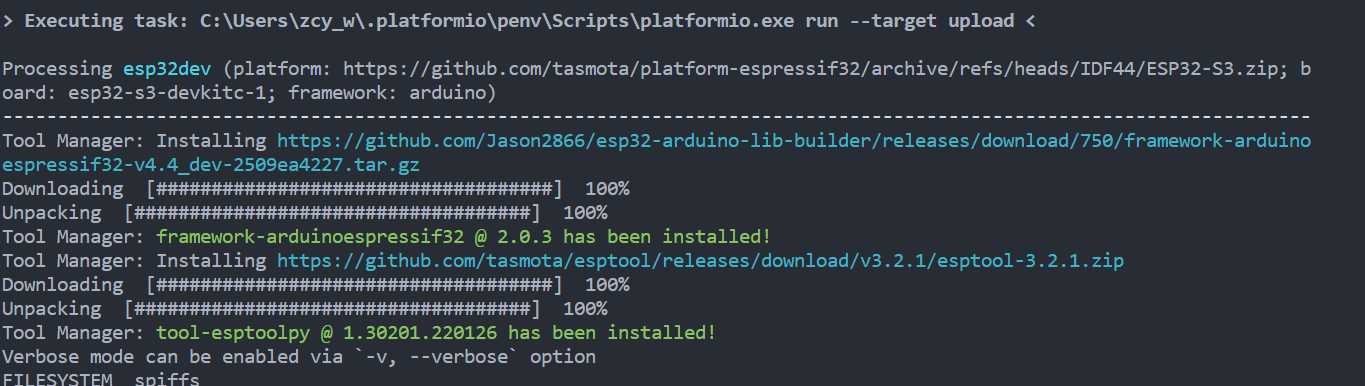
等待上传完成后重启开发板即可。

