Orient数据库安装
安装包下载地址:https://orientdb.com/orientdb-enterprise/version-3-0/
Windows系统
安装包下载完成后,解压缩
环境变量中配置
ORIENTDB_HOME = 压缩后的目录 如 E:\Learn\Files\orientdb\orientdb-3.1.0
并将上述变量加到 Path 变量上。
而后进入安装文件目录,执行 server.bat 启动
E:\Learn\Files\orientdb\orientdb-3.1.0\bin\server.bat
启动后,界面会提示设置 root 账户对应密码,按要求输入即可。 (本机 root 123456)
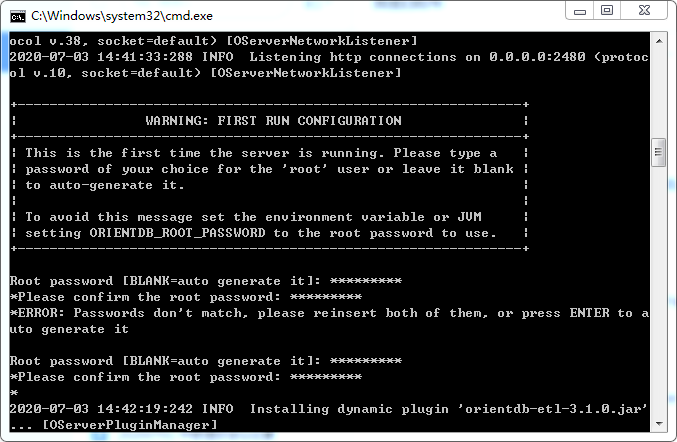
密码设置完成后,能看到访问连接的URL
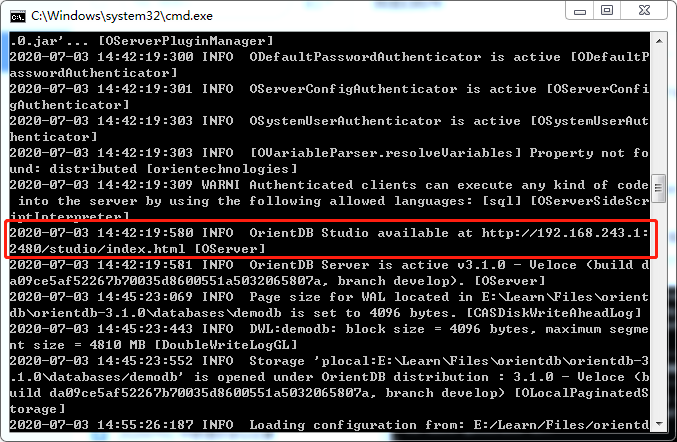
浏览器访问该地址:
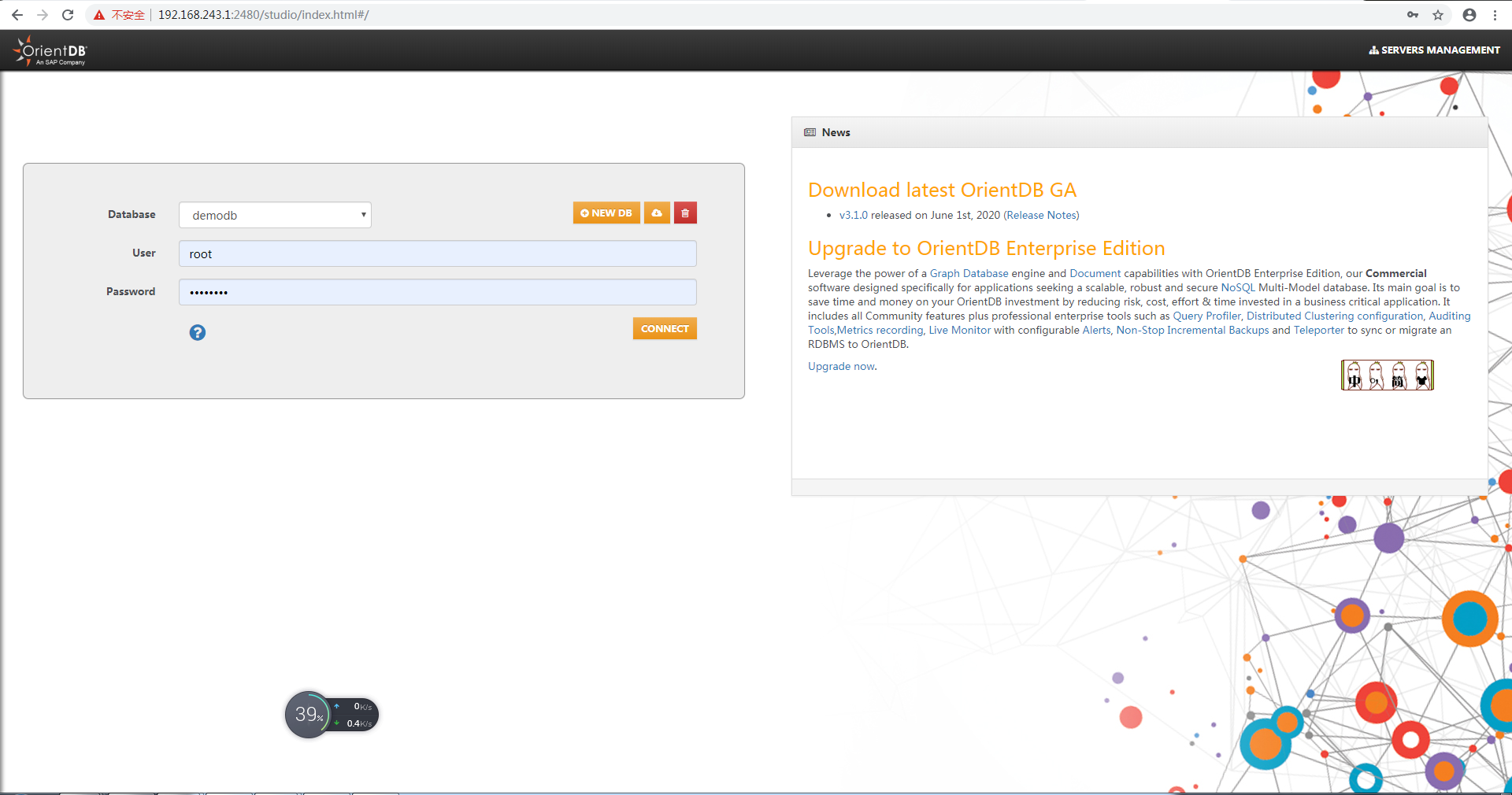
二、orientdb客户端使用
2.1 链接服务端数据库
CONNECT remote:localhost root my_root_password
2.2 查看所有DATABASES
LIST DATABASES
2.3 创建DATABASES
CREATE DATABASE remote:localhost/GratefulDeadConcerts root ****
2.4 连接到特定的数据库
CONNECT remote:localhost/GratefulDeadConcerts admin admin
2.5 导入现有的database
IMPORT DATABASE /path/to/**db.gz



