eclipse导入jmeter源码
1、下载源码:http://jmeter.apache.org/download_jmeter.cgi
2、在eclipse中操作,
参考:
https://www.cnblogs.com/Gent-Wang/p/7389671.html
https://blog.csdn.net/weixin_34290390/article/details/85958945
https://blog.csdn.net/fly_to_higher/article/details/81011143
3、更新或下载jar.直接从jmeter安装包bin目录复制过去,刷新工程。然后使用ant ![]()
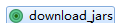
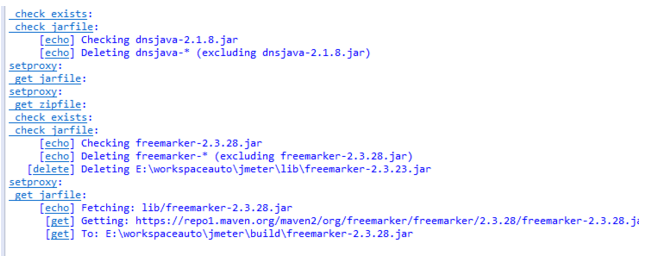
api介绍:http://jmeter.apache.org/api/index.html
问题解决:
1、Eclipse 中 Ant 无日志输出 解决方法:在 Eclipse中 : Run --> External Tools--> External Tools Configurations 中的 Arguments 中添加: -logger org.apache.tools.ant.NoBannerLogger



