webComponents
组件是前端的发展方向,Web Components即浏览器的原生组件,相比第三方框架,原生组件简单直接,符合直觉,不用加载任何外部模块,代码量小。
实现这样一个效果
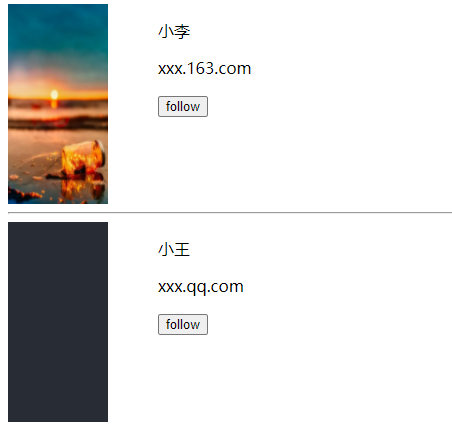
简单示例demo如下:
<!DOCTYPE html> <html lang="en"> <head> <meta charset="UTF-8"> <meta http-equiv="X-UA-Compatible" content="IE=edge"> <meta name="viewport" content="width=device-width, initial-scale=1.0"> <title>Document</title> </head> <body>
<!-- 使用组件 --> <my-info src="./images/cc.png" name="小李" email="xxx.163.com"></my-info> <hr/> <my-info src="./images/aa.png" name="小王" email="xxx.qq.com"></my-info> <template id="my-info"> <!-- style里定component样式 , template里面写模板--> <style> .info { display: flex; justify-items: center; } img { width: 100px; height: 200px; margin-right: 50px; } </style> <div class="info"> <img class="img"/> <div> <p class="name"></p> <p class="email"></p> <button onclick="query">follow</button> </div> </div> </template> <script type="module"> import './myInfo.js' </script> </body> </html>
引入myInfo.js
class myInfo extends HTMLElement { constructor() { super() const content = document.getElementById('my-info') const item = content.content.cloneNode(true) const imgObj = item.querySelector('.img') const nameObj = item.querySelector('.name') const emailObj = item.querySelector('.email') imgObj.src=this.getAttribute('src') nameObj.innerText = this.getAttribute('name') emailObj.innerText = this.getAttribute('email') this.appendChild(item) } } // 定义组件名称 window.customElements.define('my-info', myInfo)
本示例是简单演示,更多细节还请继续深入



