一、前置条件和说明:
1.已安装k3s,并完成kubeconfig配置
2.k8s1.24之后的版本,创建service account时,不会自动创建secret,需要手工创建secret
二、步骤
1.创建service account(sa.yaml)
apiVersion: v1
kind: ServiceAccount
metadata:
name: apiserver-sa
namespace: kube-system
kubectl apply -f sa.yaml
2.创建高权限的cluster role(clusterrole.yaml)
apiVersion: rbac.authorization.k8s.io/v1
kind: ClusterRole
metadata:
name: cluster-admin
rules:
- apiGroups: ["*"]
resources: ["*"]
verbs: ["*"]
kubectl apply -f clusterrole.yaml
3.service account与cluster role进行绑定(clusterrolebinding.yaml)
apiVersion: rbac.authorization.k8s.io/v1
kind: ClusterRoleBinding
metadata:
name: api-admin-bind
roleRef:
apiGroup: rbac.authorization.k8s.io
kind: ClusterRole
name: cluster-admin
subjects:
- kind: ServiceAccount
name: apiserver-sa
namespace: kube-system
kubectl apply -f clusterrolebinding.yaml
4.手工创建secret(secret.yaml,token会自动分配),k8s1.24之前的版本不需要此步骤
apiVersion: v1
kind: Secret
metadata:
name: apiserver-token-secret
namespace: kube-system
annotations:
kubernetes.io/service-account.name: "apiserver-sa" #对应步骤1中创建的service name
type: kubernetes.io/service-account-token
kubectl apply -f secret.yaml
5.secret中的token是base64编码的,解码后保存到token.txt,供后续使用
kubectl -n kube-system get secrets apiserver-token-secret -o jsonpath='{.data.token}'|base64 -d > token.txt
6.通过curl访问apiserver
curl -H "Authorization: Bearer $(cat token.txt)" -k https://127.0.0.1:6443/api/v1/namespaces/kube-system
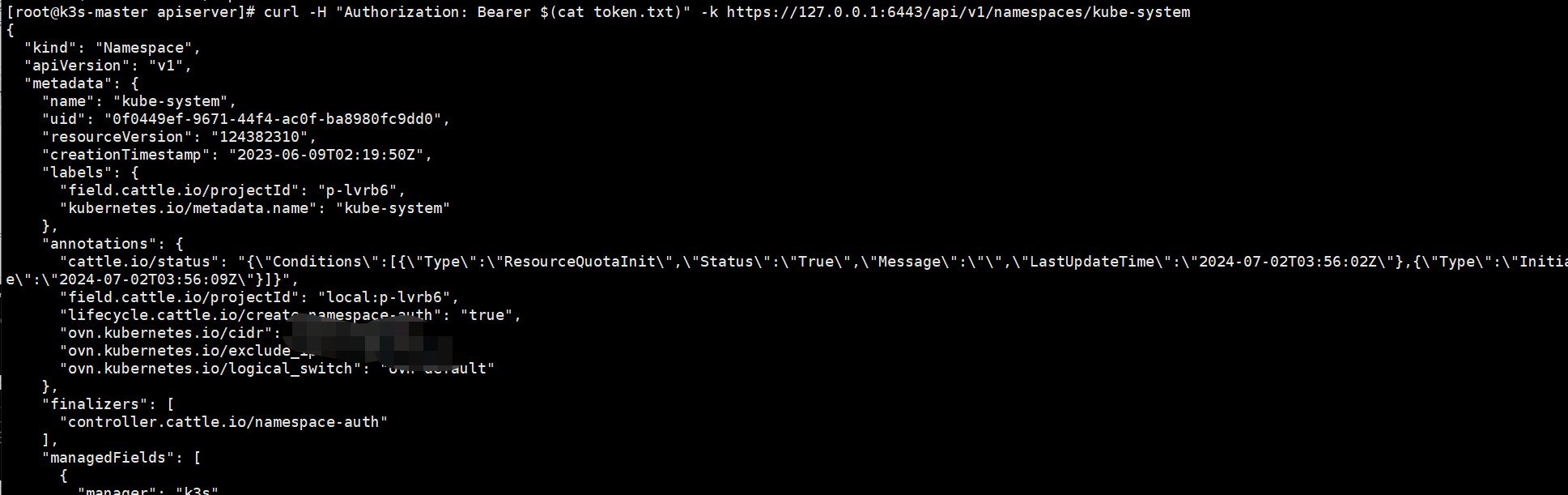
7.其他
确定apiserver地址:
127.0.0.1:6443为apiserver地址。可以通过kubectl查看具体环境的apiserver地址
kubectl cluster-info
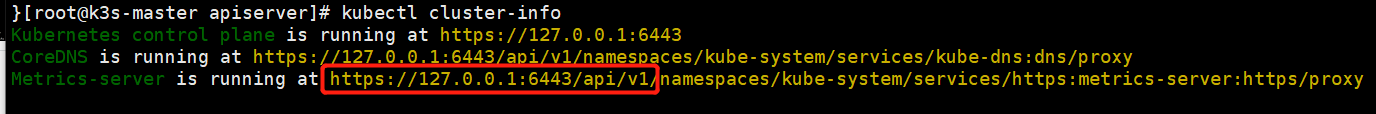
8.常用apiserver uri
/apis/apps/v1/namespaces/danny/deployments # namespace=danny下的deployment列表
/apis/apps/v1/namespaces/danny/statefulsets # namespace=danny下的statefulset列表
/apis/apps/v1/namespaces/danny/daemonsets # namespace=danny下的daemonsets列表
/api/v1/namespaces/danny/services # namespace=danny下的service列表
/api/v1/namespaces/danny/pods # namespace=danny下的pod列表
/api/v1/namespaces/danny/configmaps # namespace=danny下的configmap列表
/api/v1/namespaces/danny/secrets # namespace=danny下的secret列表
/api/v1/namespaces/danny/serviceaccounts # namespace=danny下的serviceaccount列表
/api/v1/namespaces/danny/persistentvolumeclaims # namespace=danny下的pvc列表
/api/v1/persistentvolumes # pv列表
/api/v1/nodes # node列表
/apis/networking.k8s.io/v1/namespaces/danny/ingresses #namespace=danny下的ingress列表
更多uri可查看官网:






【推荐】国内首个AI IDE,深度理解中文开发场景,立即下载体验Trae
【推荐】编程新体验,更懂你的AI,立即体验豆包MarsCode编程助手
【推荐】抖音旗下AI助手豆包,你的智能百科全书,全免费不限次数
【推荐】轻量又高性能的 SSH 工具 IShell:AI 加持,快人一步
· 无需6万激活码!GitHub神秘组织3小时极速复刻Manus,手把手教你使用OpenManus搭建本
· C#/.NET/.NET Core优秀项目和框架2025年2月简报
· 一文读懂知识蒸馏
· Manus爆火,是硬核还是营销?
· 终于写完轮子一部分:tcp代理 了,记录一下