【python】+配置文件+操作yaml文件
一、YAML配置文件
修改前
chrome_path: chromedriver.exe jobs: - A1 uestcedu_url: https://www.baidu.com
修改后
chrome_path: chromedriver.exe jobs: - A1 - A2(New) uestcedu_url: https://www.baidu.com
二、读取YAML配置文件
#!/usr/bin/env python # -*- coding: utf-8 -*- """ @Time :2022/1/10 19:39 @Author : @File :JarYamlUtil.py @Version :1.0 @Function: """ import yaml class JarYamlUtil: def __init__(self, yaml_path=None): if yaml_path: self.yaml_file_path = yaml_path else: self.yaml_file_path = r"E:\Code\PythonCode\AnalysisReport\AnalysisReport\src\config.yaml" def get(self): """ 获取所有的数据 @return: """ return yaml.safe_load(open(self.yaml_file_path, 'r', encoding='utf-8').read()) def update(self, yaml_value): """ 修改YAML数据(实质为覆盖) @param yaml_value: 新数据(所有的) """ with open(self.yaml_file_path, 'w', encoding='utf-8') as w_f: # 覆盖原先的配置文件 yaml.dump(yaml_value, w_f) if __name__ == '__main__': # 获取YAML数据 print("获取到的数据:", JarYamlUtil().get()) # 修改YAML数据 yaml_data = JarYamlUtil().get() yaml_data['jobs'].append('A2(New)') JarYamlUtil().update(yaml_data) print("修改后获取到的数据:", JarYamlUtil().get())
执行结果
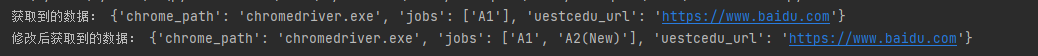
如果忍耐算是坚强 我选择抵抗 如果妥协算是努力 我选择争取



 浙公网安备 33010602011771号
浙公网安备 33010602011771号