SSM学习-3.添加SpringMVC的配置
1.在项目中新建springMVC配置文件applicationContext.xml
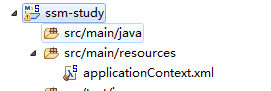
2.基本配置
[1].配置数据源
[2].配置和mybatis的整合
[3].配置mybatis扫描器
[4].事务控制配置
applicationContext.xml具体配置如下:
<?xml version="1.0" encoding="UTF-8"?> <beans xmlns="http://www.springframework.org/schema/beans" xmlns:mvc="http://www.springframework.org/schema/mvc" xmlns:context="http://www.springframework.org/schema/context" xmlns:xsi="http://www.w3.org/2001/XMLSchema-instance" xmlns:tx="http://www.springframework.org/schema/tx" xmlns:aop="http://www.springframework.org/schema/aop" xsi:schemaLocation="http://www.springframework.org/schema/mvc http://www.springframework.org/schema/mvc/spring-mvc-3.1.xsd http://www.springframework.org/schema/beans http://www.springframework.org/schema/beans/spring-beans-3.1.xsd http://www.springframework.org/schema/context http://www.springframework.org/schema/context/spring-context-3.1.xsd http://www.springframework.org/schema/aop http://www.springframework.org/schema/aop/spring-aop-4.3.xsd http://www.springframework.org/schema/tx http://www.springframework.org/schema/tx/spring-tx-2.5.xsd"> <!-- spring的配置文件,这里主要配置和业务逻辑有关的 --> <context:property-placeholder location="classpath:dbconfig.properties"/> <!-- 配置数据源 --> <bean id="poolerDataSource" class="com.mchange.v2.c3p0.ComboPooledDataSource"> <property name="jdbcUrl" value="${jdbc.jdbcURL}"></property> <property name="driverClass" value="${jdbc.driverClass}"></property> <property name="user" value="${jdbc.user}"></property> <property name="password" value="${jdbc.password}"></property> </bean> <!-- 配置和mybatis的整合 --> <bean id="SqlSessionFactory" class="org.mybatis.spring.SqlSessionFactoryBean"> <!-- 指定mybatis全局配置文件的位置 --> <property name="configLocation" value="classpath:mybatis-config.xml"></property> <!-- 指定数据源 --> <property name="dataSource" ref="poolerDataSource"></property> <!-- 指定mybatis mapper文件的位置 --> <property name="mapperLocations" value="classpath:mapper/*.xml"></property> </bean> <!-- 配置扫描器,将mybatis接口的实现加入到Ioc容器 --> <bean class="org.mybatis.spring.mapper.MapperScannerConfigurer"> <!-- 扫描所有dao接口的实现,加入到Ioc容器中 --> <property name="basePackage" value="com.atguigu.crud.dao"></property> </bean> <!-- 事务控制的配置 --> <bean id="transactionManager" class="org.springframework.jdbc.datasource.DataSourceTransactionManager"> <!-- 控制数据源 --> <property name="dataSource" ref="poolerDataSource"></property> </bean> <!-- 开启基于注解的事务,使用XML配置形式的事务 --> <aop:config> <!-- 切入点表达式 --> <aop:pointcut expression="execution(* com.atguigu.crud.service..*(..))" id="txPoint"/> <!-- 配置事务增强 --> <aop:advisor advice-ref="txAdvice" pointcut-ref="txPoint"/> </aop:config> <!-- 配置事务增强,事务如何切入 --> <tx:advice id="txAdvice"> <tx:attributes> <!-- 所有方法都是事务方法 --> <tx:method name="*"/> <!-- 以get开头的方法都是查询 --> <tx:method name="get*" read-only="true"/> </tx:attributes> </tx:advice> </beans>
dbconfig.properties的配置如下:
jdbc.jdbcURL=jdbc:mysql://localhost:mysql端口号/数据库名
jdbc.driverClass=com.mysql.jdbc.Driver
jdbc.user=用户名
jdbc.password=密码
applicationContext.xml的配置如下:
<?xml version="1.0" encoding="UTF-8"?> <!DOCTYPE configuration PUBLIC "-//mybatis.org//DTD Config 3.0//EN" "http://mybatis.org/dtd/mybatis-3-config.dtd"> <configuration> <settings> <setting name="mapUnderscoreToCamelCase" value="true"/> </settings> <typeAliases> <package name="com.atguigu.crud.bean"/> </typeAliases> </configuration>


 浙公网安备 33010602011771号
浙公网安备 33010602011771号