Spring的PropertySource注解
使用@PropertySource
@PropertySource 为将PropertySource添加到 Spring 的Environment提供了一种方便的声明性机制。
给定名为app.properties的文件,其中包含键值对testbean.name=myTestBean,以下@Configuration类使用@PropertySource,从而对testBean.getName()的调用返回myTestBean:
@Configuration
@PropertySource("classpath:/com/myco/app.properties")
public class AppConfig {
@Autowired
Environment env;
@Bean
public TestBean testBean() {
TestBean testBean = new TestBean();
testBean.setName(env.getProperty("testbean.name"));
return testBean;
}
}
@PropertySource资源位置中存在的任何${…}占位符都是根据已针对该环境注册的一组属性源来解析的,如以下示例所示:
@Configuration
@PropertySource("classpath:/com/${my.placeholder:default/path}/app.properties")
public class AppConfig {
@Autowired
Environment env;
@Bean
public TestBean testBean() {
TestBean testBean = new TestBean();
testBean.setName(env.getProperty("testbean.name"));
return testBean;
}
}
假定my.placeholder存在于已注册的属性源之一(例如,系统属性或环境变量)中,则占位符将解析为相应的值。如果不是,则使用default/path作为默认值。如果未指定默认值并且无法解析属性,则会引发IllegalArgumentException。
查看源码:
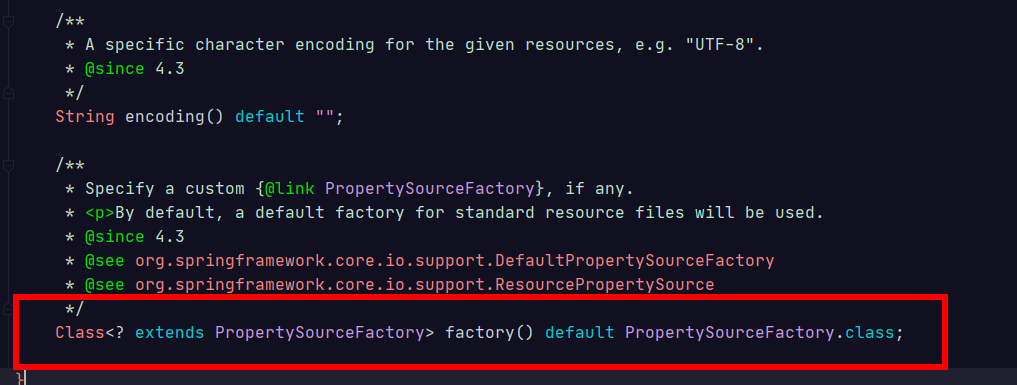
会发现源码中,是4.3版本才有的,假如讲到4.3以下要添加以下才能解析properties文件。
@Bean
public static PropertySourcesPlaceholderConfigurer createPropertySourcesPlaceholderConfigurer(){
return new PropertySourcesPlaceholderConfigurer();
}
点进去查看源码
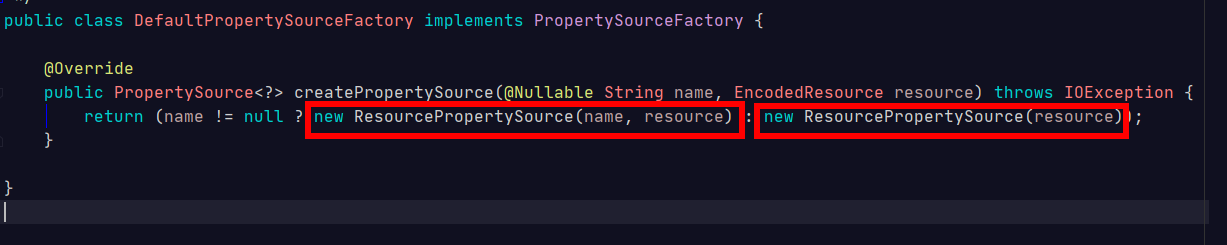
2个参数的够用
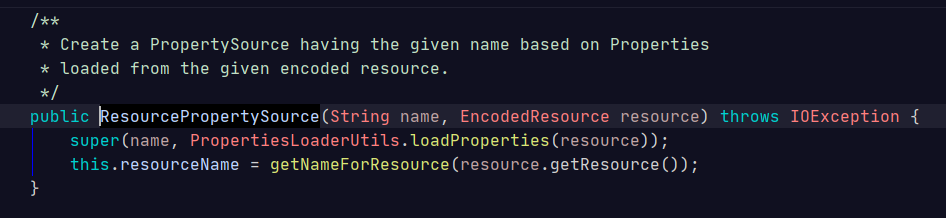
一个参数的构造
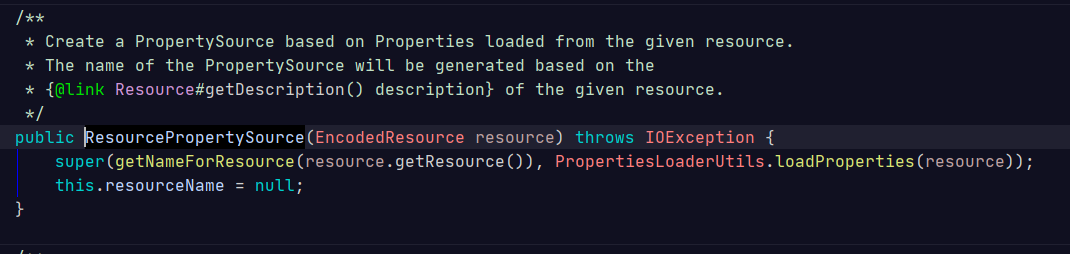
到最后实现的构造方法
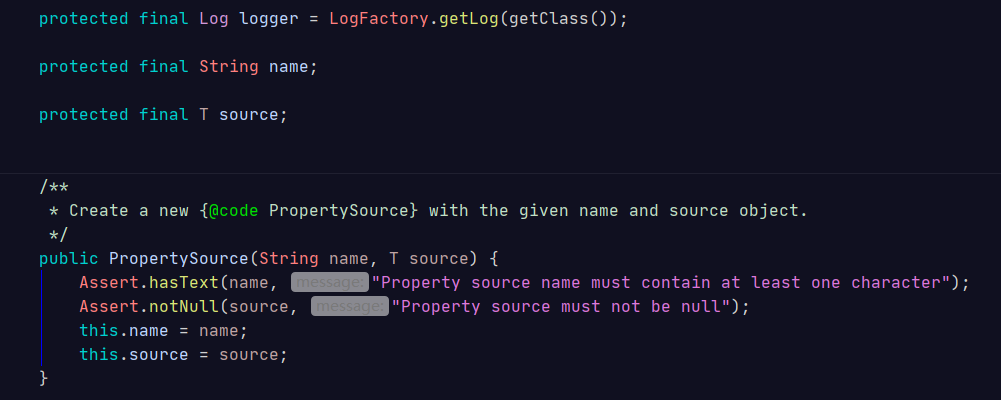
加载配置文件的方法
static void fillProperties(Properties props, EncodedResource resource, PropertiesPersister persister)
throws IOException {
InputStream stream = null;
Reader reader = null;
try {
String filename = resource.getResource().getFilename();
if (filename != null && filename.endsWith(XML_FILE_EXTENSION)) {
stream = resource.getInputStream();
persister.loadFromXml(props, stream);
}
else if (resource.requiresReader()) {
reader = resource.getReader();
persister.load(props, reader);
}
else {
stream = resource.getInputStream();
persister.load(props, stream);
}
}
finally {
if (stream != null) {
stream.close();
}
if (reader != null) {
reader.close();
}
}
}
看上面源码是支持xml的,下面在详细写一下解析xml和yml


