谷粒商城的环境搭建(二)
13、环境-配置git-ssh
asus@WGR-PC MINGW64 ~/Desktop $ git config --global user.name "dalianpai" asus@WGR-PC MINGW64 ~/Desktop $ git config --global user.email "332574835@qq.com" asus@WGR-PC MINGW64 ~/Desktop $ ssh-keygen -t rsa -C "332574835@qq.com" Generating public/private rsa key pair. Enter file in which to save the key (/c/Users/asus/.ssh/id_rsa): Enter passphrase (empty for no passphrase): Enter same passphrase again: Your identification has been saved in /c/Users/asus/.ssh/id_rsa. Your public key has been saved in /c/Users/asus/.ssh/id_rsa.pub. The key fingerprint is: SHA256:kutkyCtkB6fNbWIByTZMoHxllnzI4G7wUvNPiIGemdg 332574835@qq.com The key's randomart image is: +---[RSA 2048]----+ |.=.o++o | |o X += . | |.= O . | |o.@ B .. | |.*E@ =o.S | | *.*.=o | | o ooo+. | | . = | | .. . | +----[SHA256]-----+ asus@WGR-PC MINGW64 ~/Desktop $ cat ~/.ssh/id_rsa.pub ssh-rsa AAAAB3NzaC1yc2EAAAADAQABAAABAQCoHYvQVmRagnW0XX/9qL65dJt1GDA9cmdtDiTWC/1ayuuRU378ASZQpI8sBWq+vxokjp9Ej8LTiOc65CYoiYf0xZU7nnWhcpuyNBgoXKm3wpFSD8L1fljtOBhX1qtRZlqbgsSDELfVrqcg/3eB/9RtH6RL37NRkVmd0wjbwgcIn7OAT9eo+pBBxmvlLTNMwwAviNqUgc606jtlwkUIEIDqEVfSw7RudpcjcOMoFFbItcuQY4HMNW9PIA70WkXj1c72TYarbO9q57G19s+nBKvBmpq7ykS/l2cE6QL0Ts6EvQogdtOKolvCZhZgw3kKEw/iwsFxwucNQAX7j2WN4xMn 332574835@qq.com asus@WGR-PC MINGW64 ~/Desktop $ ssh -T git@gitee.com The authenticity of host 'gitee.com (212.64.62.174)' can't be established. ECDSA key fingerprint is SHA256:FQGC9Kn/eye1W8icdBgrQp+KkGYoFgbVr17bmjey0Wc. Are you sure you want to continue connecting (yes/no)? yes Warning: Permanently added 'gitee.com,212.64.62.174' (ECDSA) to the list of known hosts. Hi dalianpai! You've successfully authenticated, but GITEE.COM does not provide shell access.

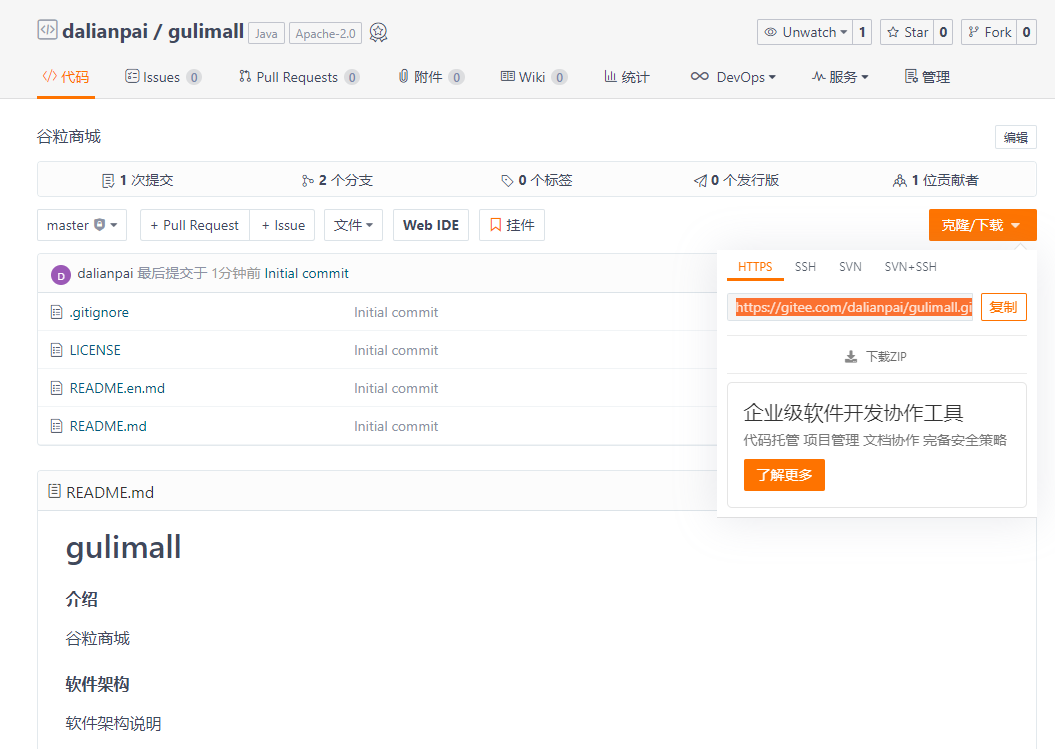
Idea导入项目


忽略不必要的文件
**/mvnw **/mvnw.cmd **/.mvn **/target .idea **/.gitignore
然后提交到码云上

15、环境-数据库初始化
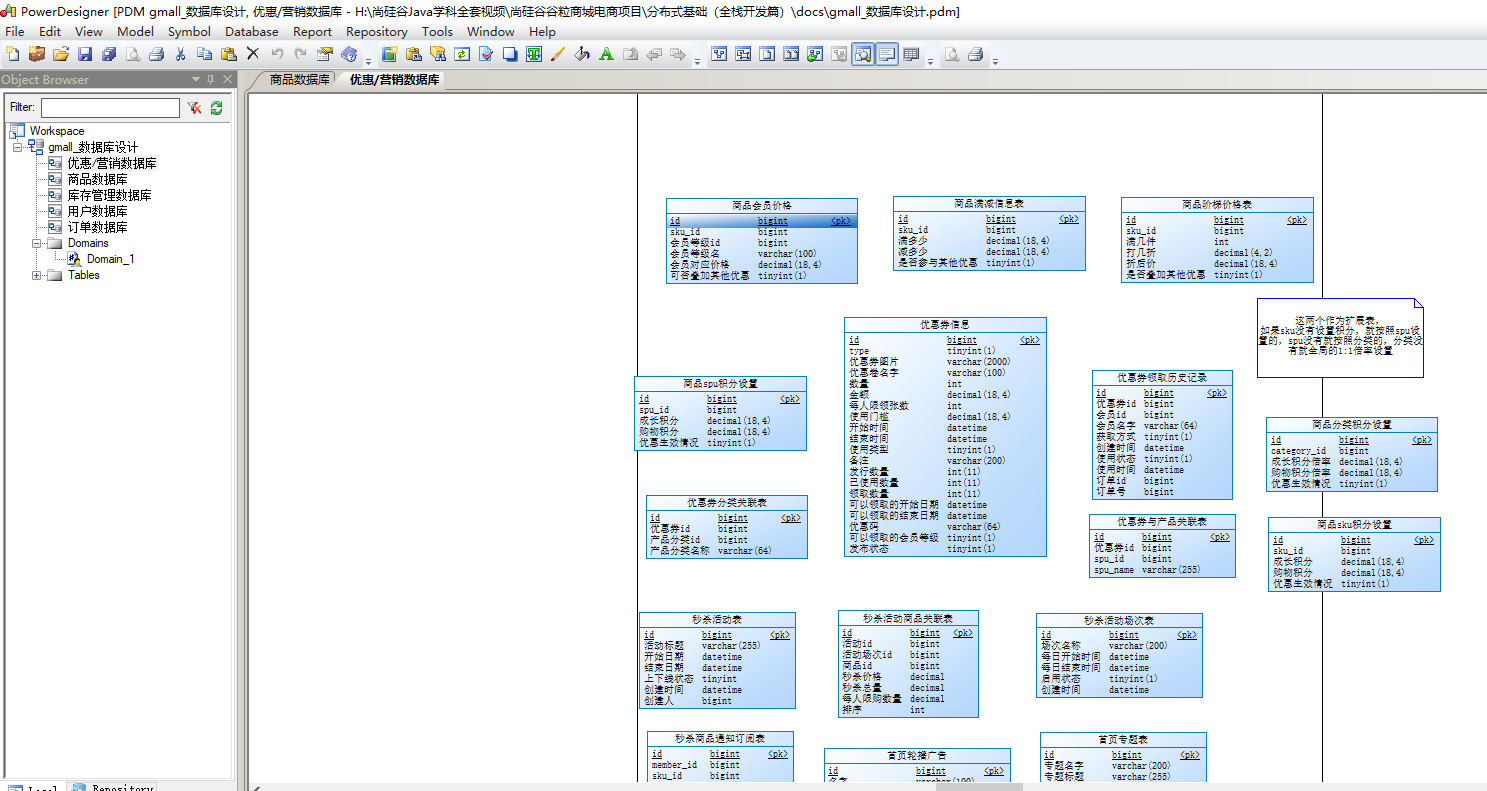
安装博客,可以看https://www.cnblogs.com/dalianpai/p/12956462.html
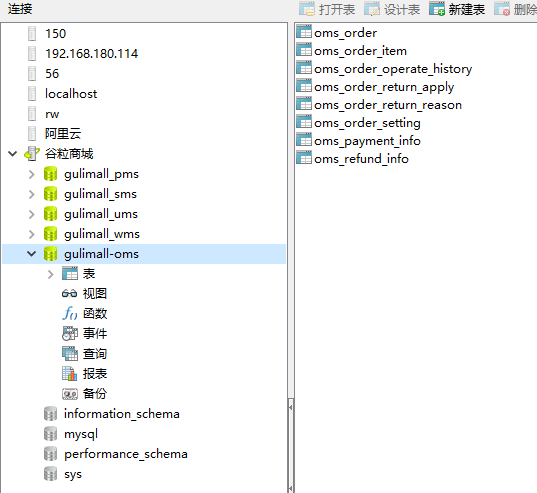
设置mysql和redis自启动
[root@localhost ~]# docker ps -a CONTAINER ID IMAGE COMMAND CREATED STATUS PORTS NAMES 961ab799c1fe redis "docker-entrypoint.s…" 16 hours ago Up 16 hours 0.0.0.0:6379->6379/tcp focused_kirch 4dd3eda0035b a4fdfd462add "docker-entrypoint.s…" 17 hours ago Up 17 hours 0.0.0.0:3306->3306/tcp, 33060/tcp mysql [root@localhost ~]# docker update focused_kirch --restart=always focused_kirch [root@localhost ~]# docker update mysql --restart=always mysql [root@localhost ~]#


