微服务架构的高并发问题
准备工作
修改代码,模拟请求超时的代码
先写一个直接返回的代码
@RequestMapping(value = "/find/{id}",method = RequestMethod.GET)
public String find(@PathVariable Long id) {
return "查询成功";
}
在被调用端,加入线程睡眠
@RequestMapping(value = "/{id}",method = RequestMethod.GET)
public Product findById(@PathVariable Long id) {
try {
TimeUnit.SECONDS.sleep(5);
} catch (InterruptedException e) {
e.printStackTrace();
}
Product product = productService.findById(id);
product.setProductName("访问的服务地址:"+ip + ":" + port);
return product;
}
然后再调用端修改配置,增大请求时间,不然直接会报错
feign: client: config: service-product: readTimeout: 6000 connectTimeout: 6000 loggerLevel: FULL
然后开始调用,发现find接口很快返回
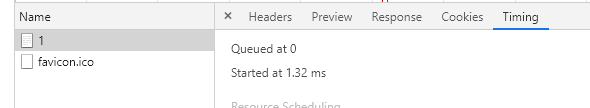
性能工具Jmetter
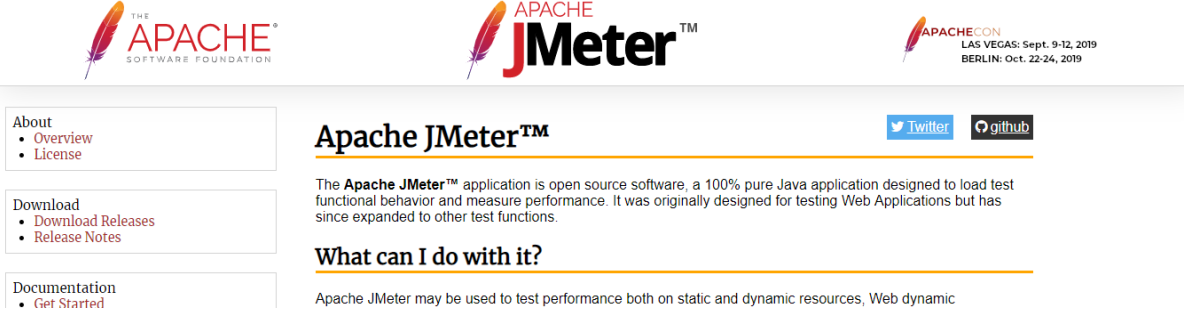
Apache JMeter 是Apache组织开发的基于Java的压力测试工具。用于对软件做压力测试,它最初被设计
用于Web应用测试,但后来扩展到其他测试领域。 它可以用于测试静态和动态资源,例如静态文件、
Java 小服务程序、CGI 脚本、Java 对象、数据库、FTP 服务器, 等等。JMeter 可以用于对服务器、网
络或对象模拟巨大的负载,来自不同压力类别下测试它们的强度和分析整体性能。另外JMeter能够对应
用程序做功能/回归测试,通过创建带有断言的脚本来验证你的程序返回了你期望的结果。为了最大限
度的灵活性,JMeter允许使用正则表达式创建断言。
安装Jmetter
Jmetter安装十分简单,使用资料中的 apache -jmeter-2.13.zip 完整压缩包,解压找到安装目录下
bin/jmeter.bat 已管理员身份启动即可。
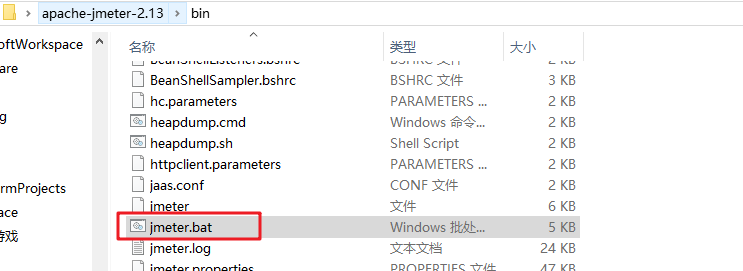
配置Jmetter
(1)创建新的测试计划
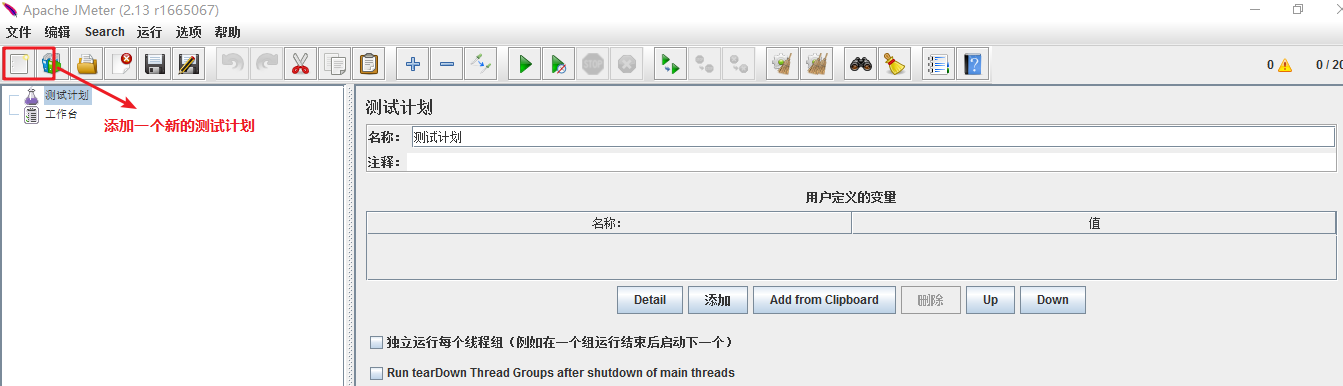
( 2)测试计划下创建发起请求的线程组
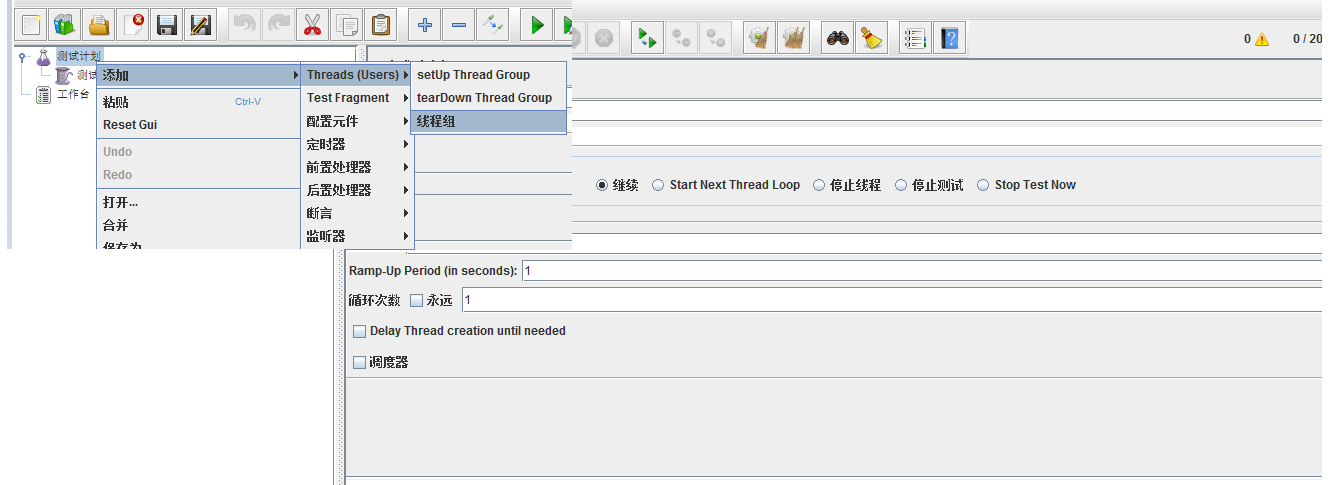
可以配置请求的线程数,以及每个请求发送的请求次数
(3)创建http请求模板
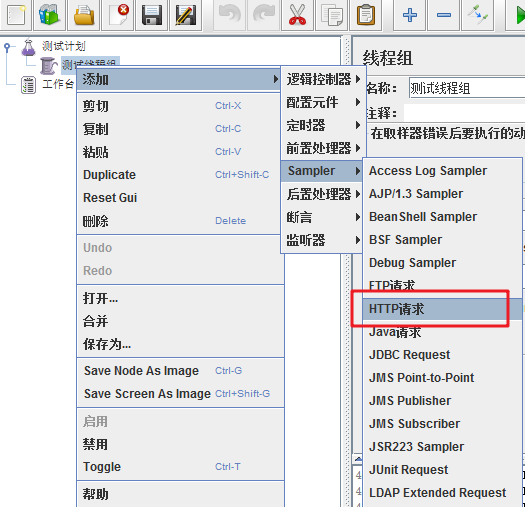
( 4)配置测试的接口信息
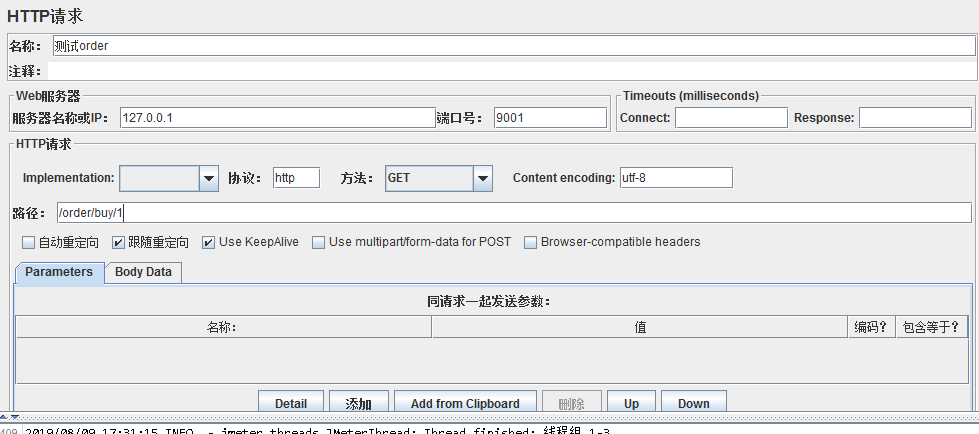
开始测试,发现请求直接返回的接口都卡住了。
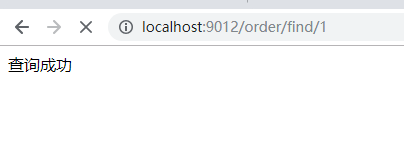
问题分析
在微服务架构中,我们将业务拆分成一个个的服务,服务与服务之间可以相互调用,由于网络原因或者
自身的原因,服务并不能保证服务的100%可用,如果单个服务出现问题,调用这个服务就会出现网络
延迟,此时若有大量的网络涌入,会形成任务累计,导致服务瘫痪。
在SpringBoot程序中,默认使用内置tomcat作为web服务器。单tomcat支持最大的并发请求是有限
的,如果某一接口阻塞,待执行的任务积压越来越多,那么势必会影响其他接口的调用。
线程池的形式实现服务隔离
( 1) 配置坐标
为了方便实现线以线程池的形式完成资源隔离,需要引入如下依赖
<!--hystrix--> <dependency> <groupId>com.netflix.hystrix</groupId> <artifactId>hystrix-metrics-event-stream</artifactId> <version>1.5.12</version> </dependency> <dependency> <groupId>com.netflix.hystrix</groupId> <artifactId>hystrix-javanica</artifactId> <version>1.5.12</version> </dependency>
( 2) 配置线程池
配置HystrixCommand接口的实现类,再实现类中可以对线程池进行配置
package com.topcheer.order.command; import com.netflix.hystrix.*; import com.topcheer.order.entity.Product; import org.springframework.web.client.RestTemplate; public class OrderCommand extends HystrixCommand<Product> { private RestTemplate restTemplate; private Long id; public OrderCommand(RestTemplate restTemplate, Long id) { super(setter()); this.restTemplate = restTemplate; this.id = id; } private static Setter setter() { // 服务分组 HystrixCommandGroupKey groupKey = HystrixCommandGroupKey.Factory.asKey("order_product"); // 服务标识 HystrixCommandKey commandKey = HystrixCommandKey.Factory.asKey("product"); // 线程池名称 HystrixThreadPoolKey threadPoolKey = HystrixThreadPoolKey.Factory.asKey("order_product_pool"); /** * 线程池配置 * withCoreSize : 线程池大小为10 * withKeepAliveTimeMinutes: 线程存活时间15秒 * withQueueSizeRejectionThreshold :队列等待的阈值为100,超过100执行拒绝策略 */ HystrixThreadPoolProperties.Setter threadPoolProperties = HystrixThreadPoolProperties.Setter().withCoreSize(50) .withKeepAliveTimeMinutes(15).withQueueSizeRejectionThreshold(100); // 命令属性配置Hystrix 开启超时 HystrixCommandProperties.Setter commandProperties = HystrixCommandProperties.Setter() // 采用线程池方式实现服务隔离 .withExecutionIsolationStrategy(HystrixCommandProperties.ExecutionIsolationStrategy.THREAD) // 禁止 .withExecutionTimeoutEnabled(false); return Setter.withGroupKey(groupKey).andCommandKey(commandKey).andThreadPoolKey(threadPoolKey) .andThreadPoolPropertiesDefaults(threadPoolProperties).andCommandPropertiesDefaults(commandProperties); } @Override protected Product run() throws Exception { System.out.println(Thread.currentThread().getName()); return restTemplate.getForObject("http://service-product/product/"+id, Product.class); } /** * 降级方法 */ @Override protected Product getFallback(){ Product product = new Product(); product.setProductName("不好意思,出错了"); return product; } }
3) 配置调用
修改 OrderController ,使用自定义的OrderCommand完成调用
@RequestMapping(value = "/buy/{id}",method = RequestMethod.GET)
public Product findById(@PathVariable Long id) {
return new OrderCommand(restTemplate,id).execute();
}
配置以后就不卡了,这就引出了服务熔断Hystrix


