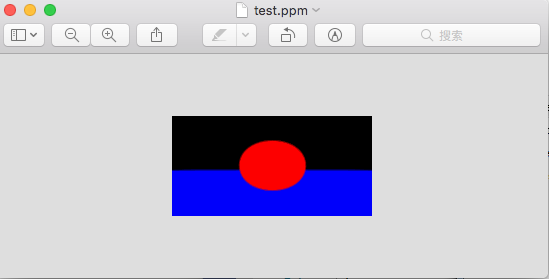此类是一个全景摄像机视角,书上介绍了详细原理。直接给实现代码。
类声明:
#pragma once
#ifndef __SPHERICAL_HEADER__
#define __SPHERICAL_HEADER__
#include "camera.h"
class Spherical :public Camera {
public:
Spherical();
~Spherical();
Spherical(const Spherical& sp);
void set_fov(const ldouble hfov, const ldouble vfov);
void set_angle(const ldouble deg);
Vector3 ray_direction(const Point3& pp, const integer hres, const integer vres, const ldouble s) const;
virtual Camera* clone() const;
virtual void render_scene(World& w);
Spherical& operator=(const Spherical& sp);
private:
ldouble lambda_max, psi_max;
};
#endif
类实现:
#include "pch.h"
#include "spherical.h"
#include "../utilities/world.h"
#include "../utilities/viewplane.h"
#include "../samplers/sampler.h"
#include "../tracers/tracer.h"
Spherical::Spherical() :Camera(), lambda_max(180), psi_max(180) {}
Spherical::~Spherical() {}
Spherical::Spherical(const Spherical& sp) : Camera(sp), lambda_max(sp.lambda_max), psi_max(sp.psi_max) {}
void Spherical::set_fov(const ldouble hfov, const ldouble vfov) {
lambda_max = hfov / 2;
psi_max = vfov / 2;
}
void Spherical::set_angle(const ldouble deg) {
ldouble rad = radian(deg);
up = Point3(std::cos(rad) * up.x - std::sin(rad) * up.y,
std::sin(rad) * up.x + std::cos(rad) * up.y, up.z);
}
Vector3 Spherical::ray_direction(const Point3& pp, const integer hres, const integer vres, const ldouble s) const {
Point3 pn(2.0 / (s * hres) * pp.x, 2.0 / (s * vres) * pp.y, 0);
ldouble lambda = pn.x * radian(lambda_max),
psi = pn.y * radian(psi_max);
ldouble phi = M_PI - lambda,
theta = 0.5 * M_PI - psi;
ldouble sin_phi = std::sin(phi), cos_phi = std::cos(phi), sin_theta = std::sin(theta), cos_theta = std::cos(theta);
Vector3 dir = sin_theta * sin_phi * u + cos_theta * v + sin_theta * cos_phi * w;
return dir;
}
Camera* Spherical::clone() const {
return new Spherical(*this);
}
void Spherical::render_scene(World& w) {
Ray ray;
ViewPlane vp(w.vp);
integer depth = 0;
Point3 sp, pp;
w.open_window(vp.hres, vp.vres);
ray.o = eye;
vp.s = 1 / vp.s;
for (integer r = vp.vres - 1; r >= 0; r--)//render from left-corner to right-corner
for (integer c = 0; c < vp.hres; c++) {
RGBColor color;
for (integer p = 0; p < vp.nsamples; p++) {
sp = vp.sampler->sample_unit_square();
pp.x = (c - 0.5 * vp.hres + sp.x) * vp.s;
pp.y = (r - 0.5 * vp.vres + sp.y) * vp.s;
ray.d = ray_direction(pp, vp.hres, vp.vres, vp.s);
color += w.tracer_ptr->trace_ray(ray);
}
color /= vp.nsamples;
color *= exposure_time;
w.display_pixel(r, c, color);
}
}
Spherical& Spherical::operator=(const Spherical& sp) {
if (this == &sp)
return*this;
Camera::operator=(sp);
lambda_max = sp.lambda_max;
psi_max = sp.psi_max;
return *this;
}
测试效果图(等之后加了材质后,再看看效果):