09-Mysql数据库----外键的变种
本节重点:
- 如何找出两张表之间的关系
- 表的三种关系
一、介绍
因为有foreign key的约束,使得两张表形成了三种了关系:
- 多对一
- 多对多
- 一对一
二、重点理解如果找出两张表之间的关系
分析步骤: #1、先站在左表的角度去找 是否左表的多条记录可以对应右表的一条记录,如果是,则证明左表的一个字段foreign key 右表一个字段(通常是id) #2、再站在右表的角度去找 是否右表的多条记录可以对应左表的一条记录,如果是,则证明右表的一个字段foreign key 左表一个字段(通常是id) #3、总结: #多对一: 如果只有步骤1成立,则是左表多对一右表 如果只有步骤2成立,则是右表多对一左表 #多对多 如果步骤1和2同时成立,则证明这两张表时一个双向的多对一,即多对多,需要定义一个这两张表的关系表来专门存放二者的关系 #一对一: 如果1和2都不成立,而是左表的一条记录唯一对应右表的一条记录,反之亦然。这种情况很简单,就是在左表foreign key右表的基础上,将左表的外键字段设置成unique即可
三、表的三种关系
(1)书和出版社
一对多(或多对一):一个出版社可以出版多本书。看图说话。
关联方式:foreign key
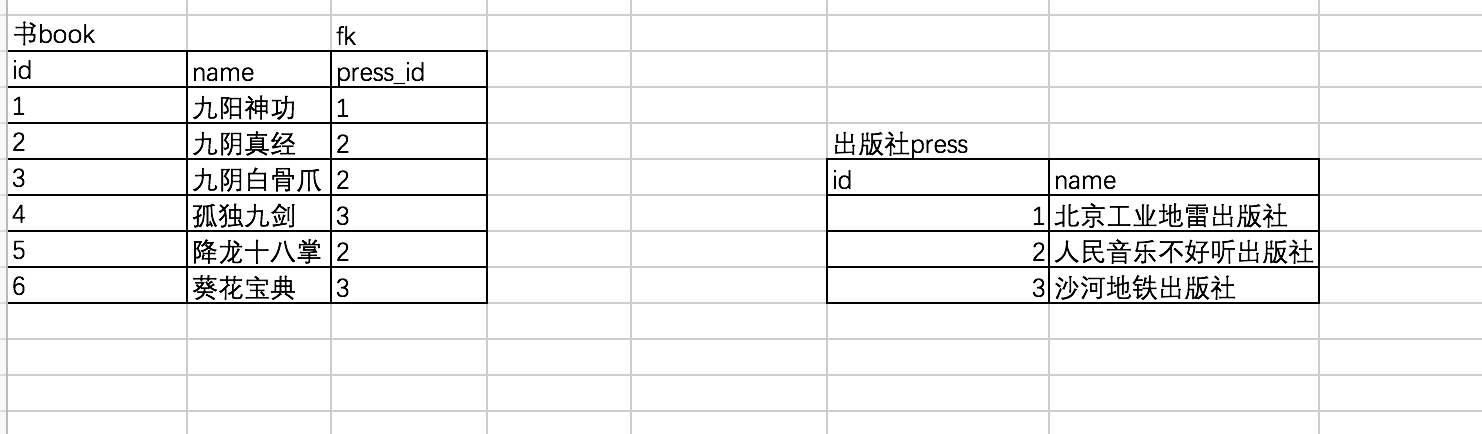


create table press(
id int primary key auto_increment,
name varchar(20)
);
create table book(
id int primary key auto_increment,
name varchar(20),
press_id int not null,
constraint fk_book_press foreign key(press_id) references press(id)
on delete cascade
on update cascade
);
# 先往被关联表中插入记录
insert into press(name) values
('北京工业地雷出版社'),
('人民音乐不好听出版社'),
('知识产权没有用出版社')
;
# 再往关联表中插入记录
insert into book(name,press_id) values
('九阳神功',1),
('九阴真经',2),
('九阴白骨爪',2),
('独孤九剑',3),
('降龙十巴掌',2),
('葵花宝典',3)
;
查询结果:
mysql> select * from book;
+----+-----------------+----------+
| id | name | press_id |
+----+-----------------+----------+
| 1 | 九阳神功 | 1 |
| 2 | 九阴真经 | 2 |
| 3 | 九阴白骨爪 | 2 |
| 4 | 独孤九剑 | 3 |
| 5 | 降龙十巴掌 | 2 |
| 6 | 葵花宝典 | 3 |
+----+-----------------+----------+
6 rows in set (0.00 sec)
mysql> select * from press;
+----+--------------------------------+
| id | name |
+----+--------------------------------+
| 1 | 北京工业地雷出版社 |
| 2 | 人民音乐不好听出版社 |
| 3 | 知识产权没有用出版社 |
+----+--------------------------------+
3 rows in set (0.00 sec)
(2)作者和书籍的关系
多对多:一个作者可以写多本书,一本书也可以有多个作者,双向的一对多,即多对多。看图说话。
关联方式:foreign key+一张新的表



# 创建被关联表author表,之前的book表在讲多对一的关系已创建
create table author(
id int primary key auto_increment,
name varchar(20)
);
#这张表就存放了author表和book表的关系,即查询二者的关系查这表就可以了
create table author2book(
id int not null unique auto_increment,
author_id int not null,
book_id int not null,
constraint fk_author foreign key(author_id) references author(id)
on delete cascade
on update cascade,
constraint fk_book foreign key(book_id) references book(id)
on delete cascade
on update cascade,
primary key(author_id,book_id)
);
#插入四个作者,id依次排开
insert into author(name) values('egon'),('alex'),('wusir'),('yuanhao');
# 每个作者的代表作
egon: 九阳神功、九阴真经、九阴白骨爪、独孤九剑、降龙十巴掌、葵花宝典
alex: 九阳神功、葵花宝典
wusir:独孤九剑、降龙十巴掌、葵花宝典
yuanhao:九阳神功
# 在author2book表中插入相应的数据
insert into author2book(author_id,book_id) values
(1,1),
(1,2),
(1,3),
(1,4),
(1,5),
(1,6),
(2,1),
(2,6),
(3,4),
(3,5),
(3,6),
(4,1)
;
# 现在就可以查author2book对应的作者和书的关系了
mysql> select * from author2book;
+----+-----------+---------+
| id | author_id | book_id |
+----+-----------+---------+
| 1 | 1 | 1 |
| 2 | 1 | 2 |
| 3 | 1 | 3 |
| 4 | 1 | 4 |
| 5 | 1 | 5 |
| 6 | 1 | 6 |
| 7 | 2 | 1 |
| 8 | 2 | 6 |
| 9 | 3 | 4 |
| 10 | 3 | 5 |
| 11 | 3 | 6 |
| 12 | 4 | 1 |
+----+-----------+---------+
12 rows in set (0.00 sec)
(3)用户和博客
一对一:一个用户只能注册一个博客,即一对一的关系。看图说话
关联方式:foreign key+unique



#例如: 一个用户只能注册一个博客
#两张表: 用户表 (user)和 博客表(blog)
# 创建用户表
create table user(
id int primary key auto_increment,
name varchar(20)
);
# 创建博客表
create table blog(
id int primary key auto_increment,
url varchar(100),
user_id int unique,
constraint fk_user foreign key(user_id) references user(id)
on delete cascade
on update cascade
);
#插入用户表中的记录
insert into user(name) values
('alex'),
('wusir'),
('egon'),
('xiaoma')
;
# 插入博客表的记录
insert into blog(url,user_id) values
('http://www.cnblog/alex',1),
('http://www.cnblog/wusir',2),
('http://www.cnblog/egon',3),
('http://www.cnblog/xiaoma',4)
;
# 查询wusir的博客地址
select url from blog where user_id=2;



