一、Weave Scope
1. weave scope 容器地图
创建 Kubernetes 集群并部署容器化应用只是第一步。一旦集群运行起来,我们需要确保一起正常,所有必要组件就位并各司其职,有足够的资源满足应用的需求。Kubernetes 是一个复杂系统,运维团队需要有一套工具帮助他们获知集群的实时状态,并为故障排查提供及时和准确的数据支持。
Weave Scope 是 Docker 和 Kubernetes 可视化监控工具。Scope 提供了至上而下的集群基础设施和应用的完整视图,用户可以轻松对分布式的容器化应用进行实时监控和问题诊断。
Weave Scope 的最大特点是会自动生成一张 Docker 容器地图,让我们能够直观地理解、监控和控制容器。千言万语不及一张图,先感受一下。

2.weave scope部署

[root@cicd kubernetes]# cat scope.yaml apiVersion: v1 kind: List items: - apiVersion: v1 kind: Namespace metadata: name: weave annotations: cloud.weave.works/version: unknown - apiVersion: v1 kind: ServiceAccount metadata: name: weave-scope annotations: cloud.weave.works/launcher-info: |- { "original-request": { "url": "/k8s/v1.8/scope.yaml", "date": "Tue Nov 06 2018 11:58:40 GMT+0000 (UTC)" }, "email-address": "support@weave.works" } labels: name: weave-scope namespace: weave - apiVersion: rbac.authorization.k8s.io/v1beta1 kind: ClusterRole metadata: name: weave-scope annotations: cloud.weave.works/launcher-info: |- { "original-request": { "url": "/k8s/v1.8/scope.yaml", "date": "Tue Nov 06 2018 11:58:40 GMT+0000 (UTC)" }, "email-address": "support@weave.works" } labels: name: weave-scope rules: - apiGroups: - '' resources: - pods verbs: - get - list - watch - delete - apiGroups: - '' resources: - pods/log - services - nodes - namespaces - persistentvolumes - persistentvolumeclaims verbs: - get - list - watch - apiGroups: - apps resources: - statefulsets verbs: - get - list - watch - apiGroups: - batch resources: - cronjobs - jobs verbs: - get - list - watch - apiGroups: - extensions resources: - deployments - daemonsets verbs: - get - list - watch - apiGroups: - extensions resources: - deployments/scale verbs: - get - update - apiGroups: - storage.k8s.io resources: - storageclasses verbs: - get - list - watch - apiVersion: rbac.authorization.k8s.io/v1beta1 kind: ClusterRoleBinding metadata: name: weave-scope annotations: cloud.weave.works/launcher-info: |- { "original-request": { "url": "/k8s/v1.8/scope.yaml", "date": "Tue Nov 06 2018 11:58:40 GMT+0000 (UTC)" }, "email-address": "support@weave.works" } labels: name: weave-scope roleRef: kind: ClusterRole name: weave-scope apiGroup: rbac.authorization.k8s.io subjects: - kind: ServiceAccount name: weave-scope namespace: weave - apiVersion: apps/v1beta1 kind: Deployment metadata: name: weave-scope-app annotations: cloud.weave.works/launcher-info: |- { "original-request": { "url": "/k8s/v1.8/scope.yaml", "date": "Tue Nov 06 2018 11:58:40 GMT+0000 (UTC)" }, "email-address": "support@weave.works" } labels: name: weave-scope-app app: weave-scope weave-cloud-component: scope weave-scope-component: app namespace: weave spec: replicas: 1 revisionHistoryLimit: 2 template: metadata: labels: name: weave-scope-app app: weave-scope weave-cloud-component: scope weave-scope-component: app spec: containers: - name: app args: - '--mode=app' command: - /home/weave/scope env: [] image: 'reg.yunwei.edu/learn/weavscope:1.9.1' imagePullPolicy: IfNotPresent ports: - containerPort: 4040 protocol: TCP - apiVersion: v1 kind: Service metadata: name: weave-scope-app annotations: cloud.weave.works/launcher-info: |- { "original-request": { "url": "/k8s/v1.8/scope.yaml", "date": "Tue Nov 06 2018 11:58:40 GMT+0000 (UTC)" }, "email-address": "support@weave.works" } labels: name: weave-scope-app app: weave-scope weave-cloud-component: scope weave-scope-component: app namespace: weave spec: type: NodePort ports: - name: app port: 80 protocol: TCP targetPort: 4040 selector: name: weave-scope-app app: weave-scope weave-cloud-component: scope weave-scope-component: app - apiVersion: extensions/v1beta1 kind: DaemonSet metadata: name: weave-scope-agent annotations: cloud.weave.works/launcher-info: |- { "original-request": { "url": "/k8s/v1.8/scope.yaml", "date": "Tue Nov 06 2018 11:58:40 GMT+0000 (UTC)" }, "email-address": "support@weave.works" } labels: name: weave-scope-agent app: weave-scope weave-cloud-component: scope weave-scope-component: agent namespace: weave spec: minReadySeconds: 5 template: metadata: labels: name: weave-scope-agent app: weave-scope weave-cloud-component: scope weave-scope-component: agent spec: containers: - name: scope-agent args: - '--mode=probe' - '--probe-only' - '--probe.kubernetes=true' - '--probe.docker.bridge=docker0' - '--probe.docker=true' - 'weave-scope-app.weave.svc.cluster.local:80' command: - /home/weave/scope env: - name: KUBERNETES_NODENAME valueFrom: fieldRef: apiVersion: v1 fieldPath: spec.nodeName image: 'reg.yunwei.edu/learn/weavscope:1.9.1' imagePullPolicy: IfNotPresent securityContext: privileged: true volumeMounts: - name: scope-plugins mountPath: /var/run/scope/plugins - name: sys-kernel-debug mountPath: /sys/kernel/debug - name: docker-socket mountPath: /var/run/docker.sock dnsPolicy: ClusterFirstWithHostNet hostNetwork: true hostPID: true serviceAccountName: weave-scope tolerations: - effect: NoSchedule operator: Exists volumes: - name: scope-plugins hostPath: path: /var/run/scope/plugins - name: sys-kernel-debug hostPath: path: /sys/kernel/debug - name: docker-socket hostPath: path: /var/run/docker.sock updateStrategy: type: RollingUpdate
安装 Scope 的方法很简单,执行如下命令:
#kubectl apply -f scope.yaml

部署成功后,有如下相关组件:

-
DaemonSet weave-scope-agent,集群每个节点上都会运行的 scope agent 程序,负责收集数据。
-
Deployment weave-scope-app,scope 应用,从 agent 获取数据,通过 Web UI 展示并与用户交互。
-
Service weave-scope-app,默认是 ClusterIP 类型,为了方便已通过 kubectl edit 修改为 NodePort。
3.使用 weave scope
(1)登陆weavescope

(2)拓扑结构
Scope 会自动构建应用和集群的逻辑拓扑。比如点击顶部 PODS,会显示所有 Pod 以及 Pod 之间的依赖关系。

点击 HOSTS,会显示各个节点之间的关系。

(3)实时资源监控
可以在 Scope 中查看资源的 CPU 和内存使用情况。

支持图,表,柱状图显示


(4)在线操作
Scope 还提供了便捷的在线操作功能,比如选中某个 Host,点击 >_ 按钮可以直接在浏览器中打开节点的命令行终端:

点击 Deployment 的 + 可以执行 Scale Up 操作:

可以 attach、restart、stop 容器,以及直接在 Scope 中排查问题:

详细信息包括这么几部分:
Status:CPU、内存的实时使用情况以及历史曲线。
INFO:容器 image、启动命令、状态、网络等信息。
以下几项需拉动滚动条查看。

PROCESSES:容器中运行的进程。
ENVIRONMENT VARIABLES:环境变量。
DOCKER LABELS:容器启动命令。
IMAGE:镜像详细信息。
(5)在容器信息的上面还有一排操作按钮。
attach 到容器启动进程,相当于执行 docker container attach
打开shell,相当于执行docker container exec
重启容器,相当于执行 docker container restart
暂停容器,相当于执行 docker container pause
关闭容器,相当于执行 docker container stop
(6)强大的搜索功能
Scope 支持关键字搜索和定位资源。

还可以进行条件搜索,比如查找和定位 cpu > 1% 的 Containers 。

Weave Scope 界面极其友好,操作简洁流畅,更多功能留给大家去探索。

二、用 Heapster 监控集群:
1.heapster介绍
Heapster 是 Kubernetes 原生的集群监控方案。Heapster 以 Pod 的形式运行,它会自动发现集群节点、从节点上的 Kubelet 获取监控数据。Kubelet 则是从节点上的 cAdvisor 收集数据。
Heapster 将数据按照 Pod 进行分组,将它们存储到预先配置的 backend 并进行可视化展示。Heapster 当前支持的 backend 有 InfluxDB(通过 Grafana 展示),Google Cloud Monitoring 等。Heapster 的整体架构如下图所示:

Heapster 本身是一个 Kubernetes 应用,部署方法很简单,之前章节中我们实践了由 Heapster、InfluxDB 和 Grafana 组成的监控方案。Kubelet 和 cAdvisor 是 Kubernetes 的自带组件,无需额外部署。
2.grafana部署
[root@cicd kubernetes]# docker ps -a 0918862b8730 1acb4fd5df5b "/bin/sh" 4 days ago Up 2 hours xenodochial_liskov [root@cicd kubernetes]# docker exec -it 0918862b8730 /bin/sh / # / # cd /etc/ansible/ /etc/ansible # ls 01.prepare.yml 05.kube-node.yml example 02.etcd.retry 06.network.yml hosts 02.etcd.yml 99.clean.yml manifests 03.docker.yml ansible.cfg roles 04.kube-master.yml bin tools /etc/ansible # cd manifests/ /etc/ansible/manifests # ls coredns dashboard efk heapster ingress kubedns /etc/ansible/manifests # cd heapster/ /etc/ansible/manifests/heapster # ls grafana.yaml influxdb-v1.1.1 influxdb.yaml heapster.yaml influxdb-with-pv /etc/ansible/manifests/heapster # kubectl apply -f . deployment "monitoring-grafana" unchanged service "monitoring-grafana" unchanged serviceaccount "heapster" unchanged clusterrolebinding "heapster" configured deployment "heapster" unchanged service "heapster" unchanged deployment "monitoring-influxdb" unchanged service "monitoring-influxdb" unchanged /etc/ansible/manifests/heapster # kubectl cluster-info Kubernetes master is running at https://192.168.42.121:6443 CoreDNS is running at https://192.168.42.121:6443/api/v1/namespaces/kube-system/services/coredns:dns/proxy kubernetes-dashboard is running at https://192.168.42.121:6443/api/v1/namespaces/kube-system/services/https:kubernetes-dashboard:/proxy monitoring-grafana is running at https://192.168.42.121:6443/api/v1/namespaces/kube-system/services/monitoring-grafana/proxy To further debug and diagnose cluster problems, use 'kubectl cluster-info dump'.
用户名和密码都是admi
3.界面展示
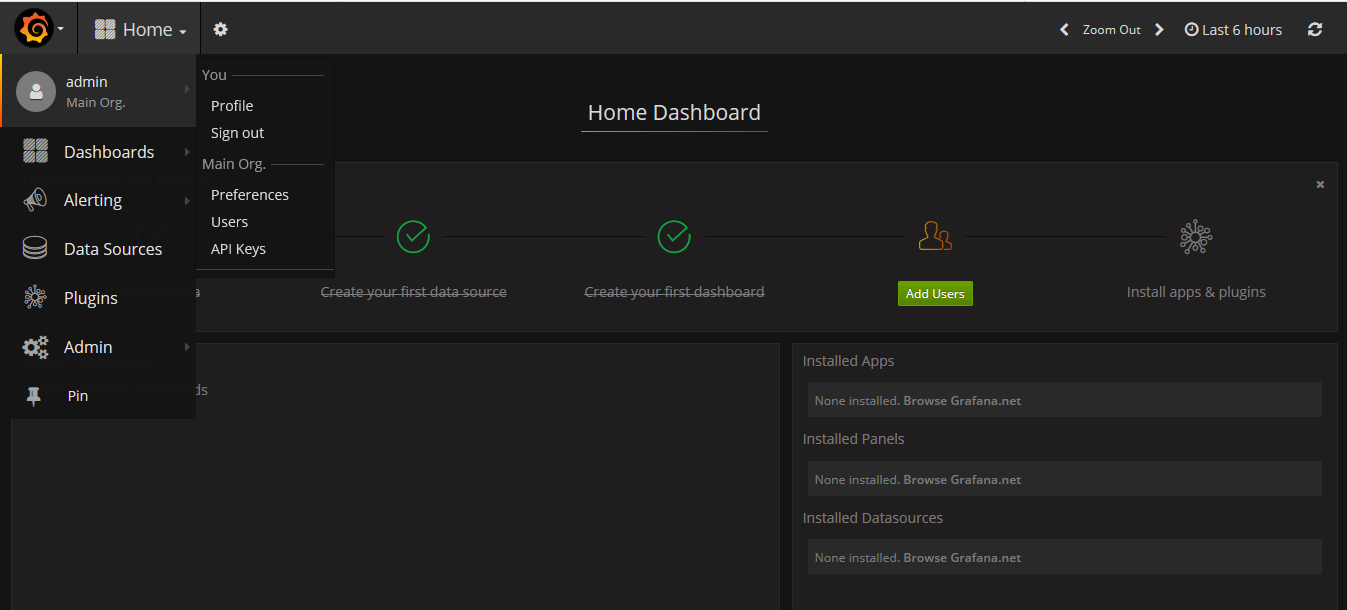




 浙公网安备 33010602011771号
浙公网安备 33010602011771号