git常用配置(指令)
1、配置用户名和邮箱
(1) 指令设置
$ git config --global user.name "username"
$ git config --global user.email johndoe@example.com
(2) 修改配置文件.gitconfig
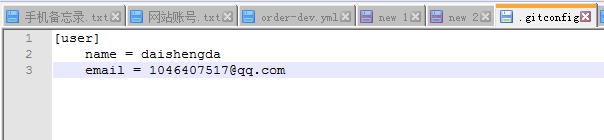
2、配置ssh key免密登录
(1) 生成密钥
$ ssh-keygen -t rsa -C '1046407517@qq.com'
(2) 在github添加自己生成的公钥
点击头像=>Settings=>SSH and GPG keys=>New SSH Key=>保存即可

(3) 测试添加的key是否成功
$ ssh -T git@github.com
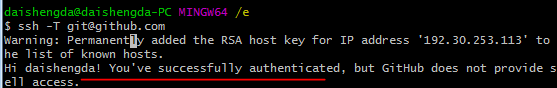
$ git remote -v 查看远程git-url
4、配置默认编辑器notepad++
$ git config --global core.editor notepad++
$ git config --global core.editor "'D:\install\Notepad++\notepad++.exe' -multiInst -notabbar -nosession -noPlugin '$*'"
最终.gitconfig多以下配置

5 、配置difftool可视化工具
(1)difftool 配置
$ git config --global diff.tool bc4
$ git config --global difftool.bc4.cmd "\"d:/install/Beyond Compare 4/BComp.exe\" \"$LOCAL\" \"$REMOTE\""
最终.gitconfig将多出以下配置
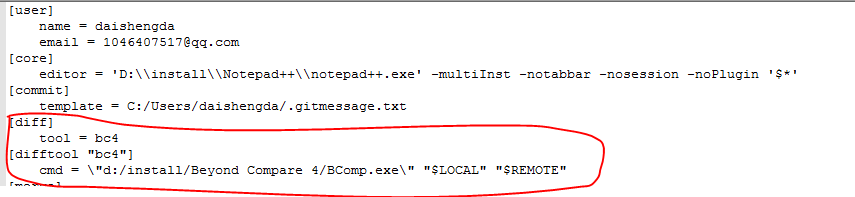
$ git difftool HEAD // 比较当前修改情况
6、配置mergetool可视化工具
(1)mergeftool 配置
$ git config --global merge.tool bc4
$ git config --global mergetool.bc4.cmd "\"d:/install/Beyond Compare 4/BComp.exe\" \"$LOCAL\" \"$REMOTE\" \"$BASE\" \"$MERGED\""
$ git config --global mergetool.bc4.trustExitCode true
(2)让git mergetool不再生成备份文件(*.orig)
$ git config --global mergetool.keepBackup false
最终.gitconfig将多出以下配置
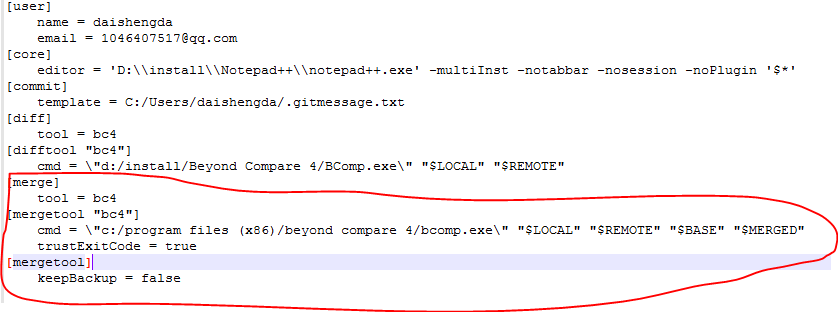
$ git mergetool // 对比当前冲突文件



