netty学习第5章 netty整合websocket实现服务端与客户端消息推送
在学完netty基础部分后,你可能很难想到它的使用场景,本章就介绍一个netty的使用场景--websocket协议的应用。
WebSocket是一种在单个TCP连接上进行全双工通信的协议。WebSocket使得客户端和服务器之间的数据交换变得更加简单,允许服务端主动向客户端推送数据。在WebSocket API中,浏览器和服务器只需要完成一次握手,两者之间就直接可以创建持久性的连接,并进行双向数据传输。
其次websocke支持很多种数据传输,如:二进制流、文件、文本信息等等。
一、服务端模块
1.引入maven与启动类
本文是基于spring boot 2.0,netty4.0开发的,这里只展示netty的包
<dependency>
<groupId>io.netty</groupId>
<artifactId>netty-all</artifactId>
<version>4.1.25.Final</version>
</dependency>
因为是服务端,所以需要在spring boot自带的启动类中同时启动netty服务
/** * 声明CommandLineRunner接口,实现run方法,就能给启动项目同时启动netty服务 */ @SpringBootApplication public class ThemApplication implements CommandLineRunner { /** * netty服务 */ @Autowired ServerByNetty serverByNetty; public static void main(String[] args) { SpringApplication.run(ThemApplication.class, args); } @Override public void run(String... args) throws Exception { serverByNetty.startServer(); } }
2.netty服务端类
/** * 基于websocket的服务端代码 */ @Configuration public class ServerByNetty { /** * 服务端启动类 * @throws Exception */ public void startServer() throws Exception { // netty基本操作,两个线程组 EventLoopGroup bossGroup = new NioEventLoopGroup(); EventLoopGroup wokerGroup = new NioEventLoopGroup(); try{ //netty的启动类 ServerBootstrap serverBootstrap = new ServerBootstrap(); serverBootstrap.group(bossGroup,wokerGroup).channel(NioServerSocketChannel.class) //记录日志的handler,netty自带的 .handler(new LoggingHandler(LogLevel.INFO)) .option(ChannelOption.SO_KEEPALIVE,true) .option(ChannelOption.SO_BACKLOG,1024*1024*10) //设置handler .childHandler(new ChannelInitializer< SocketChannel >(){ @Override protected void initChannel(SocketChannel socketChannel) throws Exception { ChannelPipeline pipeline = socketChannel.pipeline(); //websocket协议本身是基于Http协议的,所以需要Http解码器 pipeline.addLast("http-codec",new HttpServerCodec()); //以块的方式来写的处理器 pipeline.addLast("http-chunked",new ChunkedWriteHandler()); //netty是基于分段请求的,HttpObjectAggregator的作用是将请求分段再聚合,参数是聚合字节的最大长度 pipeline.addLast("aggregator",new HttpObjectAggregator(1024*1024*1024)); //这个是websocket的handler,是netty提供的,也可以自定义,建议就用默认的 pipeline.addLast(new WebSocketServerProtocolHandler("/hello",null,true,65535)); //自定义的handler,处理服务端传来的消息 pipeline.addLast(new WebSocketHandle()); } }); ChannelFuture channelFuture = serverBootstrap.bind(new InetSocketAddress(8899)).sync(); channelFuture.channel().closeFuture().sync(); }finally { bossGroup.shutdownGracefully(); wokerGroup.shutdownGracefully(); } } }
在服务端类中需要注意的是使用的handler,一共有5个,前面三个都是HTTP的编解码器,WebSocketServerProtocolHandler则是websocket的handler,这个的作用主要是用来解决HTTP握手等问题。虽然可以自己实现,但是推荐采用这个默认的handler,它能够解决很多未知的问题。
3.自定义的业务处理handler
这里最主要的地方就是消息推送,其实只要你把IP存起来,发送消息就会非常简单。
/** * 自定义的handler类 */ @Configuration public class WebSocketHandle extends SimpleChannelInboundHandler<Object> { //客户端组 public static ChannelGroup channelGroup; static { channelGroup=new DefaultChannelGroup(GlobalEventExecutor.INSTANCE); } //存储ip和channel的容器 private static ConcurrentMap<String, Channel> channelMap = new ConcurrentHashMap<>(); /** * Handler活跃状态,表示连接成功 * * @param ctx * @throws Exception */ @Override public void channelActive(ChannelHandlerContext ctx) throws Exception { System.out.println("与客户端连接成功"); channelGroup.add(ctx.channel()); } /** * * @param ctx * @param msg * @throws Exception */ protected void channelRead0(ChannelHandlerContext ctx, Object msg) throws Exception { //文本消息 if (msg instanceof TextWebSocketFrame) { //第一次连接成功后,给客户端发送消息 sendMessageAll(); //获取当前channel绑定的IP地址 InetSocketAddress ipSocket = (InetSocketAddress)ctx.channel().remoteAddress(); String address = ipSocket.getAddress().getHostAddress(); System.out.println("address为:"+address); //将IP和channel的关系保存 if (!channelMap.containsKey(address)){ channelMap.put(address,ctx.channel()); } } //二进制消息 if (msg instanceof BinaryWebSocketFrame) { System.out.println("收到二进制消息:" + ((BinaryWebSocketFrame) msg).content().readableBytes()); BinaryWebSocketFrame binaryWebSocketFrame = new BinaryWebSocketFrame(Unpooled.buffer().writeBytes("hello".getBytes())); //给客户端发送的消息 ctx.channel().writeAndFlush(binaryWebSocketFrame); } //ping消息 if (msg instanceof PongWebSocketFrame) { System.out.println("客户端ping成功"); } //关闭消息 if (msg instanceof CloseWebSocketFrame) { System.out.println("客户端关闭,通道关闭"); Channel channel = ctx.channel(); channel.close(); } } /** * 未注册状态 * * @param ctx * @throws Exception */ @Override public void channelUnregistered(ChannelHandlerContext ctx) throws Exception { System.out.println("等待连接"); } /** * 非活跃状态,没有连接远程主机的时候。 * * @param ctx * @throws Exception */ @Override public void channelInactive(ChannelHandlerContext ctx) throws Exception { System.out.println("客户端关闭"); channelGroup.remove(ctx.channel()); } /** * 异常处理 * @param ctx * @param cause * @throws Exception */ @Override public void exceptionCaught(ChannelHandlerContext ctx, Throwable cause) throws Exception { System.out.println("连接异常:"+cause.getMessage()); ctx.close(); } /** * 给指定用户发内容 * 后续可以掉这个方法推送消息给客户端 */ public void sendMessage(String address){ Channel channel=channelMap.get(address); String message="你好,这是指定消息发送"; channel.writeAndFlush(new TextWebSocketFrame(message)); } /** * 群发消息 */ public void sendMessageAll(){ String meesage="这是群发信息"; channelGroup.writeAndFlush(new TextWebSocketFrame(meesage)); } }
因为我们采用了websocket自带的handler,所以不需要我自己再去解决HTTP握手的问题,我们只需要对客户端发送过来的数据进行转换和业务处理。
至此,服务端的代码就已经完成了。
二、客户端模块
客户端模块中,就可以有多种实现了。可以采用JS实现网页版的聊天工具,也可以在安卓端实现客户端。这里使用的java实现一个客户端。
1.客户端类
/** * 基于websocket的netty客户端 * */ public class ClientByNetty { public static void main(String[] args) throws Exception { //netty基本操作,线程组 EventLoopGroup group = new NioEventLoopGroup(); //netty基本操作,启动类 Bootstrap boot = new Bootstrap(); boot.option(ChannelOption.SO_KEEPALIVE, true) .option(ChannelOption.TCP_NODELAY, true) .group(group) .handler(new LoggingHandler(LogLevel.INFO)) .channel(NioSocketChannel.class) .handler(new ChannelInitializer<SocketChannel>() { protected void initChannel(SocketChannel socketChannel) throws Exception { ChannelPipeline pipeline = socketChannel.pipeline(); pipeline.addLast("http-codec",new HttpClientCodec()); pipeline.addLast("aggregator",new HttpObjectAggregator(1024*1024*10)); pipeline.addLast("hookedHandler", new WebSocketClientHandler()); } }); //websocke连接的地址,/hello是因为在服务端的websockethandler设置的 URI websocketURI = new URI("ws://localhost:8899/hello"); HttpHeaders httpHeaders = new DefaultHttpHeaders(); //进行握手 WebSocketClientHandshaker handshaker = WebSocketClientHandshakerFactory.newHandshaker(websocketURI, WebSocketVersion.V13, (String) null, true, httpHeaders); //客户端与服务端连接的通道,final修饰表示只会有一个 final Channel channel = boot.connect(websocketURI.getHost(), websocketURI.getPort()).sync().channel(); WebSocketClientHandler handler = (WebSocketClientHandler) channel.pipeline().get("hookedHandler"); handler.setHandshaker(handshaker); handshaker.handshake(channel); //阻塞等待是否握手成功 handler.handshakeFuture().sync(); System.out.println("握手成功"); //给服务端发送的内容,如果客户端与服务端连接成功后,可以多次掉用这个方法发送消息 sengMessage(channel); } public static void sengMessage(Channel channel){ //发送的内容,是一个文本格式的内容 String putMessage="你好,我是客户端"; TextWebSocketFrame frame = new TextWebSocketFrame(putMessage); channel.writeAndFlush(frame).addListener(new ChannelFutureListener() { public void operationComplete(ChannelFuture channelFuture) throws Exception { if (channelFuture.isSuccess()) { System.out.println("消息发送成功,发送的消息是:"+putMessage); } else { System.out.println("消息发送失败 " + channelFuture.cause().getMessage()); } } }); } }
客户端代码中需要注意很多地方:
(1) 客户端的http编解码器是HttpClientCodec与服务端是不一样的,服务端是HttpServerCodec
(2) URI中的地址用的websocket的协议 ws:,而/hello则是服务端设置的通道地址,类似于HTTP的接口地址
(3) 当客户端与服务端连接成功后,就可以通过调用sengMessage方法给服务端发送消息,只要这个连接没有断开就能够一直发
(4) 调用发送消息的方法,一定要等待握手成功后发送
2.客户端的业务handler
public class WebSocketClientHandler extends SimpleChannelInboundHandler<Object> { //握手的状态信息 WebSocketClientHandshaker handshaker; //netty自带的异步处理 ChannelPromise handshakeFuture; @Override protected void channelRead0(ChannelHandlerContext ctx, Object msg) throws Exception { System.out.println("当前握手的状态"+this.handshaker.isHandshakeComplete()); Channel ch = ctx.channel(); FullHttpResponse response; //进行握手操作 if (!this.handshaker.isHandshakeComplete()) { try { response = (FullHttpResponse)msg; //握手协议返回,设置结束握手 this.handshaker.finishHandshake(ch, response); //设置成功 this.handshakeFuture.setSuccess(); System.out.println("服务端的消息"+response.headers()); } catch (WebSocketHandshakeException var7) { FullHttpResponse res = (FullHttpResponse)msg; String errorMsg = String.format("握手失败,status:%s,reason:%s", res.status(), res.content().toString(CharsetUtil.UTF_8)); this.handshakeFuture.setFailure(new Exception(errorMsg)); } } else if (msg instanceof FullHttpResponse) { response = (FullHttpResponse)msg; throw new IllegalStateException("Unexpected FullHttpResponse (getStatus=" + response.status() + ", content=" + response.content().toString(CharsetUtil.UTF_8) + ')'); } else { //接收服务端的消息 WebSocketFrame frame = (WebSocketFrame)msg; //文本信息 if (frame instanceof TextWebSocketFrame) { TextWebSocketFrame textFrame = (TextWebSocketFrame)frame; System.out.println("客户端接收的消息是:"+textFrame.text()); } //二进制信息 if (frame instanceof BinaryWebSocketFrame) { BinaryWebSocketFrame binFrame = (BinaryWebSocketFrame)frame; System.out.println("BinaryWebSocketFrame"); } //ping信息 if (frame instanceof PongWebSocketFrame) { System.out.println("WebSocket Client received pong"); } //关闭消息 if (frame instanceof CloseWebSocketFrame) { System.out.println("receive close frame"); ch.close(); } } } /** * Handler活跃状态,表示连接成功 * * @param ctx * @throws Exception */ @Override public void channelActive(ChannelHandlerContext ctx) throws Exception { System.out.println("与服务端连接成功"); } /** * 非活跃状态,没有连接远程主机的时候。 * * @param ctx * @throws Exception */ @Override public void channelInactive(ChannelHandlerContext ctx) throws Exception { System.out.println("主机关闭"); } /** * 异常处理 * @param ctx * @param cause * @throws Exception */ public void exceptionCaught(ChannelHandlerContext ctx, Throwable cause) throws Exception { System.out.println("连接异常:"+cause.getMessage()); ctx.close(); } public void handlerAdded(ChannelHandlerContext ctx) { this.handshakeFuture = ctx.newPromise(); } public WebSocketClientHandshaker getHandshaker() { return handshaker; } public void setHandshaker(WebSocketClientHandshaker handshaker) { this.handshaker = handshaker; } public ChannelPromise getHandshakeFuture() { return handshakeFuture; } public void setHandshakeFuture(ChannelPromise handshakeFuture) { this.handshakeFuture = handshakeFuture; } public ChannelFuture handshakeFuture() { return this.handshakeFuture; } }
在handler中,我们可以验证握手是否成功,就使用handshaker.isHandshakeComplete()的方法,如果false就表示握手失败。如果是握手失败客户端就无法接收服务端的消息,所以如果当你要验证消息是否成功到达客户端的时候,可以采用这个方法。
运行结果,先运行服务端,再运行客户端:
服务端界面
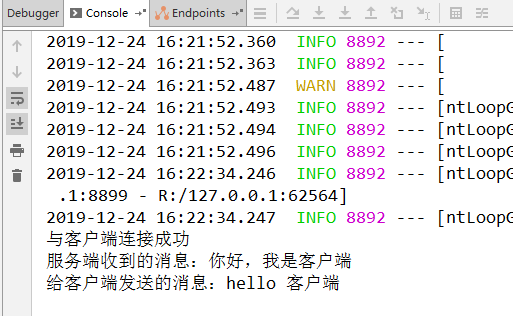
客户端界面:
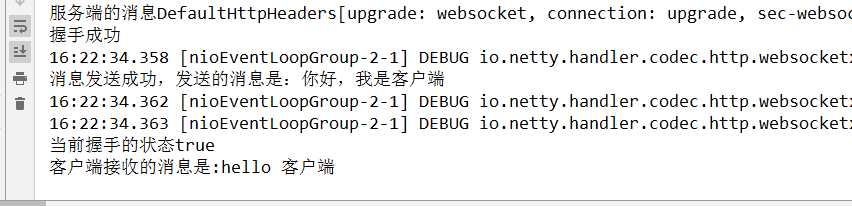


 浙公网安备 33010602011771号
浙公网安备 33010602011771号