Elasticsearch学习(1) Spring boot整合Elasticsearch
本文的Spring Boot版本为1.5.9,Elasticsearch版本为2.4.4,话不多说,直接上代码。
一、启动Elasticsearch
在官网上下载Elasticsearch后,打开bin目录下的elasticsearch.bat,出现下面的图,就证明成功启动了。
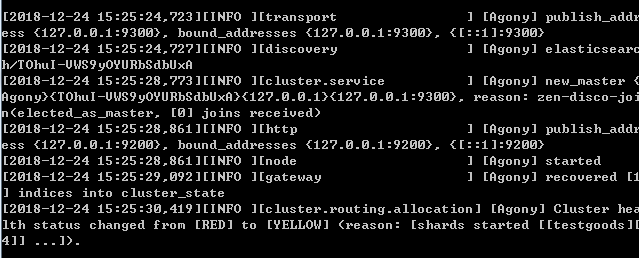
二、新建项目,添加依赖
在创建spring boot项目中,可以在nosql中选择添加Elasticsearch的依赖,完整的依赖如下:

<?xml version="1.0" encoding="UTF-8"?>
<project xmlns="http://maven.apache.org/POM/4.0.0" xmlns:xsi="http://www.w3.org/2001/XMLSchema-instance"
xsi:schemaLocation="http://maven.apache.org/POM/4.0.0 http://maven.apache.org/xsd/maven-4.0.0.xsd">
<modelVersion>4.0.0</modelVersion>
<groupId>cmo.jf.cloud</groupId>
<artifactId>resourceCente</artifactId>
<version>1.0.0</version>
<packaging>war</packaging>
<name>Elasticsearch</name>
<description>搜索引擎</description>
<parent>
<groupId>org.springframework.boot</groupId>
<artifactId>spring-boot-starter-parent</artifactId>
<version>1.5.9.RELEASE</version>
<relativePath/> <!-- lookup parent from repository -->
</parent>
<properties>
<project.build.sourceEncoding>UTF-8</project.build.sourceEncoding>
<project.reporting.outputEncoding>UTF-8</project.reporting.outputEncoding>
<java.version>1.8</java.version>
</properties>
<dependencies>
<dependency>
<groupId>org.springframework.boot</groupId>
<artifactId>spring-boot-starter-data-elasticsearch</artifactId>
</dependency>
<dependency>
<groupId>org.springframework.boot</groupId>
<artifactId>spring-boot-starter-web</artifactId>
</dependency>
<dependency>
<groupId>org.springframework.boot</groupId>
<artifactId>spring-boot-starter-tomcat</artifactId>
<scope>provided</scope>
</dependency>
<dependency>
<groupId>org.springframework.boot</groupId>
<artifactId>spring-boot-starter-test</artifactId>
<scope>test</scope>
</dependency>
</dependencies>
<build>
<plugins>
<plugin>
<groupId>org.springframework.boot</groupId>
<artifactId>spring-boot-maven-plugin</artifactId>
</plugin>
</plugins>
</build>
</project>
需要注意的是:
1.spring boot2.X版本必须使用Elasticsearch 5.X版本
2.Elasticsearch 2.X的版本必须使用spring boot1.5版本
3.目前spring-boot-starter-data-elasticsearch还不支持Elasticsearch 6.X版本
如果出现版本不兼容,这会出现下面的错误:
NoNodeAvailableException[None of the configured nodes are available: [{#transport#-1}{729dgKKVSF-ti27v2_w68g}{127.0.0.1}{127.0.0.7:9300}]]
三、Elasticsearch的配置文件
和操作数据库一样,我们需要配置好配置文件,才能访问Elasticsearch,配置文件如下:
##端口号 server.port=8888 ##es地址 spring.data.elasticsearch.cluster-nodes =127.0.0.1:9300
四、Elasticsearch的实体类
在Elasticsearch中,我们需要创建一个实体类作为索引,简单的理解就是在Elasticsearch中创建数据库和表。
利用@Document注解可以创建数据库和表。其中Document中的参数意义为:
indexName:索引名称 可以理解为数据库名 必须为小写不然会报org.elasticsearch.indices.InvalidIndexNameException异常
type:类型 可以理解为表名
代码如下:

import java.io.Serializable; import org.springframework.data.elasticsearch.annotations.Document; //indexName索引名称 可以理解为数据库名 必须为小写 不然会报org.elasticsearch.indices.InvalidIndexNameException异常 //type类型 可以理解为表名 @Document(indexName = "class",type = "user") public class User implements Serializable { //定义成员属性 private Integer id; private String name; private Integer age; private String sex; public Integer getId() { return id; } public void setId(Integer id) { this.id = id; } public String getName() { return name; } public void setName(String name) { this.name = name; } public Integer getAge() { return age; } public void setAge(Integer age) { this.age = age; } public String getSex() { return sex; } public void setSex(String sex) { this.sex = sex; } public User(Integer id, String name, Integer age, String sex) { super(); this.id = id; this.name = name; this.age = age; this.sex = sex; } public User() { super(); } }
五、创建一个数据访问层
同样,和其他的数据库访问操作一样,我们需要创建一个dao层来操作Elasticsearch,这个dao层类似于mongodb的操作,只需要继承ElasticsearchRepository接口就能实现。

import org.springframework.context.annotation.Configuration; import org.springframework.data.elasticsearch.repository.ElasticsearchRepository; import cmo.jf.cloud.bean.User; @Configuration public interface UserMapper extends ElasticsearchRepository<User,Long>{ }
六、创建controller层测试

import org.springframework.beans.factory.annotation.Autowired; import org.springframework.web.bind.annotation.GetMapping; import org.springframework.web.bind.annotation.RestController; import cmo.jf.cloud.bean.User; import cmo.jf.cloud.dao.UserMapper; @RestController public class UserController { @Autowired UserMapper userMapper; // 访问接口地址:localhost:8888/save //存储数据 @GetMapping("save") public String save(){ User user = new User(1,"张三",15,"男"); userMapper.save(user); return "success"; } //访问接口地址:localhost:8888/delete?id=1 //根据ID删除数据 @GetMapping("delete") public String delete(long id){ userMapper.delete(id); return "success"; } //访问接口地址:localhost:8888/getOne?id=1 //根据ID查询数据 @GetMapping("getOne") public User getOne(long id){ User user = userMapper.findOne(id); return user; } }
在添加几条数据后我们访问head插件---ES管理界面可以看到我们添加的数据库在页面上

在数据浏览界面中可以看到我们添加的数据
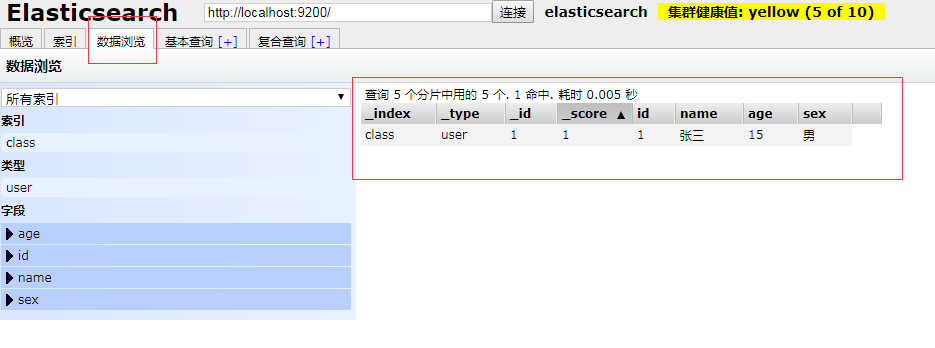
在基本查询中可以根据表名和条件,查询我们刚才插入的数据
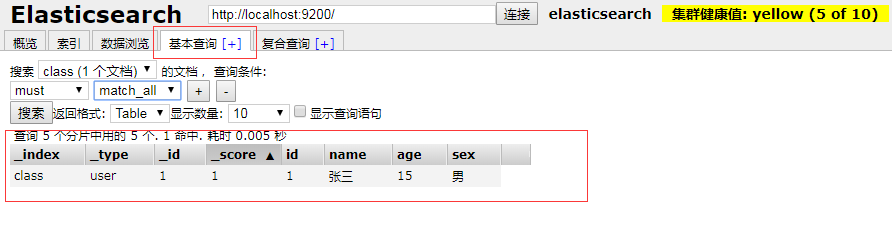
七、项目中出现的错误
直接上错误代码:
Description: Cannot determine embedded database driver class for database type NONE Action: If you want an embedded database please put a supported one on the classpath. If you have database settings to be loaded from a particular profile you may need to active it (no profiles are currently active).
这个错误是由于打开了spring boot的自动配置数据,但是没有配置数据源,所以报错,解决的方案是直接关闭数据源自动配置,
只需要在启动类上加入:@SpringBootApplication(exclude = {DataSourceAutoConfiguration.class})即可
import org.springframework.boot.SpringApplication; import org.springframework.boot.autoconfigure.SpringBootApplication; import org.springframework.boot.autoconfigure.jdbc.DataSourceAutoConfiguration; @SpringBootApplication(exclude = {DataSourceAutoConfiguration.class}) public class ElasticsearchApplication { public static void main(String[] args) { SpringApplication.run(ElasticsearchApplication.class, args); } }
八、小结
这就是spring boot1.5整合ElasticSearch 2.X的操作,本文作为初级学习起来还是有帮助,但是ElasticSearch 中的一些高级操作如:同步数据库,分词器,高亮等都将在后面的文章中进行书写。ElasticSearch 6.X、ElasticSearch 5.X的API方式也和ElasticSearch 2.X不同,我也会放在后面进行讲解。



 浙公网安备 33010602011771号
浙公网安备 33010602011771号