03-OpenResty入门
PS :奇虎360 公司开源的 OpenResty最佳实践的书籍地址 https://github.com/moonbingbing/openresty-best-practices
一、ngx lua api 获得随机字符串
1.1、nginx conf
location /get_random_string {
content_by_lua_file lua/get_random_string.lua;
}
1.2、get_random_string.lua
- HTTP status constants : https://www.nginx.com/resources/wiki/modules/lua/?highlight=http status constants#http-status-constants
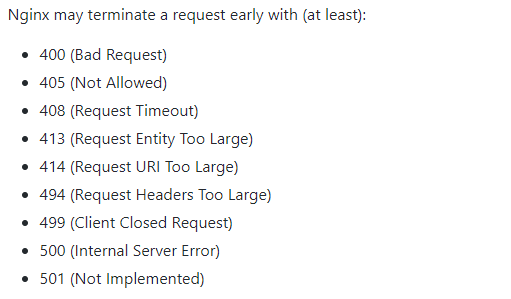
# vim lua/get_random_string.lua
local args = ngx.req.get_uri_args() -- 获取uri中的参数赋值给args变量
local salt = args.salt
if not salt then -- 如果uri参数中没有salt则通过 HTTP_BAD_REQUEST 抛出 400
ngx.exit(ngx.HTTP_BAD_REQUEST)
end
local string = ngx.md5(ngx.time() .. salt) -- ngx.time()表示获取系统事件, .. 表示字符串相加,然后调用 ngx lua 中的 ngx.md5 api计算了一个MD5值
ngx.say(string)
1.3、访问测试
# systemctl restart openresty
# 未携带参数
# curl 127.0.0.1/get_random_string
<html>
<head><title>400 Bad Request</title></head>
<body>
<center><h1>400 Bad Request</h1></center>
<hr><center>openresty/1.19.3.1</center>
</body>
</html>
# 携带参数
# curl 127.0.0.1/get_random_string?salt=123
80a3bf37aae208de6a35c12862f27077
向往的地方很远,喜欢的东西很贵,这就是我努力的目标。


