数据解析-xpath解析之解析所有城市名称
一、需求分析
- 需求 :解析出所有城市的名称 :https://www.aqistudy.cn/historydata/
- 分析 :
1、查看热门城市列表
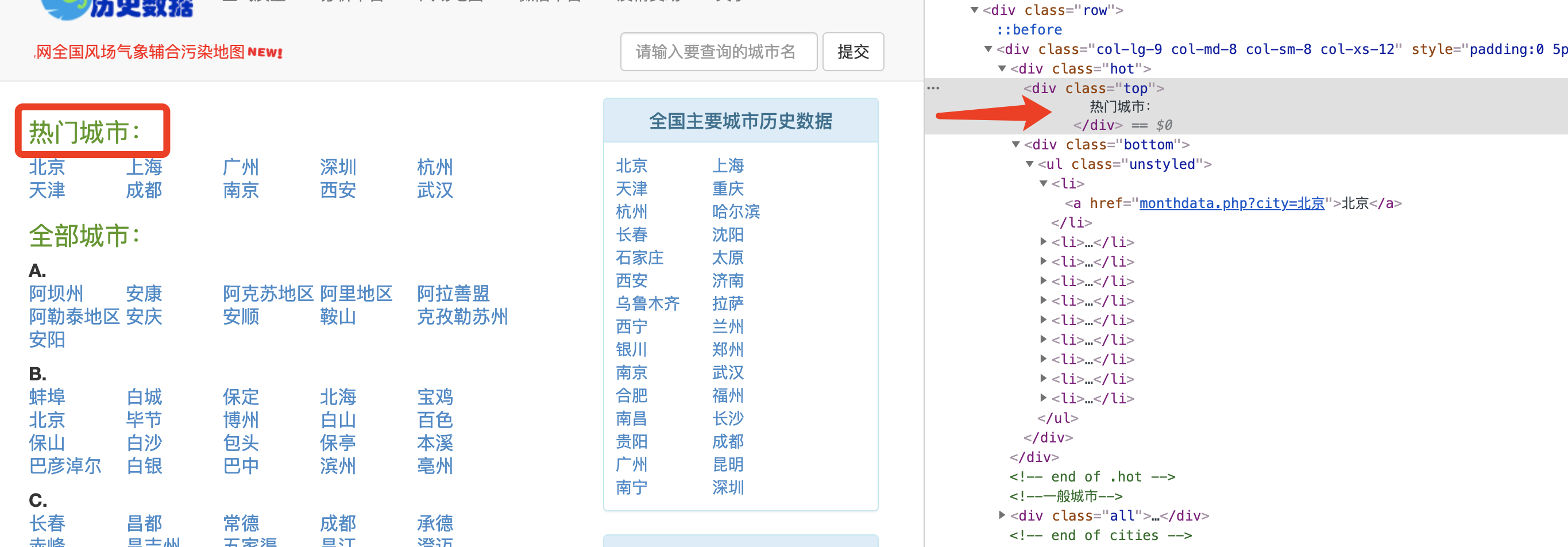
2、全部城市列表
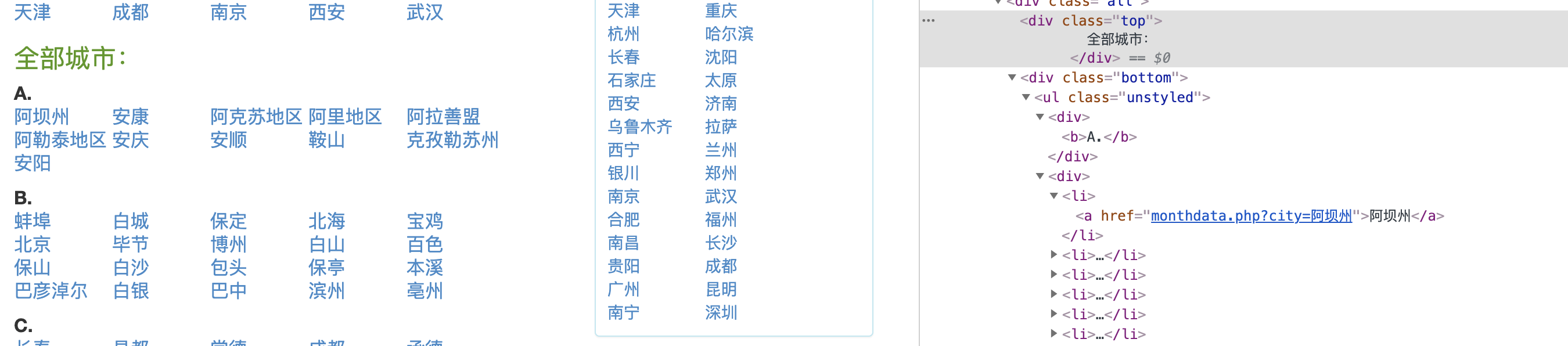
二、解析所有城市名称编码
- 编码
import requests
from lxml import etree
if __name__ == "__main__":
# 获取整张源码数据
headers = {
'User-Agent': 'Mozilla/5.0 (Windows NT 6.3; WOW64) AppleWebKit/537.36 (KHTML, like Gecko) Chrome/63.0.3239.132 Safari/537.36'
} # UA伪装
url = 'https://www.aqistudy.cn/historydata/'
page_text = requests.get(url=url,headers = headers).text
# 进行数据解析
tree = etree.HTML(page_text)
all_city_name = []
# 解析到热门城市列表
hot_li_list = tree.xpath('//div[@class = "bottom"]/ul/li')
for li in hot_li_list:
hot_city_name = li.xpath('./a/text()')[0]
all_city_name.append(hot_city_name)
# 解析到全部城市列表
city_names_list = tree.xpath('//div[@class = "bottom"]/ul/div[2]/li')
for li in city_names_list:
all_city = li.xpath('./a/text()')[0]
all_city_name.append(all_city)
print(all_city_name,len(all_city_name))
向往的地方很远,喜欢的东西很贵,这就是我努力的目标。


