linux配置nginx
nginx官网 下载
#最好选择稳定版本 http://nginx.org/en/download.html
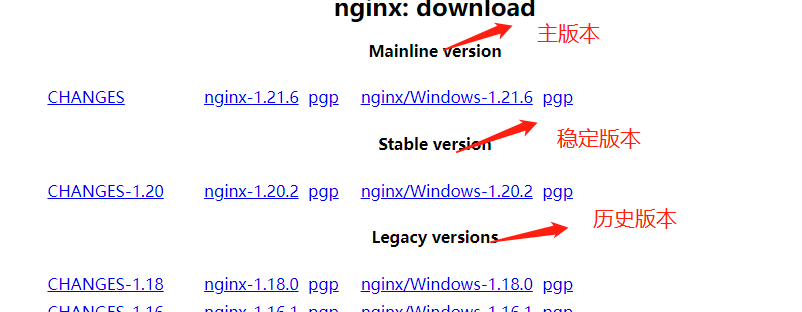
安装过程
#安装依赖 yum -y install gcc zlib zlib-devel pcre-devel openssl openssl-devel #解压文件 tar -zxvf nginx-1.20.2.tar.gz #配置configure --prefix 代表安装的路径,--with-http_ssl_module 安装ssl,--with-http_stub_status_module查看nginx的客户端状态 ./configure --prefix=/usr/local/nginx-1.20.2 --with-http_ssl_module --with-http_stub_status_module #编译安装nginx make & make install #执行成功后在/usr/local目录下会有nginx-1.20.2目录文件 #在cd /usr/local/nginx-1.20.2/sbin目录下执行 ./nginx #启动nginx
常用命令
./nginx -t # 验证配置文件是否能正常启动 ./nginx #启动nginx ./nginx -s quit #正常停止 ./nginx -s stop #快速停止 ./nginx -s reload #重新加载 ./nginx -V #查看版本信息
配置实例
server { listen 39001; # gzip config gzip on; gzip_min_length 1k; gzip_comp_level 9; gzip_types text/plain application/javascript application/x-javascript text/css application/xml text/javascript application/x-httpd-php image/jpeg image/gif image/png; gzip_vary on; gzip_disable "MSIE [1-6]\."; root /usr/share/nginx/html; location / { root html; index index.html index.htm; # 用于配合 browserHistory使用 try_files $uri $uri/ /index.html; # 如果有资源,建议使用 https + http2,配合按需加载可以获得更好的体验 # rewrite ^/(.*)$ https://preview.pro.ant.design/$1 permanent;javascript:; } location /api { # proxy_pass http://127.0.0.1:3999; 后台服务地址 proxy_pass http://127.0.0.1:3999/api; proxy_set_header X-Forwarded-Proto $scheme; proxy_set_header Host $http_host; proxy_set_header X-Real-IP $remote_addr; } }





【推荐】国内首个AI IDE,深度理解中文开发场景,立即下载体验Trae
【推荐】编程新体验,更懂你的AI,立即体验豆包MarsCode编程助手
【推荐】抖音旗下AI助手豆包,你的智能百科全书,全免费不限次数
【推荐】轻量又高性能的 SSH 工具 IShell:AI 加持,快人一步
· 阿里最新开源QwQ-32B,效果媲美deepseek-r1满血版,部署成本又又又降低了!
· 开源Multi-agent AI智能体框架aevatar.ai,欢迎大家贡献代码
· Manus重磅发布:全球首款通用AI代理技术深度解析与实战指南
· 被坑几百块钱后,我竟然真的恢复了删除的微信聊天记录!
· AI技术革命,工作效率10个最佳AI工具