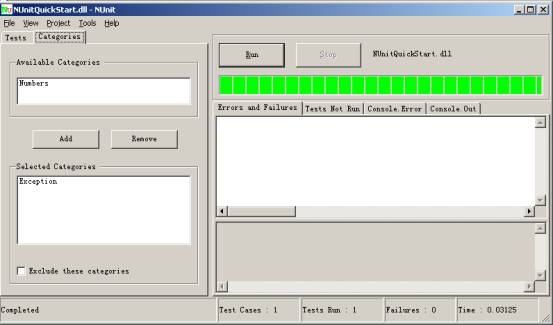NUnit2.0详细使用方法 (转)
1. TDD的简介
2.NUnit的介绍
2.1 NUnit的介绍


图2 NUnit运行的另外一个效果
2.2 一些常用属性
- Test Fixture
- Test
TestFixtureAttribute
- 必须是Public,否则NUnit看不到它的存在.
- 它必须有一个缺省的构造函数,否则是NUnit不会构造它.
- 构造函数应该没有任何副作用,因为NUnit在运行时经常会构造这个类多次,如果要是构造函数要什么副作用的话,那不是乱了.
1using System;
2using NUnit.Framework;
3namespace MyTest.Tests
4{
5
6[TestFixture]
7public class PriceFixture
8{
9//
10}
11}
12
TestAttribute
public void MethodName()
1using System;
2using NUnit.Framework;
3
4namespace MyTest.Tests
5{
6[TestFixture]
7public class SuccessTests
8{
9[Test] public void Test1()
10{ /*
*/ }
11}
12}
13
14
一般来说,有了上面两个属性,你可以做基本的事情了.
另外,我们再对如何进行比较做一个描述。
在NUnit中,用Assert(断言)进行比较,Assert是一个类,它包括以下方法:AreEqual,AreSame,Equals, Fail,Ignore,IsFalse,IsNotNull,具体请参看NUnit的文档。
3.如何在.NET中应用NUnit
第1步.为测试代码创建一个Visual Studio工程。

图 4-1: 创建第一个NUnit工程
第2步.增加一个NUnit框架引用

图 4-2: 增加一个 nunit.framework.dll 引用到工程
第3步.为工程加一个类.
 using System;
using System; 2
 using NUnit.Framework;
using NUnit.Framework; 3

4
 namespace NUnitQuickStart
namespace NUnitQuickStart 5
 {
{ 6
 [TestFixture]
[TestFixture] 7
 public class NumersFixture
public class NumersFixture 8
 {
{ 9
 [Test]
[Test] 10
 public void AddTwoNumbers()
public void AddTwoNumbers() 11
 {
{ 12
 int a=1;
int a=1; 13
 int b=2;
int b=2; 14
 int sum=a+b;
int sum=a+b; 15
 Assert.AreEqual(sum,3);
Assert.AreEqual(sum,3); 16
 }
} 17
 }
} 18
 }
}19

第4步.建立你的Visual Studio 工程,使用NUnit-Gui测试
第5步.编译运行测试.

图 4-4: 测试程序集的测试在 NUnit-Gui中的视图
4.其他的一些核心概念
SetUp/TearDown 属性
 using System;
using System; 2
 using NUnit.Framework;
using NUnit.Framework; 3

4
 namespace NUnitQuickStart
namespace NUnitQuickStart 5
 {
{ 6
 [TestFixture]
[TestFixture] 7
 public class NumersFixture
public class NumersFixture 8
 {
{ 9
 [Test]
[Test] 10
 public void AddTwoNumbers()
public void AddTwoNumbers() 11
 {
{ 12
 int a=1;
int a=1; 13
 int b=2;
int b=2; 14
 int sum=a+b;
int sum=a+b; 15
 Assert.AreEqual(sum,3);
Assert.AreEqual(sum,3); 16
 }
} 17
 [Test]
[Test] 18
 public void MultiplyTwoNumbers()
public void MultiplyTwoNumbers() 19
 {
{ 20
 int a = 1;
int a = 1; 21
 int b = 2;
int b = 2; 22
 int product = a * b;
int product = a * b; 23
 Assert.AreEqual(2, product);
Assert.AreEqual(2, product); 24
 }
} 25

26
 }
} 27
 }
} 28

 using System;
using System; 2
 using NUnit.Framework;
using NUnit.Framework; 3

4
 namespace NUnitQuickStart
namespace NUnitQuickStart 5
 {
{ 6
 [TestFixture]
[TestFixture] 7
 public class NumersFixture
public class NumersFixture 8
 {
{ 9
 private int a;
private int a; 10
 private int b;
private int b; 11
 [SetUp]
[SetUp] 12
 public void InitializeOperands()
public void InitializeOperands() 13
 {
{ 14
 a = 1;
a = 1; 15
 b = 2;
b = 2; 16
 }
} 17

18
 [Test]
[Test] 19
 public void AddTwoNumbers()
public void AddTwoNumbers() 20
 {
{ 21
 int sum=a+b;
int sum=a+b; 22
 Assert.AreEqual(sum,3);
Assert.AreEqual(sum,3); 23
 }
} 24
 [Test]
[Test] 25
 public void MultiplyTwoNumbers()
public void MultiplyTwoNumbers() 26
 {
{ 27
 int product = a * b;
int product = a * b; 28
 Assert.AreEqual(2, product);
Assert.AreEqual(2, product); 29
 }
} 30

31
 }
} 32
 }
} 33

这样NUnit将在执行每个测试前执行标记SetUp属性的方法.在本例中就是执行InitializeOperands()方法.记住,这里这个方法必须为public,不然就会有以下错误:Invalid Setup or TearDown method signature
ExpectedException
1[Test]
2[ExpectedException(typeof(DivideByZeroException))]
3public void DivideByZero()
4{
5int zero = 0;
6int infinity = a/zero;
7Assert.Fail("Should have gotten an exception");
8}
9
Ignore 属性
1[Test]
2[Ignore("Multiplication is ignored")]
3public void MultiplyTwoNumbers()
4{
5int product = a * b;
6Assert.AreEqual(2, product);
7}

图 5-1: 在一个程序员测试中使用 Ignore属性
TestFixtureSetUp/TestFixtureTearDown
1using NUnit.Framework;
2
3[TestFixture]
4public class DatabaseFixture
5{
6[TestFixtureSetUp]
7public void OpenConnection()
8{
9//open the connection to the database
10}
11
12[TestFixtureTearDown]
13public void CloseConnection()
14{
15//close the connection to the database
16}
17
18[SetUp]
19public void CreateDatabaseObjects()
20{
21//insert the records into the database table
22}
23
24[TearDown]
25public void DeleteDatabaseObjects()
26{
27//remove the inserted records from the database table
28}
29
30[Test]
31public void ReadOneObject()
32{
33//load one record using the open database connection
34}
35
36[Test]
37public void ReadManyObjects()
38{
39//load many records using the open database connection
40}
41}
42
43
Test Suite
1 namespace NUnit.Tests
namespace NUnit.Tests
2 {
{
3 using System;
using System;
4 using NUnit.Framework;
using NUnit.Framework;
5
6
7
8 public class AllTests
public class AllTests
9 {
{
10 [Suite]
[Suite]
11 public static TestSuite Suite
public static TestSuite Suite
12 {
{
13 get
get
14 {
{
15 TestSuite suite = new TestSuite("All Tests");
TestSuite suite = new TestSuite("All Tests");
16 suite.Add(new OneTestCase());
suite.Add(new OneTestCase());
17 suite.Add(new Assemblies.AssemblyTests());
suite.Add(new Assemblies.AssemblyTests());
18 suite.Add(new AssertionTest());
suite.Add(new AssertionTest());
19 return suite;
return suite;
20 }
}
21 }
}
22 }
}
23 }
}
24 Category属性
Category属性
 namespace NUnit.Tests
namespace NUnit.Tests2
 {
{3
 using System;
using System;4
 using NUnit.Framework;
using NUnit.Framework;5

6

7

8
 public class AllTests
public class AllTests9
 {
{10
 [Suite]
[Suite]11
 public static TestSuite Suite
public static TestSuite Suite12
 {
{13
 get
get14
 {
{15
 TestSuite suite = new TestSuite("All Tests");
TestSuite suite = new TestSuite("All Tests");16
 suite.Add(new OneTestCase());
suite.Add(new OneTestCase());17
 suite.Add(new Assemblies.AssemblyTests());
suite.Add(new Assemblies.AssemblyTests());18
 suite.Add(new AssertionTest());
suite.Add(new AssertionTest());19
 return suite;
return suite;20
 }
}21
 }
}22
 }
}23
 }
} 24

NUnit-GUI界面如图5-2:1using System;
2using NUnit.Framework;
3
4namespace NUnitQuickStart
5{
6[TestFixture]
7public class NumersFixture
8{
9private int a;
10private int b;
11[SetUp]
12public void InitializeOperands()
13{
14a = 1;
15b = 2;
16}
17
18[Test]
19[Category("Numbers")]
20public void AddTwoNumbers()
21{
22int sum=a+b;
23Assert.AreEqual(sum,3);
24}
25
26[Test]
27[Category("Exception")]
28[ExpectedException(typeof(DivideByZeroException))]
29public void DivideByZero()
30{
31int zero = 0;
32int infinity = a/zero;
33Assert.Fail("Should have gotten an exception");
34}
35[Test]
36[Ignore("Multiplication is ignored")]
37[Category("Numbers")]
38public void MultiplyTwoNumbers()
39{
40int product = a * b;
41Assert.AreEqual(2, product);
42}
43
44}
45
图5-2:使用Catagories属性的界面
Explicit属性

2
 [Test,Explicit]
[Test,Explicit] 3
 [Category("Exception")]
[Category("Exception")] 4
 [ExpectedException(typeof(DivideByZeroException))]
[ExpectedException(typeof(DivideByZeroException))] 5
 public void DivideByZero()
public void DivideByZero() 6
 {
{ 7
 int zero = 0;
int zero = 0; 8
 int infinity = a/zero;
int infinity = a/zero; 9
 Assert.Fail("Should have gotten an exception");
Assert.Fail("Should have gotten an exception"); 10
 }
}11

Expected Exception属性
 [Test]
[Test] 2
 [ExpectedException(typeofInvalidOperationException))]
[ExpectedException(typeofInvalidOperationException))] 3
 public void ExpectAnException()
public void ExpectAnException() 4
 {
{ 5
 int zero = 0;
int zero = 0; 6
 int infinity = a/zero;
int infinity = a/zero; 7
 Assert.Fail("Should have gotten an exception");
Assert.Fail("Should have gotten an exception"); 8

9
 }
} 10

5 . 测试生命周期合约
1using System;
2using NUnit.Framework;
3[TestFixture]
4public class LifeCycleContractFixture
5{
6[TestFixtureSetUp]
7public void FixtureSetUp()
8{
9Console.Out.WriteLine("FixtureSetUp");
10}
11
12[TestFixtureTearDown]
13public void FixtureTearDown()
14{
15Console.Out.WriteLine("FixtureTearDown");
16}
17
18[SetUp]
19public void SetUp()
20{
21Console.Out.WriteLine("SetUp");
22}
23
24[TearDown]
25public void TearDown()
26{
27Console.Out.WriteLine("TearDown");
28}
29
30[Test]
31public void Test1()
32{
33Console.Out.WriteLine("Test 1");
34}
35
36[Test]
37public void Test2()
38{
39Console.Out.WriteLine("Test 2");
40}
41
42}
43
44
FixtureSetUp
SetUp
Test 1
TearDown
SetUp
Test 2
TearDown
FixtureTearDown
在.NET中如何测试Private和Protected方法?
How to Test Private and Protected methods in .NET, TimStall,
介绍
TDD是1)写测试2)写通过这些测试的代码,3)然后重构的实践.在,NET社区中, 这个概念逐渐变得非常流行,这归功于它所增加的质量保证.此时,它很容易测试public方法,但是一个普遍的问题出现了,”我如何测试Protected和private方法呢?”
本文将:
- 总结”你是否应该测试private方法的争论?”的一些关键点.
- 创建一些案例,这些案例仍旧是有用的,至少知道怎样测试private和protected方法—不考虑你站在争论的哪一边.
- 提供方法和可下载的代码示例来展现这些测试技术.
背后的方法
你是否应该测试private方法?
一个Google查询 向你展示了有很多关于使用private方法的争议,更不用说测试他们了.下面这个表概括了一些关于这个话题的正方和反方的普遍意见.
|
|
正方 |
反方 |
|
使用private方法 |
|
|
|
测试Private方法 |
|
|
在这些主题的两方,都有明了并且具有经验的人.因此我不打算,也不期望终结”我是否应该测试private方法”的争论.但是对于双方来说,这里仍有价值来知道如何测试他们,即使你认为private不应该被测试.
- 如果你至少能表现出你可以测试他们,但是你没有这样做(例如,你没有简单的说”不要测试private方法”,因为你不知道如何去测试),你的观点将更加具有说服力.
- 测试非public方法的选择让你明白在你的小组中,什么真正做的最好.
- 只要仍有有效的条件,是值得拥有一种方便的方法来测试他们.
好的原则以及不适当的技术
Andrew Hunt a和 David Thomas在他们的书中Pragmatic Unit Testing in C# with NUnit, 解释到,好的单元测试是ATRIP:
- 自动化(Automatic)
- 彻底(Thorough )
- 可重复(Repeatable)
- 独立(Independent )
- 专业(Professional)
对于测试private/protected方法来说,有另外三个附加原则:
- 透明(Transparency) - 不要改变测试下的系统(System Under Test ,SUT),例如,在产品代码中增加包装的方法.
- 范围(Scope) - 可以在Debug和Release下运行
- 简单(Simplicity) -最小的开销,因此容易修改,并且非常简单引入最小的风险.
记住这些原则,下面是一些不足的策略.
|
策略 |
问题 |
|
不要使用任何private方法. |
|
|
使用指示符 #if DEBUG ... #endif 来包装一个public方法,这个方法然后包装private方法.单元测试现在可以间接访问那些public方法包装的private方法.(这是一种我使用许多次的方法,并且发现它是单调的,不是面向对象的) |
|
|
Public方法使用[ |
|
|
创建内部方法来访问private方法.然后在public方法包装那些private方法的程序集的其他地方,创建一个公共的测试类. |
|
测试Protected方法
Protected方法仅仅对于它得继承类可见,因此,对于测试套件来说并不是立即可见的.例如,激射我们想测试来自from ClassLibrary1.MyObject的方法.
 protected string MyProtectedMethod(string strInput, int i32Value)
protected string MyProtectedMethod(string strInput, int i32Value) 2
 {
{3
 return this.Name + ": " + strInput + ", " +
return this.Name + ": " + strInput + ", " + 4
 i32Value.ToString();
i32Value.ToString();5
 }
}6

Pragmatic Unit Testing in C# with NUnit一书解释了一个解决方案:创建一个继承自MyObject类的类MyObjectTester,然后创建一个public方法TestMyProtectedMethod,这个方法包装了那个protected方法.例如,
1 public new string TestMyProtectedMethod(string strInput, int i32Value)
public new string TestMyProtectedMethod(string strInput, int i32Value)
2 {
{
3 return base.MyProtectedMethod(strInput,
return base.MyProtectedMethod(strInput,
4 i32Value);
i32Value);
5 }
}
6
方法很简单,也遵循所有原则:|
原则 |
实现 |
|
透明 |
通过使用继承,并把 |
|
范围 |
在本方法中没有任何东西依赖Debug-only技术. |
|
简单 |
尽管这个方法需要一新的类,以及每个protected 方法的额外public包装方法,但是它是面向对象的,并且使类型安全的. |
测试Private方法
测试private方法需要多做有些工作,但是我们仍可以使用System.Reflection来实现.你可以使用反射来动态访问一种类型的方法, 包括实例和静态private方法的方法.注意访问private方法需要ReflectionPermission,但是对于运行在开发机器或者构建服务器上的单元测试来说,这不是问题.
假设我们想测试来自ClassLibrary1.MyObject的private方法MyPrivateMethod:
1 private string MyPrivateMethod(string strInput, DateTime dt, double
private string MyPrivateMethod(string strInput, DateTime dt, double
2 dbl)
dbl)
3 {
{
4 return this.Name + ": " + strInput + ", " +
return this.Name + ": " + strInput + ", " +
5 dt.ToString() + ", " + dbl.ToString();
dt.ToString() + ", " + dbl.ToString();
6 }
}
7
一个解决方法是创建一个UnitTestUtilities工程,这个工程有一个helper类通过反射来调用测试方法.例如,供下载的解决方案在UnitTestUtilities.Helper中有如下方法: public static object RunStaticMethod(System.Type t, string strMethod,
public static object RunStaticMethod(System.Type t, string strMethod,
2 object [] aobjParams)
object [] aobjParams)
3 {
{
4 BindingFlags eFlags =
BindingFlags eFlags =
5 BindingFlags.Static | BindingFlags.Public |
BindingFlags.Static | BindingFlags.Public |
6 BindingFlags.NonPublic;
BindingFlags.NonPublic;
7 return RunMethod(t, strMethod,
return RunMethod(t, strMethod,
8 null, aobjParams, eFlags);
null, aobjParams, eFlags);
9 } //end of method
} //end of method
10 public static object RunInstanceMethod(System.Type t, string strMethod,
public static object RunInstanceMethod(System.Type t, string strMethod,
11 object objInstance, object [] aobjParams)
object objInstance, object [] aobjParams)
12 {
{
13 BindingFlags eFlags = BindingFlags.Instance | BindingFlags.Public |
BindingFlags eFlags = BindingFlags.Instance | BindingFlags.Public |
14 BindingFlags.NonPublic;
BindingFlags.NonPublic;
15 return RunMethod(t, strMethod,
return RunMethod(t, strMethod,
16 objInstance, aobjParams, eFlags);
objInstance, aobjParams, eFlags);
17 } //end of method
} //end of method
18 private static object RunMethod(System.Type t, string
private static object RunMethod(System.Type t, string
19 strMethod, object objInstance, object [] aobjParams, BindingFlags eFlags)
strMethod, object objInstance, object [] aobjParams, BindingFlags eFlags)
20 {
{
21 MethodInfo m;
MethodInfo m;
22 try
try
23 {
{
24 m = t.GetMethod(strMethod, eFlags);
m = t.GetMethod(strMethod, eFlags);
25 if (m == null)
if (m == null)
26 {
{
27 throw new ArgumentException("There is no method '" +
throw new ArgumentException("There is no method '" +
28 strMethod + "' for type '" + t.ToString() + "'.");
strMethod + "' for type '" + t.ToString() + "'.");
29 }
}
30
31 object objRet = m.Invoke(objInstance, aobjParams);
object objRet = m.Invoke(objInstance, aobjParams);
32 return objRet;
return objRet;
33 }
}
34 catch
catch
35 {
{
36 throw;
throw;
37 }
}
38 } //end of method
} //end of method
39
Private方法RunMethod 带有一些必要的参数,这些参数是反射需要用来调用一个方法,然后返回值的.它有两个public方法RunStaticMethod 和 RunInstanceMethod来为静态和实例方法分别包装这. 看看RunMethod,它首先得到类型的MethodInfo.因为我们期望它仅为已经存在的方法调用.一个空的方法触发一个Exception. 一旦我们有MethodInfo,我们就可以调用实例化对象提供的方法(static 方法为null)以及参数数组.
我们可以在一个NUnit测试中像下面使用这个Utility:
1 [Test] public void TestPrivateInstanceMethod()
[Test] public void TestPrivateInstanceMethod()
2 {
{
3 string strExpected = "MyName: Hello, 5/24/2004
string strExpected = "MyName: Hello, 5/24/2004
4 12:00:00 AM, 2.1";
12:00:00 AM, 2.1";
5
6 ClassLibrary1.MyObject objInstance
ClassLibrary1.MyObject objInstance
7 = new MyObject("MyName");
= new MyObject("MyName");
8
9 object obj =
object obj =
10 UnitTestUtilities.Helper.RunInstanceMethod(
UnitTestUtilities.Helper.RunInstanceMethod(
11 typeof(ClassLibrary1.MyObject), "MyPrivateMethod",
typeof(ClassLibrary1.MyObject), "MyPrivateMethod",
12 objInstance, new object[3] {"Hello",
objInstance, new object[3] {"Hello",
13 new DateTime(2004,05,24), 2.1});
new DateTime(2004,05,24), 2.1});
14
15 string strActual = Convert.ToString(obj);
string strActual = Convert.ToString(obj);
16
17 Assert.AreEqual(strExpected,strActual);
Assert.AreEqual(strExpected,strActual);
18 }
}
19
|
原则 |
实现 |
|
透明 |
我们仅创建的多余代码; |
|
范围 |
在本方法中没有任何东西依赖Debug-only技术. |
|
简单 |
Because the method is being dynamically called, the parameters aren't checked at compile time.本方法可以通过一个简单的调用来调用任何方法.一旦你有 |
总结
关于是否应该测试private方法仍有争论,但是我们有能力去测试他们.我们可以使用继承创建一个继承类
TesterClass来测试protected方法.这个继承类包装了其基类的protected方法为public.我们可以是哦女冠反射来测试private方法,它能够抽象
到一个
UnitTestUtility helper类.这些技术都能帮助你改进测试覆盖面. 原文:How to Test Private and Protected methods in .NET, TimStall,
原文转自:http://confach.cnblogs.com/archive/2005/06/20/177817.html
http://confach.cnblogs.com/articles/225502.html
作者:
Milestone |