Mac下multipass+k3s环境搭建
下载multipass
用brew下载太慢,用迅雷下载pkg包,1.11.0+mac版本
https://github.com/canonical/multipass/releases/
安装一直点就可以了
-
创建3个虚拟机
-n:名称
-c:cpu核数
-d:磁盘大小
-m:内存multipass launch -n node-1 -c 1 -d 10G -m 1G multipass launch -n node-2 -c 1 -d 10G -m 1G multipass launch -n node-2 -c 1 -d 10G -m 1G -
为了方便传文件,挂载本机目录home目录到虚拟机
multipass mount $HOME node-1:/home/ubuntu/Home multipass mount $HOME node-2:/home/ubuntu/Home multipass mount $HOME node-3:/home/ubuntu/Home -
进入虚拟机
multipass shell node-1 -
将每台虚拟机的id_rsa.pub拷贝到每台虚拟机的authorized_keys
安装autok3s
-
方便创建k3s集群,使用rancher公司的autok3s插件,0.8.62版本
在node-1安装curl -sS https://rancher-mirror.rancher.cn/autok3s/install.sh | INSTALL_AUTOK3S_MIRROR=cn sh -
创建集群
默认会从github下载k3s,会有网络问题导致安装失败,所以通过--k3s-install-script https://rancher-mirror.oss-cn-beijing.aliyuncs.com/k3s/k3s-install.sh \ --k3s-install-mirror INSTALL_K3S_MIRROR=cn \来指定k3s镜像源
autok3s -d create \ --provider native \ --name imac \ --ssh-user ubuntu \ --ssh-key-path $HOME/.ssh/id_rsa \ --master-ips 192.168.64.2 \ --worker-ips 192.168.64.3,192.168.64.4 \ --k3s-install-script https://rancher-mirror.oss-cn-beijing.aliyuncs.com/k3s/k3s-install.sh \ --k3s-install-mirror INSTALL_K3S_MIRROR=cn \autok3s支持本地集群和云服务器集群,这里用--provider native表示创建本地集群
--name:集群名称
--ssh-user:ssh登录服务器时的用户名,(3台节点用户名要一致)
--ssh-key-path:ssh登录密钥
之前有把node-1的公钥拷贝到node-2,node-3上,也可以直接用node-1的密钥登录node-2,node-3节点
--master-ips:master节点ip
--worker-ips:从节点ip -
卸载集群
autok3s -d delete --provider native --name imac
在node-1上安装arkade
arkade可以很方便的下载k8s软件,如kubelet,docker-register
-
安装ssl模块
sudo apt-get install openssl sudo apt-get install libssl-dev -
下载arkade
https://github.com/alexellis/arkade/releases
ubuntu下载arm64版本,苹果下darwin-arm64 -
拷贝k3s config到~目录
cp ~/.autok3s/.kube/config ~/.kube/config -
arkade下载portainer 管理面板
udo arkade install portainer --kubeconfig ~/.kube/config如果/tmp权限拒绝
chmod -R 777 /tmp安装成功,可以看到pod有了
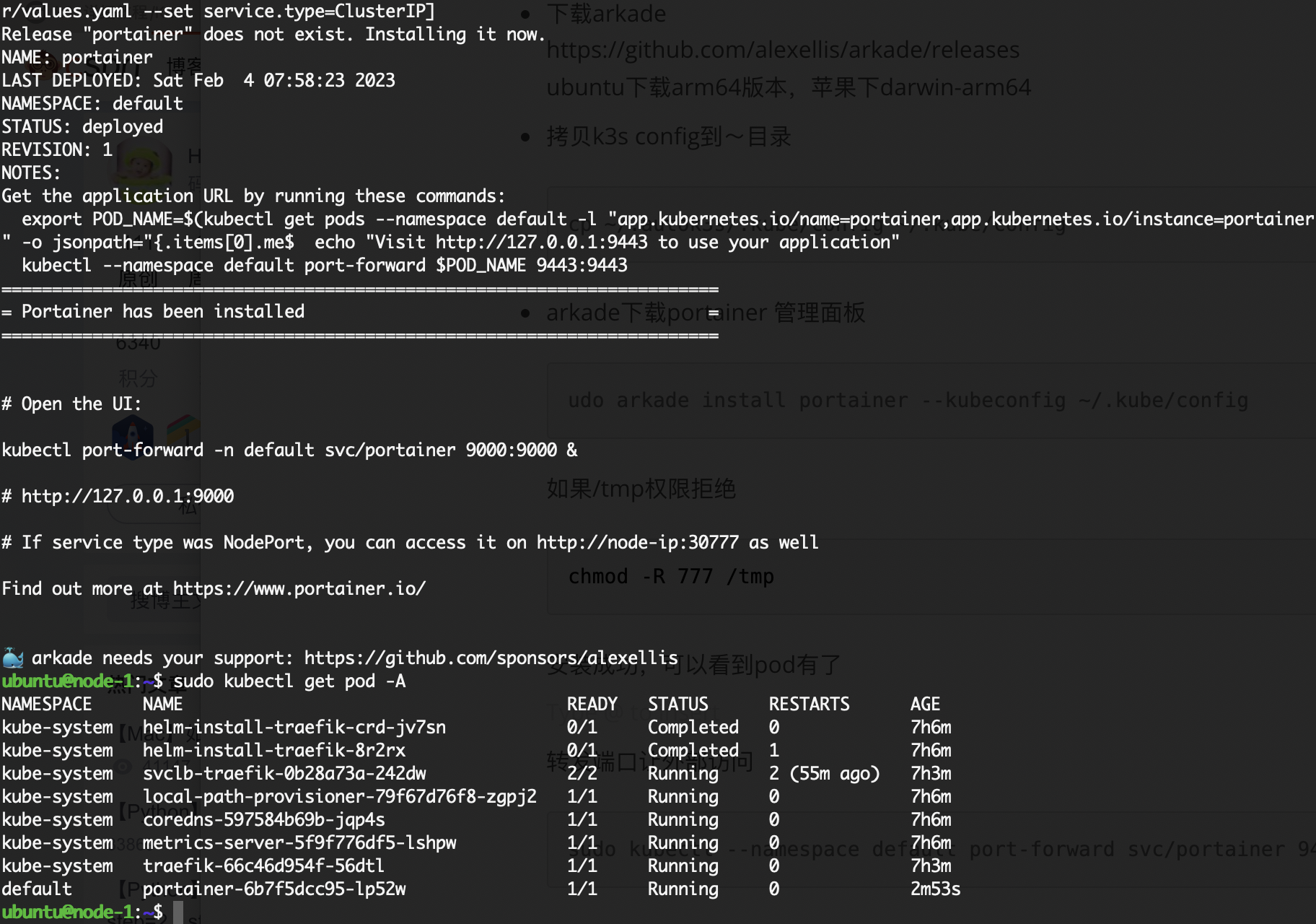
转发端口让外部访问(这样试过不行)
sudo kubectl -n default port-forward svc/portainer 9000:9000
解决办法:将portainer service从ClusterIp改成NodePort,让宿主机访问
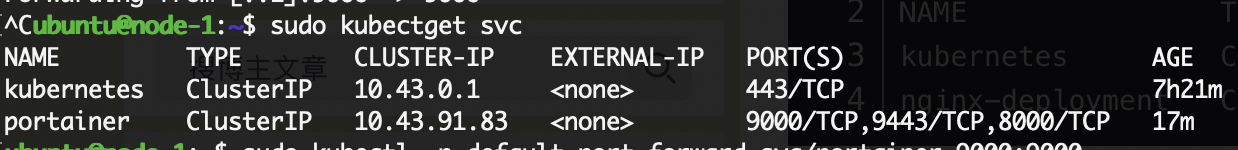
kubectl edit svc portainer
将type:改成NodePort,保存后退出
删除pod实例重启

访问30466端口,成功
k3s使用Docker作为运行时容器
k3s默认使用containerd作为运行时容器
ubuntu@node-1:~$ sudo kubectl get node -o wide
NAME STATUS ROLES AGE VERSION INTERNAL-IP EXTERNAL-IP OS-IMAGE KERNEL-VERSION CONTAINER-RUNTIME
node-1 Ready control-plane,master 7m26s v1.25.6+k3s1 192.168.64.2 192.168.64.2 Ubuntu 22.10 5.19.0-29-generic containerd://1.6.15-k3s1
CONTAINER-RUNTIME:运行时容器
-
安装docker
使用官方安装脚本自动安装
curl -fsSL https://get.docker.com | bash -s docker --mirror Aliyun
在集群内部安装docker私服仓库
ubuntu@node-1:~$ sudo arkade install docker-registry --kubeconfig ~/.autok3s/.kube/config -n default
Using Kubeconfig: /home/ubuntu/.autok3s/.kube/config
Client: aarch64, Linux
2023/02/04 11:40:16 User dir established as: /root/.arkade/
"twuni" already exists with the same configuration, skipping
Hang tight while we grab the latest from your chart repositories...
...Successfully got an update from the "twuni" chart repository
...Successfully got an update from the "portainer" chart repository
Update Complete. ⎈Happy Helming!⎈
Node architecture: "arm64"
Chart path: /tmp/charts
VALUES values.yaml
Command: /root/.arkade/bin/helm [upgrade --install docker-registry twuni/docker-registry --namespace default --values /tmp/charts/docker-registry/values.yaml --set persistence.enabled=false --set secrets.htpasswd=admin:$2a$10$OCRH9nOdGyH7p2LYtSjHRuwOnGnMd/Q7zIlFuBQgEuHEObidaBnUG
]
Release "docker-registry" does not exist. Installing it now.
E0204 11:40:23.545892 12210 memcache.go:255] couldn't get resource list for metrics.k8s.io/v1beta1: the server is currently unable to handle the request
E0204 11:40:23.557059 12210 memcache.go:106] couldn't get resource list for metrics.k8s.io/v1beta1: the server is currently unable to handle the request
NAME: docker-registry
LAST DEPLOYED: Sat Feb 4 11:40:23 2023
NAMESPACE: default
STATUS: deployed
REVISION: 1
TEST SUITE: None
NOTES:
1. Get the application URL by running these commands:
export POD_NAME=$(kubectl get pods --namespace default -l "app=docker-registry,release=docker-registry" -o jsonpath="{.items[0].metadata.name}")
echo "Visit http://127.0.0.1:8080 to use your application"
kubectl -n default port-forward $POD_NAME 8080:5000
2023/02/04 11:40:23 stderr: E0204 11:40:23.545892 12210 memcache.go:255] couldn't get resource list for metrics.k8s.io/v1beta1: the server is currently unable to handle the request
E0204 11:40:23.557059 12210 memcache.go:106] couldn't get resource list for metrics.k8s.io/v1beta1: the server is currently unable to handle the request
=======================================================================
= docker-registry has been installed. =
=======================================================================
# Your docker-registry has been configured
kubectl logs deploy/docker-registry
export IP="192.168.0.11" # Set to WiFI/ethernet adapter
export PASSWORD="" # See below
kubectl port-forward svc/docker-registry --address 0.0.0.0 5000 &
docker login $IP:5000 --username admin --password $PASSWORD
docker tag alpine:3.11 $IP:5000/alpine:3.11
docker push $IP:5000/alpine:3.11
# This chart is community maintained.
# Find out more at:
# https://github.com/twuni/docker-registry.helm
# https://github.com/distribution/distribution
🐳 arkade needs your support: https://github.com/sponsors/alexellis
Registry credentials: admin 1yj7k4w8Vgcy24E8666R
export PASSWORD=1yj7k4w8Vgcy24E8666R
仓库账号密码:
admin
1yj7k4w8Vgcy24E8666R
-
用同样的方式修改service,让外部可以访问docker-register访问
sudo kebectl edit svc docker-registry
修改type: NodePort
ubuntu@node-1:~$ sudo kubectl get svc
NAME TYPE CLUSTER-IP EXTERNAL-IP PORT(S) AGE
kubernetes ClusterIP 10.43.0.1 <none> 443/TCP 9h
portainer NodePort 10.43.91.83 <none> 9000:30466/TCP,9443:30999/TCP,8000:32156/TCP 156m
docker-registry NodePort 10.43.5.226 <none> 5000:32560/TCP 6m41s
-
修改k3s配置
sudo vim /etc/rancher/k3s/registries.yaml
mirrors: docker.io: endpoint: - "http://192.168.64.2:31929" configs: "192.168.64.2:31929": auth: username: admin password: 1yj7k4w8Vgcy24E8666R tls: insecure_skip_verify: true -
修改k3s使用docker作为运行时容器
修改
ExecStart,在后面添加--docker
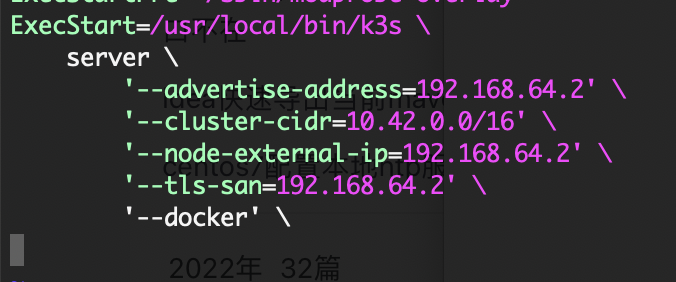
重启k3s服务
sudo systemctl daemon-reload
sudo service k3s restart
再次查看,发现node-1的容器运行时已经变成docker了
ubuntu@node-1:~$ sudo kubectl get node -o wide
NAME STATUS ROLES AGE VERSION INTERNAL-IP EXTERNAL-IP OS-IMAGE KERNEL-VERSION CONTAINER-RUNTIME
node-1 Ready control-plane,master 20m v1.25.6+k3s1 192.168.64.2 192.168.64.2 Ubuntu 22.10 5.19.0-29-generic docker://23.0.0
-
登录docker私服
sudo docker login -u admin -p 1yj7k4w8Vgcy24E8666R 192.168.64.2:31929Error response from daemon: Get "https://192.168.64.2:31929/v2/": http: server gave HTTP response to HTTPS client解决:
sudo vim /lib/systemd/system/docker.service
修改
ExecStart,后面加上--insecure-registry=192.168.64.2:31929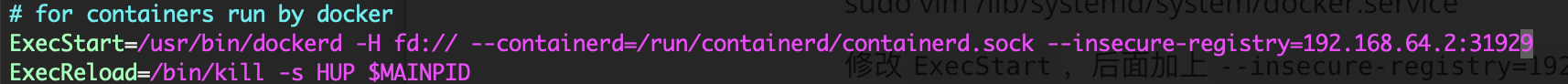
重启docker服务
ubuntu@node-1:~$ sudo systemctl daemon-reload ubuntu@node-1:~$ sudo systemctl restart docker登录成功
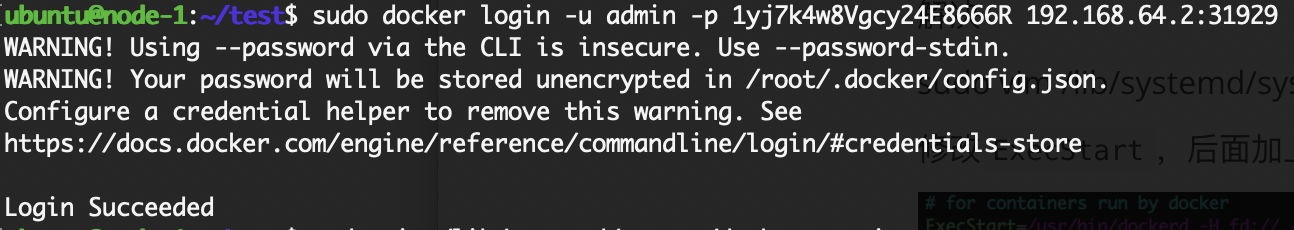
docker镜像部署k3s
-
写一个简单的页面来演示如何部署服务。
mkdir test cd test # 这是最后要验证的结果 cat >> index.html << EOF <p>Hello from Test App.</p> EOF # 基于 nginx 镜像,把这个文件拷进去 cat >> Dockerfile << EOF FROM nginx COPY index.html /usr/share/nginx/html/ EOF # 构建镜像 sudo docker build . -t 192.168.64.2:31929/test-app:0.1 # push 到我们的私有 registry 中 sudo docker push 192.168.64.2:31929/test-app:0.1
-
部署的时候,发现镜像拉取失败:
sudo kubectl apply -f app.yamlno basic auth credentials:验证失败
Events: Type Reason Age From Message ---- ------ ---- ---- ------- Normal Scheduled 15m default-scheduler Successfully assigned default/test-app-5dbbdc56cd-dp9sb to node-1 Normal Pulling 14m (x4 over 15m) kubelet Pulling image "192.168.64.2:31929/test-app" Warning Failed 14m (x4 over 15m) kubelet Failed to pull image "192.168.64.2:31929/test-app": rpc error: code = Unknown desc = Error response from daemon: Head "http://192.168.64.2:31929/v2/test-app/manifests/latest": no basic auth credentials Warning Failed 14m (x4 over 15m) kubelet Error: ErrImagePull Warning Failed 14m (x6 over 15m) kubelet Error: ImagePullBackOff Normal BackOff 50s (x62 over 15m) kubelet Back-off pulling image "192.168.64.2:31929/test-app"解决:
可以查看创建的secret:
kubectl get secretsubuntu@node-1:~$ sudo kubectl get secrets NAME TYPE DATA AGE docker-registry-secret Opaque 4 139m sh.helm.release.v1.docker-registry.v1 helm.sh/release.v1 1 139m可以看到docker-registry-secret,将这个配置到app.yaml中
修改app.yaml:
apiVersion: apps/v1 kind: Deployment metadata: name: test-app spec: selector: matchLabels: app: test-app template: metadata: labels: app: test-app spec: containers: - name: test-app # 使用刚刚打包的镜像 image: 192.168.64.2:31929/test-app:0.1 ports: - containerPort: 80 imagePullSecrets: - name: docker-registry-secret --- apiVersion: v1 kind: Service metadata: name: test-service spec: selector: app: test-app ports: - name: http port: 80 protocol: TCP targetPort: 80 nodePort: 30001 type: NodePort加了这行配置
spec.template.spec.imagePullSecrets.name: docker-registry-secret -
测试
curl -k https://test-app.imac.local # <p>Hello from Test App.</p>
参考
使用 multipass+autok3s 快速搭建本地 k3s 集群
使用autok3s创建高可用集群失败 - K3s - Rancher 中文论坛
将ClusterIP类型改为NodePort类型的一种方式_wang725的博客-CSDN博客_clusterip改成nodeport
容器与云|如何在 Ubuntu 22.04 LTS 中安装 Docker 和 Docker Compose
轻量级Kubernetes:K3S修改docker为运行环境
解决Error response from daemon: Get https://: http: server gave HTTP response to HTTPS client
K8S部署java项目,解决拉取私有镜像仓库报错no basic auth credentials_大哥你玩摇滚的博客-CSDN博客





【推荐】国内首个AI IDE,深度理解中文开发场景,立即下载体验Trae
【推荐】编程新体验,更懂你的AI,立即体验豆包MarsCode编程助手
【推荐】抖音旗下AI助手豆包,你的智能百科全书,全免费不限次数
【推荐】轻量又高性能的 SSH 工具 IShell:AI 加持,快人一步
· TypeScript + Deepseek 打造卜卦网站:技术与玄学的结合
· 阿里巴巴 QwQ-32B真的超越了 DeepSeek R-1吗?
· 【译】Visual Studio 中新的强大生产力特性
· 10年+ .NET Coder 心语 ── 封装的思维:从隐藏、稳定开始理解其本质意义
· 【设计模式】告别冗长if-else语句:使用策略模式优化代码结构