element-ui 之 Form-Item 插槽使用
element-plus 之 Form-Item 插槽使用
<el-form> <el-form-item> <template #label> 自定义label飞: <!--<el-popover placement="top" :width="50" trigger="hover" content="我是说明提示"> <template #reference> <el-icon style="vertical-align: sub; cursor: pointer"><Warning/></el-icon> </template> </el-popover>--> <el-icon style="vertical-align: sub; cursor: pointer"><Warning/></el-icon> </template> <template #default> <el-input v-model="feiNumber" style="width: 200px"/> </template> </el-form-item> </el-form>
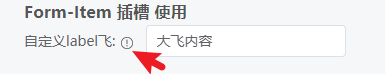
分类:
Vue3
, Element UI
标签:
Element UI




【推荐】国内首个AI IDE,深度理解中文开发场景,立即下载体验Trae
【推荐】编程新体验,更懂你的AI,立即体验豆包MarsCode编程助手
【推荐】抖音旗下AI助手豆包,你的智能百科全书,全免费不限次数
【推荐】轻量又高性能的 SSH 工具 IShell:AI 加持,快人一步
· 分享4款.NET开源、免费、实用的商城系统
· 全程不用写代码,我用AI程序员写了一个飞机大战
· MongoDB 8.0这个新功能碉堡了,比商业数据库还牛
· 白话解读 Dapr 1.15:你的「微服务管家」又秀新绝活了
· 上周热点回顾(2.24-3.2)
2020-08-01 JavaScript里不为人知的秘密(02)之常见使用