php 使用gmail发送邮件之---gmail授权申请开通
php 使用gmail发送邮件之---gmail授权申请开通
授权申请6步走,轻松搞定Gmail发送邮件
PHP 的代码不在这里详细说明,本文主要是针对,Gmail授权码申请
01) Select your profile icon in the upper-right of Gmail, then select Manage Google Account.
02) Select Security in the left sidebar.
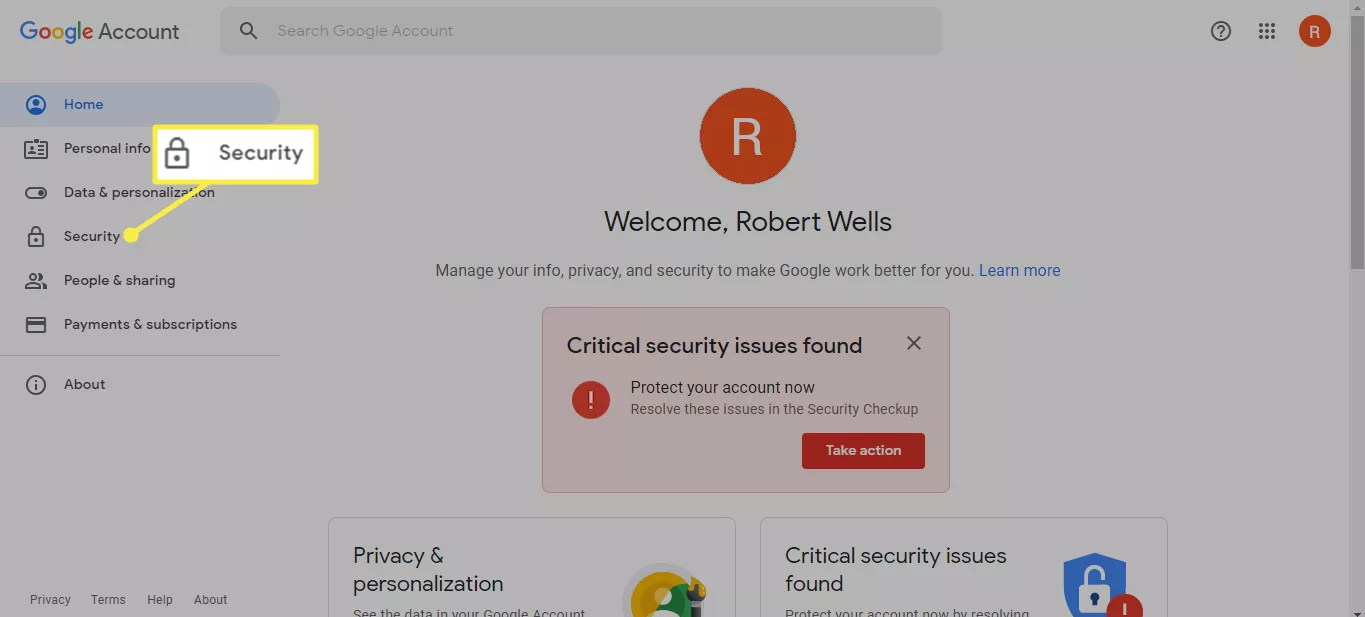
03) Select App passwords under the Signing into Google section. You'll then be asked to confirm your Gmail login credentials
!!! Tip: If you don't see App passwords as an option, you must first turn on 2-Step Verification for Gmail.
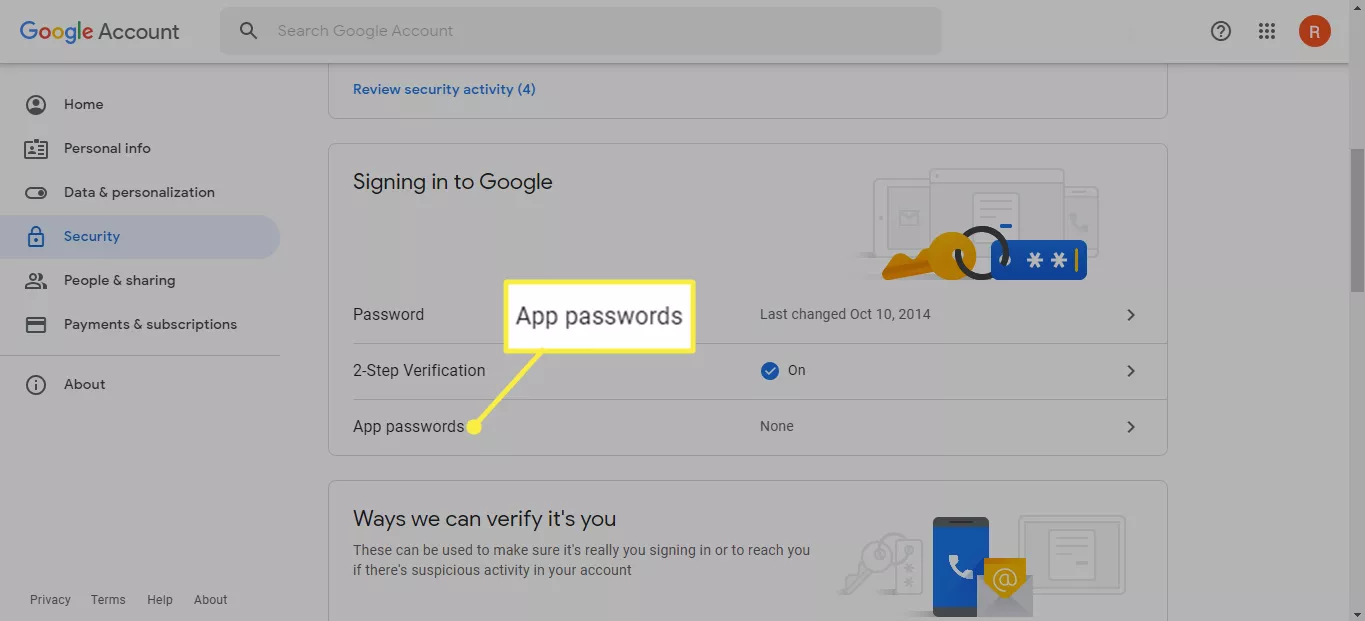
04) Under Select app, choose Mail or Other (Custom name), then select a device.
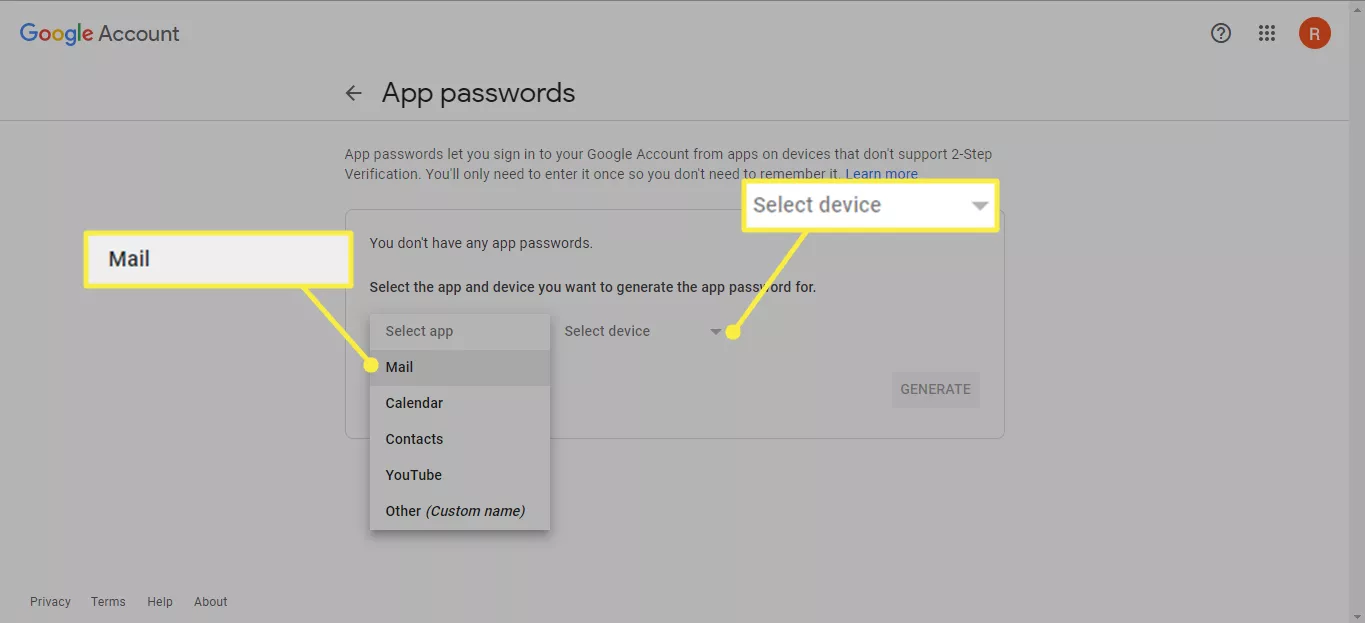
05) Select Generate.
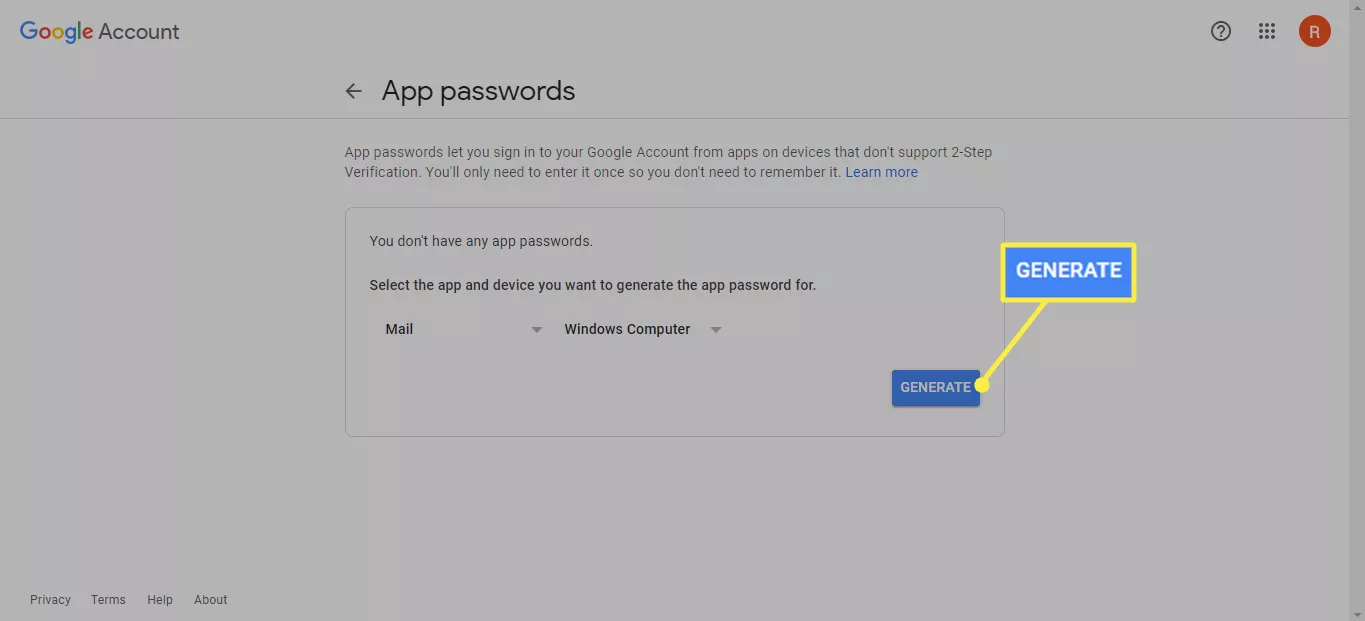
06) Your password will appear in a new window. Follow the on-screen instructions to complete the process, then select Done
成功三张图(这里显示三个账号成功后的截图)
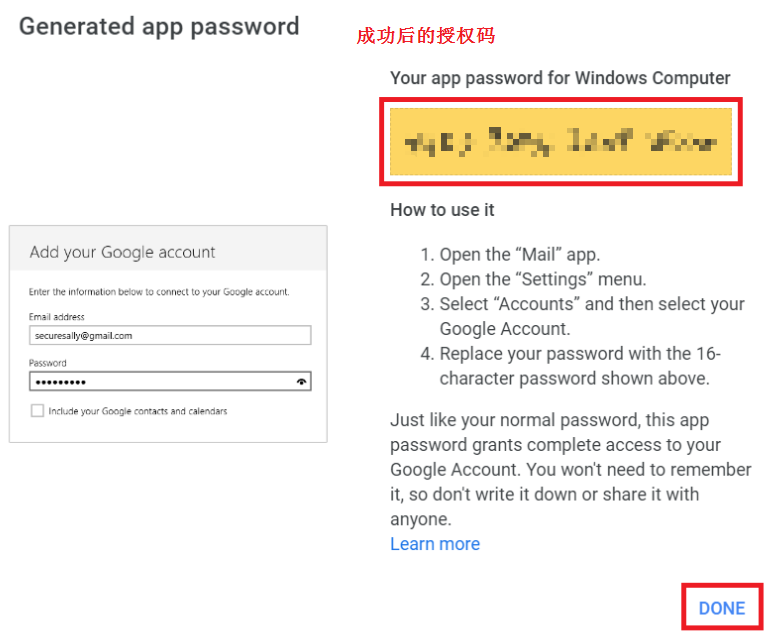

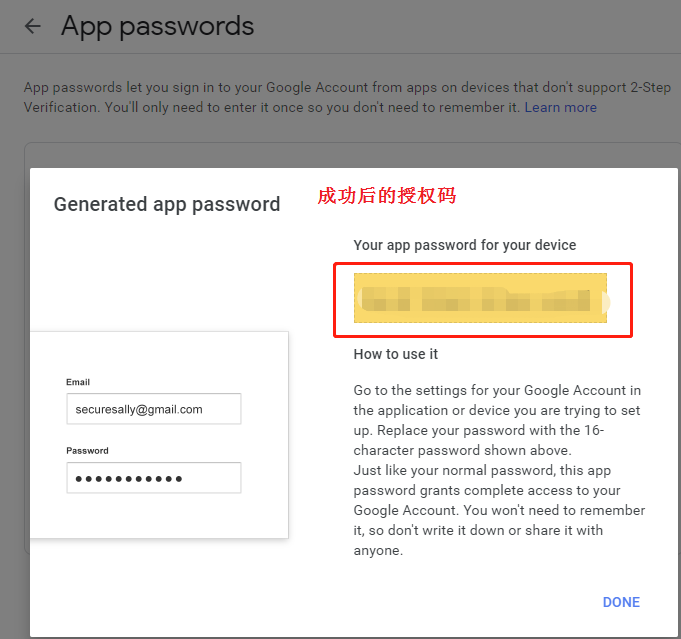
07) Managing App-Specific Passwords
If you need to create a new app-specific password for a program or service, go back to the App Passwords screen to delete the old password that you previously set up but no longer use for the same application.
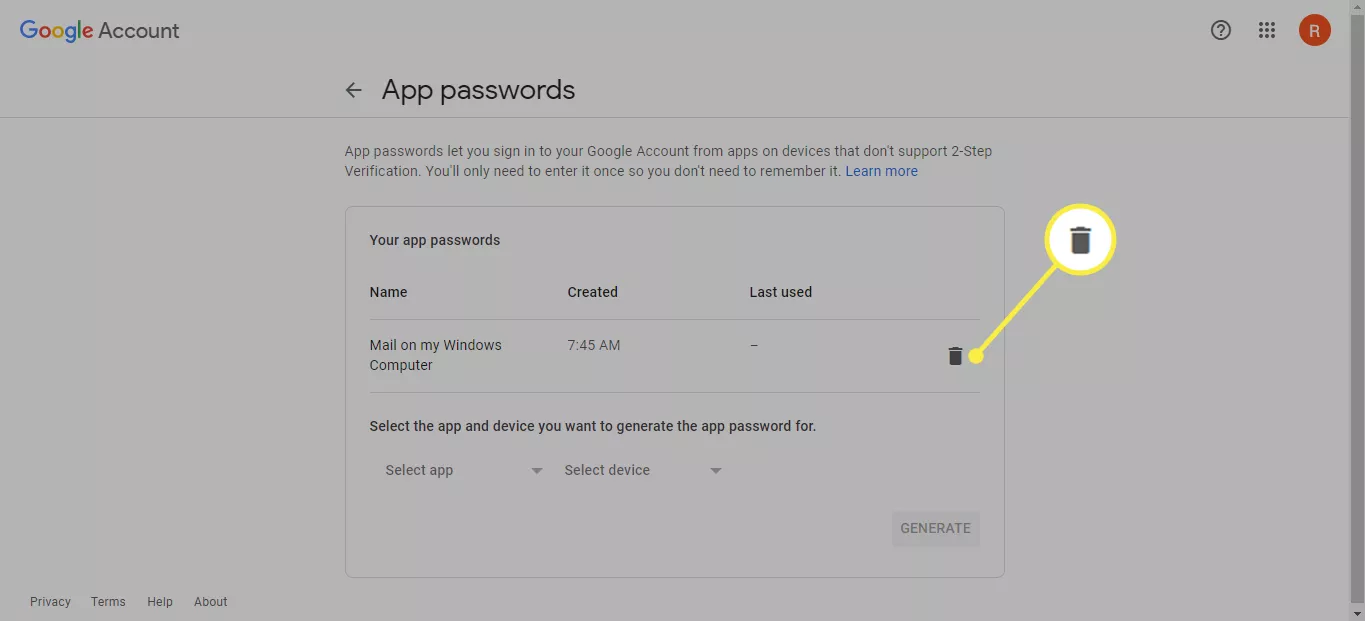
The value of an application-specific password is that you can revoke and regenerate a password on a service-by-service basis instead of having to change the main password to your account. It's best practice to use an app-specific password only for a single service. You are free to generate as many app-specific passwords as you like
其他01:
上面过程可能使用到的链接地址:
https://support.google.com/mail/answer/7126229?authuser=1&authuser=1&hl=en&authuser=1&visit_id=637411909974526148-4283009967&rd=2 https://support.google.com/mail/answer/7126229?p=BadCredentials&visit_id=637411909974526148-4283009967&rd=2#cantsignin
其他02:
其他参考地址:



【推荐】国内首个AI IDE,深度理解中文开发场景,立即下载体验Trae
【推荐】编程新体验,更懂你的AI,立即体验豆包MarsCode编程助手
【推荐】抖音旗下AI助手豆包,你的智能百科全书,全免费不限次数
【推荐】轻量又高性能的 SSH 工具 IShell:AI 加持,快人一步
· Linux系列:如何用heaptrack跟踪.NET程序的非托管内存泄露
· 开发者必知的日志记录最佳实践
· SQL Server 2025 AI相关能力初探
· Linux系列:如何用 C#调用 C方法造成内存泄露
· AI与.NET技术实操系列(二):开始使用ML.NET
· 被坑几百块钱后,我竟然真的恢复了删除的微信聊天记录!
· 没有Manus邀请码?试试免邀请码的MGX或者开源的OpenManus吧
· 【自荐】一款简洁、开源的在线白板工具 Drawnix
· 园子的第一款AI主题卫衣上架——"HELLO! HOW CAN I ASSIST YOU TODAY
· Docker 太简单,K8s 太复杂?w7panel 让容器管理更轻松!