Vue 中 实现一个简单的 echarts
vue 中 实现一个简单的 echarts
01) vue 中 实现一个简单的 echarts

<template> <div> <div id="charts_1" style="width: 500px;height: 500px;"></div> </div> </template> <script> import * as ECharts from 'echarts/lib/echarts'; // 引入 ECharts 主模块 import 'echarts/lib/chart/line'; // 引入折线图。 import 'echarts/lib/component/tooltip'; // 引入提示框组件。 import 'echarts/lib/component/title'; // 引入标题组件。 import 'echarts/lib/component/toolbox'; // 引入工具箱组件。 export default { created() { this.$nextTick(() => { this.myChart1(); }) }, methods: { myChart1() { let myChart = ECharts.init(document.getElementById('charts_1')); myChart.resize(); let option = { xAxis: { type: 'category', data: ['Mon', 'Tue', 'Wed', 'Thu', 'Fri', 'Sat', 'Sun'] }, yAxis: { type: 'value' }, series: [{ data: [820, 932, 901, 934, 1290, 1330, 1320], type: 'line' }] }; myChart.setOption(option) } }, }; </script> <style scoped> </style>

02) ant 气泡卡片中实现一个简单的 echarts

<template> <div> <a-popover title="Title" @visibleChange="handleHoverChange"> <template slot="content"> <p>Content</p> <p>Content</p> <div id="charts_1" style="width: 500px;height: 500px;"></div> </template> <a-button type="primary"> Hover me </a-button> </a-popover> </div> </template> <script> /* 这是ant-design-vue */ import Vue from 'vue' import Antd, {message, Select} from 'ant-design-vue' //这是ant-design-vue import 'ant-design-vue/dist/antd.css' Vue.use(Antd); /* 这是ant-design-vue */ import * as ECharts from 'echarts/lib/echarts'; // 引入 ECharts 主模块 import 'echarts/lib/chart/line'; // 引入折线图。 import 'echarts/lib/component/tooltip'; // 引入提示框组件。 import 'echarts/lib/component/title'; // 引入标题组件。 import 'echarts/lib/component/toolbox'; // 引入工具箱组件。 export default { methods: { handleHoverChange(isVisible) { if (isVisible) { setTimeout(() => { this.$nextTick(() => { this.myChart1(); }); }, 301) } }, myChart1() { let myChart = ECharts.init(document.getElementById('charts_1')); myChart.resize(); let option = { xAxis: { type: 'category', data: ['Mon', 'Tue', 'Wed', 'Thu', 'Fri', 'Sat', 'Sun'] }, yAxis: { type: 'value' }, series: [{ data: [820, 932, 901, 934, 1290, 1330, 1320], type: 'line' }] }; myChart.setOption(option) } }, }; </script> <style scoped> </style>
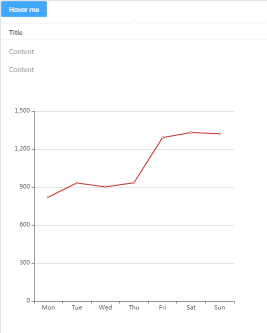
03) 暂无数据提示---类型1

let option = { graphic: { type: 'text', left: 'center', top: '40%', style: { text: '暂无数据', textAlign: 'center', fill: '#c0c0c0', fontSize: 20, fontWeight: 700 } }, };

03-2) 暂无数据提示---类型2

let option = { title: { text: '暂无数据', left: 'center', top: '50%', textStyle: { color: '#dda0dd', fontSize: 36, } }, };
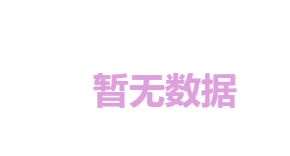
03-3) 暂无数据提示---类型2

let option = { color: ['#ff68b1', '#D8D8D8'], // 控制圆环颜色 series: [ { name: '运动情况', type: 'pie', radius: ['65%', '70%'], data: [ // 控制圆环颜色 {value: 0, name: ''} ] } ] };
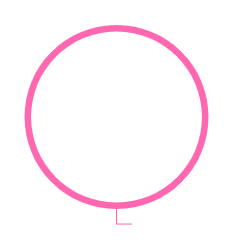
ECharts官方:
其他:
a) 基于 Vue2.x 封装的 Echarts 图表组件
a-1) 文档地址
a-2) 备用文档地址
a-3) demo演示地址
b) 基于 Vue2.x 和 Vue3.x 封装的 Echarts 图表组件
支持Vue2 和 Vue3





【推荐】国内首个AI IDE,深度理解中文开发场景,立即下载体验Trae
【推荐】编程新体验,更懂你的AI,立即体验豆包MarsCode编程助手
【推荐】抖音旗下AI助手豆包,你的智能百科全书,全免费不限次数
【推荐】轻量又高性能的 SSH 工具 IShell:AI 加持,快人一步
· Linux系列:如何用heaptrack跟踪.NET程序的非托管内存泄露
· 开发者必知的日志记录最佳实践
· SQL Server 2025 AI相关能力初探
· Linux系列:如何用 C#调用 C方法造成内存泄露
· AI与.NET技术实操系列(二):开始使用ML.NET
· 被坑几百块钱后,我竟然真的恢复了删除的微信聊天记录!
· 没有Manus邀请码?试试免邀请码的MGX或者开源的OpenManus吧
· 【自荐】一款简洁、开源的在线白板工具 Drawnix
· 园子的第一款AI主题卫衣上架——"HELLO! HOW CAN I ASSIST YOU TODAY
· Docker 太简单,K8s 太复杂?w7panel 让容器管理更轻松!