Apache 添加自定义vhost 目录,等其他配置
Apache 添加自定义vhost 目录,等其他配置
1、在 Apache 下找到 httpd.conf ,这个文件中找到默认 Include conf/vhosts.conf ,
在这个之后添加 Include conf/self_vhosts/*.conf
我的配置: Include conf/vhosts.conf Include conf/self_vhosts/*.conf
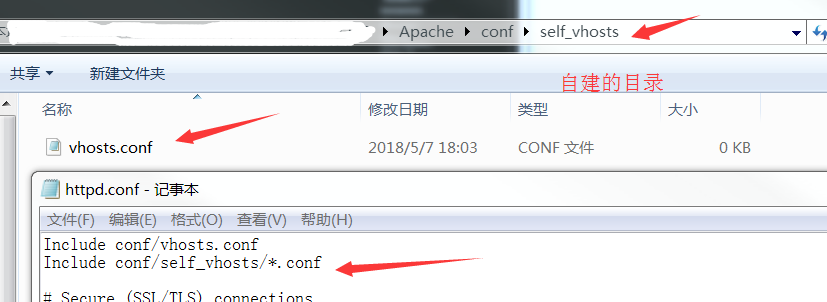
2、 Apache 添加 404 跳转到首页 在 vhost 文件中添加如下
主要代码: ErrorDocument 404 http://www.test.com
<VirtualHost *:80> DocumentRoot "E:/web/bj_tour_en/A206/" ServerName www.test.com ErrorDocument 404 http://www.test.com </VirtualHost>
2-02 、 强制 Apache 返回一个404状态码 (其他http状态码)
Redirect 404 / #访问根目录显示404 Redirect 500 / #访问根目录显示500 <Directory /data/www> Deny from all #403 拒绝访问 #ErrorDocument 404 /test/404.html #404 重定向 #ErrorDocument 404 "This is 404 page" #400 显示错误字符串 </Directory>



【推荐】国内首个AI IDE,深度理解中文开发场景,立即下载体验Trae
【推荐】编程新体验,更懂你的AI,立即体验豆包MarsCode编程助手
【推荐】抖音旗下AI助手豆包,你的智能百科全书,全免费不限次数
【推荐】轻量又高性能的 SSH 工具 IShell:AI 加持,快人一步
· Linux系列:如何用heaptrack跟踪.NET程序的非托管内存泄露
· 开发者必知的日志记录最佳实践
· SQL Server 2025 AI相关能力初探
· Linux系列:如何用 C#调用 C方法造成内存泄露
· AI与.NET技术实操系列(二):开始使用ML.NET
· 被坑几百块钱后,我竟然真的恢复了删除的微信聊天记录!
· 没有Manus邀请码?试试免邀请码的MGX或者开源的OpenManus吧
· 【自荐】一款简洁、开源的在线白板工具 Drawnix
· 园子的第一款AI主题卫衣上架——"HELLO! HOW CAN I ASSIST YOU TODAY
· Docker 太简单,K8s 太复杂?w7panel 让容器管理更轻松!