nginx安装
nginx下载地址:http://nginx.org/en/download.html
linux安装
源码方式安装
1. 安装依赖(选择缺少的依赖进行安装)
yum -y install autoconf automake make # 安装mkae编辑安装及依赖包 yum -y install gcc gcc-c++ # 安装gcc环境 yum -y install pcre pcre-devel # 安装PCRE库,用于解析正则表达式 yum -y install zlib zlib-devel # 安装zlib压缩和解压缩依赖 yum install -y openssl openssl-devel # SSL安全的加密的套接字协议层,用于HTTP安全传输
2. 创建/user/local/tool/文件夹,并进入到该文件夹下
mkdir /tool/
cd /tool/
3. 获取nginx源码(最新版的请到官网获取)
wget http://nginx.org/download/nginx-1.20.2.tar.gz
4. 解压nginx压缩包
tar -zxvf nginx-1.20.2.tar.g
5. 进入到nginx文件夹下
cd nginx-1.20.2
6. 配置并启用相关模块
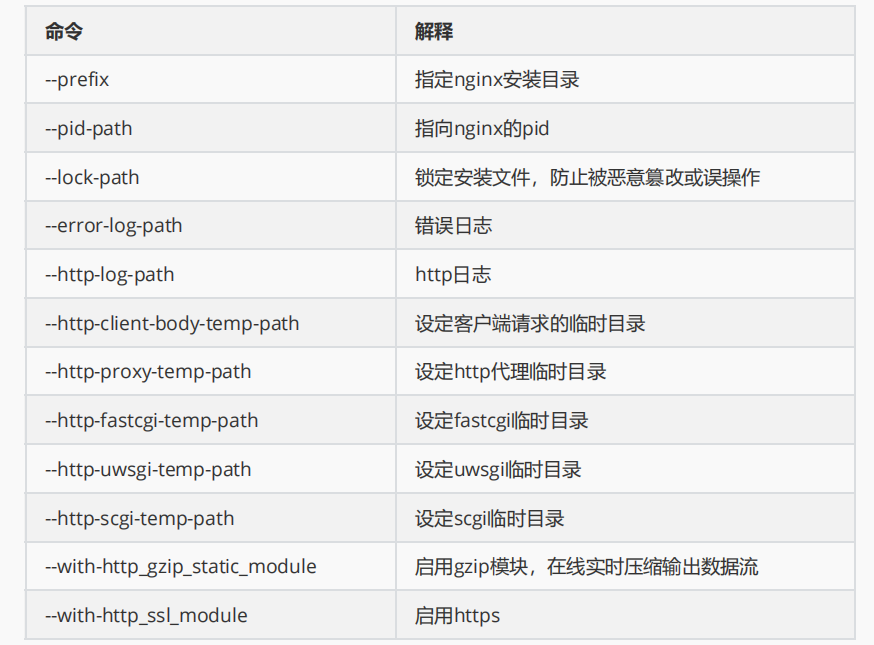
./configure --prefix=/usr/local/nginx --with-http_ssl_module --with-pcre
或指定对应目录
./configure --prefix=/usr/local/nginx
--pid-path=/var/run/nginx/nginx.pid
--lock-path=/var/lock/nginx.lock --error-log-path=/var/log/nginx/error.log
--http-log-path=/var/log/nginx/access.log
--with-http_gzip_static_module
--http-client-body-temp-path=/var/temp/nginx/client
--http-proxy-temp-path=/var/temp/nginx/proxy
--http-fastcgi-temp-path=/var/temp/nginx/fastcgi
--http-uwsgi-temp-path=/var/temp/nginx/uwsgi
--http-scgi-temp-path=/var/temp/nginx/scgi
--with-http_ssl_module
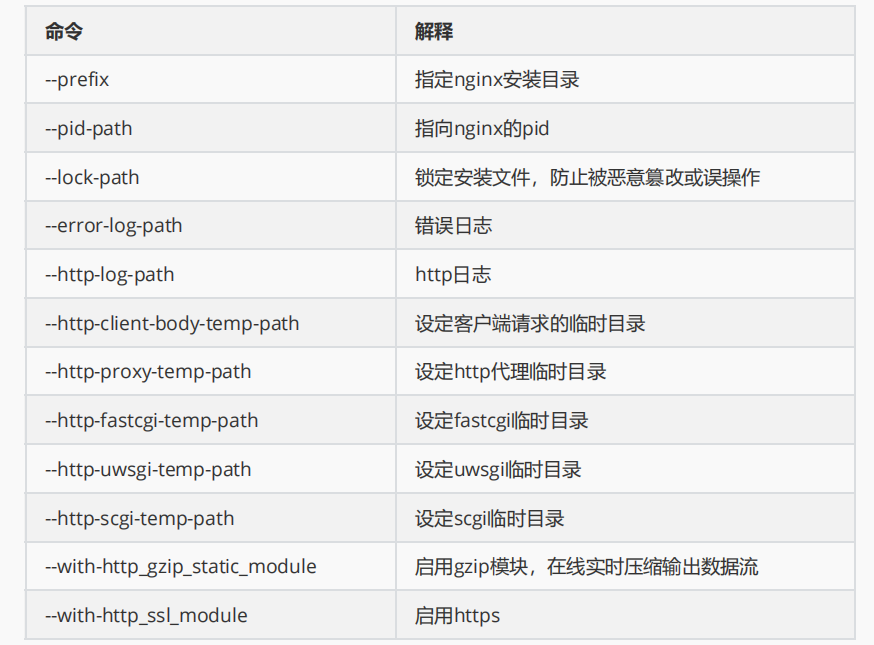
7. 编译和安装
#make编译 #make install安装
make && make install
yum方式安装(不推荐)
1. 安装软件包yum扩展源
yum install epel-release -y
2. 安装nginx
yum install nginx -y
docker方式安装
1. 访问 Nginx 镜像库地址: https://hub.docker.com/_/nginx?tab=tags
2. 获取nginx镜像
docker pull nginx:1.20.0
3. 查看本地镜像
docker images
4. 运行容器
docker run --name nginx-test -p 8090:80 -d nginx





【推荐】国内首个AI IDE,深度理解中文开发场景,立即下载体验Trae
【推荐】编程新体验,更懂你的AI,立即体验豆包MarsCode编程助手
【推荐】抖音旗下AI助手豆包,你的智能百科全书,全免费不限次数
【推荐】轻量又高性能的 SSH 工具 IShell:AI 加持,快人一步
· DeepSeek 开源周回顾「GitHub 热点速览」
· 物流快递公司核心技术能力-地址解析分单基础技术分享
· .NET 10首个预览版发布:重大改进与新特性概览!
· AI与.NET技术实操系列(二):开始使用ML.NET
· 单线程的Redis速度为什么快?