AndroBugs框架------一个Android漏洞分析系统
AndroBugs框架
AndroBugs框架是一个Android漏洞分析系统,可帮助开发人员或黑客在Android应用程序中发现潜在的安全漏洞。没有辉煌的GUI界面,但效率最高(每次扫描平均不到2分钟),更准确。
版本:1.0.0
####特征:####
- 查找Android应用程序中的安全漏洞
- 检查代码是否缺少最佳做法
- 检查危险的shell命令(例如“su”)
- 从数百万个应用程序收集信息
- 检查应用程序的安全保护(标记为
<Hacker>专为应用程序重新打包黑客而设计)
##作者
- 林玉诚(gmail.com,@AndroBugs)
Windows的安卓步骤和用法
易于使用的Android开发人员或黑客在Microsoft Windows上:(a)无需安装Python 2.7(b)无需安装任何第三方库(c)无需安装AndroBugs框架
- mkdir C:\ AndroBugs_Framework
- cd C:\ AndroBugs_Framework
- 从Windows版本解压缩最新的Windows版本的AndroBugs Framework
- 转到计算机 - >系统属性 - >高级 - >环境变量。将“C:\ AndroBugs_Framework”添加到“Path”变量中
androbugs.exe -handrobugs.exe -f [APK file]
大规模分析工具安卓步骤和Windows的使用
- 完成适用于Windows Steup步骤和使用第一
- 安装Windows版本的MongoDB(https://www.mongodb.org/downloads)
- 安装PyMongo库
- 配置您自己的MongoDB设置:C:\ AndroBugs_Framework \ androbugs-db.cfg
- 选择您喜欢的MongoDB管理工具(http://mongodb-tools.com/)
AndroBugs_MassiveAnalysis.exe -h
- 例:
AndroBugs_MassiveAnalysis.exe -b 20151112 -t BlackHat -d .\All_Your_Apps\ -o .\Massive_Analysis_Reports
AndroBugs_ReportByVectorKey.exe -h
- 例:
AndroBugs_ReportByVectorKey.exe -v WEBVIEW_RCE -l Critical -b 20151112 -t BlackHat
用于Unix / Linux
####运行AndroBugs框架:####
python androbugs.py -f [APK file]
####要检查使用情况:####
python androbugs.py -h
Unix / Linux的大量分析工具的使用
先决条件:安装MongoDB并在“androbugs-db.cfg”中配置您自己的MongoDB设置
####要运行AndroBugs Framework的大量分析:####
python AndroBugs_MassiveAnalysis.py -b [Your_Analysis_Number] -t [Your_Analysis_Tag] -d [APKs input directory] -o [Report output directory]
例:
python AndroBugs_MassiveAnalysis.py -b 20151112 -t BlackHat -d ~/All_Your_Apps/ -o ~/Massive_Analysis_Reports
####要获取总结报告和所有的大量分析向量:####
python AndroBugs_ReportSummary.py -m massive -b [Your_Analysis_Number] -t [Your_Analysis_Tag]
例:
python AndroBugs_ReportSummary.py -m massive -b 20151112 -t BlackHat
####要通过矢量ID和严重性级别(Log Level Level)来列出潜在的易受攻击的应用程序:####
python AndroBugs_ReportByVectorKey.py -v [Vector ID] -l [Log Level] -b [Your_Analysis_Number] -t [Your_Analysis_Tag]python AndroBugs_ReportByVectorKey.py -v [Vector ID] -l [Log Level] -b [Your_Analysis_Number] -t [Your_Analysis_Tag] -a
例:
python AndroBugs_ReportByVectorKey.py -v WEBVIEW_RCE -l Critical -b 20151112 -t BlackHatpython AndroBugs_ReportByVectorKey.py -v WEBVIEW_RCE -l Critical -b 20151112 -t BlackHat -a
##要求
- Python 2.7.x(不要使用Python 3.X)
- PyMongo库(如果要使用大量的分析工具)
##执照
- AndroBugs框架由GNU GPL v3.0许可



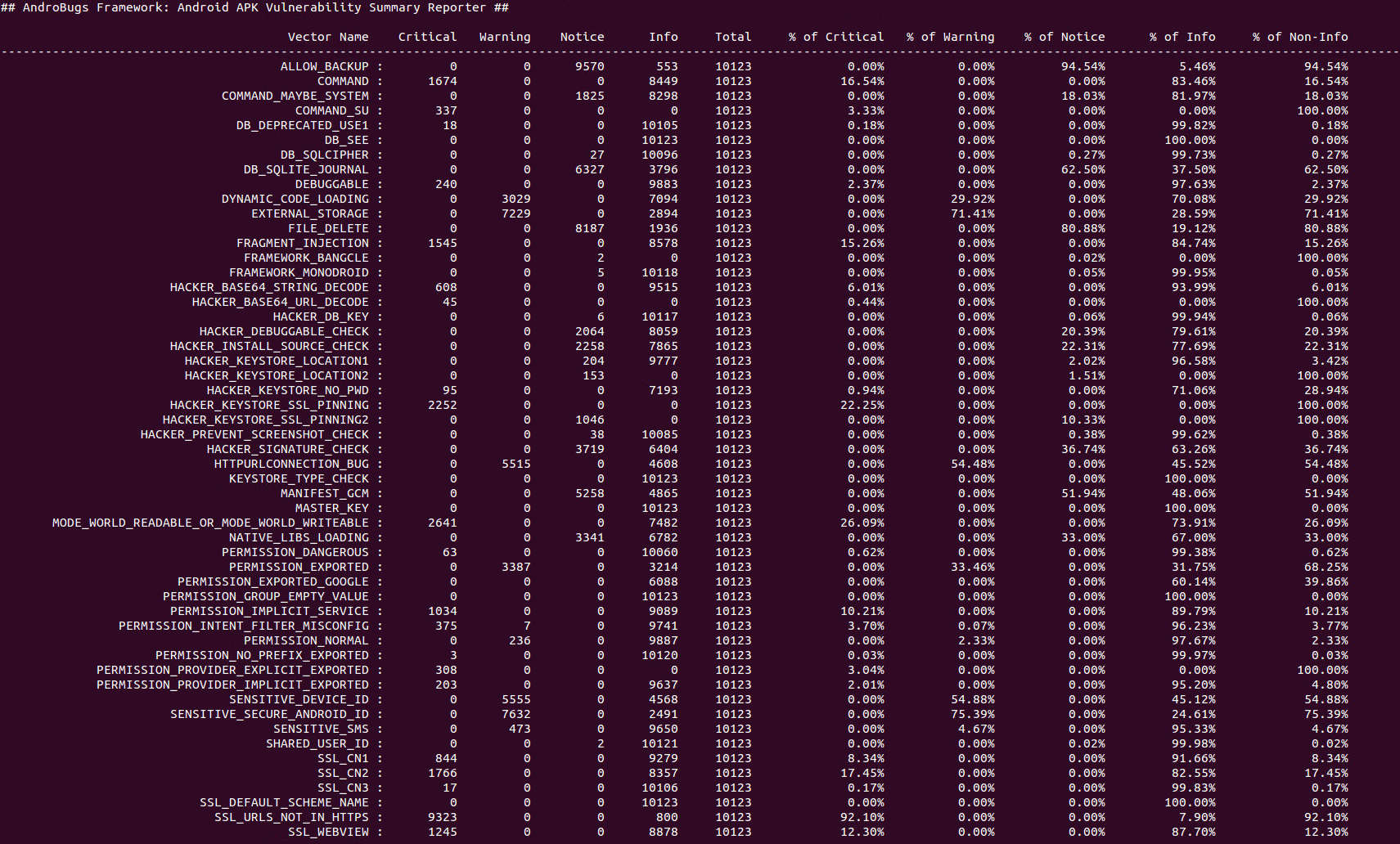
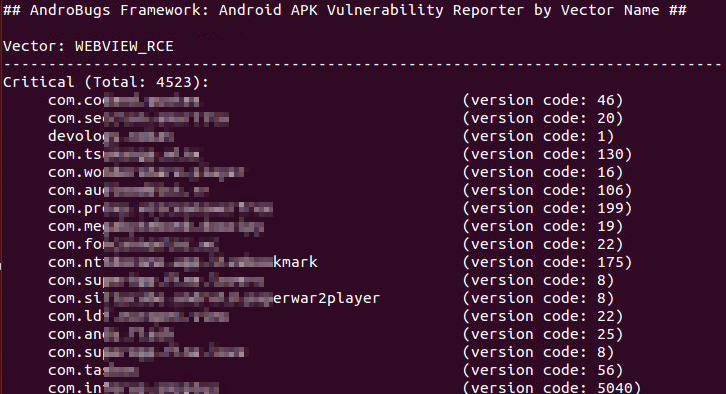


【推荐】国内首个AI IDE,深度理解中文开发场景,立即下载体验Trae
【推荐】编程新体验,更懂你的AI,立即体验豆包MarsCode编程助手
【推荐】抖音旗下AI助手豆包,你的智能百科全书,全免费不限次数
【推荐】轻量又高性能的 SSH 工具 IShell:AI 加持,快人一步
· 物流快递公司核心技术能力-地址解析分单基础技术分享
· .NET 10首个预览版发布:重大改进与新特性概览!
· AI与.NET技术实操系列(二):开始使用ML.NET
· 单线程的Redis速度为什么快?
· Pantheons:用 TypeScript 打造主流大模型对话的一站式集成库