编写代码
<!DOCTYPE html>
<html lang="en">
<head>
<meta charset="UTF-8">
<meta name="viewport" content="width=device-width, initial-scale=1.0">
<title>Document</title>
<link rel="stylesheet" href="https://stackpath.bootstrapcdn.com/bootstrap/4.3.1/css/bootstrap.min.css" >
<link href="floating-labels.css" rel="stylesheet">
<style>
.bd-placeholder-img {
font-size: 1.125rem;
text-anchor: middle;
}
@media (min-width: 768px) {
.bd-placeholder-img-lg {
font-size: 3.5rem;
}
}
html,
body {
height: 100%;
}
body {
display: -ms-flexbox;
display: flex;
-ms-flex-align: center;
align-items: center;
padding-top: 40px;
padding-bottom: 40px;
background-color: #f5f5f5;
}
.form-signin {
width: 100%;
max-width: 420px;
padding: 15px;
margin: auto;
}
.form-label-group {
position: relative;
margin-bottom: 1rem;
}
.form-label-group > input,
.form-label-group > label {
height: 3.125rem;
padding: .75rem;
}
.form-label-group > label {
position: absolute;
top: 0;
left: 0;
display: block;
width: 100%;
margin-bottom: 0; /* Override default `<label>` margin */
line-height: 1.5;
color: #495057;
pointer-events: none;
cursor: text; /* Match the input under the label */
border: 1px solid transparent;
border-radius: .25rem;
transition: all .1s ease-in-out;
}
.form-label-group input::-webkit-input-placeholder {
color: transparent;
}
.form-label-group input:-ms-input-placeholder {
color: transparent;
}
.form-label-group input::-ms-input-placeholder {
color: transparent;
}
.form-label-group input::-moz-placeholder {
color: transparent;
}
.form-label-group input::placeholder {
color: transparent;
}
.form-label-group input:not(:placeholder-shown) {
padding-top: 1.25rem;
padding-bottom: .25rem;
}
.form-label-group input:not(:placeholder-shown) ~ label {
padding-top: .25rem;
padding-bottom: .25rem;
font-size: 12px;
color: #777;
}
/* Fallback for Edge
-------------------------------------------------- */
@supports (-ms-ime-align: auto) {
.form-label-group > label {
display: none;
}
.form-label-group input::-ms-input-placeholder {
color: #777;
}
}
/* Fallback for IE
-------------------------------------------------- */
@media all and (-ms-high-contrast: none), (-ms-high-contrast: active) {
.form-label-group > label {
display: none;
}
.form-label-group input:-ms-input-placeholder {
color: #777;
}
}
</style>
</head>
<body>
<form class="form-signin">
<div class="text-center mb-4">
<img class="mb-4" src="img/img1.jpg" alt="" width="72" height="72">
<h1 class="h3 mb-3 font-weight-normal">User login</h1>
<!-- <p>Build form controls with floating labels via the <code>:placeholder-shown</code> pseudo-element. <a href="https://caniuse.com/#feat=css-placeholder-shown">Works in latest Chrome, Safari, and Firefox.</a></p> -->
</div>
<div class="form-label-group">
<input type="email" id="inputEmail" class="form-control" placeholder="Email address" required="" autofocus="">
<label for="inputEmail">Email address</label>
</div>
<div class="form-label-group">
<input type="password" id="inputPassword" class="form-control" placeholder="Password" required="">
<label for="inputPassword">Password</label>
</div>
<div class="checkbox mb-3">
<label>
<input type="checkbox" value="remember-me"> Remember me
</label>
</div>
<button class="btn btn-lg btn-primary btn-block" type="submit">Sign in</button>
<p class="mt-5 mb-3 text-muted text-center">© 个人网站登陆系统</p>
</form>
<form class="form-signin">
<div class="text-center mb-4">
<img class="mb-4" src="img/img2.jpg" alt="" width="72" height="72">
<h1 class="h3 mb-3 font-weight-normal">User login</h1>
<!-- <p>Build form controls with floating labels via the <code>:placeholder-shown</code> pseudo-element. <a href="https://caniuse.com/#feat=css-placeholder-shown">Works in latest Chrome, Safari, and Firefox.</a></p> -->
</div>
<div class="form-label-group">
<input type="email" id="inputEmail" class="form-control" placeholder="Email address" required="" autofocus="">
<label for="inputEmail">Email address</label>
</div>
<div class="form-label-group">
<input type="password" id="inputPassword" class="form-control" placeholder="Password" required="">
<label for="inputPassword">Password</label>
</div>
<div class="checkbox mb-3">
<label>
<input type="checkbox" value="remember-me"> Remember me
</label>
</div>
<button class="btn btn-lg btn-primary btn-block" type="submit">Sign in</button>
<p class="mt-5 mb-3 text-muted text-center">© 个人网站登陆系统</p>
</form>
<script src="https://code.jquery.com/jquery-3.3.1.slim.min.js" ></script>
<script src="https://cdnjs.cloudflare.com/ajax/libs/popper.js/1.14.7/umd/popper.min.js" ></script>
<script src="https://stackpath.bootstrapcdn.com/bootstrap/4.3.1/js/bootstrap.min.js" ></script>
</body>
</html>
运行结果
![]()
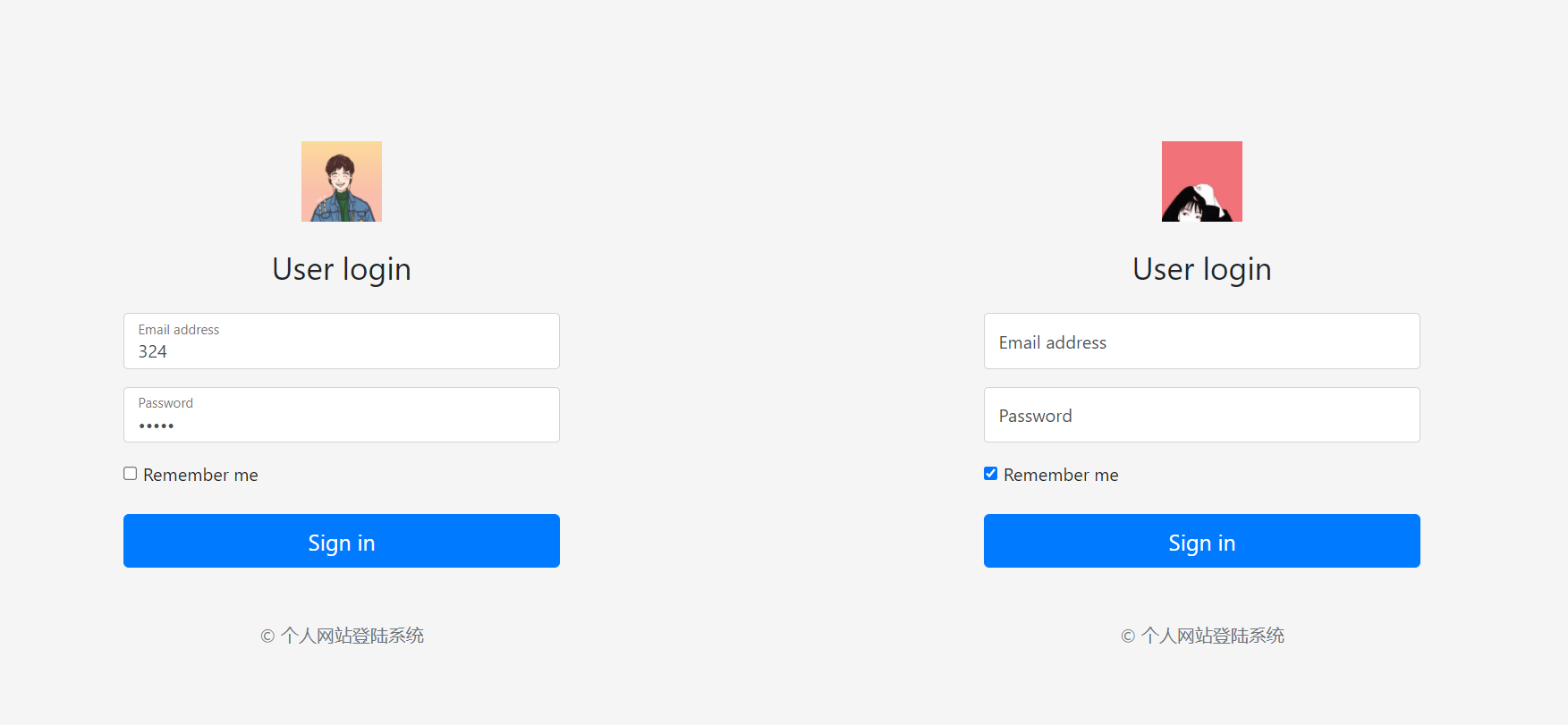


 浙公网安备 33010602011771号
浙公网安备 33010602011771号