WSMBT Modbus & WSMBS Modbus 控件及注册机
先上注册机 点击下载
How to add the WSMBT control to the toolbox:
- On the Tools menu, click Choose Toolbox Items.
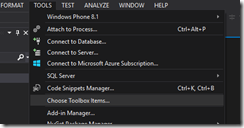
- Click browse. The open dialog appears.
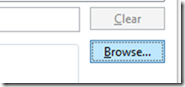
- Browse for the wsmbt.dll
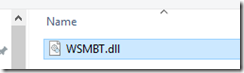
- Click ok in the "Choose toolbox Items" dialog box.
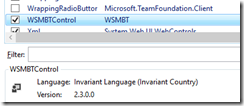
- Now you can find the WSMBT control in the toolbox.
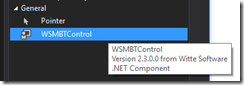
- Add the WSMBTControl to your form like you add a timer.
Example code how to make a connection.
WSMBT.Result Result; wsmbtControl1.Mode = WSMBS.Mode.TCP_IP; wsmbtControl1.ResponseTimeout = 1000; wsmbtControl1.ConnectTimeout = 1000; Result = wsmbtControl1.Connect("127.0.0.1", 502); if (Result != WSMBT.Result.SUCCESS) MessageBox.Show(wsmbtControl1.GetLastErrorString());
Example code to read 10 holding registers.
Int16[] Registers = new Int16[10]; WSMBT.Result Result; Result = wsmbtControl1.ReadHoldingRegisters(1, 0, 10, Registers); if (Result != WSMBT.Result.SUCCESS) MessageBox.Show(wsmbtControl1.GetLastErrorString()); bool vaild = mbsSerial.LicenseKey("661366411818111882382891650B3"); if (!vaild) { MessageBox.Show("您未注册成功!"); } Int16[] registers = new Int16[28]; WSMBS.Result Result; Result = mbsSerial.Open(); if (Result != WSMBS.Result.SUCCESS) { return; } Result = mbsSerial.ReadHoldingRegisters(2, 2, 28, registers); // byte[] x = ParseHex("0x4481"); MessageBox.Show(x.Length.ToString()); //MessageBox.Show(mbsSerial.RegistersToFloat(0x4841, 0x0000).ToString()); // MessageBox.Show(Result.ToString() + registers.Length.ToString()); mbsSerial.Close();
版权声明:本博客所有图片、文字等版权属于虫子樱桃所有,未经许可谢绝任何形式的复制和传播。博客的图片和代码部分来自网络,本站均已注明来源和作者原来的声明。如有侵权,请使用本站联系方式告诉,我们将会在第一时间做出处理。


