关于自定义一个上传的file按钮
在input中html给我们一个 type file用来做文件上传的功能,比如

但是这样的样式,实在难看,在开发的时候看了layui和bootstrap的点击上传,都很不错。
前者的调用方式和js的差别太大,后者需要引入bootstrap fileinput.js 我都不是很满意,
后来写了一个原生的js来调用,话说我还是引用了layui的css样式,因为确实不错
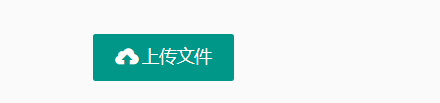
看下代码
1 <input type="file" onchange="upload()" style="display:none" id="file-input" /> 2 <button onclick='selectFile()'>上传</button>
这是没有引入layui的类之前的html,他的input type file是默认隐藏的,我们可以在
按钮上模拟input的点击事件
var inputBox = document.getElementById("file-input"); function selectFile(){ inputBox.click() }
点击之后,input就相当于被点击,开始上传文件,当上传文件的时候,input上绑定的onchange();就开始生效了
这是一个加载的函数
function upload(){ //alert(123); var file = inputBox.files[0] if(! file){ alert('请选择文件') return } var form = new FormData() form.append('file',file) var xhr = new XMLHttpRequest(); xhr.open("post", '../../api/receiveOptionQuestion', true); xhr.onload = function () { alert(xhr.responseText); }; xhr.upload.addEventListener("progress", function(e){ console.log(e.loaded / e.total * 100) }, false); xhr.send(form); }
在open方法中定义上传的接口,返回数据为responseText
加载数据的时候,绑定一个进度的事件,可以由e.loaded/e.total*100+"%"得到当前的进度(百分数)
最后传值

