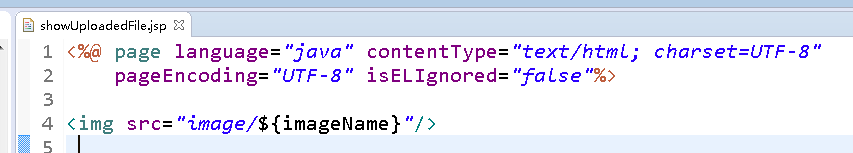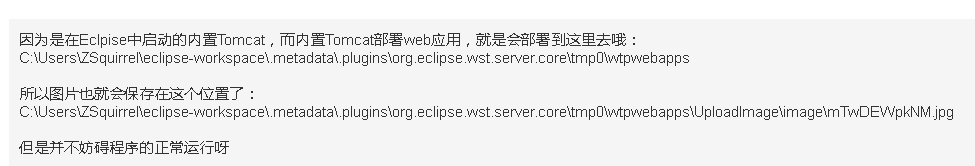springmvc 上传图片
package controller;
import java.io.File;
import java.io.IOException;
import javax.servlet.http.HttpServletRequest;
import org.apache.commons.lang.xwork.RandomStringUtils;
import org.springframework.stereotype.Controller;
import org.springframework.web.bind.annotation.RequestMapping;
import org.springframework.web.servlet.ModelAndView;
import pojo.UploadedImageFile;
@Controller
public class UploadController {
@RequestMapping("/uploadImage")
//方法的第二个参数UploadedImageFile 中已经注入好了 image
public ModelAndView upload(HttpServletRequest request,
UploadedImageFile file) throws IllegalStateException, IOException {
//通过 RandomStringUtils.randomAlphanumeric(10);获取一个随机文件名。 因为用户可能上传相同文件名的文件,为了不覆盖原来的文件,通过随机文件名的办法来规避
String name = RandomStringUtils.randomAlphanumeric(10);
String newFileName = name + ".jpg";
//request.getServletContext().getRealPath("/image")
//根据request.getServletContext().getRealPath 获取到web目录下的image目录,用于存放上传后的文件。
File newFile = new File(request.getServletContext().getRealPath(
"/image"), newFileName);
System.out.println(newFile);
System.out.println(newFile.getParentFile());
newFile.getParentFile().mkdirs();
//调用file.getImage().transferTo(newFile); 复制文件
file.getImage().transferTo(newFile);
ModelAndView mav = new ModelAndView("showUploadedFile");
mav.addObject("imageName", newFileName);
return mav;
}
}
上面2个输出语句的打印如下
信息: Starting ProtocolHandler ["http-bio-8080"]
六月 01, 2018 5:12:52 下午 org.apache.coyote.AbstractProtocol start
信息: Starting ProtocolHandler ["ajp-bio-8009"]
六月 01, 2018 5:12:52 下午 org.apache.catalina.startup.Catalina start
信息: Server startup in 4227 ms
C:\Users\chen\workspace\.metadata\.plugins\org.eclipse.wst.server.core\tmp1\wtpwebapps\springmvc\image\x6Cf5WOFyZ.jpg
C:\Users\chen\workspace\.metadata\.plugins\org.eclipse.wst.server.core\tmp1\wtpwebapps\springmvc\image
新建类UploadController 作为上传控制器
准备方法upload 映射上传路径/uploadImage
- 方法的第二个参数UploadedImageFile 中已经注入好了 image
- 通过 RandomStringUtils.randomAlphanumeric(10);获取一个随机文件名。 因为用户可能上传相同文件名的文件,为了不覆盖原来的文件,通过随机文件名的办法来规避
- 根据request.getServletContext().getRealPath 获取到webContent目录下的image目录,用于存放上传后的文件。
- 调用file.getImage().transferTo(newFile); 复制文件
- 把生成的随机文件名提交给视图,用于后续的显示