Mac FFmpeg编译第三方库
Mac FFmpeg编译第三方库
1.安装Homebrew
/bin/zsh -c "$(curl -fsSL https://gitee.com/cunkai/HomebrewCN/raw/master/Homebrew.sh)"
2.安装依赖库
brew install nasm
brew install pkg-config
brew install x264
brew install x265
3.安装第三方库
如果你需要什么库就安装什么库
brew search 可以搜索包含库关键词的库
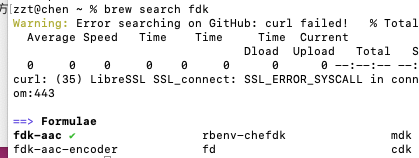
brew install fdk-aac
4.下载ffmpeg源码
进入源码目录
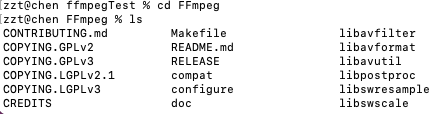
5.执行指令
./configure --prefix="/Users/zzt/Desktop/ffmpegTest/ffmpeg_install" --enable-gpl --enable-nonfree --enable-libx264 --enable-libx265 --disable-shared --enable-static --enable-libfdk-aac
prefix:编译后的输出目录
其他的可查询 .configure -help
6.执行指令 make和make install
__注意:__如果报错说找不到库就加上
--extra-cflags=-I库的include路径
--extra-ldflags=-L库的lib路径
本文作者:乘舟凉
本文链接:https://www.cnblogs.com/czlnb/p/15193005.html
版权声明:本作品采用知识共享署名-非商业性使用-禁止演绎 2.5 中国大陆许可协议进行许可。




【推荐】国内首个AI IDE,深度理解中文开发场景,立即下载体验Trae
【推荐】编程新体验,更懂你的AI,立即体验豆包MarsCode编程助手
【推荐】抖音旗下AI助手豆包,你的智能百科全书,全免费不限次数
【推荐】轻量又高性能的 SSH 工具 IShell:AI 加持,快人一步