微信小程序获取手机定位+经纬度转详细地址
在微信小程序中获取手机定位信息
wx.getLocation({ type: 'wgs84', success(res) { // console.log(res) const latitude = res.latitude const longitude = res.longitude if (flag) { getMinKey(_this, latitude, longitude, callback, errback) } }, fail(res) { // console.log(res) if (res.errCode == 2) { common.getToast('请打开手机定位授权'); } }, })
官方文档给出的wx.getLocation只能获取到当前位置的经纬度,没有给出当前位置的具体信息,这时需要将经纬度转换为详细地址。
腾讯位置服务为微信小程序提供了基础的标点能力、线和圆的绘制接口等地图组件和位置展示、地图选点等地图API位置服务能力支持,使得开发者可以自由地实现自己的微信小程序产品。
配置可参考:https://lbs.qq.com/miniProgram/jsSdk/jsSdkGuide/jsSdkOverview
使用:
location-address.js
//获取定位地址,通过经纬度转成详细地址 const app = getApp(); const common = require('./common.js'); const dataMainModule = require('./main.js'); // 引入SDK核心类,js文件根据自己业务,位置可自行放置 const QQMapWX = require('./qqmap-wx-jssdk.min.js'); let isWaitTenSeconds = false; //等待10秒如果定位异常置为true let addrNum = 0; /** * 获取当前定位信息 * @param flag 是否返回经纬度转换地址详细信息 * @returns Boolean */ const currentLocation = (_this, flag = false, callback, errback) => { let that = _this; var opt = { scope: 'scope.userLocation', content: '获取您的手机定位位置' } app.getSettingRecord(opt).then((data) => { wx.getLocation({ type: 'wgs84', success(res) { // console.log(res) const latitude = res.latitude const longitude = res.longitude if (flag) { getMinKey(_this, latitude, longitude, callback, errback) } }, fail(res) { // console.log(res) if (res.errCode == 2) { common.getToast('请打开手机定位授权'); } }, }) }) } /** * 经纬度转换成详细地址 * @param _this 页面作用域 * @param latitude 经度 * @param longitude 纬度 * @returns Boolean */ const getMinKey = (_this, latitude, longitude, callback, errback) => { let that = _this; //var key = '7IABZ-XBRRT-C4OXJ-VG2LS-EOBG5-4JFG4'; dataMainModule.getMinKey({ type: 1 }, (res) => { // console.log('获取定位key', res) if (res.retCode == 200 && res.mapKey) { var mapKey = res.mapKey, retryCount = res.retryCount; mapKey = mapKey.replace(/^"|"$/g, ''); var qqmapsdk = new QQMapWX({ key: mapKey }); var params = { latitude: latitude, longitude: longitude }; qqmapsdk.reverseGeocoder({ location: params, success: function (res1) { // console.log(res1); if (res1) { addrNum = 0; isWaitTenSeconds = false; if (callback) { callback(res1.result) } } }, fail: function (res) { // console.log(res); addrNum++; common.log.warn("获取定位地址失败", JSON.stringify({ errMsg: JSON.stringify(res), mapKey: mapKey })); common.log.setFilterMsg("getMinKey"); //按后台返回次数尝试重新获取 if (addrNum <= retryCount) { setTimeout(() => { getMinKey(_this, latitude, longitude, callback, errback) }, 2000) } if (errback) { errback(res) } } }) } else { // wx.removeStorageSync('zbg_standard_Address'); if (errback) { errback(res) } } }, (res) => { // console.log(res) //common.getToast(res); setTimeout(() => { isWaitTenSeconds = true }, 15000) if (errback) { errback(res) } }) } module.exports = { currentLocation, getMinKey }
页面使用:
getmobileSeat() { //获取手机定位位置
let that =this;
locationAddress.currentLocation(this, true,(res)=>{
if(res){
var address = res.formatted_addresses?.recommend;
console.log(address)
that.setData({
mobileSeat:address
})
}
});
},
经纬度转换详细地址数据
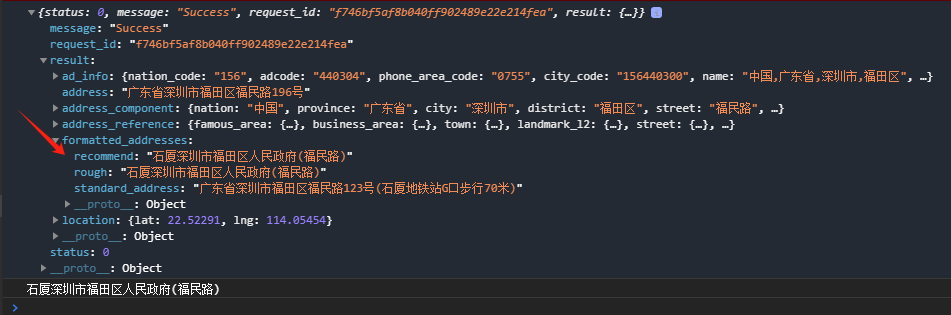
分类:
微信小程序开发







【推荐】国内首个AI IDE,深度理解中文开发场景,立即下载体验Trae
【推荐】编程新体验,更懂你的AI,立即体验豆包MarsCode编程助手
【推荐】抖音旗下AI助手豆包,你的智能百科全书,全免费不限次数
【推荐】轻量又高性能的 SSH 工具 IShell:AI 加持,快人一步
· 阿里最新开源QwQ-32B,效果媲美deepseek-r1满血版,部署成本又又又降低了!
· 开源Multi-agent AI智能体框架aevatar.ai,欢迎大家贡献代码
· Manus重磅发布:全球首款通用AI代理技术深度解析与实战指南
· 被坑几百块钱后,我竟然真的恢复了删除的微信聊天记录!
· AI技术革命,工作效率10个最佳AI工具