docker部署、运行tomcat问题
1.docker tomcat拉取
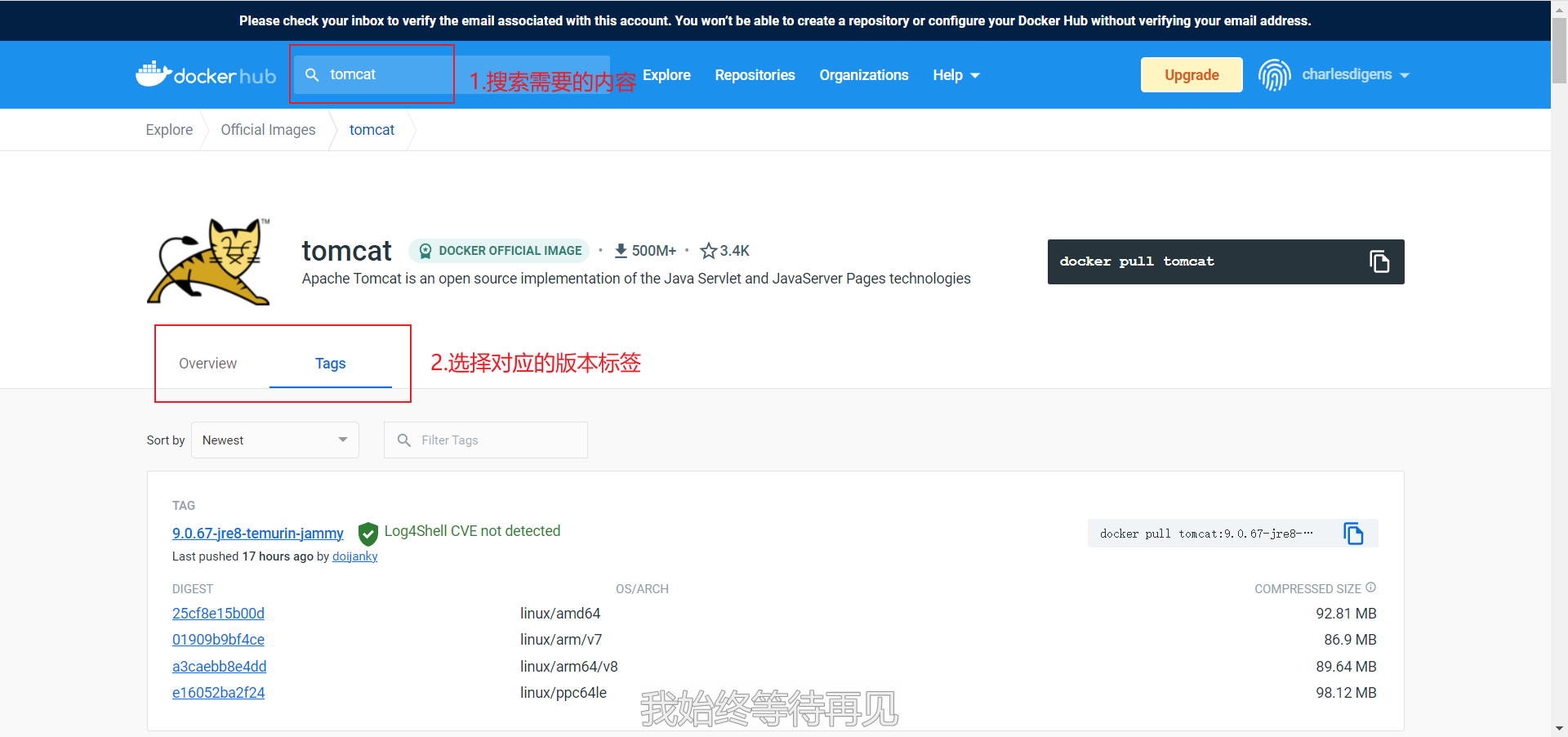
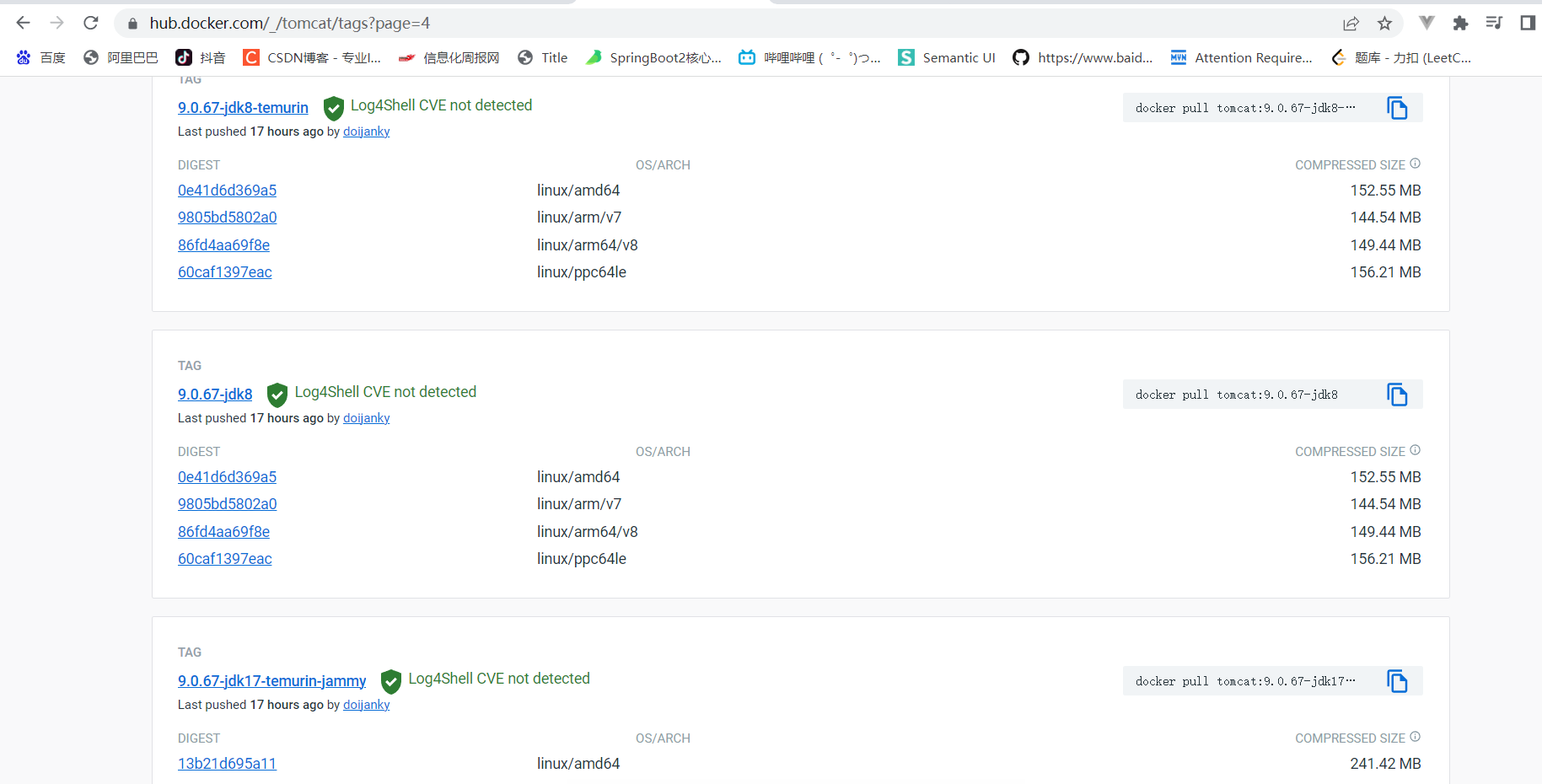
进入dockerHub选取自己需要的tomcat版本。
docker拉取命令
docker pull tomcat:tag tag为选择的版本号
2.tomcat启动
docker run -d --name tomcat01 -p 8888:8080 tomcat:tag
参数解释
-d:后台方式启动
--name:为当前容器命名
-p:虚拟机与容器端口映射
查看容器是否启动成功
docker ps
3.访问端口
访问地址:虚拟机ip:tomcat端口号、
4.问题解决
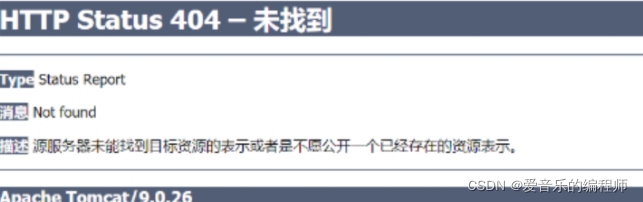
1.先查看防火墙状态,如未关闭,请关闭
查看:service firewalld status
关闭: service firewalld stop
启动: service iptables start
重启: iptables restart
永久关闭: chkconfig iptables off
永久关闭的–启动: chkconfig iptables on
2.交互模式进入tomcat容器内部
docker exec -it tomcat01 /bin/bash
进入webapp目录,查看是否有文件
cd webapps
没有文件则
rm -f webapps
cp -r webapps.dist/. webapps



【推荐】国内首个AI IDE,深度理解中文开发场景,立即下载体验Trae
【推荐】编程新体验,更懂你的AI,立即体验豆包MarsCode编程助手
【推荐】抖音旗下AI助手豆包,你的智能百科全书,全免费不限次数
【推荐】轻量又高性能的 SSH 工具 IShell:AI 加持,快人一步
· 分享一个免费、快速、无限量使用的满血 DeepSeek R1 模型,支持深度思考和联网搜索!
· 基于 Docker 搭建 FRP 内网穿透开源项目(很简单哒)
· ollama系列01:轻松3步本地部署deepseek,普通电脑可用
· 按钮权限的设计及实现
· 25岁的心里话