阿里云配置ssl证书服务遇到的几个问题和解决方法
系统环境:
系统:阿里云ECS CentOS6.5+Apache2.4.10
前提:公司需要将站点升级到使用SSL证书服务(https)
实践执行:在阿里云的证书服务--选择了一个免费的证书服务,毕竟第一次配置,有免费的就先用免费的配置吧。节约成本哈[/鬼脸]
证书管理购买页面地址:https://yundun.console.aliyun.com/?spm=5176.2020520110.1002.d10cas.6c1b1426nLEXAP&p=cas#/cas/home
页面有很详细的操作流程指引(这一点阿里云做的非常的好,不得不佩服他们的良苦用心,点32个赞!)

都是系统审核的速度很快,几分钟就能搞定。
注意一点:如果系统没有将TXT记录值添加到域名解析(要求域名在同一个阿里云账号下,并且是使用的阿里云DNS解析服务,如果不是,请手工去添加TXT记录值),需要手工去添加。我在这里遇到的坑,等的时间比较长,所以特意记录提醒下。
https://yundun.console.aliyun.com/?spm=5176.2020520110.1002.d10cas.6c1b1426nLEXAP&p=cas#/cas/download/214196189930135
遇到的几个问题:
一、动态的添加mod_ssl.so遇到的问题
- Apache是源码安装,当时安装的时候没有将mod_ssl进行编译,所以需要动态编译到Apache中。找了很多帖子,也遇到了很多坑,最终找到了云栖社区的一篇帖子:
https://yq.aliyun.com/ziliao/70110 linux下不重新编译apache添加安装mod_ssl模块和错误的处理方法
不过并没有想象中的那么顺利,在操作中还遇到了其它问题,在这之前需要先安装openssl组件,否则上面的执行不能通过编译,使用源码安装openssl,参考链接:http://www.cnblogs.com/nikolatesfei/p/5775229.html -
错误信息:
/usr/bin/ld: cannot find -lcrypto
collect2: ld returned 1 exit status
apxs:Error: Command failed with rc=65536解决方法:通过查找资料了解到缺少openssl 开发软件包编译的组件openssl-devel
[root@iZbp14bb5du5arzqt6mgzxZ ssl]# yum install openssl-devel
之后在去动态的编译mod_ssl.so就顺利通过了。
二、证书链配置问题
-
SSLCertificateChainFile 指令被弃用
[root@***]# service httpd restart
AH02559: The SSLCertificateChainFile directive (/httpd/conf/extra/httpd-ssl.conf:21) is deprecated, SSLCertificateFile should be used instead
官方:http://httpd.apache.org/docs/current/mod/mod_ssl.html#sslcertificatechainfile 说明Apache是从2.4.8开始弃用这个指令的。 ![]()
参考资料链接:
openssl-devel和openssl 是什么具体关系 ?
openssl-devel和openssl 是什么具体关系_百度知道 https://zhidao.baidu.com/question/919579491101051499.html

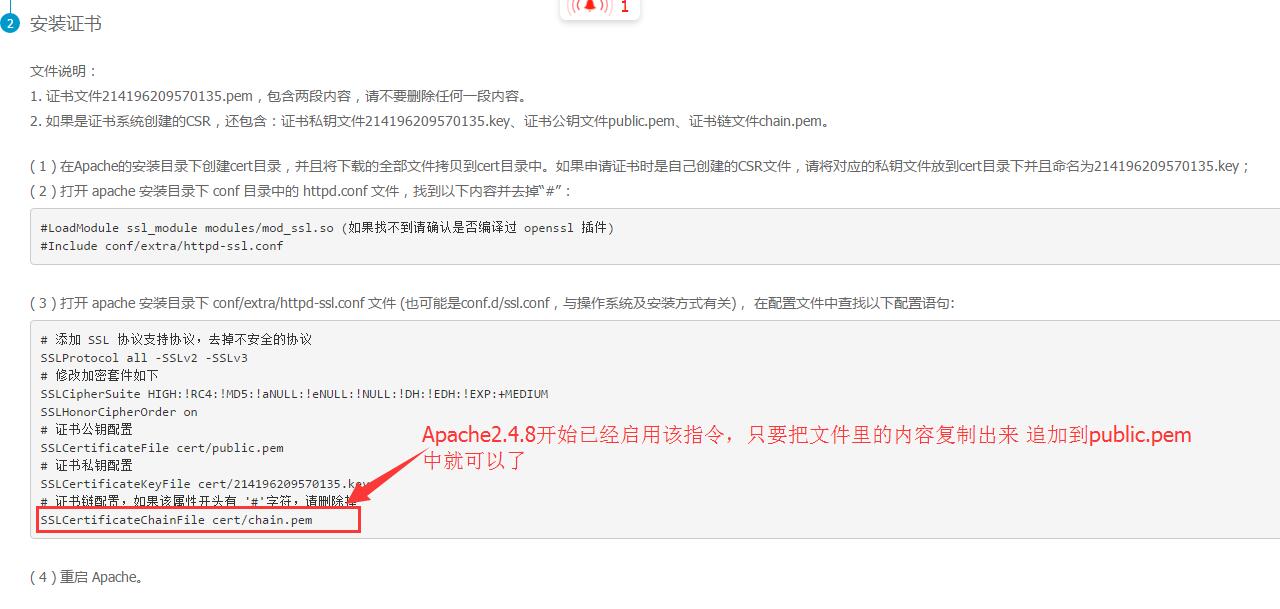


 浙公网安备 33010602011771号
浙公网安备 33010602011771号