图片的腐蚀与膨胀
本节原理在《数字图像处理第三版》P404
本节涉及两个API
腐蚀
\[\texttt{dst}(x,y)=\min _{(x',y'):\,\texttt{element}(x',y')\ne0}\texttt{src}(x+x',y+y')
\]
CV_EXPORTS_W void erode( InputArray src, OutputArray dst, InputArray kernel,
Point anchor = Point(-1,-1), int iterations = 1,
int borderType = BORDER_CONSTANT,
const Scalar& borderValue = morphologyDefaultBorderValue() );
/** @brief Erodes an image by using a specific structuring element.
The function erodes the source image using the specified structuring element that determines the
shape of a pixel neighborhood over which the minimum is taken:
\f[\texttt{dst} (x,y) = \min _{(x',y'): \, \texttt{element} (x',y') \ne0 } \texttt{src} (x+x',y+y')\f]
The function supports the in-place mode. Erosion can be applied several ( iterations ) times. In
case of multi-channel images, each channel is processed independently.
@param src input image; the number of channels can be arbitrary, but the depth should be one of
CV_8U, CV_16U, CV_16S, CV_32F or CV_64F.
@param dst output image of the same size and type as src.
@param kernel structuring element used for erosion; if `element=Mat()`, a `3 x 3` rectangular
structuring element is used. Kernel can be created using #getStructuringElement.
@param anchor position of the anchor within the element; default value (-1, -1) means that the
anchor is at the element center.
@param iterations number of times erosion is applied.
@param borderType pixel extrapolation method, see #BorderTypes
@
膨胀
\[\texttt{dst} (x,y) = \max _{(x',y'): \, \texttt{element} (x',y') \ne0 } \texttt{src} (x+x',y+y')
\]
CV_EXPORTS_W void dilate( InputArray src, OutputArray dst, InputArray kernel,
Point anchor = Point(-1,-1), int iterations = 1,
int borderType = BORDER_CONSTANT,
const Scalar& borderValue = morphologyDefaultBorderValue() );
/** @brief Dilates an image by using a specific structuring element.
The function dilates the source image using the specified structuring element that determines the
shape of a pixel neighborhood over which the maximum is taken:
\f[\texttt{dst} (x,y) = \max _{(x',y'): \, \texttt{element} (x',y') \ne0 } \texttt{src} (x+x',y+y')\f]
The function supports the in-place mode. Dilation can be applied several ( iterations ) times. In
case of multi-channel images, each channel is processed independently.
@param src input image; the number of channels can be arbitrary, but the depth should be one of
CV_8U, CV_16U, CV_16S, CV_32F or CV_64F.
@param dst output image of the same size and type as src.
@param kernel structuring element used for dilation; if elemenat=Mat(), a 3 x 3 rectangular
structuring element is used. Kernel can be created using #getStructuringElement
@param anchor position of the anchor within the element; default value (-1, -1) means that the
anchor is at the element center.
@param iterations number of times dilation is applied.
@param borderType pixel extrapolation method, see #BorderTypes
@param borderValue border value in case of a constant border
@sa erode, morphologyEx, getStructuringElement
*/
本节实验效果:
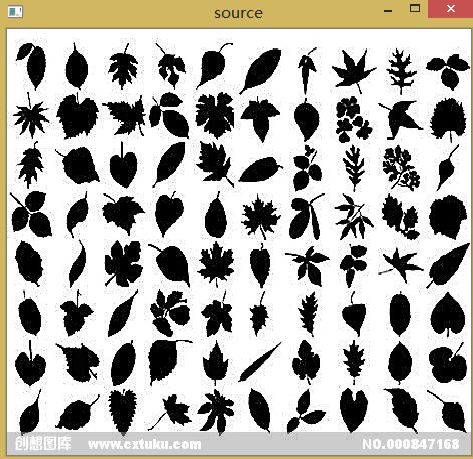
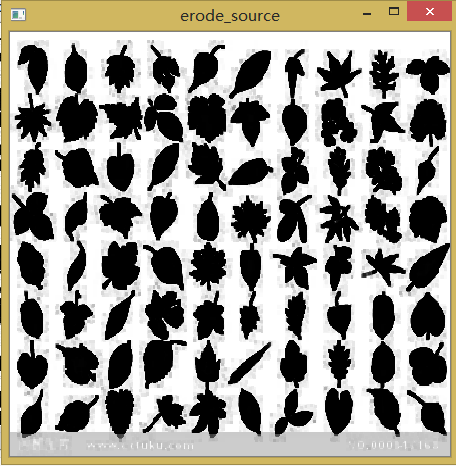
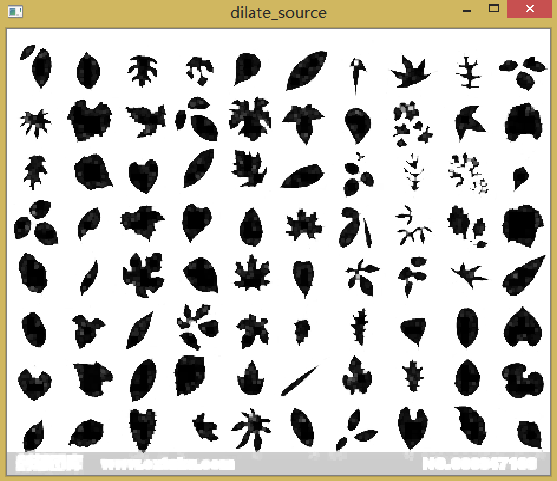
本节示例代码:
#include <opencv2/opencv.hpp>
#include <iostream>
using namespace std;
using namespace cv;
int main(int argc, char** argv) {
Mat src = imread("D:/images/erode.jpg", IMREAD_UNCHANGED);
if (src.empty()) {
cout << "can`t read this image" << endl;
}
namedWindow("source", WINDOW_FREERATIO);
imshow("source", src);
Mat kernel = getStructuringElement(MORPH_RECT,Size(3,3),Point(-1,-1));
//腐蚀
Mat erode_result;
erode(src,erode_result,kernel);
namedWindow("erode_source", WINDOW_FREERATIO);
imshow("erode_source", erode_result);
//膨胀
Mat dilate_result;
dilate(src, dilate_result, kernel);
namedWindow("dilate_source", WINDOW_FREERATIO);
imshow("dilate_source", dilate_result);
waitKey(0);
destroyAllWindows();
return 0;
}






