KETTLE封装
一、背景
每天好像都很忙碌,已经不记得上次写博客是什么时候,这两天公司项目一个特殊的组网环境,需要重新搭建了KETTLE的封装,实现java调用ETL完成数据抽取转换加载的一些功能,搞了这么这么久的ETL,没想到今天掉坑里了,浪费了小半天的时间,以前觉得写博客要记录一些重大突破的或者高频的技术点,经历了这次,决定把所有遇到的问题都记录一下,顺道分享一下技术实现。
二、问题
1、kettle的java开发包里没有添加pom依赖,需要手动添加和组合,这就回到了最原始的项目开发模式,那问题也很突出了,jar包冲突或者jar包引入不合适
2、kettle的java代码组件的适用
三、处理过程
要搭建kettle的java运行环境首先要引入三个包:kettle-core、kettle-engine、kettle-dbdialog,maven引入方式如下:

1 <dependency> 2 <groupId>pentaho-kettle</groupId> 3 <artifactId>kettle-core</artifactId> 4 <version>${kettle.version}</version> 5 </dependency> 6 7 <dependency> 8 <groupId>pentaho-kettle</groupId> 9 <artifactId>kettle-engine</artifactId> 10 <version>${kettle.version}</version> 11 </dependency> 12 13 <dependency> 14 <groupId>pentaho-kettle</groupId> 15 <artifactId>kettle-dbdialog</artifactId> 16 <version>${kettle.version}</version> 17 </dependency>
然后封装ETL的执行代码:

1 public class KettleUtil { 2 static { 3 try { 4 // 初始化 5 KettleEnvironment.init(); 6 } catch (Exception e) { 7 e.printStackTrace(); 8 throw new BusinessBaseException(new BusinessExceptionDesc("etl:100001",BusinessExceptionDesc.SHOW_TYPE.ERROR,"ETL执行异常")); 9 } 10 } 11 public static String runTransfer(Map<String,String> map, String ktrPath) { 12 Trans trans = null; 13 String json = null; 14 try { 15 // 转换元对象 16 TransMeta transMeta = new TransMeta(ktrPath); 17 18 // 转换 19 trans = new Trans(transMeta); 20 21 if(null != map){ 22 for (Map.Entry<String,String> entry : map.entrySet()){ 23 trans.setVariable(entry.getKey(),entry.getValue()); 24 } 25 } 26 27 // 执行转换 28 trans.execute(null); 29 30 // 记录最后一个步骤的数据 31 final List<RowMetaAndData> rows = new ArrayList<RowMetaAndData>(); 32 RowListener rowListner = new RowListener() { 33 public void rowWrittenEvent(RowMetaInterface rowMeta, Object[] row) 34 throws KettleStepException { 35 rows.add(new RowMetaAndData(rowMeta, row)); 36 } 37 38 public void rowReadEvent(RowMetaInterface arg0, Object[] arg1) 39 throws KettleStepException { 40 } 41 42 public void errorRowWrittenEvent(RowMetaInterface arg0, 43 Object[] arg1) throws KettleStepException { 44 } 45 }; 46 47 //获取ETL步数 48 List<StepMetaDataCombi> steps = trans.getSteps(); 49 50 //最后一个步骤名称 51 String stepname = steps.get(steps.size() - 1).stepname; 52 53 //添加行监听 54 StepInterface stepInterface = trans.findRunThread(stepname); 55 stepInterface.addRowListener(rowListner); 56 57 // 等待执行完毕 58 trans.waitUntilFinished(); 59 60 if(!rows.isEmpty()){ 61 if(rows.size() > 1){ 62 StringBuffer resultBuf = new StringBuffer(); 63 for(RowMetaAndData rmad : rows){ 64 String rowData = rmad.getString("resultData",null); 65 if(null != rowData){ 66 resultBuf.append(rowData).append(","); 67 } 68 } 69 if(resultBuf.length() > 0){ 70 resultBuf.deleteCharAt(resultBuf.length() - 1); 71 json = "["+ resultBuf +"]"; 72 } 73 }else if(rows.size() == 1){ 74 RowMetaAndData rmad = rows.get(0); 75 json = rmad.getString("resultData", null); 76 } 77 } 78 79 // 抛出异常 80 if (trans.getErrors() > 0) { 81 String message = KettleLogStore.getAppender().getBuffer(trans.getLogChannelId(), false).toString(); 82 throw new BusinessBaseException(new BusinessExceptionDesc("etl:100003",BusinessExceptionDesc.SHOW_TYPE.ERROR,message)); 83 } 84 return json; 85 } catch (KettleException e) { 86 e.printStackTrace(); 87 throw new BusinessBaseException(new BusinessExceptionDesc("etl:100002",BusinessExceptionDesc.SHOW_TYPE.ERROR,"ETL执行异常")); 88 } 89 } 90 }
这个时候启动项目是没有什么问题,当我们用一个单元测试的方式测试时,会发现有好多的类都找不到,很明显的错误就是class not found,按照缺失的类名可以去https://mvnrepository.com/搜索或者去KETTLE的安装目录下的lib面搜索都可以解决问题:

1 nested exception is java.lang.NoClassDefFoundError: com/google/common/util/concurrent/SettableFuture 2 java.lang.NoClassDefFoundError: org/mozilla/javascript/JavaScriptException

1 <dependency> 2 <groupId>com.google.guava</groupId> 3 <artifactId>guava</artifactId> 4 <version>18.0</version> 5 </dependency> 6 7 <dependency> 8 <groupId>org.apache.commons</groupId> 9 <artifactId>commons-vfs2</artifactId> 10 <version>2.1</version> 11 </dependency> 12 13 <dependency> 14 <groupId>commons-lang</groupId> 15 <artifactId>commons-lang</artifactId> 16 <version>2.6</version> 17 </dependency> 18 19 <dependency> 20 <groupId>com.sun.mail</groupId> 21 <artifactId>javax.mail</artifactId> 22 <version>1.6.2</version> 23 </dependency> 24 25 <dependency> 26 <groupId>com.cite</groupId> 27 <artifactId>jsonpath</artifactId> 28 <version>1.0</version> 29 </dependency> 30 31 <dependency> 32 <groupId>com.googlecode.json-simple</groupId> 33 <artifactId>json-simple</artifactId> 34 <version>1.1</version> 35 </dependency>
其中有一个特别的类处理时有个陷阱,JavaScript组件调用时需要,会有一个异常java.lang.NoClassDefFoundError: org/mozilla/javascript/JavaScriptException,从错误很明显可以知道是缺少jar包,两种解决途径确定是那个包,在kettle的安装路径搜索javascript,会发现存在的包并没有包含JavaScriptException类,然后可以去maven仓库搜索,找到的结果是,下面这个包:

1 dependency> 2 <groupId>org.mozilla</groupId> 3 <artifactId>javascript</artifactId> 4 <version>1.7.2</version> 5 </dependency>
重新构建项目,然后测试,可以发现ETL是可以执行了的,这里就是坑所在了,看似好了,其实并没有真的好了,在JavaScript组件中如果有JSON和String的转换操作时,代码就会报错:

1 Caused by: org.mozilla.javascript.EcmaError: ReferenceError: "JSON" is not defined. (script#4) 2 at org.mozilla.javascript.ScriptRuntime.constructError(ScriptRuntime.java:3654) 3 at org.mozilla.javascript.ScriptRuntime.constructError(ScriptRuntime.java:3632) 4 at org.mozilla.javascript.ScriptRuntime.notFoundError(ScriptRuntime.java:3717) 5 at org.mozilla.javascript.ScriptRuntime.name(ScriptRuntime.java:1692) 6 at org.mozilla.javascript.gen.c1._c0(script:4) 7 at org.mozilla.javascript.gen.c1.call(script) 8 at org.mozilla.javascript.ContextFactory.doTopCall(ContextFactory.java:398) 9 at org.mozilla.javascript.ScriptRuntime.doTopCall(ScriptRuntime.java:3065) 10 at org.mozilla.javascript.gen.c1.call(script) 11 at org.mozilla.javascript.gen.c1.exec(script) 12 at org.pentaho.di.trans.steps.scriptvalues_mod.ScriptValuesMod.addValues(ScriptValuesMod.java:387)
是不是很无解,ETL在kettle工具中是可以执行的,代码中调用就会报错,其实问题还是出自JavaScript包引入有问题,再次排查kettle安装路径会发现,lib下面有一个js-1.7R3.jar的,命名真的很出奇啊,然后再maven中央仓库中搜索发现并没有这个版本的,本地长传引入重新执行OK了!
四、java代码组件使用分享
组件的使用就贴一段数据解密的代码吧,大家自己体会,但有一点要注意哈,组件中使用的类全部需要import,缺失任何一个都会有下面类似的错误:
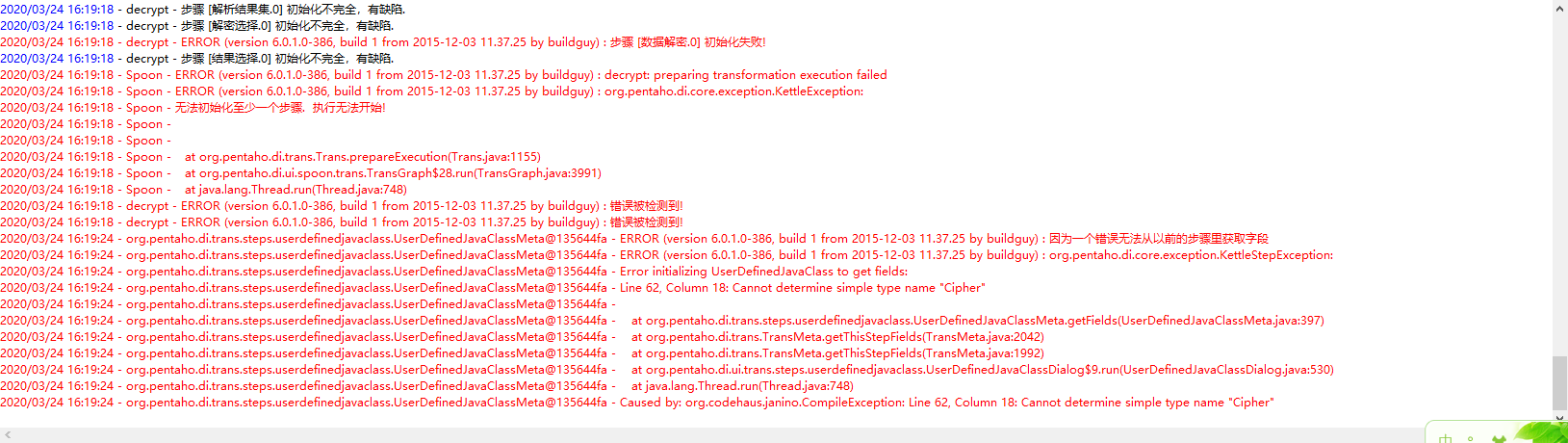
java代码组件如下:

1 import java.security.Key; 2 import java.security.KeyFactory; 3 import java.security.PrivateKey; 4 import java.security.interfaces.RSAKey; 5 import java.security.interfaces.RSAPrivateKey; 6 import java.security.interfaces.RSAPublicKey; 7 import java.security.spec.PKCS8EncodedKeySpec; 8 import java.security.spec.X509EncodedKeySpec; 9 import java.util.HashMap; 10 import java.util.Map; 11 import java.util.Base64; 12 import java.io.ByteArrayOutputStream; 13 import sun.misc.BASE64Decoder; 14 import javax.crypto.Cipher; 15 String resultData = null; 16 public boolean processRow(StepMetaInterface smi, StepDataInterface sdi) throws KettleException 17 { 18 if (first){ 19 first = false; 20 } 21 Object[] r = getRow(); 22 if (r == null) { 23 setOutputDone(); 24 return false; 25 } 26 27 28 r = createOutputRow(r, data.outputRowMeta.size()); 29 String encryptionData = get(Fields.In, "encryptionData").getString(r); 30 String key = get(Fields.In, "keyPrivate").getString(r); 31 try { 32 byte[] keyBytes = (new BASE64Decoder()).decodeBuffer(key); 33 PKCS8EncodedKeySpec keySpec = new PKCS8EncodedKeySpec(keyBytes); 34 KeyFactory keyFactory = KeyFactory.getInstance("RSA"); 35 PrivateKey privateKey = keyFactory.generatePrivate(keySpec); 36 37 resultData = decryptByPrivateKey(encryptionData,privateKey); 38 } catch (Exception e) { 39 throw new KettleException(e); 40 } 41 42 43 get(Fields.Out, "resultData").setValue(r, resultData); 44 putRow(data.outputRowMeta, r); 45 return true; 46 } 47 public static String decryptByPrivateKey(String data, Key privateKey) { 48 try { 49 data = data.replaceAll("%2B", "+"); 50 data = data.replaceAll("%2F", "/"); 51 data = data.replaceAll("%25", "%"); 52 data = data.replaceAll("%3D", "="); 53 byte[] bytes = Base64.getUrlDecoder().decode(data); 54 return new String(decryptByPrivateKey(bytes, privateKey)); 55 } catch (Exception e) { 56 throw new KettleException(e); 57 } 58 } 59 60 public static byte[] decryptByPrivateKey(byte[] data, Key privateKey) throws Exception { 61 try { 62 Cipher cipher_d = Cipher.getInstance("RSA"); 63 cipher_d.init(Cipher.DECRYPT_MODE, privateKey); 64 65 //模长 66 int key_len = ((RSAKey) privateKey).getModulus().bitLength() / 8; 67 68 ByteArrayOutputStream bout = new ByteArrayOutputStream(cipher_d.getOutputSize(data.length)); //输出缓冲区 69 70 //分块加密 71 for (int i = 0; i < (data.length + key_len - 1) / key_len; i++) { 72 bout.write(cipher_d.doFinal(data, i * key_len, 73 Math.min(key_len,data.length - (i * key_len)))); 74 } 75 return bout.toByteArray(); 76 } catch (Exception e) { 77 throw new Exception("解密失败", e); 78 } 79 }




